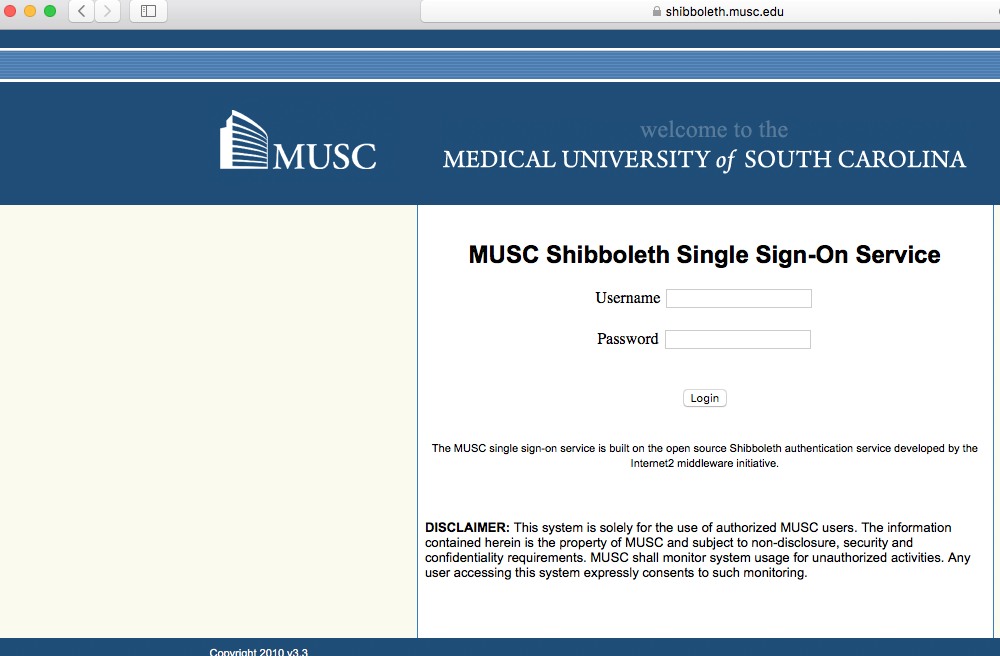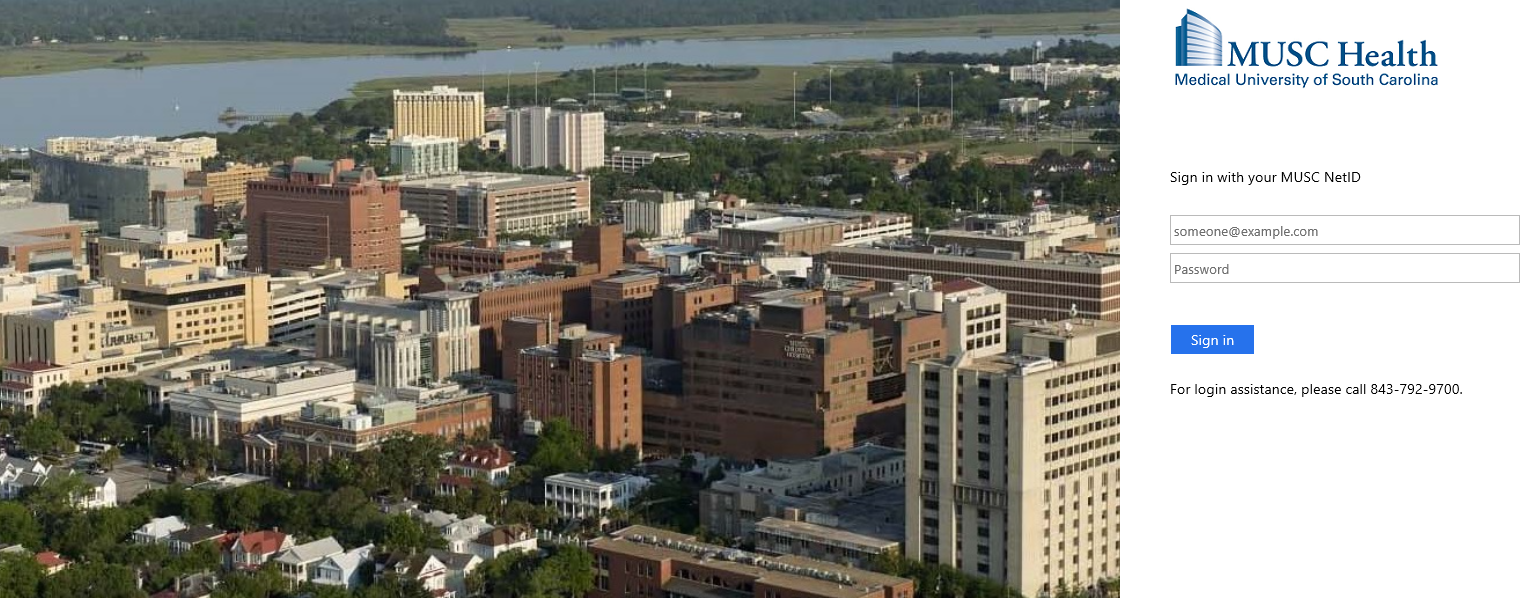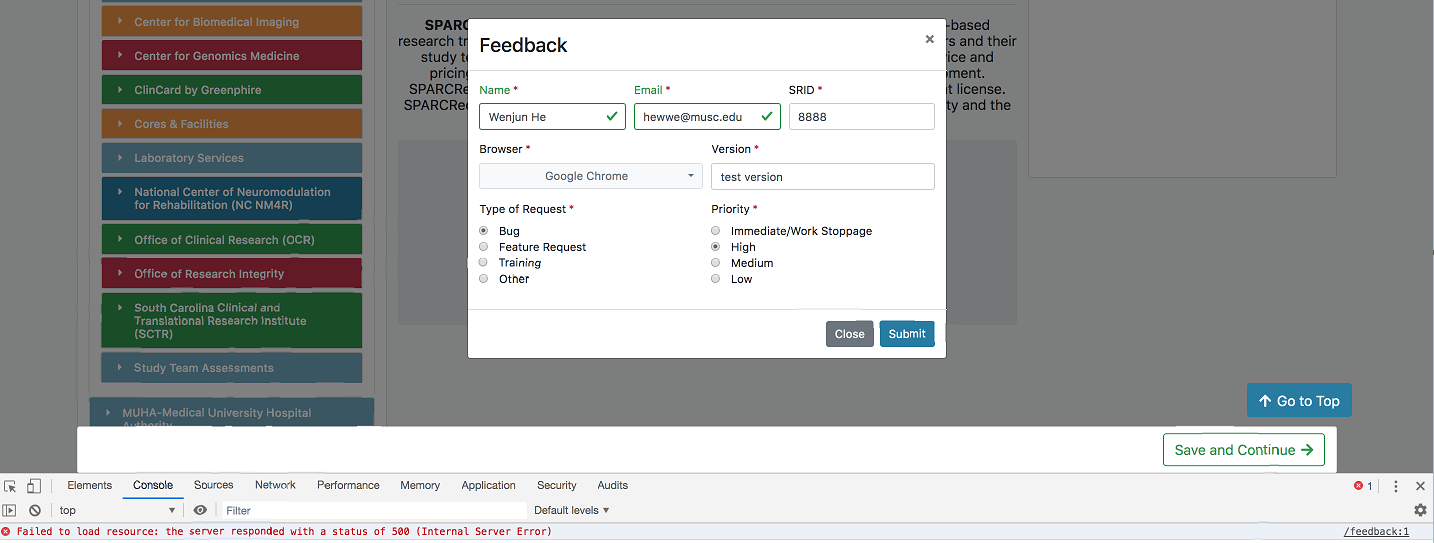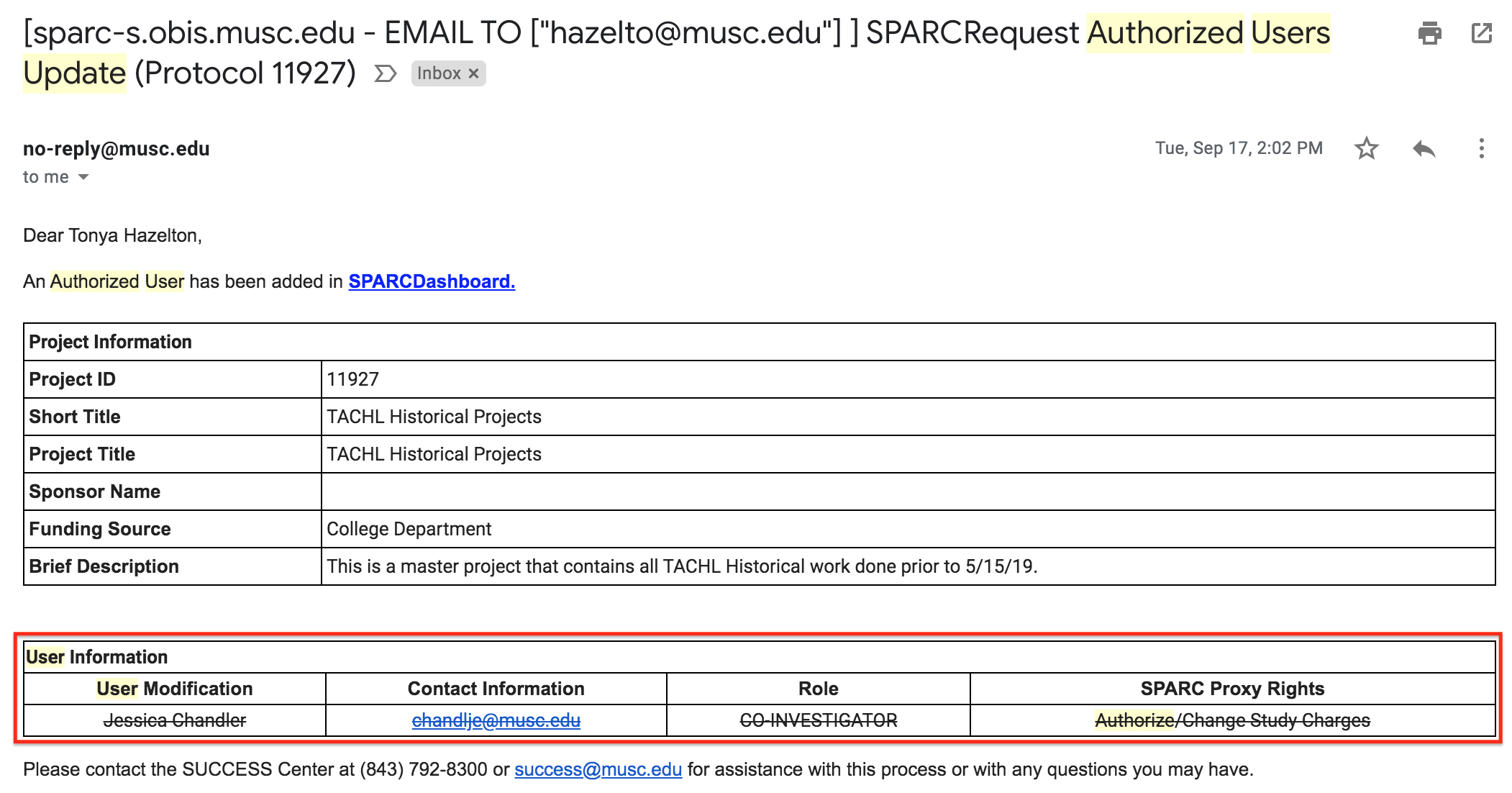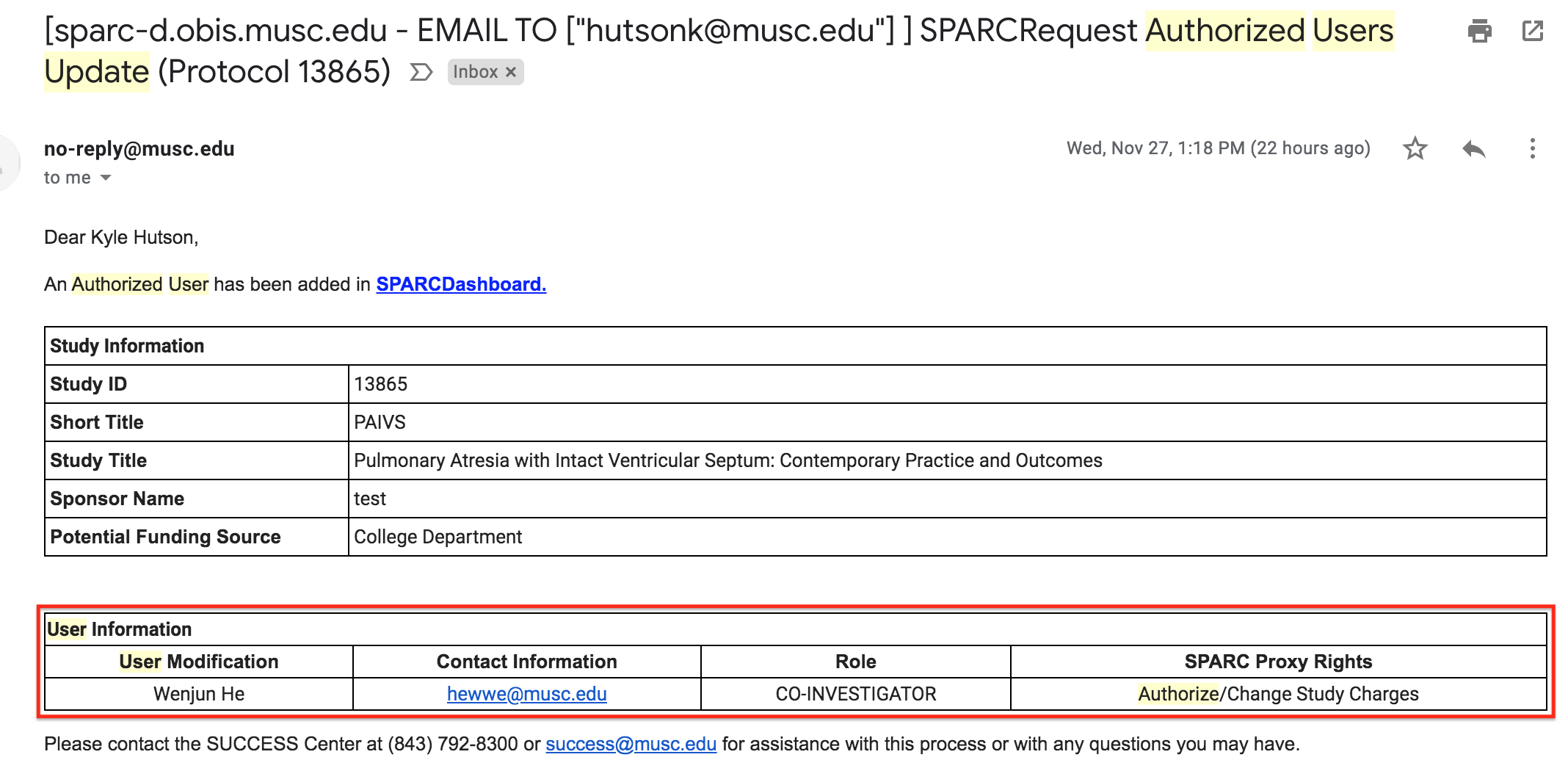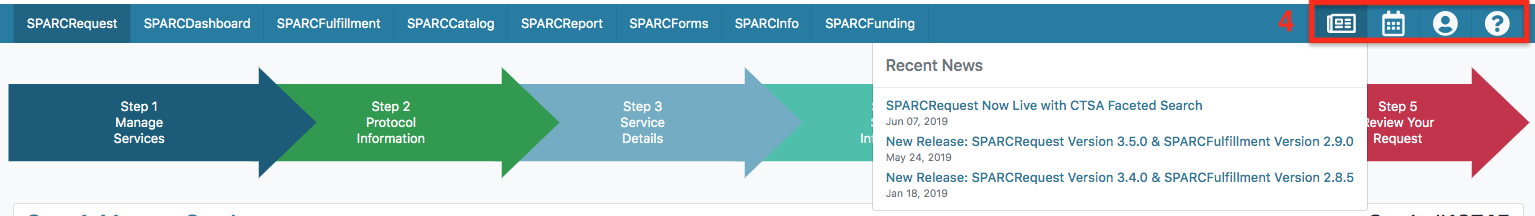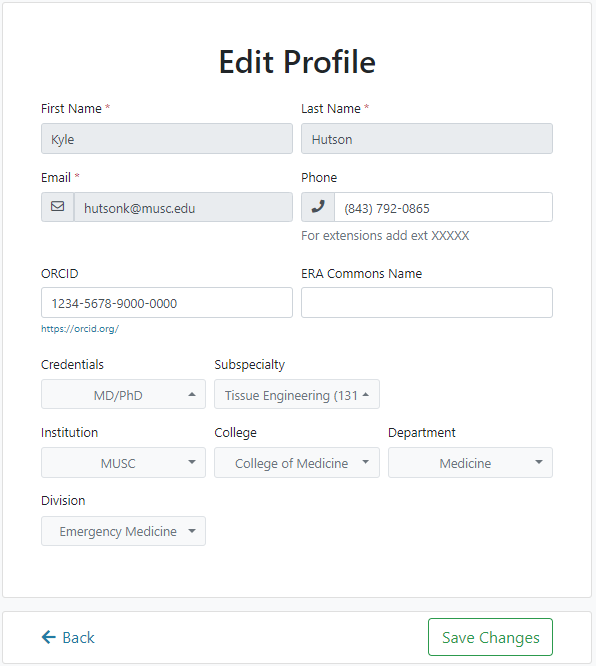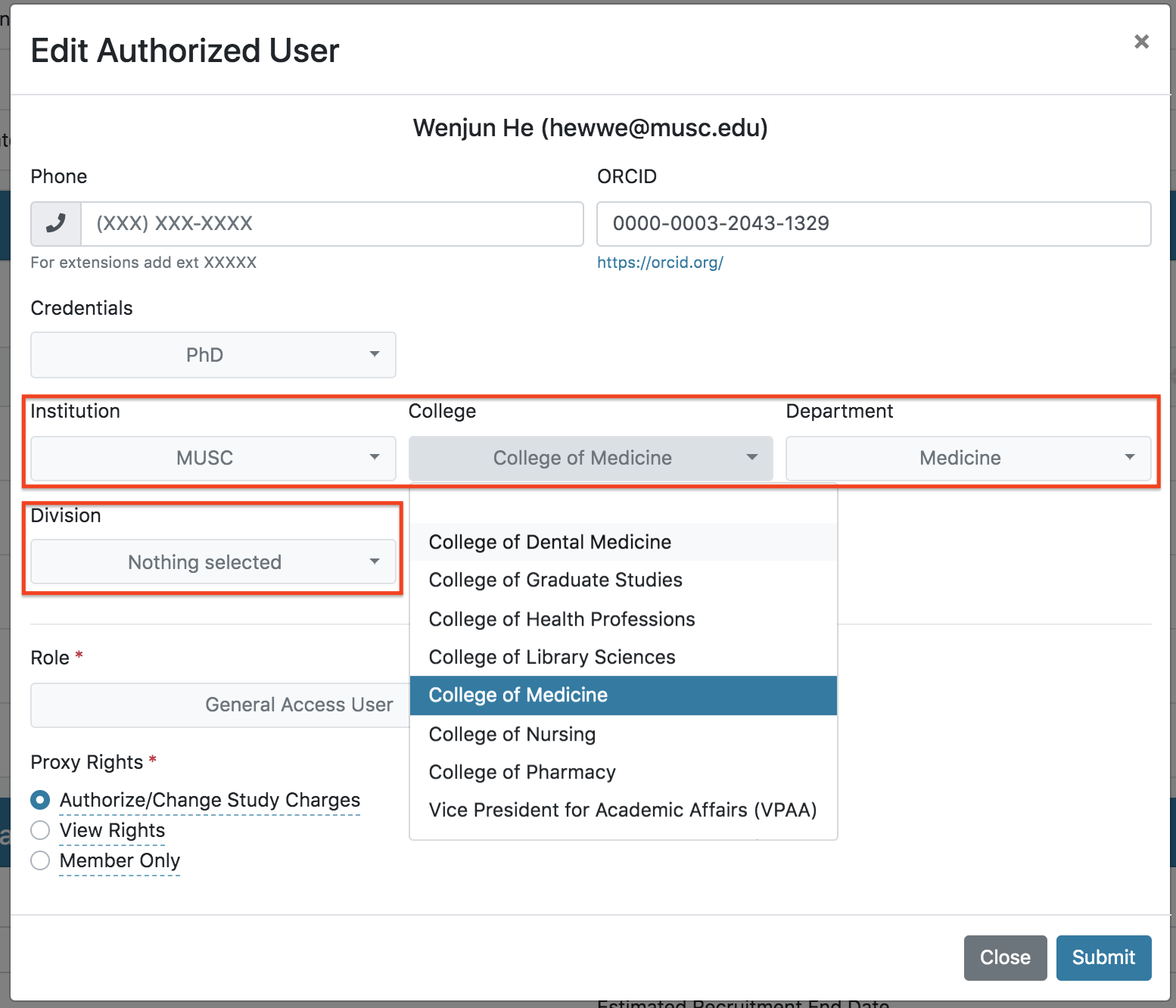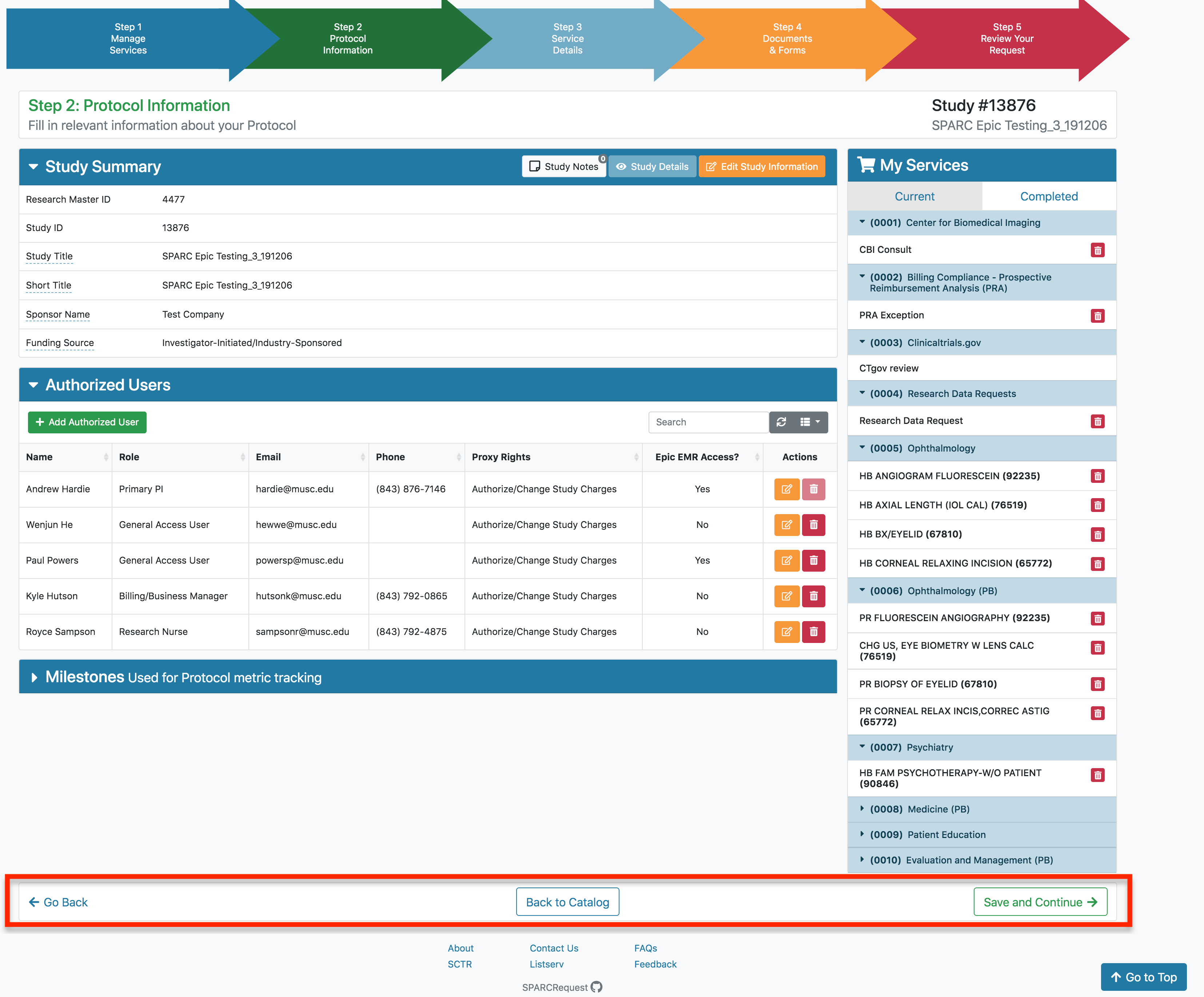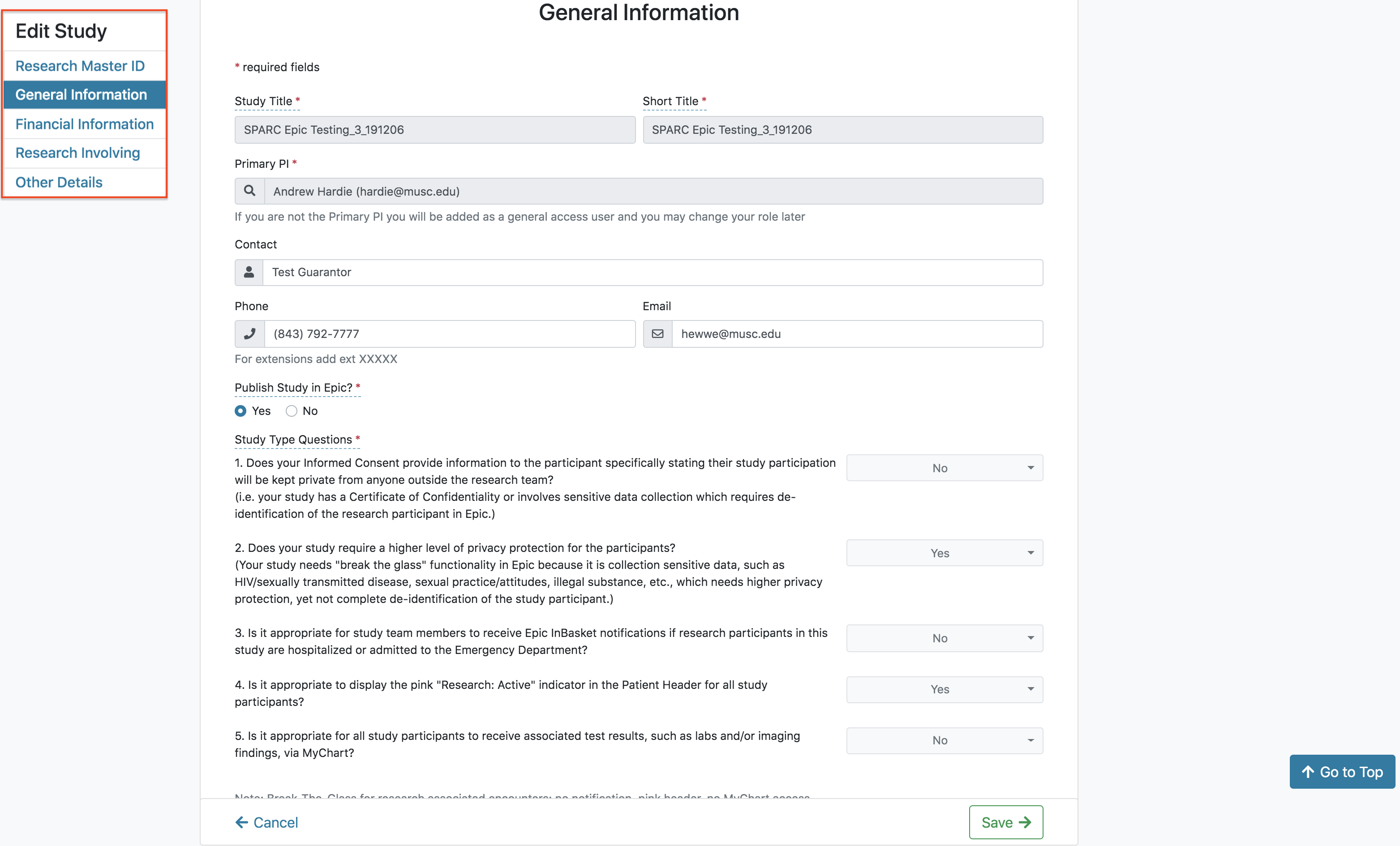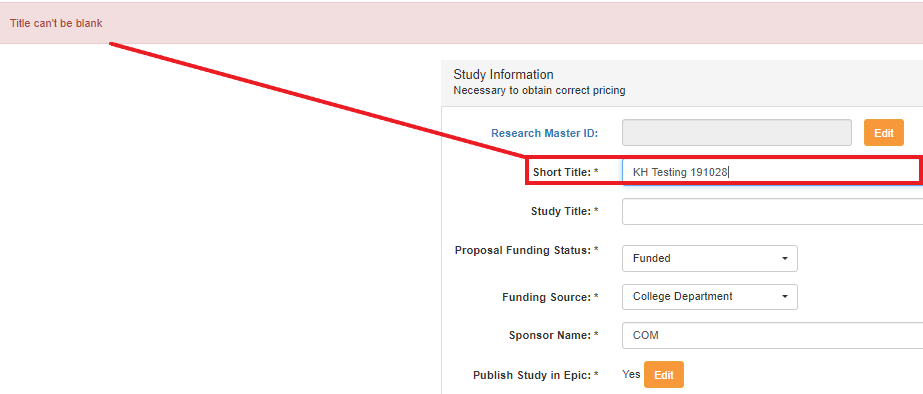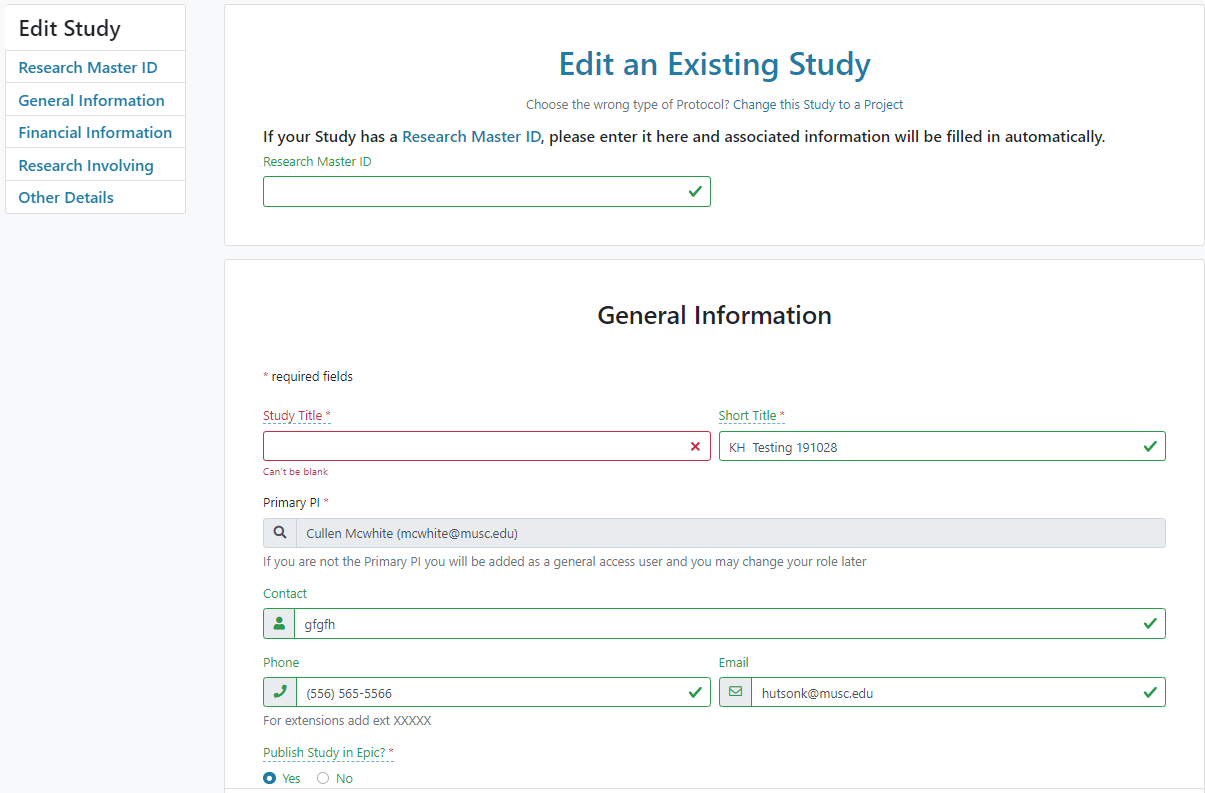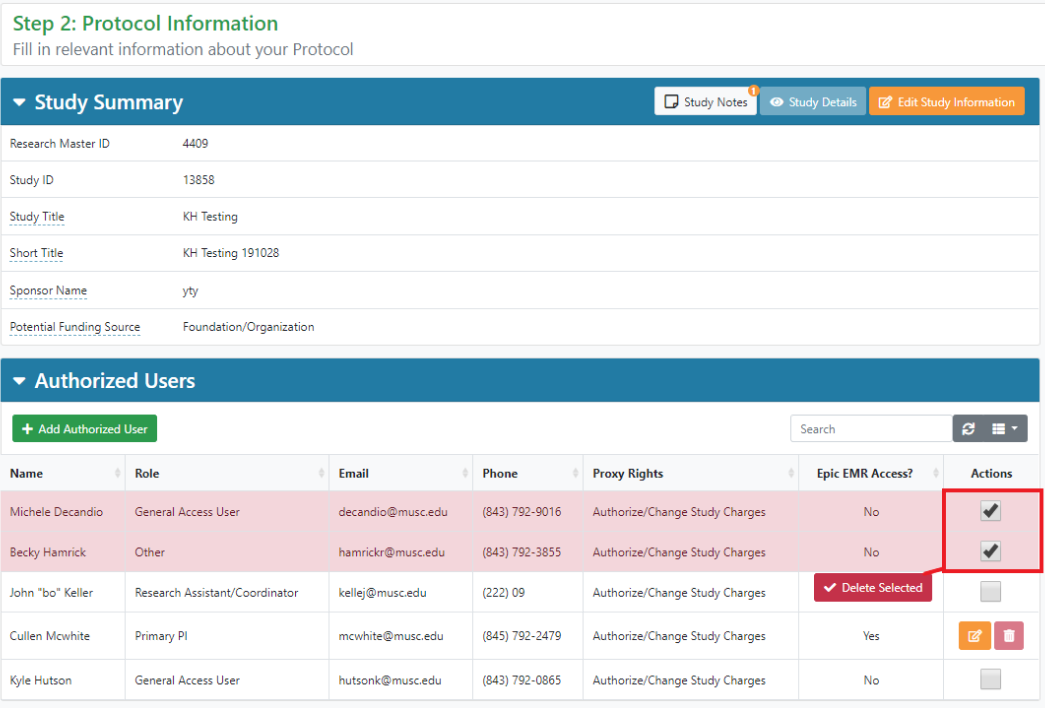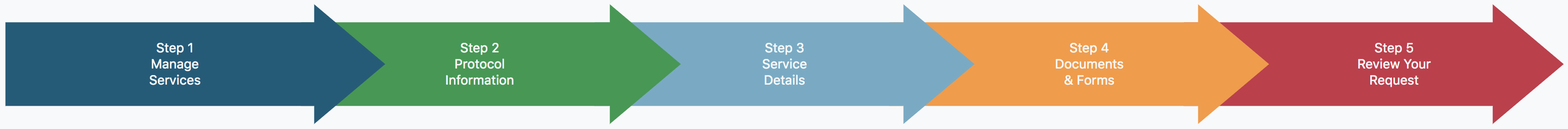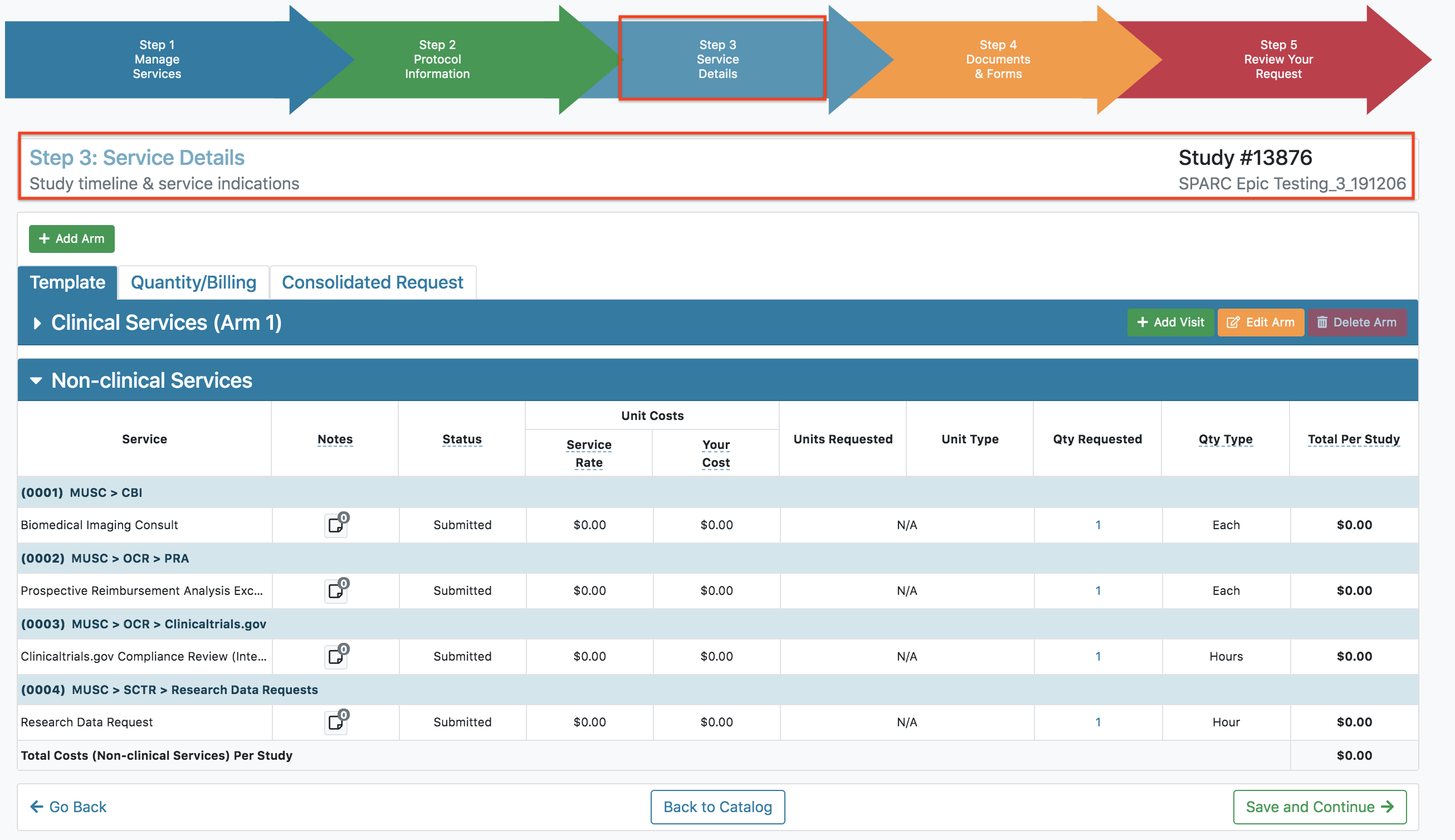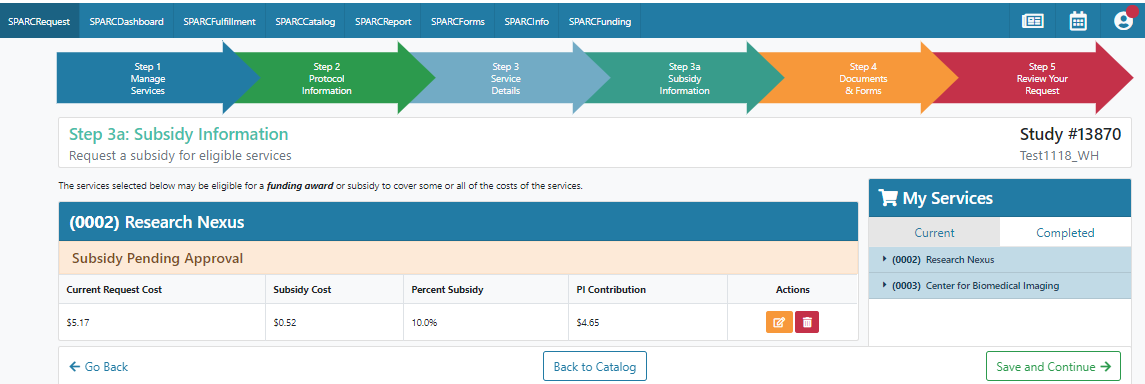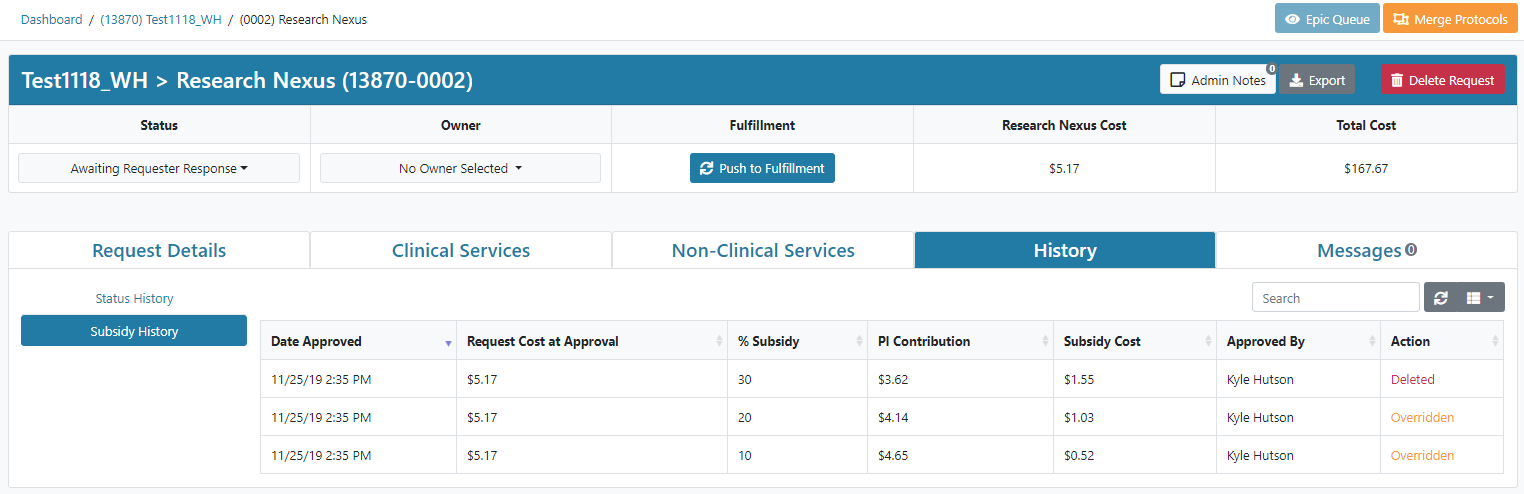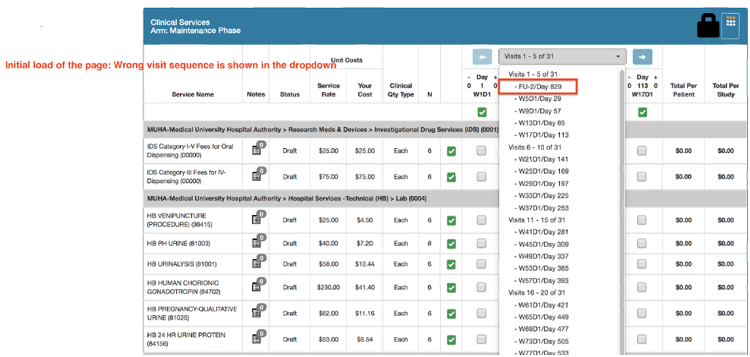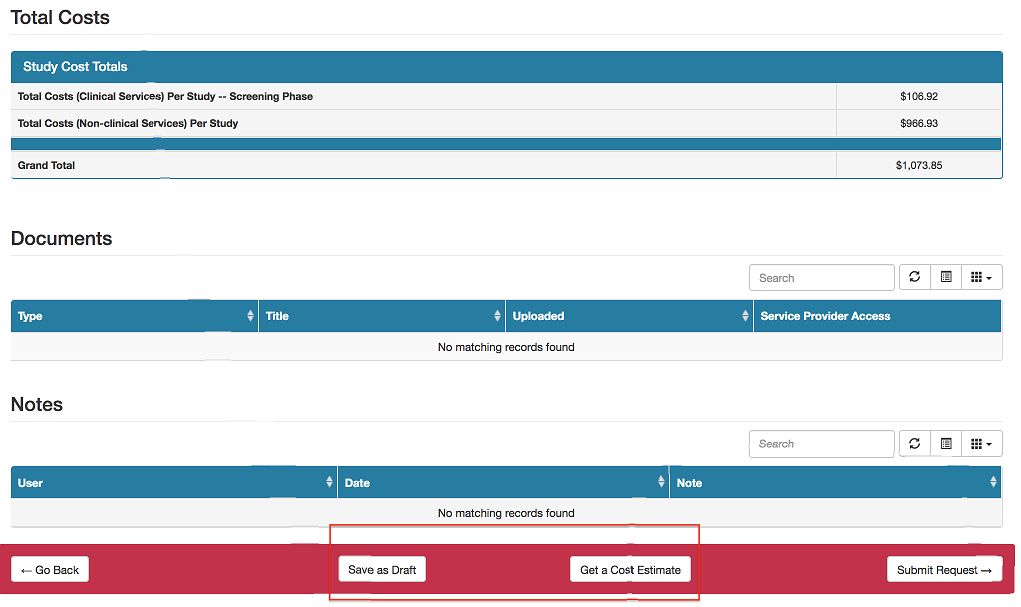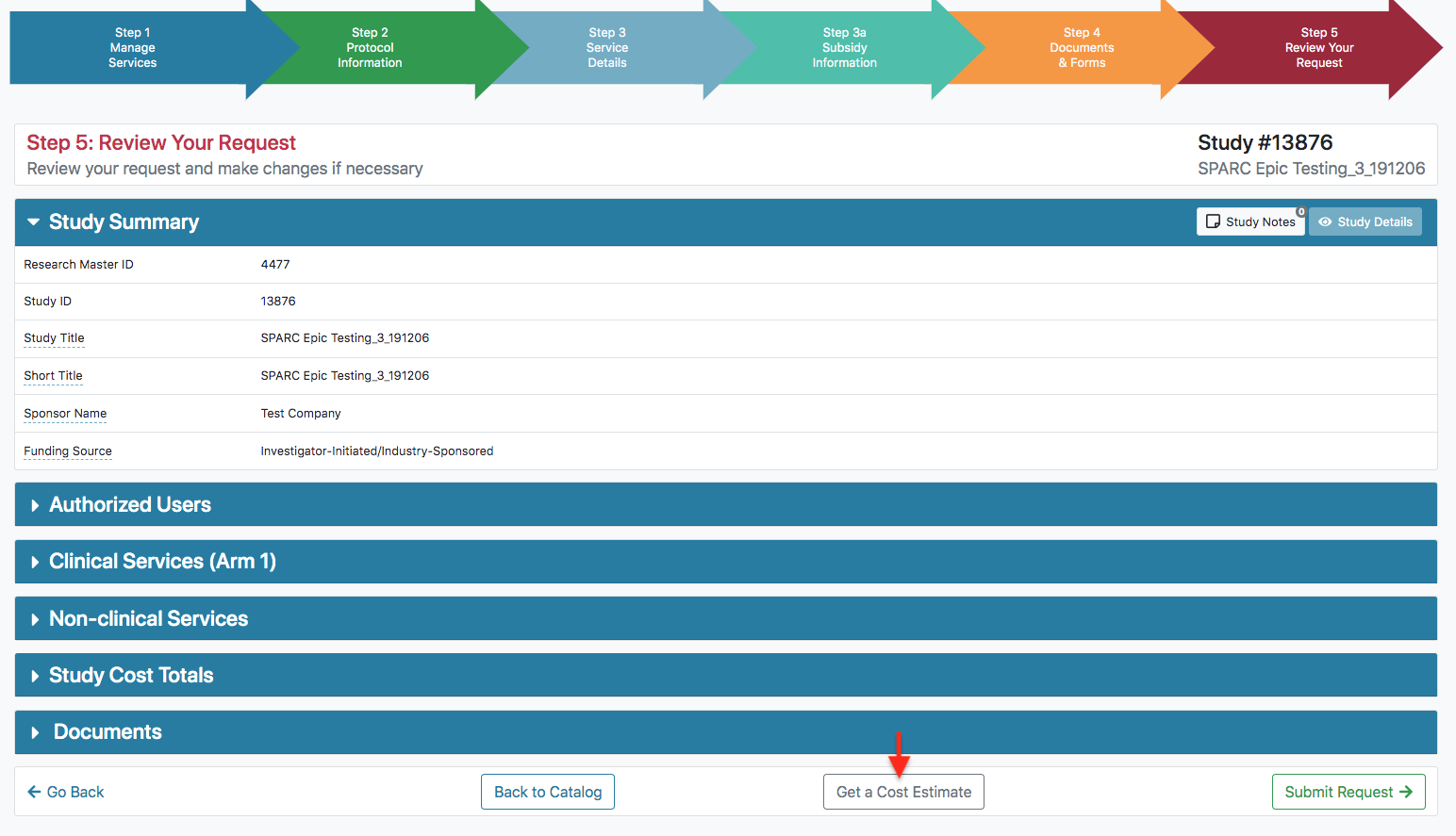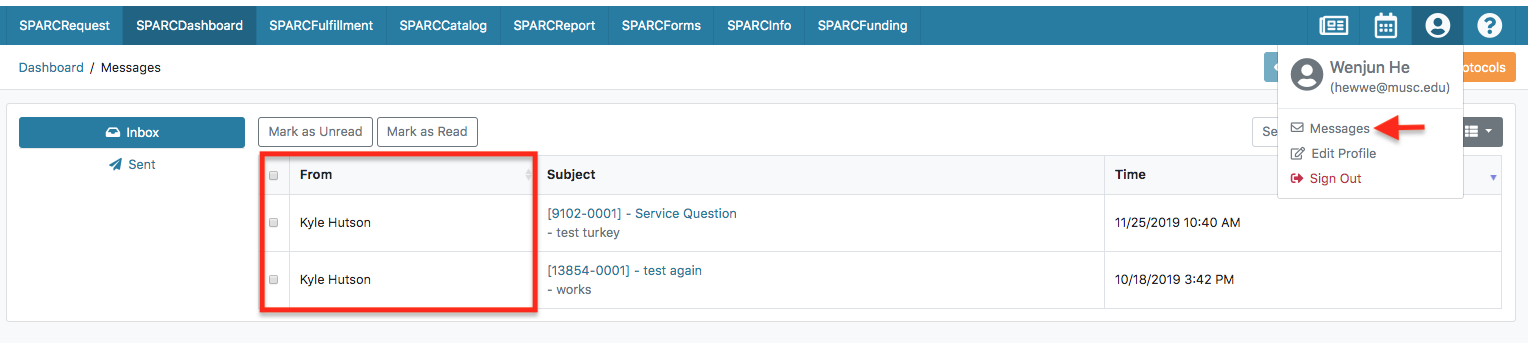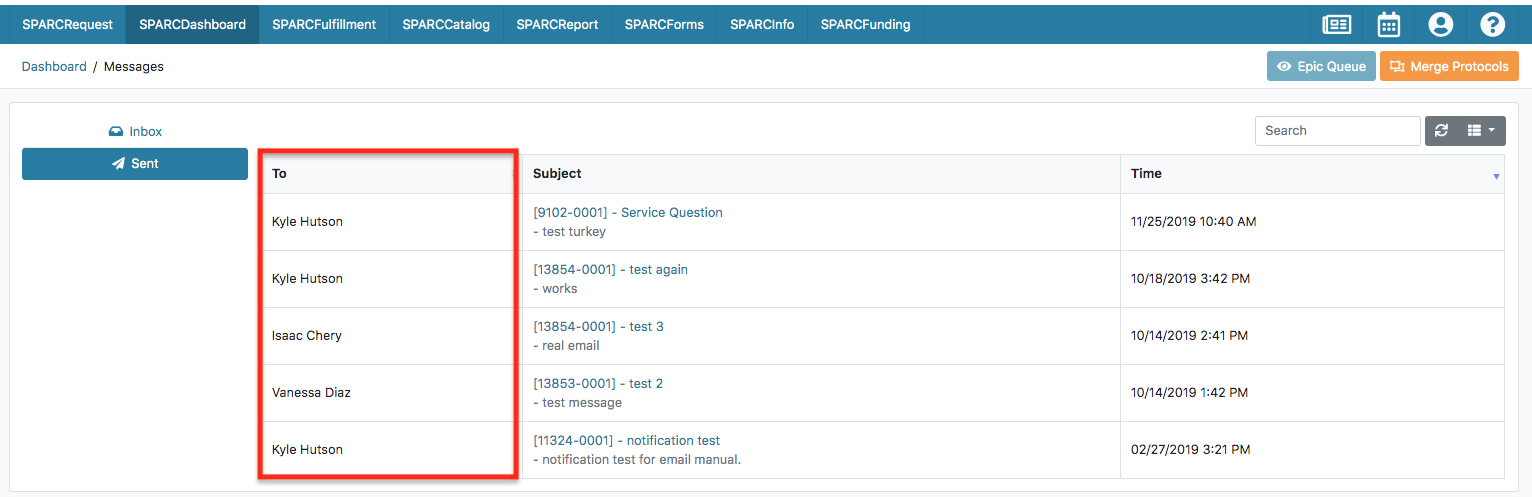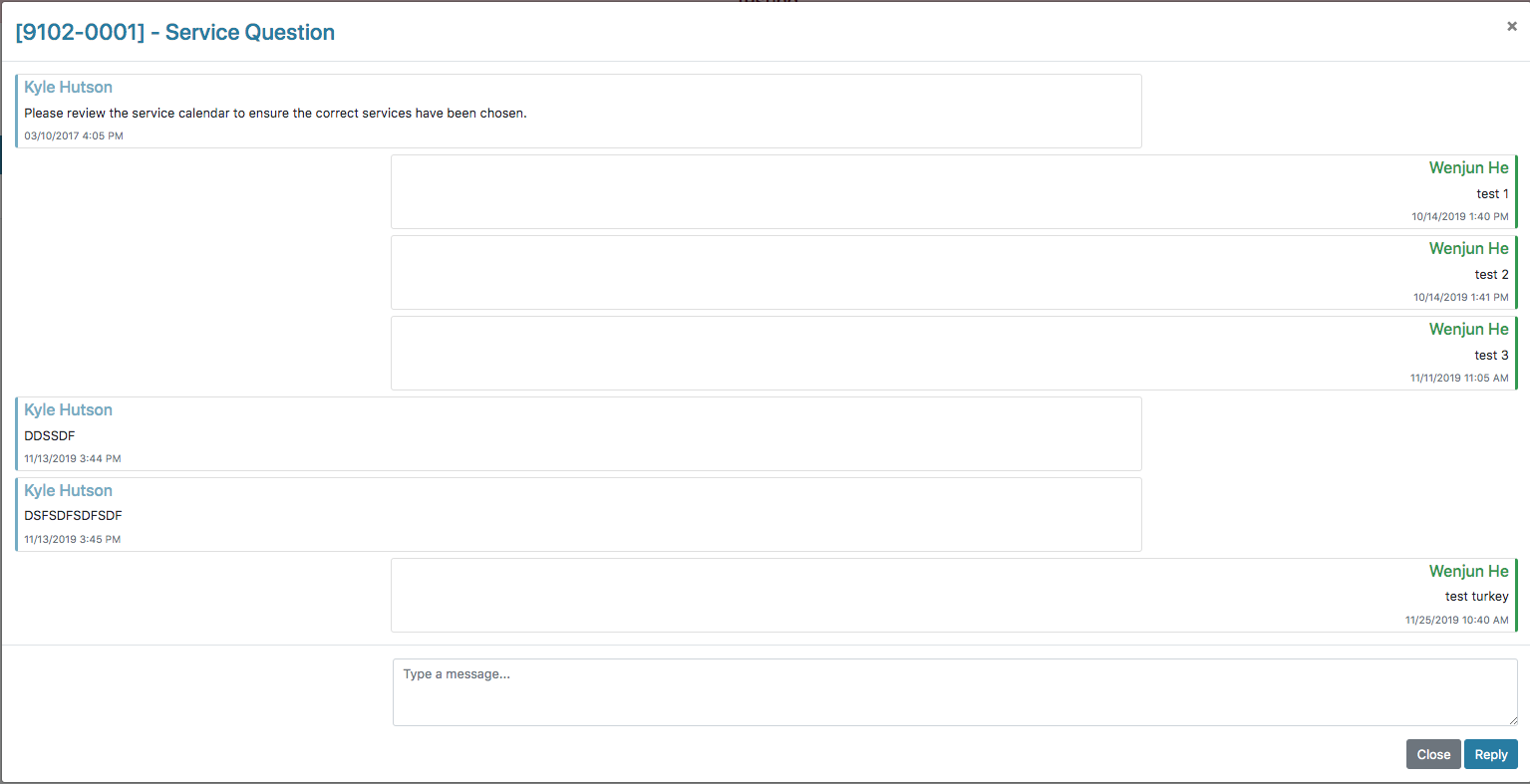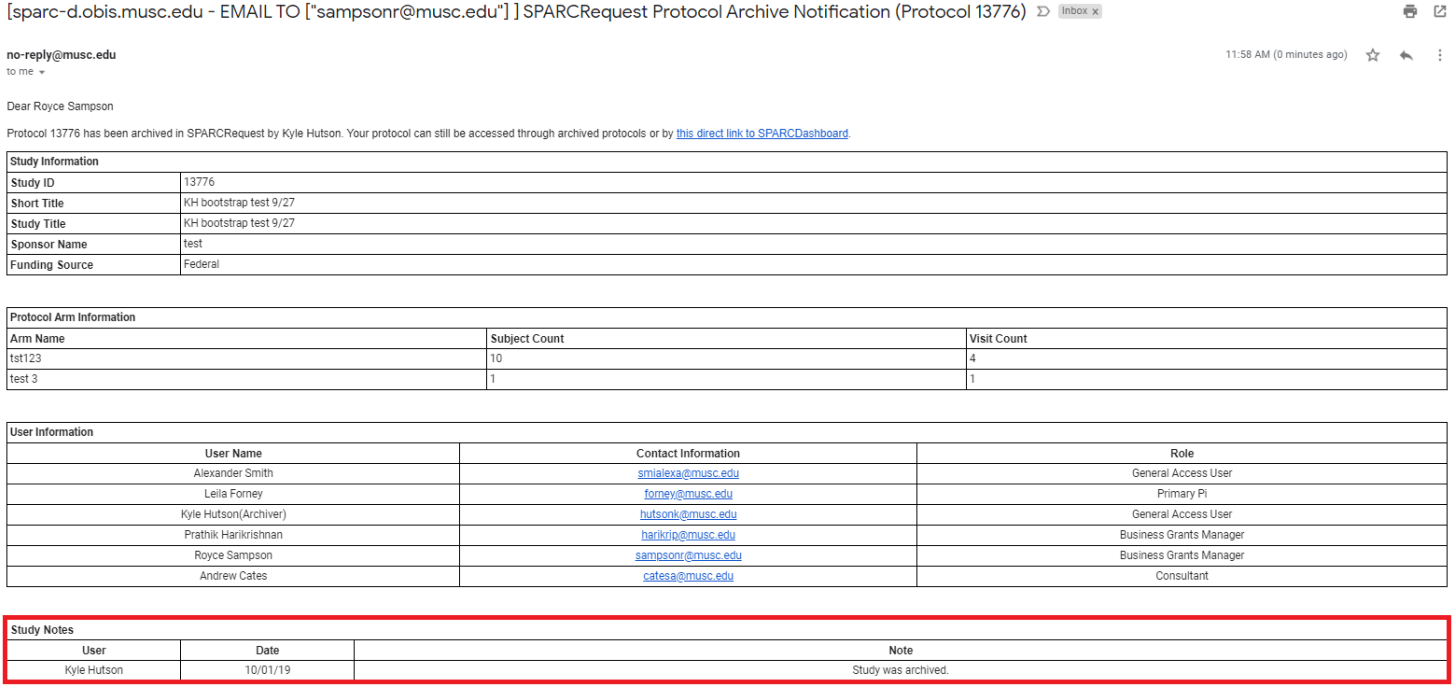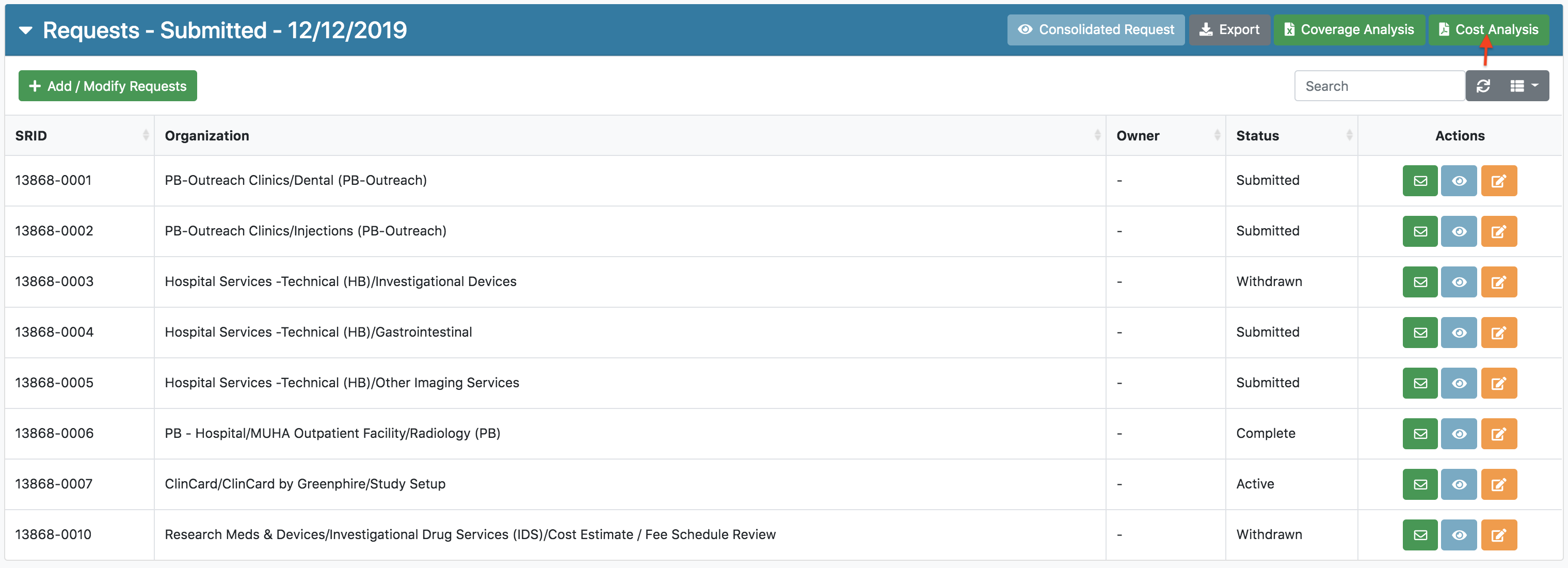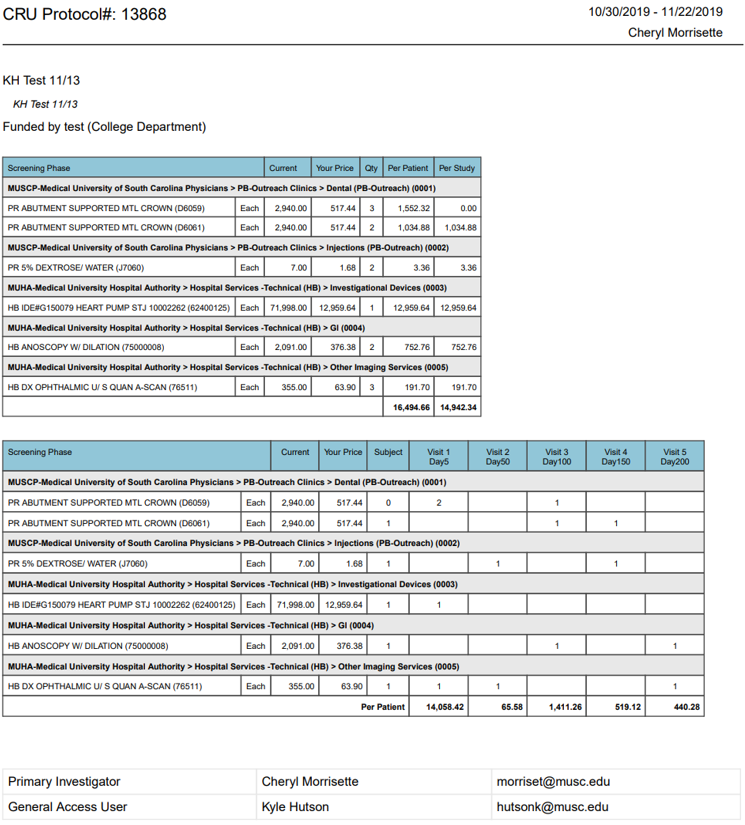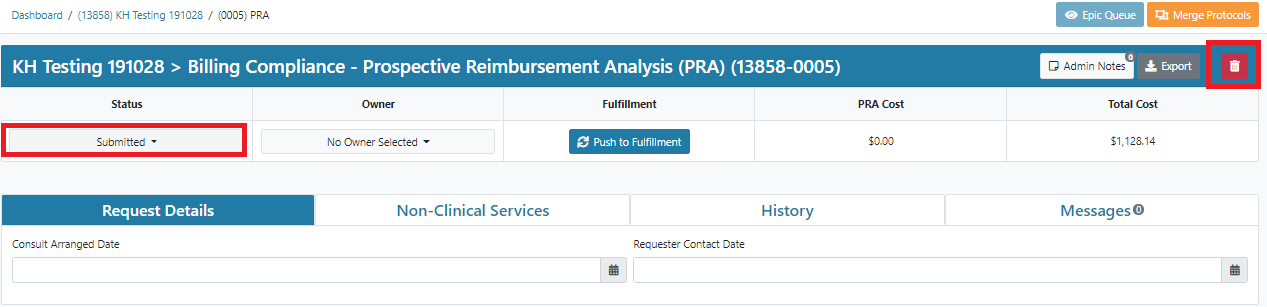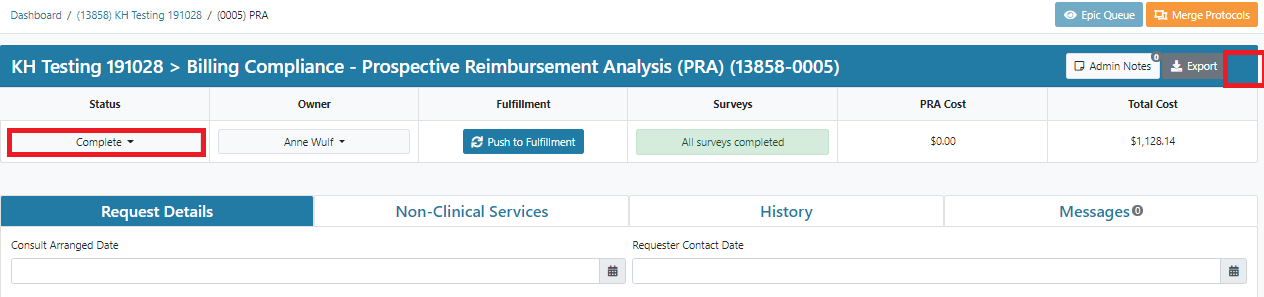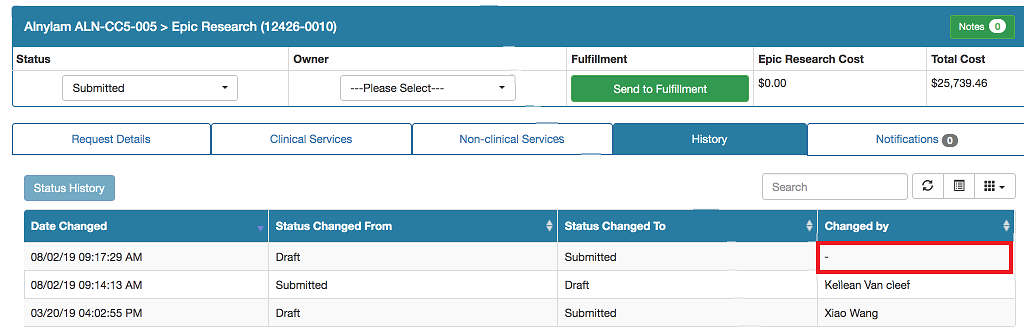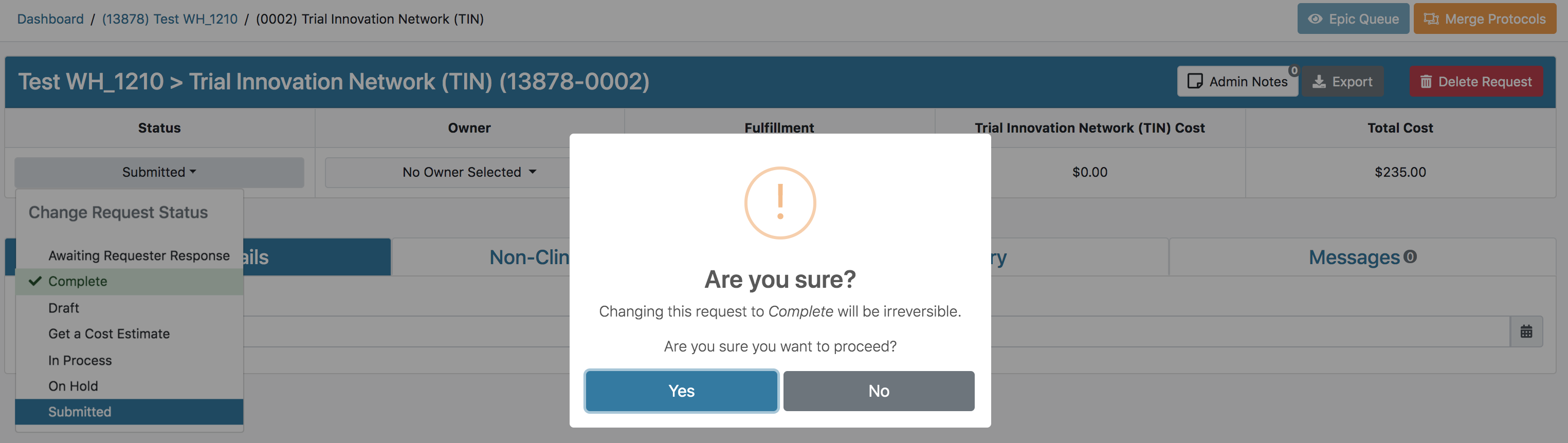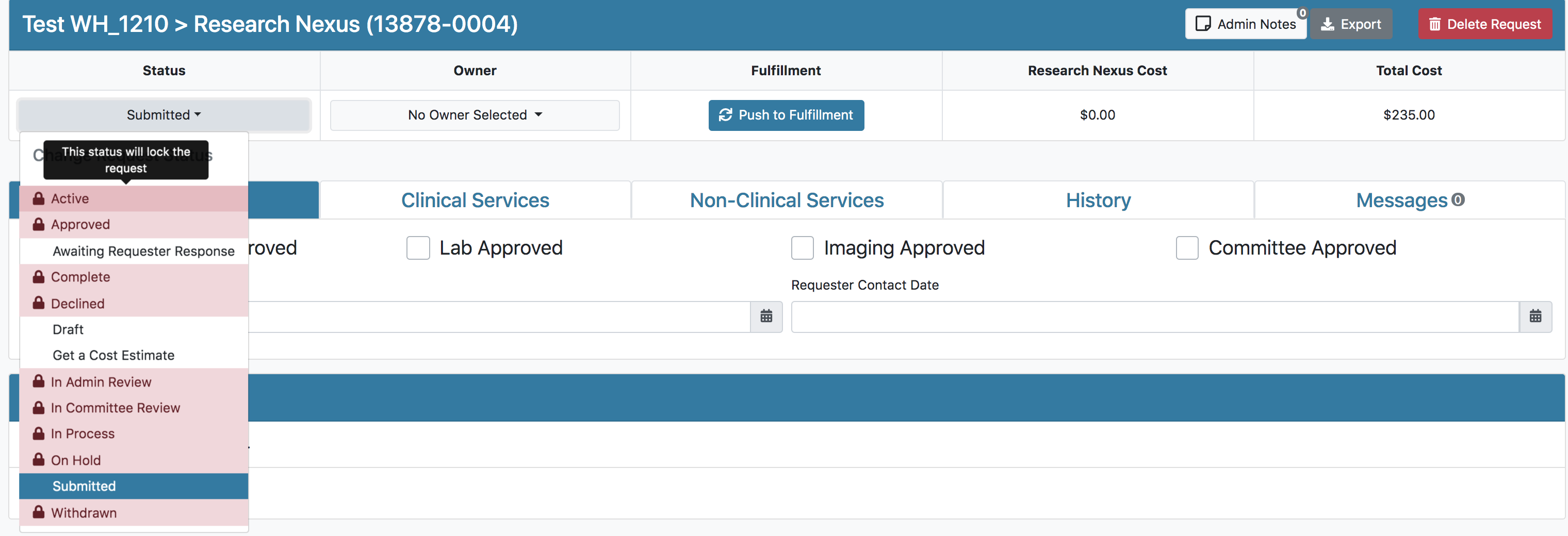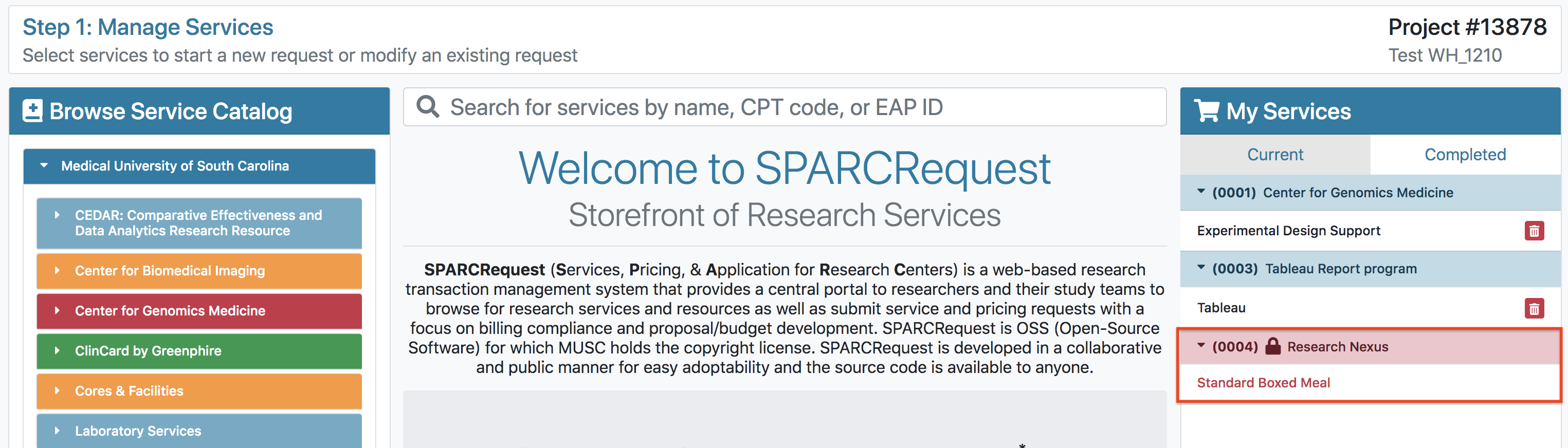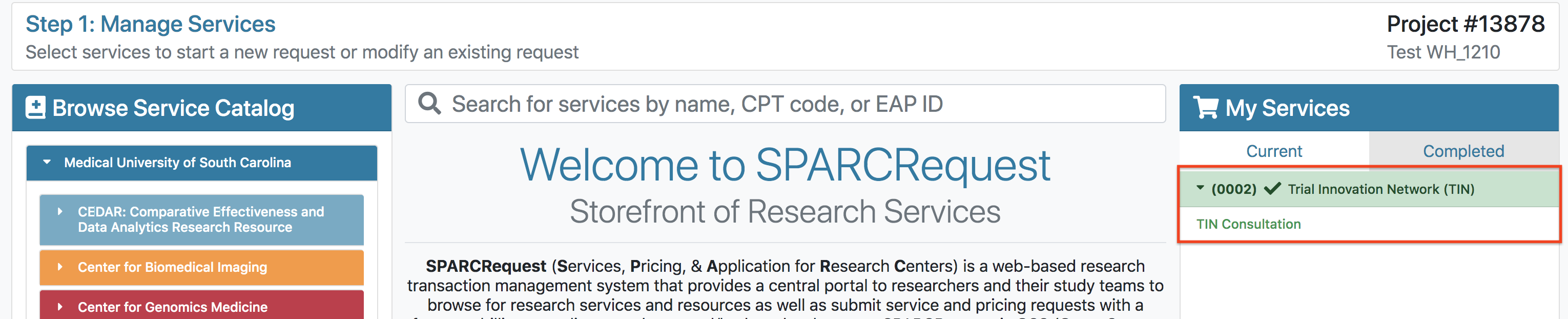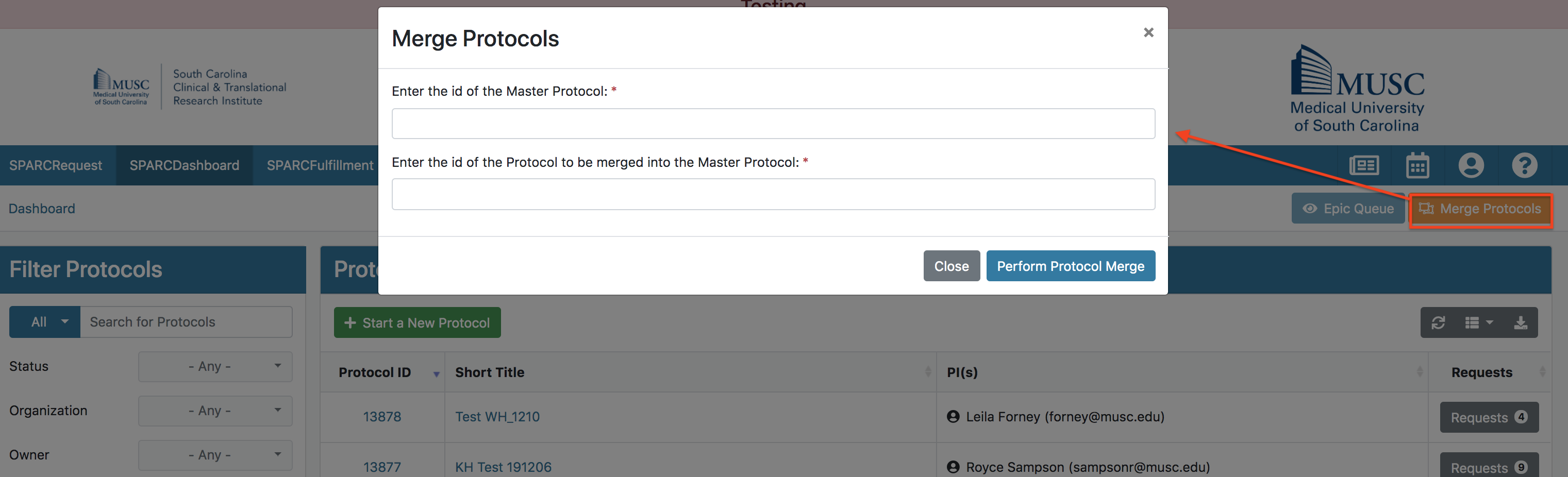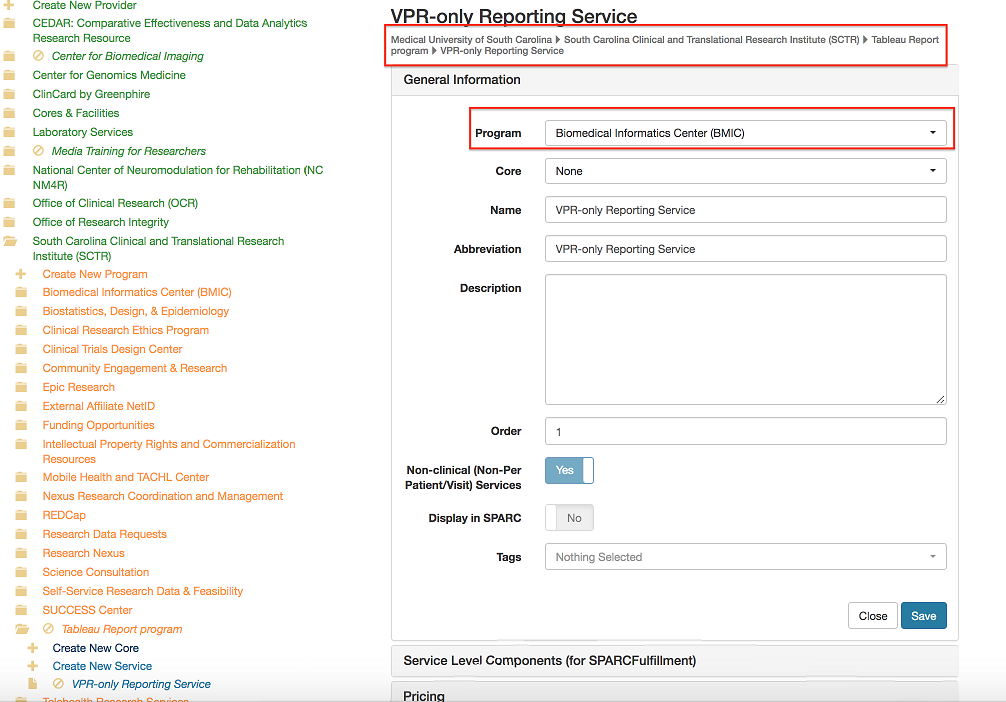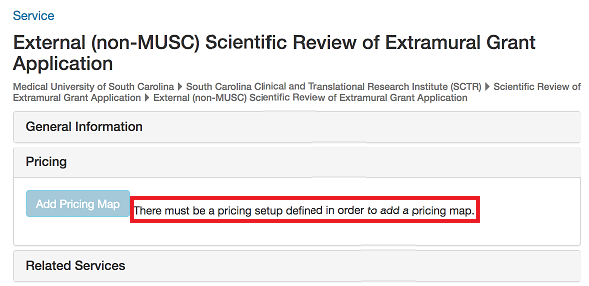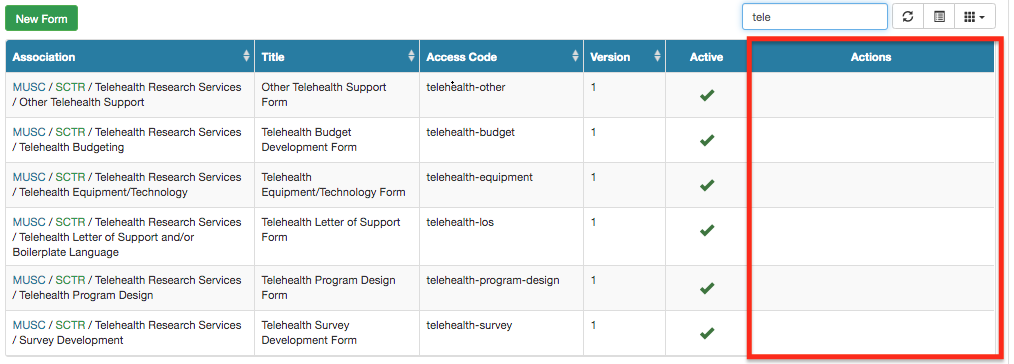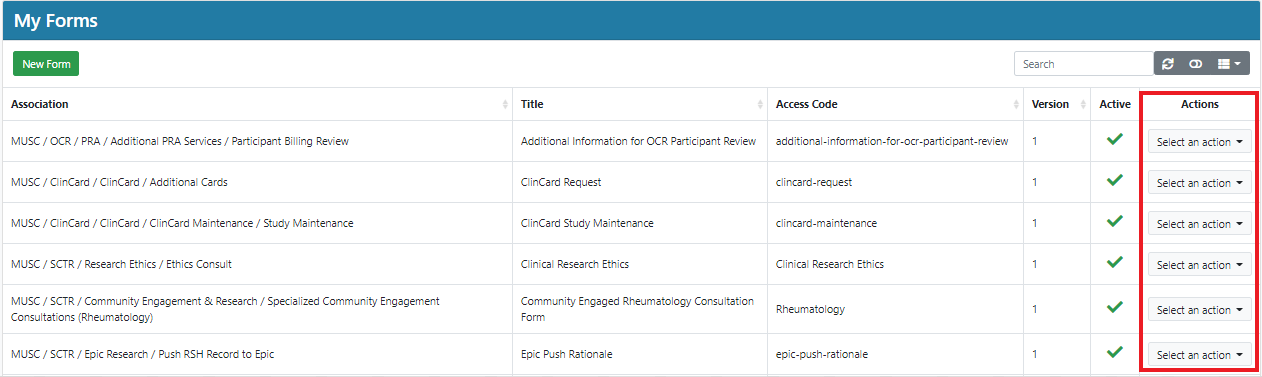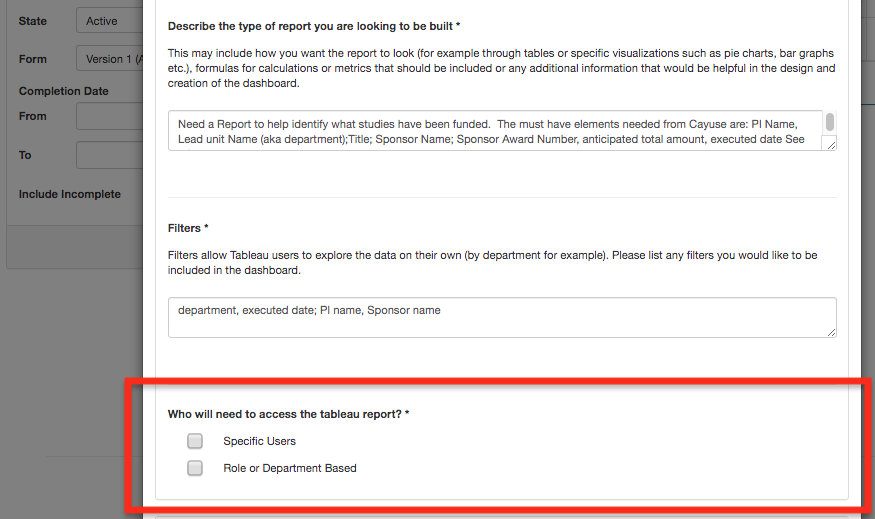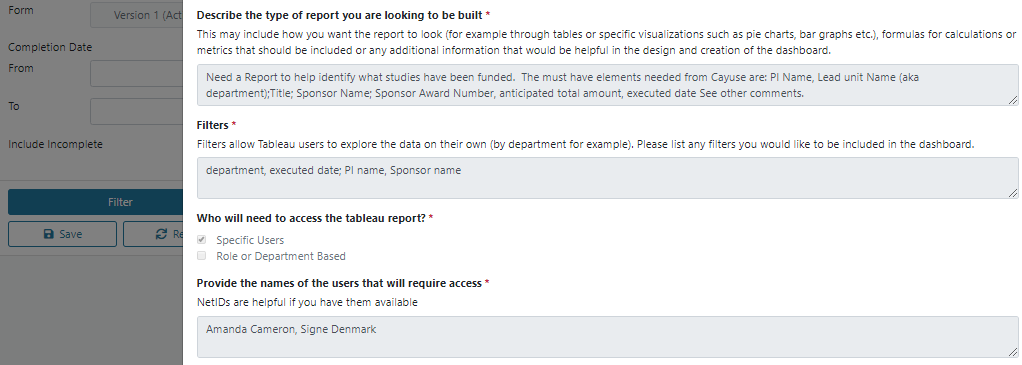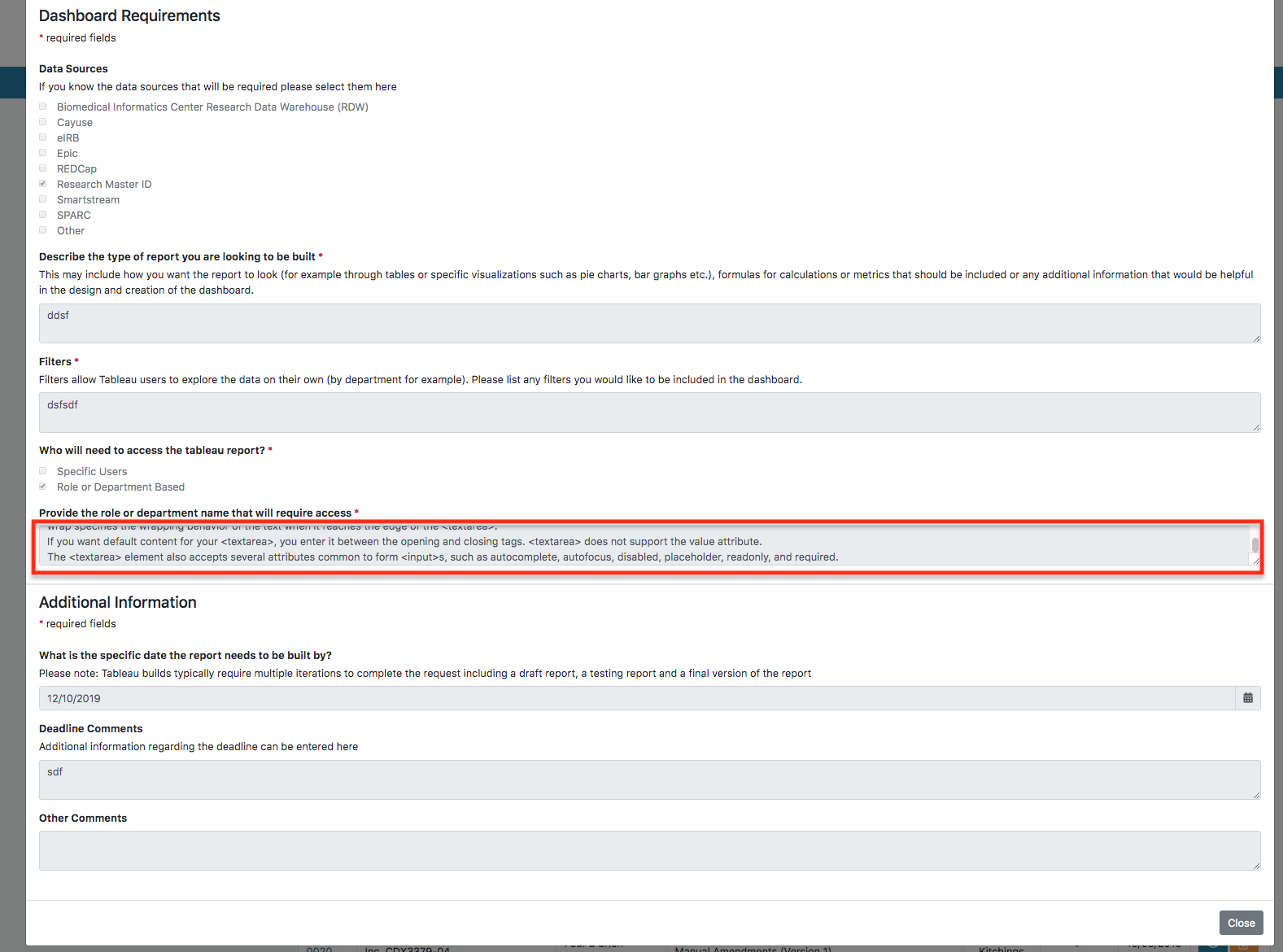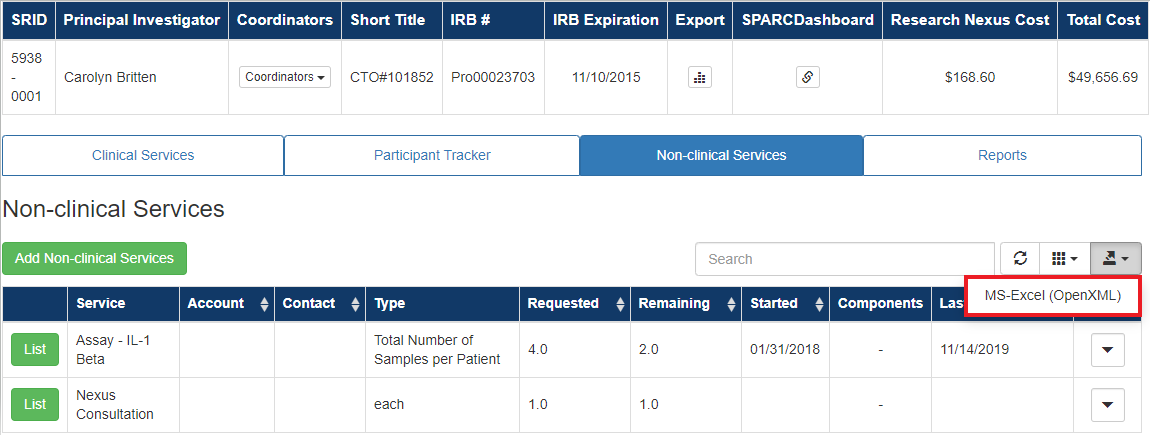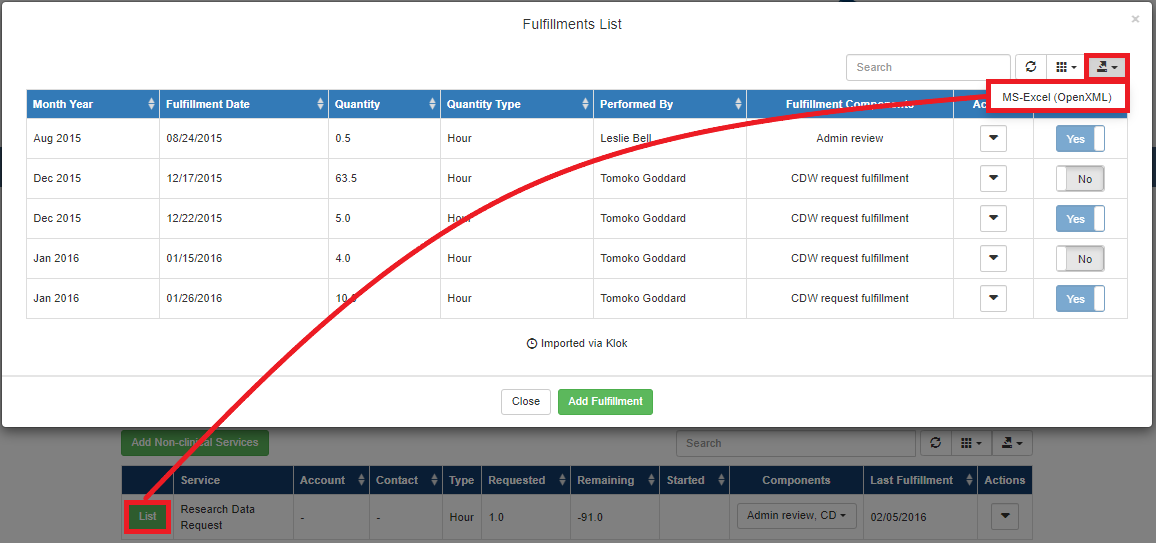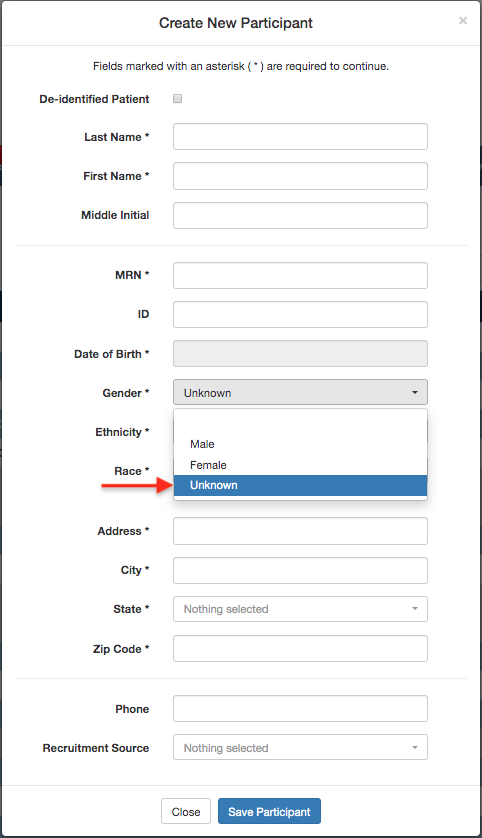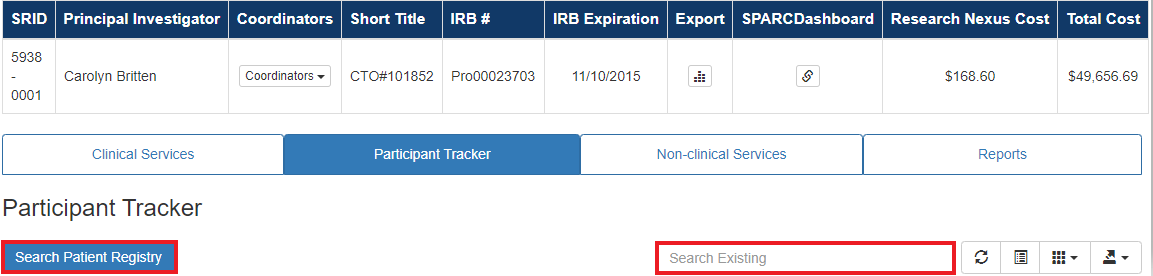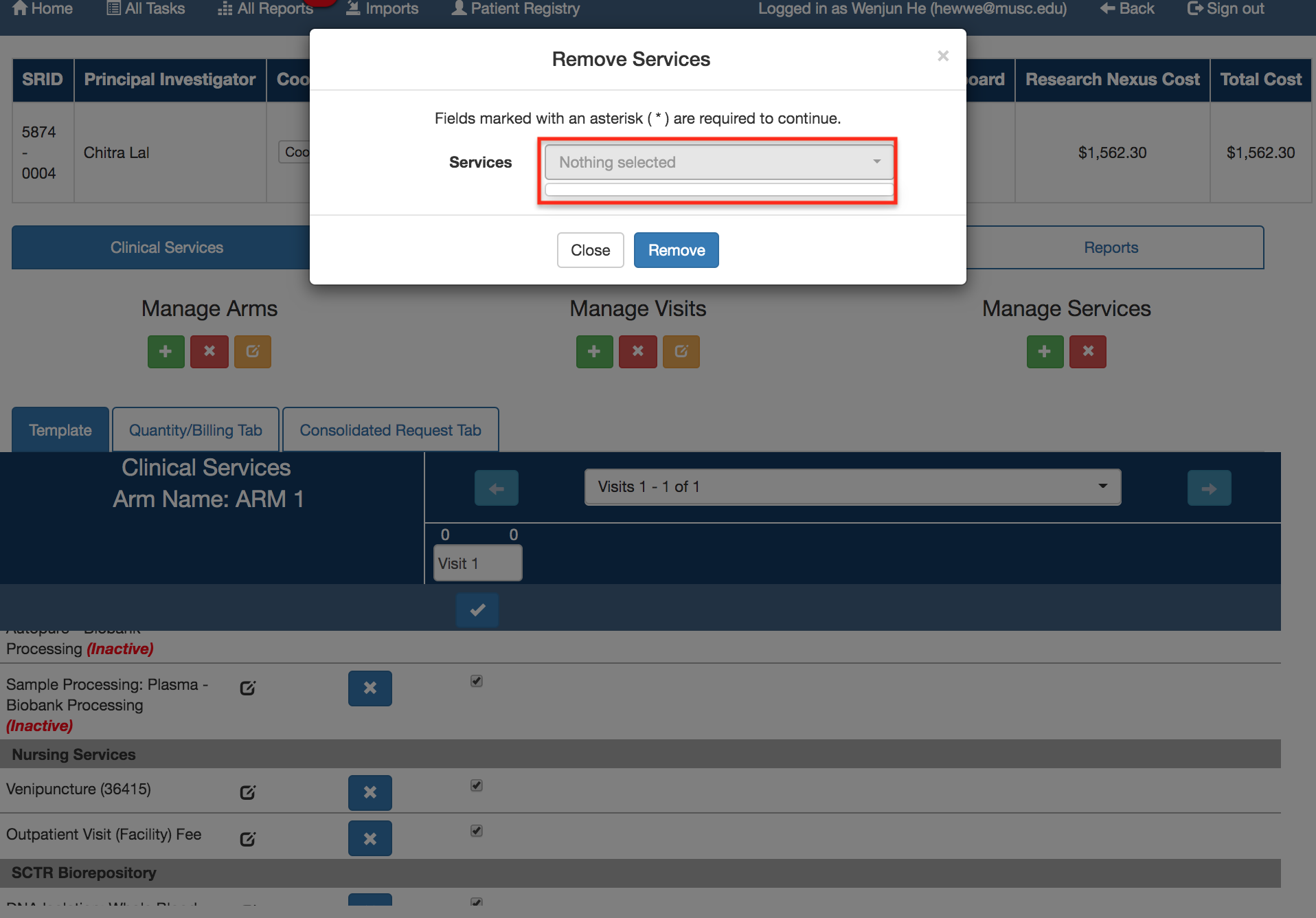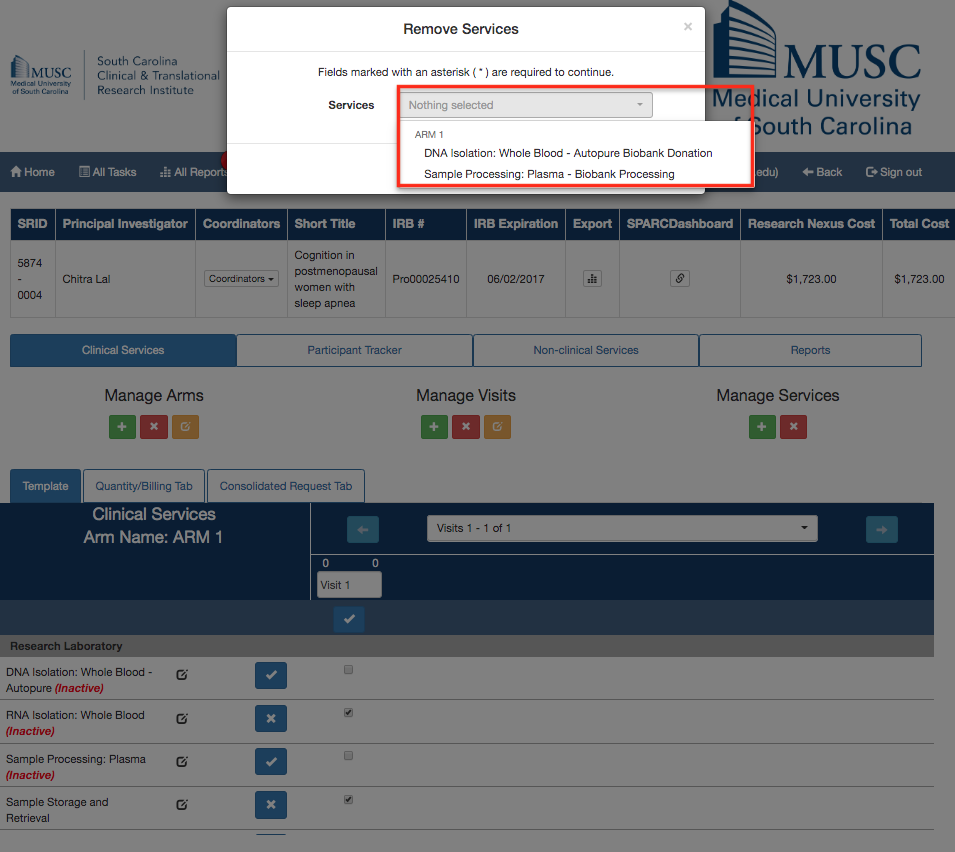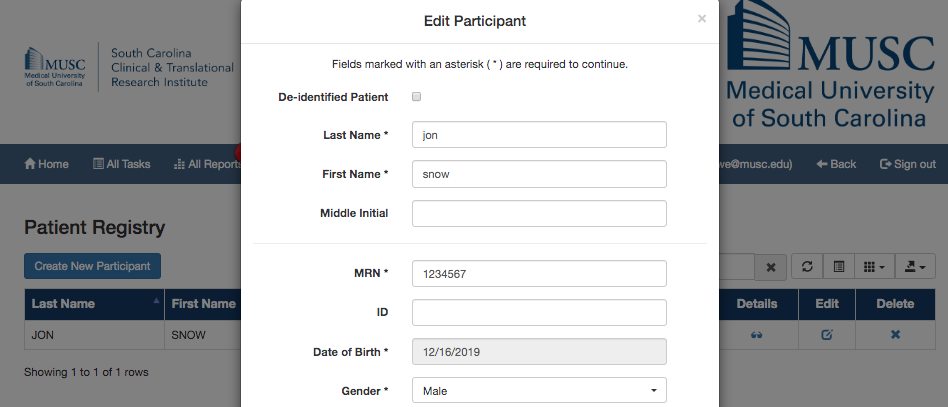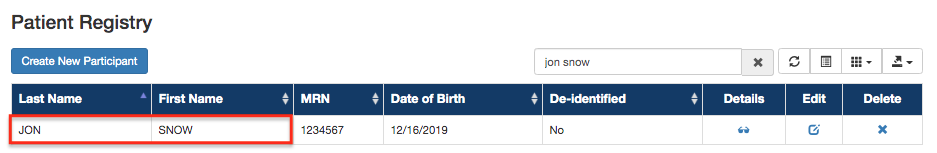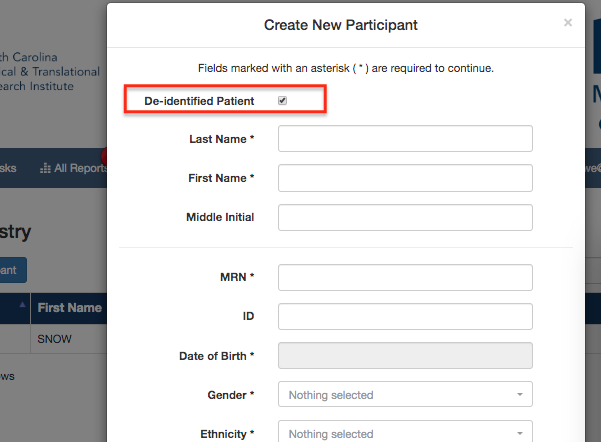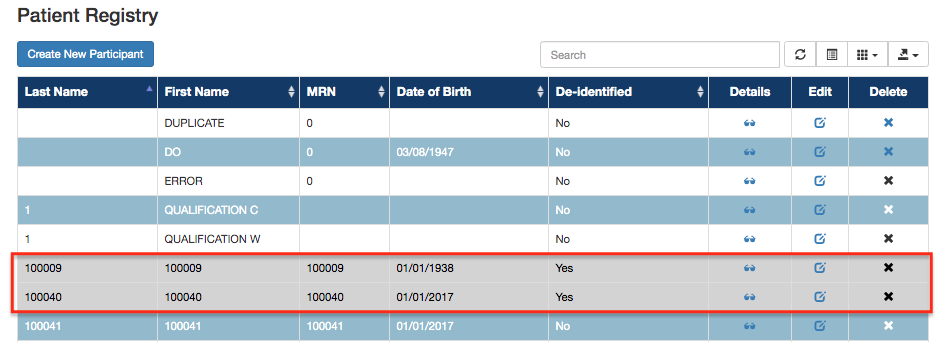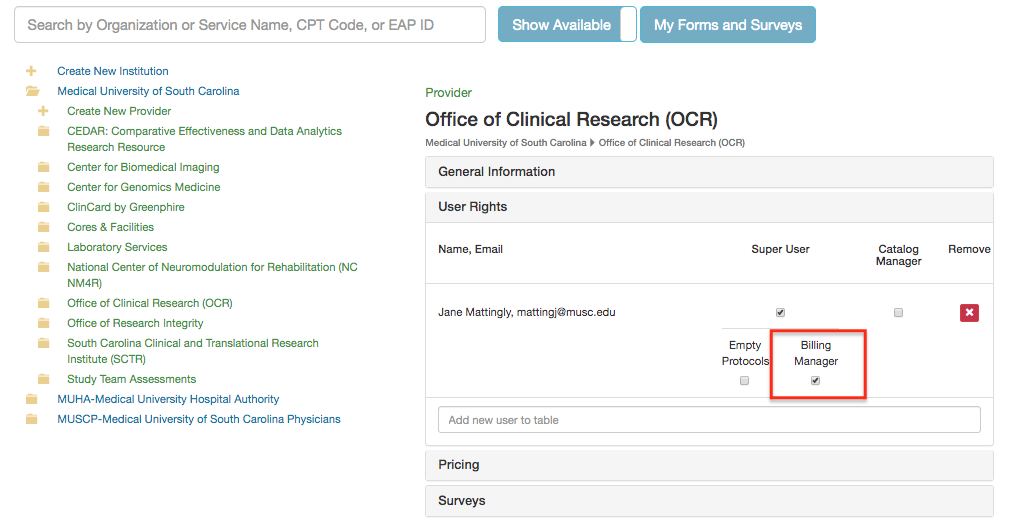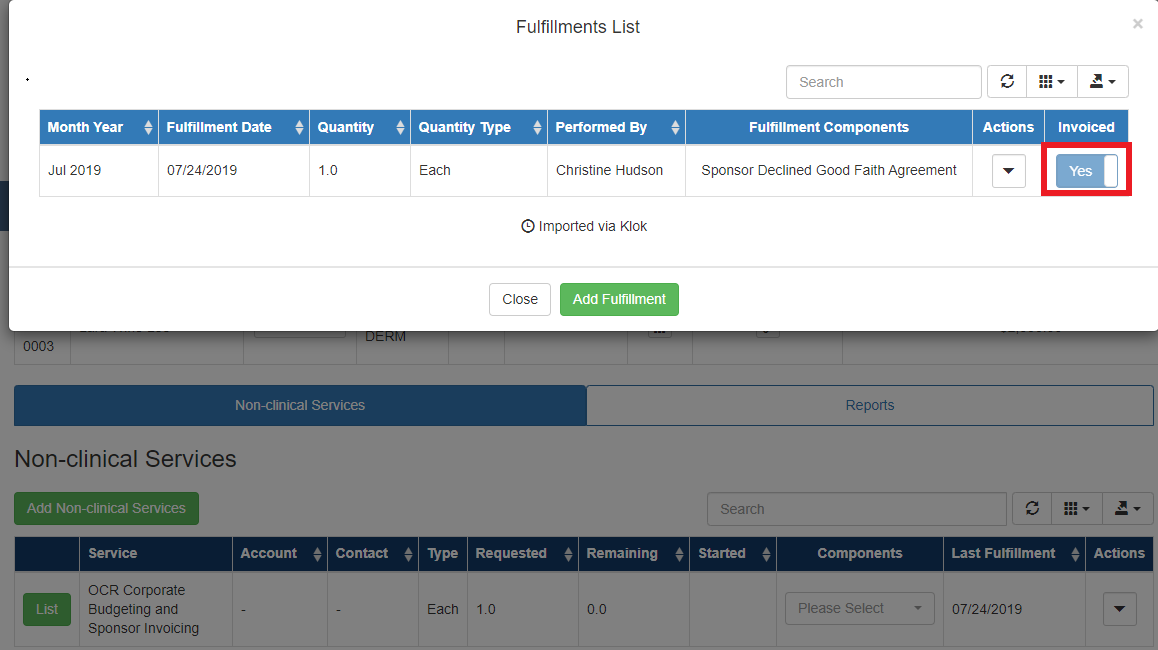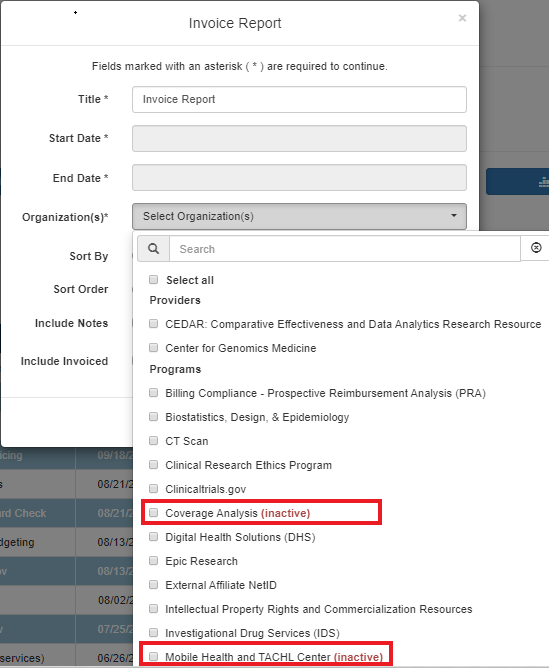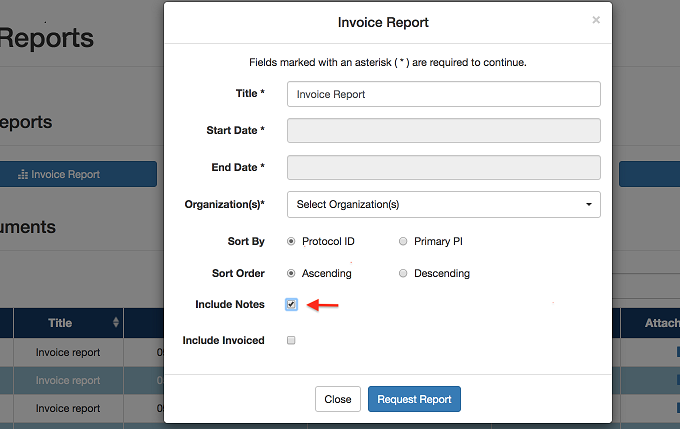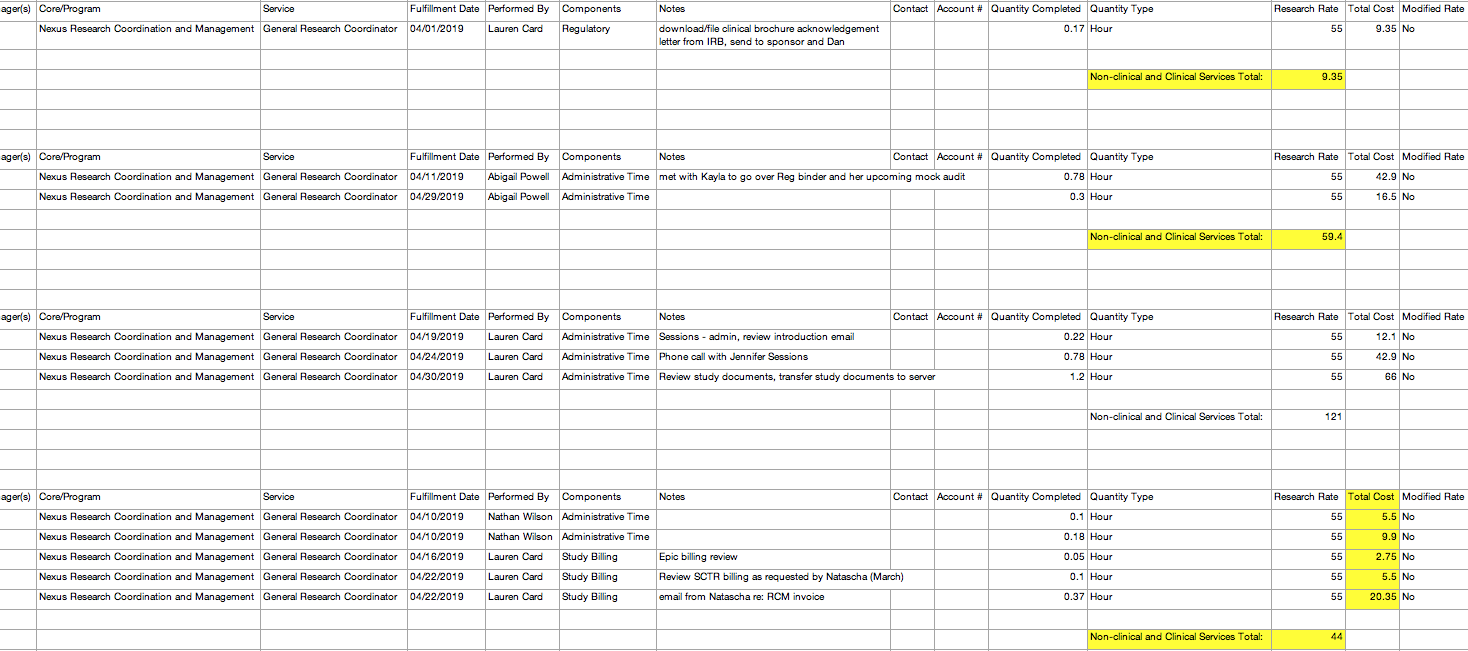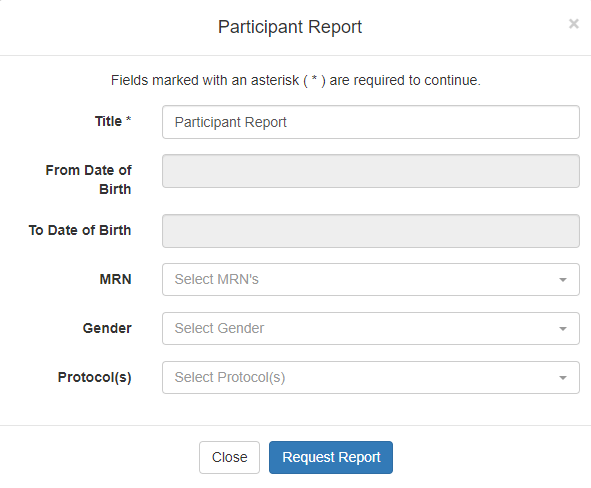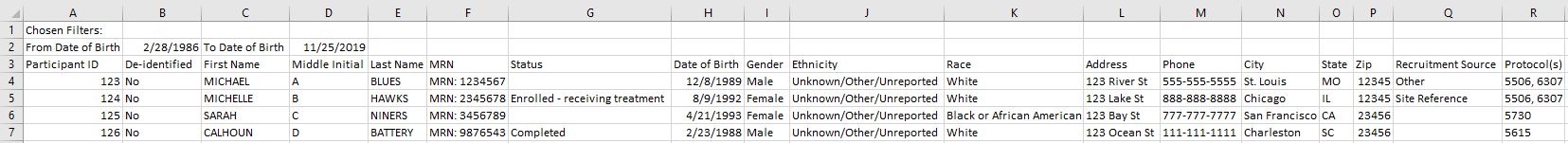SPARCRequest Wiki
SPARCRequest Version 3.6.0 & SPARCFulfillment Version 3.0.0
MUSC Release Date: December 16, 2019 OS Release Date: January 8th, 2020
COMPLETE
Page Index:
SPARCRequest Version 3.6.0 New Features
SPARCRequest Rake Tasks and Setting Changes
SPARCFulfillment Version 3.0.0 New Features
SPARCRequest Version 3.6.0 New Features
1. (SPARC Codes) Omniauth Vulnerability Warning Resolved
In this release, the omniauth-rails_csrf_protection gem was added to resolve a GitHub vulnerability warning for the Omniauth gem which SPARCRequest uses.
2. (SPARC Codes) Protocol Security Issue Fix
Previously, there was a potential security loophole where someone could visit the SPARCRequest and cURL https://xx.xxx.xxx/protocols/:protocol_id.js?portal=true to obtain the details of a chosen protocol. In this release, that curl path has been blocked to enhance protocol security.
3. (SPARC Codes) Implementation of Yarn and Webpacker for Asset Management
In this release, a decision was made to switch to Yarn (https://yarnpkg.com/en/), a JavaScript package manager, which is supported by Rails 5.1 (and above) out of the box;
Webpacker gem is also integrated in this release now to manage application-like Javascript in Rails.
For more details, please read the related Ruby on Rails article: https://weblog.rubyonrails.org/2017/2/23/Rails-5-1-beta1/
4. (SPARC Codes) Upgrade Ruby to version 2.5.0
In this release, the Ruby version has been updated to v2.5.0 for framework maintenance and better performance.
5. (SPARC Authentication) Moving Authentication from Shibboleth to ADFS (MUSC Only)
In this release, Single Sign-On (SSO) integration for MUSC users has been switched from Shibboleth to Active Directory Federation Services (ADFS).
Shibboleth | ADFS |
|---|---|
6. (SPARC Account) Approve/Disapprove Account Link Authentication
Previously, any user could approve/disapprove database accounts in SPARCRequest by going directly to the URL provided in the system generated email (<sparcdomain>/identities/<user_id>/<(dis)approve_account>). This issue has been resolved and now requires the appropriate authentication and permission to approve and disapprove accounts to the system administrator only.7. (SPARC Data) Test Protocol Removal (MUSC Only)
In this release, identified test protocols have been removed from the system to enhance data quality and reporting efforts.
8. (SPARCRequest) Feedback Bug (LA CaTS Contribution)
A previous bug occurred when clicking submit on the Feedback window, resulting in a routing error. This issue has been fixed in this release.
9. (SPARC Emails) Authorized User Email Format Bug Fix
Previously, when adding an Authorized User on SPARCDashboard, the system-generated "SPARCRequest Authorized Users Update" email was displaying the added user in the User Information table with a crossed-line.This formatting bug has been corrected in this release to avoid confusion.
| Before | After |
|---|---|
10. (SPARCRequest) Step 1 (Manage Services) Page Framework Updates
The SPARC homepage/Step 1 (Manage Services) has been reconfigured, with Bootstrap framework updates in with this release, to include the following new features:
1). Updated tag line and application description;
2). Streamlined shopping cart display;
3). Floating bottom navigation for better usability (for "Save and Continue", "Go Back" buttons, etc)
4). Centralized Top Navigation Functions, such as Recent News, Event Calendar, User Profile, and Help)
11. (SPARCRequest) New User Profile Page (LA CaTS Contribution)
In this release, the initial feature for a User Profile has been added that appears in the top right corner of the SPARC NavBar. Once logged into SPARC, the user profile page will appear with the ability to click into and edit profile information. This feature will be added onto in future releases for a better overall user experience.User Profile (once logged in) | Edit User profile |
|---|---|
12. (SPARCRequest and SPARCDashboard) Professional Organization Reset Bug Fix (LA CaTS Contribution)
Previously, when resetting the professional organizational department or division to blank on SPARCRequest Step 2 (Protocol Information) page, SPARCDashboard, as well as the User Profile page, the previously selected top-level institution was being automatically reset instead of being kept. This bug has since been fixed in this release.
13. (SPARCRequest & SPARCDashboard) Floating Navigation Features
In this release, floating bottom navigation has been added to all SPARCRequest steps for better usability;
Floating side navigation has also been added to SPARCRequest Step 2 and SPARCDashboard Protocol Information page, for easier access different sections of the page.
SPARCRequest Floating Bottom Navigation | SPARCDashboard and SPARCRequest Step 2 Side Navigation |
|---|---|
14. (SPARCRequest) Real-time Warning For Required Fields Improvement
All the error messages in SPARCRequest and SPARCDashboard are now real-time warning messages with red highlighting on the corresponding fields with hint language below the fields. These warning messages are now more intuitive for users, while timely indicating any missing required information.
Previous | Current |
|---|---|
15. (SPARCRequest Step 2 and SPARCDashboard) Authorized User Batch Removal Bug
Previously, when attempting to delete multiple users on SPARC Step 2 (by selecting "Delete Selected,") users were being routed to the next step. When returning to step 2, the users were not actually deleted. This bug has since been fixed.
16. (SPARCRequest Step 2&3) New Arrangements for Milestones and Calendar Structure Fields
To further streamline the steps in the SPARCRequest application in this release, the previous Step 3: Milestones & Calendar Structure has been removed and consolidated into other steps. The Milestones section, previously found on Step 3, has been moved to Step 2, which is renamed " Step 2: Protocol Information." In addition, the calendar structure fields have been moved to the new "Step 3: Service Details" page.
Previous | Now |
|---|---|
17. (SPARCRequest Step 3) Re-label "Service Calendar" to "Service Details"
In this release, the SPARCRequest Step 3 page has been renamed to "Service Details" to account for both Clinical and Non-Clinical services. This page was previously named "Service Calendar" and not all services were calendar specific (i.e. Non-Clinical services).
18. (SPARCRequest Step 3a & SPARCDashboard) Subsidy Information Improvements
In this release, the Subsidy Information step page label has been updated according to be Step 3a (Subsidy Information). In addition, the subsidy history table in the SPARCDashboard Admin Edit "History" tab has been improved to capture subsidy changes by tracking detailed action of the admin user(s) for the subsidy amount displayed in the table, such as "overridden", "deleted".
Step 3a: Subsidy Information Page | SPARC Admin Subsidy History Auditing |
|---|---|
19. (SPARCRequest Step 4) Visit Drop-down Initial Load Display Bug Fix
Previously, when a protocol was initially loaded, the visit display sequence was incorrect for some protocols which had visit sequence changes. However, upon clicking on a visit and returning to the visit drop-down, the sequence was auto-corrected. This bug has since been fixed to always display correctly upon initial loading.
20. (SPARCRequest Step 5) "Save as Draft" and "Get Cost Estimate" buttons Do Not affect Already Submitted Requests
In the previous versions, when a Service Request had been previously submitted, the "Save As Draft" and "Get a Cost Estimate" buttons were still displaying on the previous Step 6 (Review Your Request) page. This was problematic when a user routed back to an existing protocol to make request revisions, since the system was updating the status for all requests on a given protocol accordingly. In this release, the following changes have been made:
1). "Save As Draft" button is no longer available on SPARCRequest pages, when revising an previously submitted protocol through "Add/Modify Requests" button.
2). If a protocol was previously submitted, when routing through "Add/Modify Requests," and the user clicks on the "Get a Cost Estimate" button on Step 5 (Review Your Request) page, the status of the Service Request (SR) will remain submitted, and the status of the submitted and beyond sub-service-requests (SSRs) (including locked statuses, finished statuses, and others) will stay unchanged. Service Requests with updatable statuses (draft, get cost estimate, awaiting requester response, etc) will be updated to "get_cost_estimate" accordingly.
3). If a protocol has never been previously submitted, the "Save As Draft" and "Get a Cost Estimate" buttons on Step 5 will save the Service Requests according to the whether "Draft" or "Get a Cost Estimate" was chosen..
Previous Step 6 | Current (now Step 5) |
|---|---|
21. (SPARCRequest Step 5) Submission Processing Time Reduced
In this release, the submission email generation process has been moved into the delayed job queue to improve the performance of SPARCRequest Step 5 (Review Your Requests) page. Now, when hen a user clicks the "Submit" button on the Step 5 page, the system reacts quicker and renders the submission confirmation.
22. (SPARCDashboard) Messages Display Improvement
User notifications are now easily accessible from the Navigation bar "Messages" icon across all SPARCRequest modules, and the messages are in the displayed in the updated bootstrap table view, with better differentiation in the labeling for "From" in the Inbox and "To" in the Sent box.
Messages - Inbox | Messages - Sent |
|---|---|
The message thread for the entire conversation on the same subject is now displayed using different color and justification according to the message sender, mimicking the text message format.
23. (SPARCDashboard) Archive Protocol Email Bug Fix (LA CaTS Contribution)
A previous bug occurred when a protocol was archived by a study team and the email notification did not go to the correct service provider/study team. This bug has been fixed and the Protocol Archive Notification email now sends out to the appropriate service providers and study team members, as well as documents this note in the study notes section.
24. (SPARCDashboard) New Cost Analysis Report (Iowa Contribution)
On SPARCDashboard (both from the protocol page and the consolidated view popup window), users can now generate a "Cost Analysis" report with .pdf format, which displays the per-patient cost and total cost of clinical services, as well as clinical services. This feature was developed by the University of Iowa, while aiming at having a pre-formatted printable version of the Consolidated Request View for study cost analysis.
SPARCDashboard | Cost Analysis Export |
|---|---|
25. (SPARCDashboard Admin Edit) Delete Button Bug Fix (LA CaTS Contribution)
Previously, when a request status was in a "Finished Status" (i.e., Complete, Withdrawn, Invoiced), the Delete icon and function was still available in the Admin Edit section of the Dashboard. In this release, the delete button has been disabled when the service request status is one of the "Finished Statuses."
| Before Finished_Status | After Finished_Status |
|---|---|
26. (SPARCDashboard Admin Edit) Status History Bug Fix
A previous bug was causing the system to not display the "Changed by" user in the Status History on SPARCDashboard Admin Edit section (previous bug screenshot below). This bug has since been fixed.
27. (SPARCRequest and SPARCDashboard) Statuses Usability Enhancement
In this release, the following features have been built to improve the consistency and different visual effects for different type of statuses in SPARCRequest and SPARCDashboard:
1). In SPARCDashboard Admin Edit section, there is now a pop-up window asking for confirmation, stating it is irreversible, when the admin user is choosing a finished status from the drop-down menu.
The finished status also has a light green background highlight to differentiate it from others.
2). The locked statuses (set in SPARCCatalog by overlords) also have a pink background highlight, with the lock icon and tool-tip, to better differentiate from others.
3). the Color theme of the locked statuses and finished statuses are consistent between SPARCDashboard and SPARCRequest and are readily apparent to the user(s).
Locked Status | Finished Status |
|---|---|
28. (SPARCDashboard) Protocol Merge Duplicate Impact Areas and RMID Bugs Fix
Previously, when merging two protocols with the Protocol Merge functionality on SPARCDashboard, the following issues occurred:
1). When both protocols had the same existing impact area, the impact area was displaying twice, as well as causing errors for the sort_by method when user going back into the "Edit Study Information" section.
2). When there was a RMID on the merged protocol, but no RMID on the master protocol, the RMID was not kept after the merge.
Both of these merge bugs have been fixed to improve the protocol merge functionality.
| Protocol Merge | Previous Bug of Duplicative Impact Area |
|---|---|
29. (SPARCDashboard) Protocol Merge Errors When SPARCFulfillment Is Not Utilized (LA CaTS Contribution)
One of the Protocol Merge functionality validations is on whether requests have been pushed to SPARCFulfillment, which was not working correctly before. For institutions which do not utilize SPARCFulfillment, all protocol merges were failing. This error has been fixed by LA CaTS, and the protocol merge validation is not tied to a SPARC configuration (fulfillment_contingent_on_catalog_manager) automatically.
30. (SPARCCatalog) New Service Creation Under Inactive Organization Bug Fix
Previously, when a new service was created under an inactive organization and saved, the service was being displayed under the closest active organization instead (screenshot shown below). This bug has been fixed to allow for service creation under an inactive organization with normal functionality.
31. (SPARCCatalog) New Pricing Map Validation Feature
In SPARCCatalog, there has to be a pricing setup defined at higher level, before a pricing map can be added to a service. This feature is now enhanced to have the "Add Pricing Map" button disabled, with warning language, when there is no pricing setup on higher level yet.
32. (SPARCForms) Form Builder Search Display Missing Actions Bug Fix
When searching for a form on the form builder page, the Actions drop-down menus were not displaying. This bug has since been fixed.
Previous | Current |
|---|---|
33. (SPARCForms) Multiple Choice with Dependent Question Error
There was a previous bug that occurred when a new form had a required checkbox question, which also displayed a text box that depended upon the previous question. When a user answered both questions, the checkbox appeared to have saved, but the answer was not displaying when viewing the modal after saving. This bug has since been fixed.
Previous | Current |
|---|---|
34. (SPARCForms) Text Area Length Increase
In SPARCForms, user responses longer than 255 characters were previously being cut-off from the UI when the question type was chosen as "Text Area" for the question. In this release, the UI will now display up to 1000 characters when "Text Area" has been chosen.
SPARCRequest Rake Tasks and Setting Changes
- Update Org/Instituion Logo Paths `logos/<file_name>`
- Re-run permissible values import rake task for updated permissible values such as IDS field list.
- Re-run settings import task to add the new 'noneditable_identity_fields' setting used by the User Profile page.
SPARCFulfillment Version 3.0.0 New Features
1. (SPARCFulfillment Codes) Omniauth Vulnerability Warning
In this release, the omniauth-rails_csrf_protection gem was added to resolve a GitHub vulnerability warning for the Omniauth gem SPARCFulfillment uses.
2. (SPARCFulfillment Authentication) Moving Authentication from Shibboleth to ADFS
In this release, Single Sign-On (SSO) integration for MUSC users has been switched from Shibboleth to Active Directory Federation Services (ADFS).
Shibboleth | ADFS |
|---|---|
3. (SPARCFulfillment) Table Export Bug Fix
A previous bug existed where the Non-clinical Service Export was not working correctly, resulting in notes and documents not pulling in without manually refreshing. This bug has since been fixed.
4. (SPARCFulfillment) Study Level Activity Export on Fulfillment Level
The Study Level Activity export on the the Fulfillment level has had the following revisions:
Exported file type change from XLS to XLSX
Actions column has been removed
Note column revised to display correct note content, user, and update
Document column added to display the uploaded document names.
Study Level Activity | SLA Export |
|---|---|
5. (SPARCFulfillment) New Participant Gender Option: "Unknown"
In this release, a new option "Unknown" has been added for the gender drop-down, when creating new or editing existing participant in the Patient Registry.
6. (SPARCFulfillment) Search Patient Label Updates
Patient Registry labels inside of a protocol in SPARCFulfillment, under Participant Tracker tab, have been renamed to the following to avoid confusion:
1)."Search For Participants" has been reamed to "Search Patient Registry";
2). Search bar hint has been changed from "Search" to "Search Existing";
7. (SPARCFulfillment) Participant Tracker Search Holding Bug Fix
There was a previous bug within the Participant Tracker that occurred when searching for a participant that resulted in the search holding after exiting the modal. This bug has since been fixed and the search box is now cleared upon exiting the popup window.
8. (SPARCFulfillment) Participant Tracker Patient Search When Sorting Bug Fix
A previous bug occurred in the Participant Tracker Patient Search when searching for a participant and then sorting by one of the columns (i.e. name). Once a sort was applied, no matching records were found even though several participants were just listed. This bug has since been fixed and the sorting works as intended.
9. (SPARCFulfillment) Patient Registry Search Bug Fix
Previously, the Patient Registry in SPARCFulfillment would not allow a search to occur if a blank was entered after a name. This bug has since been fixed and now works correctly when spacing after a name.
10. (SPARCFulfillment) Remove Service Drop-down Bug Fix
A previous bug was causing the drop-down menu in the SPARCFulfilment Clinical Services tab when trying to remove any service from an existing calendar. This bug has since been fixed and the drop-down list now shows all the services that can be removed from the selected protocol (services that already have fulfillment entries associated won't be able to be deleted or shown on the list).
| Before | After |
|---|---|
11. (SPARCFulfillment) Patient Registry Names Capitalization
From this release, all names entered into the Patient Registry (both historical and future entries) are automatically converted to all capital letters, for consistency.
| Name Entry | Automatic Capitalization Conversion |
|---|---|
12. (SPARCFulfillment) Patient Registry De-identified Patient New Feature
In this release, the ability to de-identify patients has been added to the Patient Registry. The de-identified patient can be selected when creating a new patient or when editing an existing.
The de-identified patient can only be associated to one protocol (for both new and existing patients). Once a patient is associated, the patient is then hidden from the patient search within a protocol so they cannot be added to an additional protocol, but still appear in the Patient Registry. A de-identified participant is denoted with a different visual indicator in the Patient Registry (see the right-side screenshot below). A de-identified patient column has also been added to the new Participant Report in SPARCFulfillment.
| Creating De-identified Participant | De-identified Records |
|---|---|
13. (SPARCFulfillment Database) Participants Table date_of_birth Type Change
In this release, the date_of_birth column of the participants table has been changed from "DATETIME" to "DATE".
14. (SPARCFulfillment) New Invoice Functionalities for Billing Managers
In this release, an "Invoiced" toggle switch has been added to the user interface as a way for front-end users to lock down fulfillments.
A new attribute called "Billing Manager" has been added in SPARCCatalog under Super User rights for this targeted group of business office users. Users that do not have the "Billing Manager" right will still see the invoice flag, but will not have the ability to denote an item has been invoiced.
SPARCCatalog - Billing Manager | SPARCFulfillment - Invoice Flag |
|---|---|
15. (SPARCFulfillment) Invoice Report Organizations Filter Improved Display
The Organization(s) filter in the SPARCFulfillment Invoice Report has been ordered alphabetically for better usability.
In addition, the inactive organizations are now displayed with "(inactive)" visual cue for easier identification.
16. (SPARCFulfillment) Invoice Report Total Misalignment with Notes Filter Bug Fix
A previous Invoice Report bug existed where the "Non-clinical and Clinical Services Total" amount did not align correctly in the "Total Cost" column upon exporting, when "Include Notes" option was chosen for the Invoice report. This bug has since been fixed.
Invoice Report | Previous Alignment Bug |
|---|---|
17. (SPARCFulfillment) New Report: Participant Report
In this release, a new report has been added to the SPARCFulfillment report page called "Participant Report." The new report contains all fields related to patients, as well as which protocols they are associated with. Access to this report is tied to the Patient Registrar user right.
SPARCFulfillment Reports | Filter Criteria |
|---|---|
| Participant Report |
|---|
18. (SPARCFulfillment) Protocols Participant Soft Delete
Enhancements have been added to better protect participant and protocols association data in this release. These enhancements make deletion of the association a soft delete, and recoverable if needed.
19. (SPARCFulfillment) Make config/klok_db.yml optional
In this release, Klok has been made configurable to allow Open Source partners to decide whether to use the Klok / SPARCFulfillment interface or not.
SPARCFulfillment Rake Tasks and Setting Changes
Bundle exec rake data:fix_participant_names
Add VALIDATE_MRN=true to .env
Add CLINICAL_SERVICES=true to .env
List of Programming Changes with Links to GitHub
SPARCRequest v3.6.0
Check if SPARCFulfillment Only When Fulfillment Contingent on Catalog Manager Turned On
(SPARCDashboard) Archive Protocol Email Bug
Add Auto-Increment to Taggings Table
Delaying Notification Logic for Two Controller Actions
(SPARCRequest & SPARCDashboard) Bootstrap 4 Step 5 - Documents & Forms
(SPARCRequest & SPARCDashboard) Bootstrap 4 Service Calendar
(SPARCRequest) Bootstrap 4 Step 6 - Review Page
(SPARCRequest) Bootstrap 4 Confirmation Page
Delayed Job Not Knowing Current User on Modal Save
(SPARCDashboard) Bootstrap Notifications
(SPARCDashboard) Bootstrap 4 Epic Queue & Protocol Merge Pages
(SPARCRequest) Bootstrap 4 Merge into v3.6.0
(SPARCCatalog) HB Service Update
(SPARCRequest & SPARCDashboard) Adding Authorized Users Email Bug
(SPARCRequest & SPARCDashboard) Professional Orgs Disappearing Dropdown Bug
(SPARCRequest & SPARCDashboard) Professional Orgs Reset Bug
(SPARCDashboard) Protocol Merge Label Change
(SPARC All Modules) Nil Professional Organization Bug - Edit Profile
(SPARCDashboard) Update Authorized User NameError
(SPARCCatalog) Research Nexus Pricing Import Refactor
(SPARCRequest) Bootstrap 4 Specs
(SPARCCatalog) Service Creation Bug
(SPARCRequest) Bootstrap 4 Specs
(SPARCCatalog) User Search Bug
(SPARCCatalog) Billing Manager Right
(SPARCDashboard) Bootstrap 4 Epic Queue & Protocol Merge
(SPARCRequest) News Feed API Token for Atlassian API
(SPARCReport Bootstrap 4) Reporting Module
(SPARCRequest Bootstrap 4) Step 4A - Subsidies / Admin Dashboard Subsidies
(SPARCDashboard) Homepage: Make Filters Persistent
(SPARCFunding) Bootstrap 4 Table Export Not Working
(SPARCDashboard) Bootstrap 4 Notifications Page Fixes
(SPARCForms) Bootstrap 4 Survey Builder & SPARCForms
(SPARCForms) Bootstrap 4 Survey Builder & SPARCForms
(SPARCFulfillment) Add Invoiced Button in UI
(SPARCRequest) Bootstrap Specs
(SPARCDashboard) Cost Analysis Report When Clinical Services
(SPARCForms) Dependent Questions Bug Fixes
(SPARCRequest) User Profile Page: Starting Point
(SPARCReport) Bootstrap 4 Reporting Module
(SPARCDashboard) Protocol Merge Duplicative Impact Area and RMID Bug
(SPARCDashboard) Protocol Merge Duplicative Impact Area and RMID Bug
(SPARCDashboard) Notification Bootstrap Table Refresh Button Not Working Correctly
(SPARCDashboard) Update 'User' display in Message Tab to show From/To
(SPARCRequest) Step 1: Search not Working when User not Logged In
(SPARCDashboard Bootstrap 4) Admin Edit Status Bugs
(SPARCFunding) Bootstrap 4 SPARCFunding Page
(SPARCForms) Bootstrap 4 Survey Builder & SPARCForms
(SPARCForms) Bootstrap 4 Survey Builder & SPARCForms Date Format Fix
(SPARCDashboard) Admin Edit Survey Column Hidden for Organizations Without Surveys
(SPARCRequest & SPARCDashboard) Step 2 Guarantor Fields Bug
(SPARCRequest) Step 1 New Request Popup Window Bug
(SPARC-Emails) Update All System Generated Email Last Paragraph Language
SPARCFulfillment v3.0.0
(SPARCFulfillment) Make config/klok_db.yml optional
(SPARCFulfillment) Table Export Not Working
(SPARCFulfillment) Patient Registry search Bug
(SPARCFulfillment) Participant Report
(SPARCFulfillment) Merge Duplicate Participants Script Improvement
(SPARCFulfillment) Study Level Activity Export on Fulfillment Level
(SPARCFulfillment) Add Patient Gender Option: "Unknown"
(SPARCFulfillment) Search Patient Label Change
(SPARCFulfillment) Participant Report
(SPARCFulfillment) De-identified Patient Features
(SPARC Specs) Capybara and Selenium Update
(SPARCFulfillment) Invoice Report Total Misalignment with Notes Filter
(SPARCFulfillment) Make Participant Name All Caps
(SPARCFulfillment) Patient Registry MRN Field Validation
(SPARCFulfillment) Patient Search After Sorting Bug
(SPARCFulfillment) Remove Service Dropdown Bug
(SPARCFulfillment) Patient Registry Search Bug
(SPARCFulfillment) Make Participant Name All Caps
(SPARCFulfillment) Participant Tracker Search Patient Registry Cookie
(SPARCFulfillment) Protocols Participant Soft Delete
(SPARCFulfillment) Fix_procedures_service_costs.rake for Nexus Services
(SPARCFulfillment) Invoice Report Alphabetize and Display Inactive
(SPARCFulfillment) Updating Travis Build to Xenial
(SPARCFulfillment) Add Invoiced Button in UI
(SPARC Codes) Updating Ruby Version to 2.5.5
(SPARCFulfillment) Auditing Report Erroring Out
(SPARCFulfillment) Ensure Fay Callbacks Are Restored
(SPARCFulfillment) Participant Report
(SPARCFulfillment) Invoice Flag Toggle
(SPARCFulfillment) Ability to Turn off Clinical Services Functions
(SPARCFulfillment) Patient Registry Table Clean Up Rake
(SPARCFulfillment) Study Level Activity Export on Fulfillment Level
(SPACFulfillment) Visit Report Bug
(SPARCFulfillment) Ability to Turn off Clinical Services Functions
Related content
Copyright © 2011-2020 MUSC Foundation for Research Development