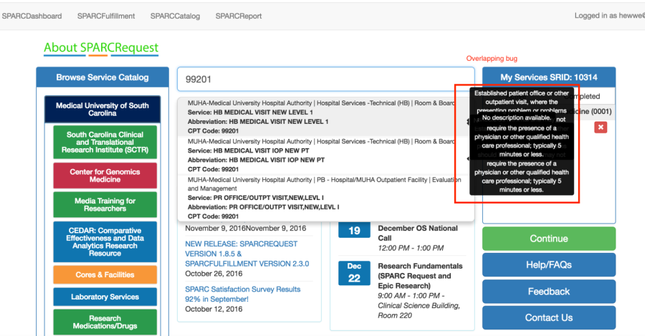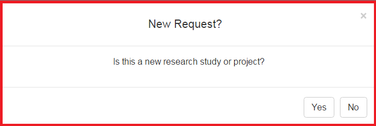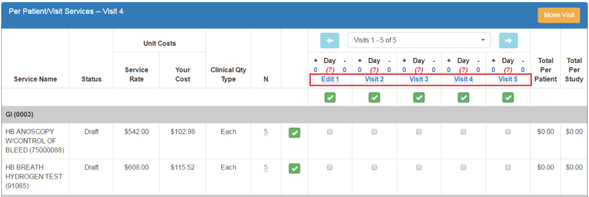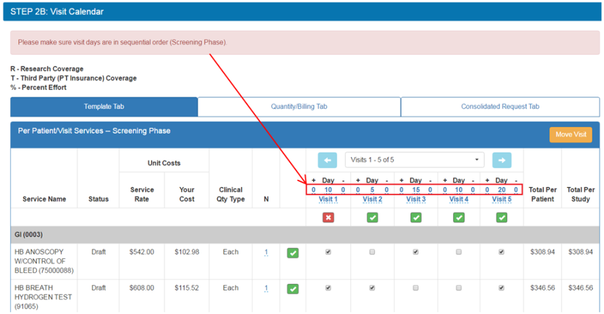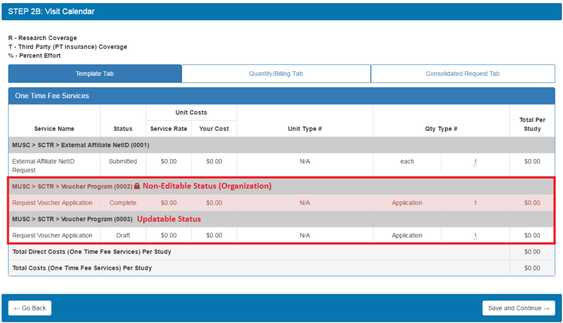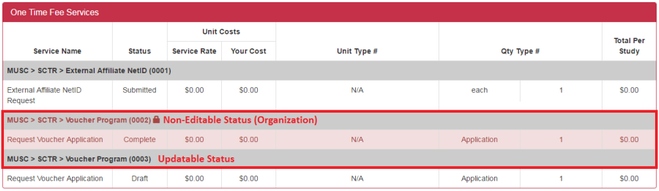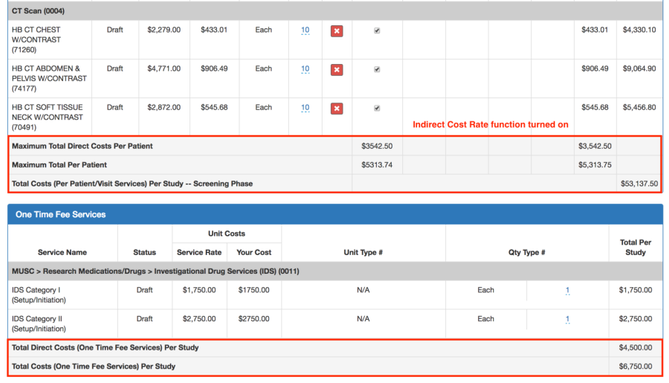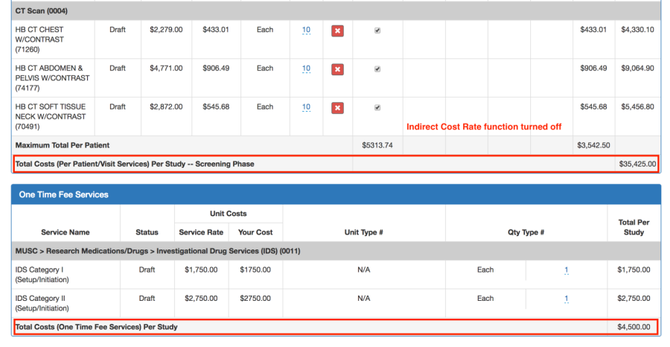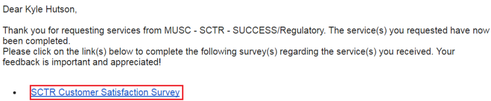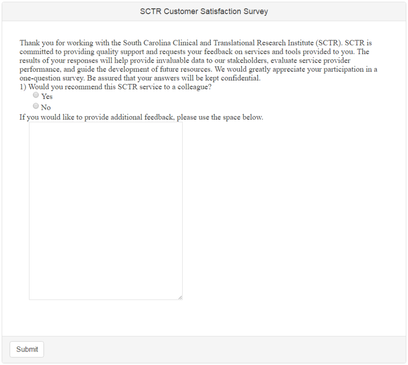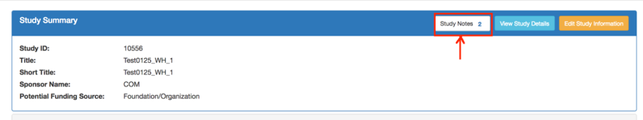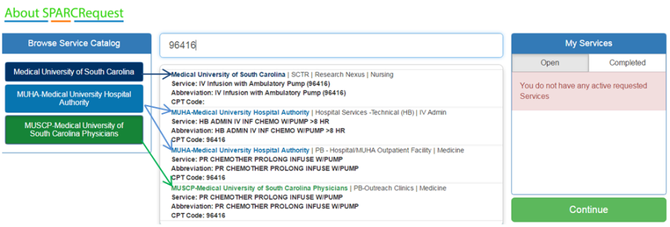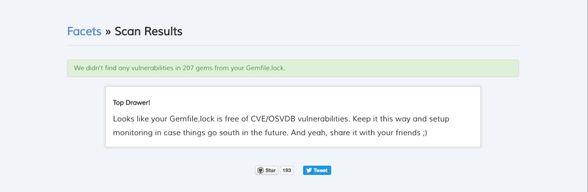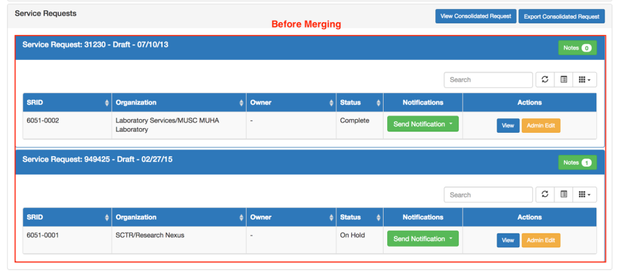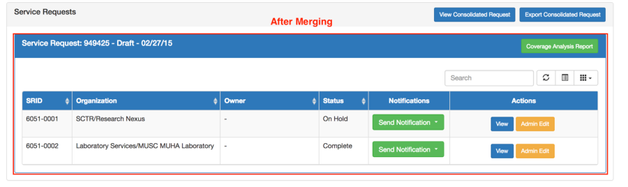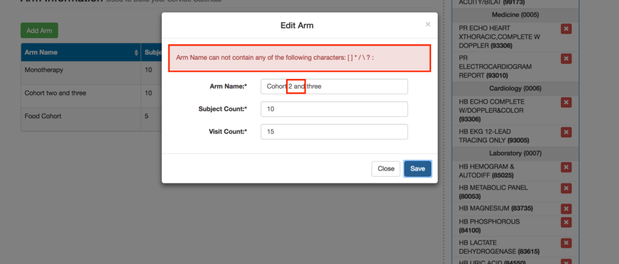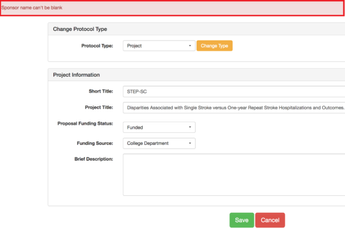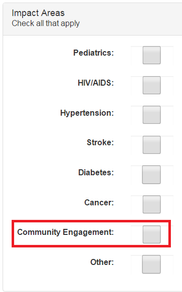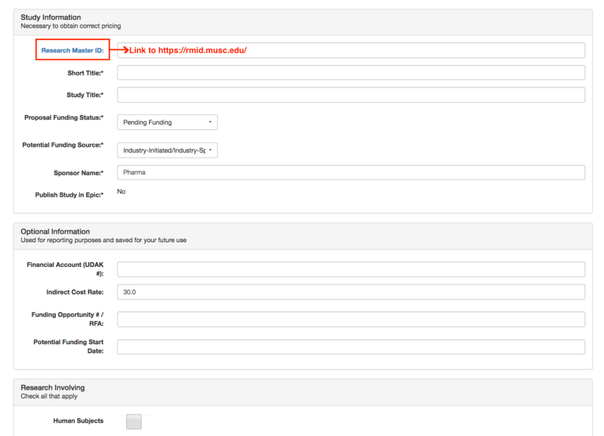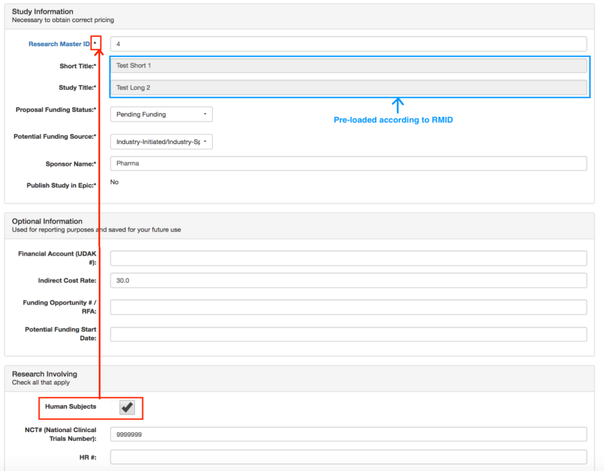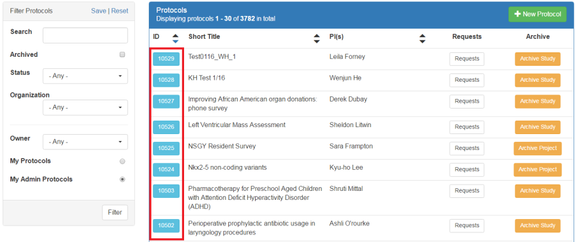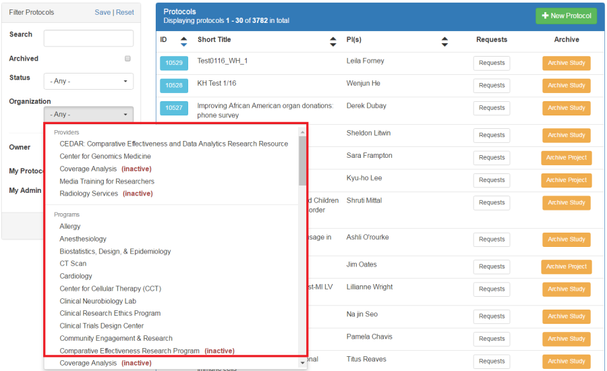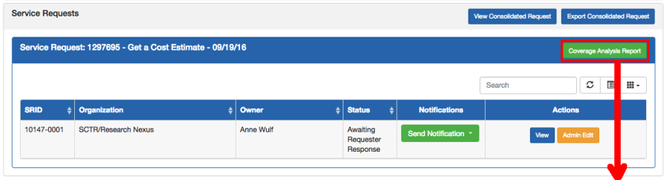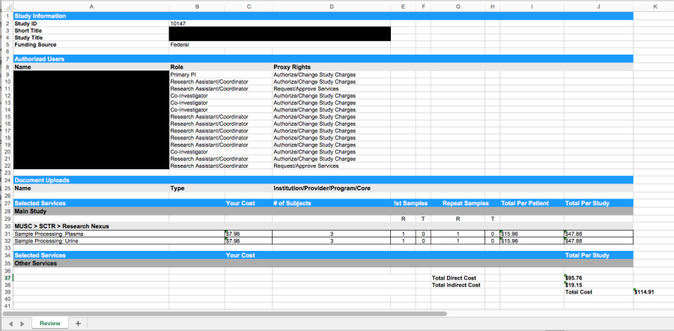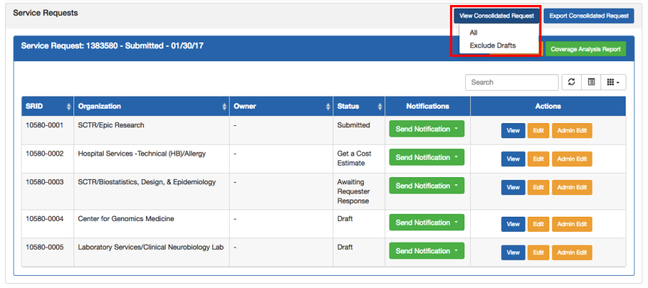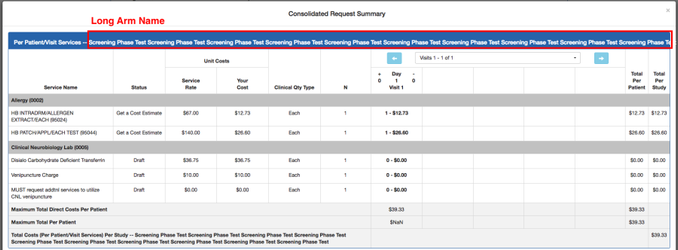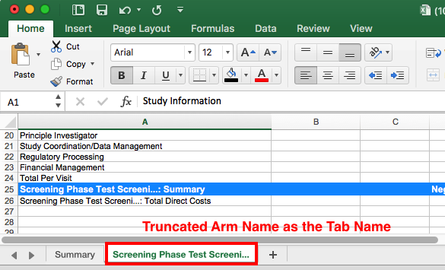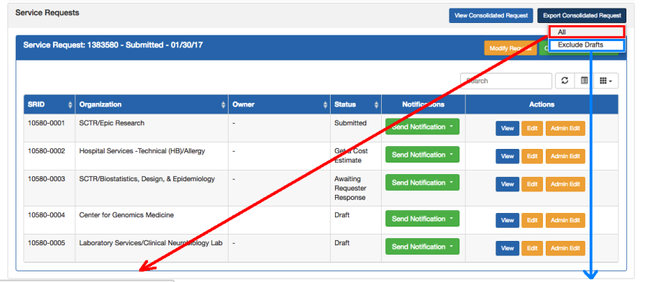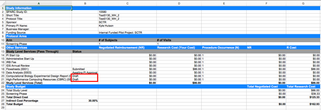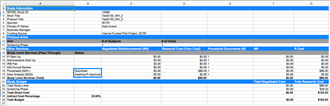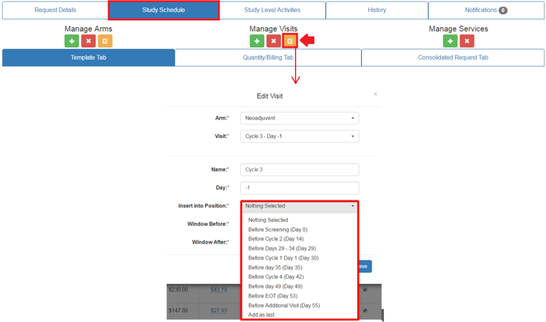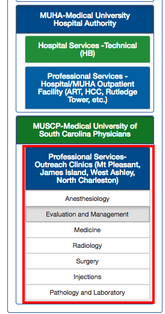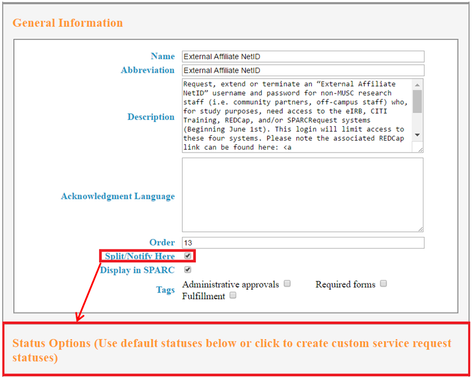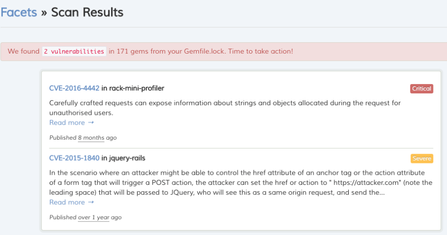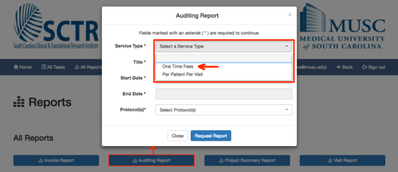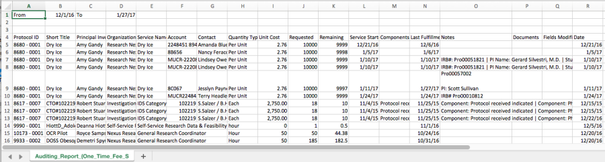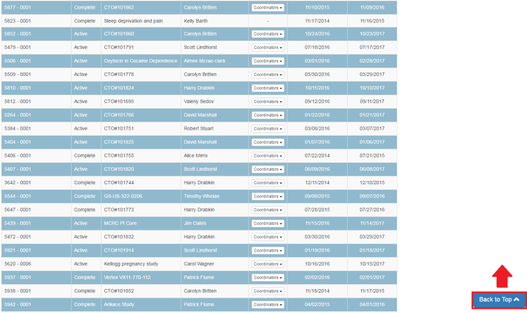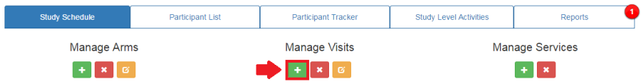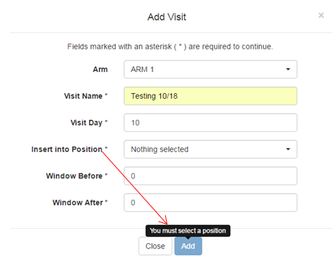SPARCRequest Wiki
SPARCRequest v1.9.5 + SPARCFulfillment v2.4.0
SPARCRequest Version 1.9.5 New Features
- (SPARCRequest) Homepage: Description Hover-Over Overlapping Bug Fix
When search results are returned on the homepage, the overlapping service description display hover-over view has been fixed (see below for a previous example).
- (SPARCRequest) Homepage: Missing New Request Popup Window Bug Fix
On SPARCRequest Homepage, when the user adds the first service into their shopping cart via search results, the "New Request" popup window is now working properly.
- (SPARCRequest) Step 2B: Visit Name Bug Fix
On SPARCRequest Step 2B (Visit Calendar) page, the user can now enter, or revise, the Visit Name before filling out the Visit Day.
- (SPARCRequest) Step 2B: Improved Visit Day Error Message
The error message for missing or out-of-order visit days on SPARCRequest Step 2B (Visit Calendar) page has been improved to be more user-friendly.
- (SPARCRequest) Step2B & Step 4: Status Lock and Complete Status Styling Co-Exist Styling Fix
When the "Complete" status is defined as one of the "editable_statuses" in the defined organization request lock (i.e. Voucher Program at MUSC), users are now able to add a new request for the same service provider (with the previous complete request showing as un-editable) while keeping the other locked-status functions.
- (SPARCRequest) Step 2b and Step4: Total Direct Cost Made Configurable
In the SPARCRequest Step 2B and Step 4 pages Total Costs table, the "Total Direct Cost" row only appears when the indirect cost rate functionality is turned on in the application configuration (Grand Total = Total Direct Cost * (1 + Indirect Cost Rate%));
When the functionality is turned off, only the "Total Costs" rows and the "Grand Total" row show.
- (SPARCRequest) Step 4: Logic Driven One Time Fee Tables
On SPARCRequest Step 4 (Review Your Request) page, the header for "One Time Fee" services now only appear when there are one-time-fee services requested for the protocol.
- (SPARCRequest) Step 5: Navigation Arrow Disabled
Firstly, the "Step 5: Submission Confirmation" arrow has been disabled to avoid unintentional submission, or re-submission. Secondly, when user(s) have already submitted a protocol and are on Step 5 page (Submission Confirmation), the navigation arrows for the previous 4 steps are disabled.
- (SPARCRequest) "Get A Cost Estimate" Email Reconfigurations
When a user clicks the "Get Cost Estimate" button, service providers and authorized users will get a "Get A Cost Estimate" email unless the status of the request remains unchanged.
Below is an example of "Get A Cost Estimate" email (to an authorized user):
Dear Kyle Hutson,
A request has been made for a budget review (Get Cost Estimate) in SPARCRequest. You can review or edit this request in SPARCDashboard . An email has been sent to the s
User Information |
|
|
|
|
User Name |
Contact Information |
Role |
Epic Access |
|
Leila Forney |
Primary Pi |
Yes |
||
Kyle Hutson |
Research Assistant Coordinator (Requester) |
Yes |
||
Wenjun He |
Co Investigator |
Yes |
ervice provider(s) to review and ensure the services are appropriate. Please note the services will not start until this request is submitted through SPARCDashboard.
Study Information |
|
|
Study ID |
10534 |
|
Short Title |
KH Test 1/23 |
|
Study Title |
KH Test 1/23 |
|
Sponsor Name |
CON |
|
Funding Source |
College |
|
|
|
|
Protocol Arm Information |
|
|
Arm Name |
Subject Count |
Visit Count |
Screening Phase |
10 |
5 |
Service Request Information |
|
|
|
SRID |
Organization |
Status |
|
10534-0001 |
SCTR/Research Nexus |
Get Cost Estimate |
|
10534-0002 |
SCTR/Clinical Trials Design Center |
Get Cost Estimate |
|
10534-0003 |
SCTR/Voucher Program |
Get Cost Estimate |
- (SPARCRequest) SCTR Customer Satisfaction Survey (Version 0) Styling Bug Fixed
The format of the SCTR customer satisfaction survey (that is sent out to users to fill at the completion of SCTR requests) is now displaying correctly.
- (SPARCRequest & SPARCDashboard) Combined Service Request Notes and Protocol Notes
The previous service request notes that are filled out on the SPARCRequest Step 3 page have been converted to "Study/Project Notes." These notes show up on top of SPARCDashboard, inside a protocol. This reconciliation was performed to make notes easier to access and to avoid duplicates.
- (SPARCRequest) Search Result Institution Styling Differentiation
On the SPARCRequest homepage, color styling was added to the institution breadcrumb in the search result with the corresponding color of the institution, which is set up in SPARCCatalog. Now, when there are multiple search results returned, it is easier to differentiate the location/provider of the services (i.e. MUSC, MUHA, or MUSCP).
- (SPARCRequest) Gemfiles Security Check (initiated by LA CaTS)
SPARCRequest has been scanned for potential security enhancements using Hakiri Facets, and there were no gem updates needed for this new release.
- (SPARCRequest) System Satisfaction Survey Duplicated Emails from Multiple Clicks
On SPARCRequest Step 4, after filling out the system satisfaction survey after clicking "Submit" or "Get Cost Estimate" button, the user could still multi-click on the submit button although it appeared to be disabled, and duplicative emails were sent to the assigned user as a consequence. This multi-click issue has been fixed.
- (SPARCRequest) Missing Submission Emails Bug Fix
A bug has been fixed that the system failed to send out submission email notifications. This bug occurred when an existing service was deleted from the shopping cart, the same service was added back, and the protocol was then re-submitted.
- (SPARCRequest Codes) Epic Interface: Use EAP_ID instead of Charge_code
The Epic interface codes has been updated to use EAP_ID instead of Charge_code, because all the new hospitals services we have been importing have EAP_ID instead. Charge_code column will be removed from the services table after the old hospital services are merged with the new ones.
- (SPARCRequest Database, SPARCRequest, SPARCDashboard, SPARCReport & SPARCCatalog) Migration for Historical Institution/College/Department Data
Historical data for the user affiliations has been migrated from the previous institution/ college/ department columns of the identities table to professional_organizations_id column, using the match_identity_with_professional_organization.rake script. This script was designed keep as much historical information as possible.
In addition, reports (i.e. Unique PI Report, Service Request Report, and Protocols Report) and other codes (i.e. identity lookup) that were using the previous institution/college/department columns have been updated to use the new professional_organizations_id column instead.
- (SPARCRequest Database) Affiliation Columns Removed from Identities Table
The affiliation columns (Institution, College, and Department) have been removed from the identities table after the historical data were migrated.
- (SPARCRequest Database) Nexus Multiple Service Requests Merged
Service requests have been merged for protocols that have Research Nexus services and possessed multiple service requests in a given protocol (see example below). The script is still under final tests, and will be shared on GitHub once validated.
- (SPARCRequest Step 2A & SPARCDashboard) Arm Name Bug
When editing an arm name in SPARCRequest, or SPARCDashboard, the special character error message is no longer being triggered when the new arm name contains "2 and". This was previously occurring although there were no special characters involved. See screenshot below. A new logic for ignoring extra blanks (when there is more than one) in between characters for the arm name has also been added to keep the data clean.
- (SPARCRequest & SPARCDashboard) Converting Study with No Sponsor Name to Project Bug Fix
When a user edits a study that has no sponsor name and is not selected for epic and changes the protocol type to "project," and click "Save", an error occurs that "sponsor name can't be blank" for the project, when the sponsor name does not exist as a field for projects. This bug has been fixed.
- (SPARCRequest & SPARCDashboard) "Community Engagement" Added on Study Information Page
"Community Engagement" has been added on the SPARCRequest (Step 1) & SPARCDashboard Study Information page. The checkbox is located in the "Impact Areas" section and is added to the database (impact_areas.name = 'community') when the checkbox is selected.
- (SPARCRequest & SPARCDashboard) Research Master ID Functionalities (Configurable)
On SPARCRequest and SPARCDashboard, when user(s) choose to create a New Study, there is now a Research Master label and corresponding field on the Protocol Information page. A hyperlink has also been added on the "Research Master ID" label which takes you to the MUSC Research Master ID (RMID) login page ({+}http://rmid.musc.edu+).
The "Research Master ID" field is currently not required to be filled out, unless the study is human subjects related (with the "Human Subjects" checkbox checked).
When "Human Subjects" in the "Research Involving" section is selected, Research Master ID will become a required field, indicated by the "*" sign.
After filling in a Research Master ID (RMID), the system automatically validates whether the entered RMID exists in the databased, and whether it has been used by another protocol in SPARC. If either of the validation fails, an error message shows up. If the validation has been passed (RMID exists and has not been used by other protocols), then the "Short Title" and "Study Title (Long Title)" fields will be pre-loaded from the Research Master record, as shown below. The pre-loaded fields are not editable to keep the data integrity and minimize double-entry. If the pre-loaded short title and long title do not fit the study you are trying to enter into SPARC, please empty the "Research Master ID" number on the page or enter the correct RMID after checking the RMID site.
All the functions related to RMID are configurable to suit the needs of different institution. To enable RMID, please change to "research_master_enabled: true" in config/application.yml. By default, RMID is disabled.
- (SPARCRequest & SPARCDashboard) User Affiliation Not Saving Bug Fixed
On SPARCRequest Step 1 and SPARCDashboard, when filling out affiliations for an authorized user, if user(s) do not fill out all the levels of the organizations, the affiliation (professional_organization_id) was not being saved. For example, when choosing "MUSC" and "College of Graduate Studies" and leaving the "Department" blank, the affiliation was not being saved. This bug is now fixed, and the lowest level of the professional organization that has been filled out is always saved.
- (SPARCDashboard) Default Homepage Protocol Sequence Changed
The protocol list on SPARCDashboard is now defaulted to display the most recently created protocols first.
- (SPARCDashboard) Organization Dropdown Alphabetical Display
On the SPARCDashboard homepage, the "Organization" dropdown is now displayed alphabetically for each category (i.e., provider, program, core).
- (SPARCDashboard) Coverage Analysis Report
On the SPARCDashboard inside a study/project, a new report has been added called "Coverage Analysis Report" on the Service Requests table, which shows the list of (non-draft) services requested, along with the study calendar with R/T values.
This report is available to both authorized users to a study/project and service providers.
- (SPARCDashboard) View Consolidated Request Bug Fix
A bug has been fixed that did not allow Authorized User(s) with View Rights to open the View Consolidated Request modal.
- (SPARCDashboard) View Consolidated Request Improvements
Users can now choose to whether include draft requests or not when viewing the consolidated request, by clicking on the options on the dropdown.
- (SPARCDashboard) Export Consolidated Request Long Arm Name Bug Fixed
Previously, when exporting Consolidated Request and an Arm Name was too long, an error occurred, which was caused by the limitation of tab names with Microsoft Excel. Now, if the Arm Name is too long, it will be truncated to accommodate 31 characters or less as the tab name on the exported excel report.
- (SPARCDashboard) Export Consolidated Request Improvements
The following improvements have been made to the "Export Consolidated Request" button on SPARCDashboard. Authorized users and Admin users can now choose whether to include draft requests in the generated report or not. In addition, in the "Consolidated Corporate Study Budget" excel file, the status column has been added to show the corresponding request status.
- (SPARCDashboard) Admin Edit Study Schedule Move Visit Function
With the visit day validation on SPARCDashboard Admin Edit "Study Schedule" tab, now there is a way to move an existing visit. The "Insert into Position" dropdown and corresponding validation has been added on the "Edit Visit" popup window, so that an admin user can change Visit Day and move a visit into the corresponding position if needed.
- (SPARCRequest, SPARCDashboard, SPARCCatalog, & SPARCDashboard)
Approved SPARC users without email addresses can now login to SPARC modules, however they will not receive any notifications because sent from the application.
- (SPARCCatalog) PB Services Pricing Upload for FY17
A new batch of Professional Billing (PB) Outreach Services have been added to SPARC with the FY17 pricing.
- (SPARCCatalog) Re-Active services Enhancement Reverse
A bug has been fixed that was caused when save setting on an active organization, all previously inactive services underneath the (previously inactive) organization were made active. Now, the services will remain inactive when an inactive organization is being re-enabled, or an active organization (with new settings) is saved.
- (SPARCCatalog) Status Options Tied with Split/Notify
In the SPARCCatalog General Information Section of an Organization, "Split Notify Here" is now tied to "Status Options". "Split Notify Here" must be selected for the "Status Options" box to appear. This configuration was done to avoid confusion, because only organizations with split/notify have separate requests and statuses to manage.
- (SPARCCatalog, SPARCRequest & SPARCDashboard) Form Functionality Module Updates (Initiated by Iowa "Additional Details" and re-coded by MUSC)
The Form Functionality module, which allows service providers to add a service-level forms to collect information from SPARCRequest users, has been tested and improved. The detailed instructions for Form Functionality will be released soon.
SPARCFulfillment Version 2.4.0 New Features
- (SPARCFulfillment) Gemfiles Security Check (Initiated by LA CaTS)
SPARCFulfillment has been scanned for potential security enhancements using Hakiri Facets, and there were 2 gems (rack-mini-profiler and jquery-rails) updated for this new release.
- (SPARCFulfillment) Auditing Report Built for One-Time-Fee Services
We have updated the Auditing Report to incorporate One-Time-Fee services. In order to generate this report, go to the "All Reports" tab in SPARCFulfillment, click on "Audit Report" and choose One-Time-Fee services as the "Service Type".
- (SPARCFulfillment) "Back to Top" Button Added to Homepage
The "Back to Top" function that is currently on SPARCRequest homepage has been added to SPARCFulfillment homepage. This function makes it easier for user(s) to get back to the search bar on the home page.
- (SPARCFulfillment) Add New Visit Required Field Bug Fix
On the SPARCFulfillment Study Schedule tab, when attempting to add a visit, the user can no longer complete the form without selecting from the required field "Insert Into Position".
List of Programming Changes with Links to GitHub
SPARCRequest v1.9.5:
- Step 3 Additional Details Table Revamp View commit
- Email Part 4: Request Amendment View commit
- Streamline Bootstrap Proper View commit
- Allow Emals to be Turned off Per Deployment View commit
- Back to Top View commit
- Add Service Next_SSR_ID Bug View commit
- Fixing Editable Errors Display (Service Calendar) View commit
- Configurable Emails_Updated Emails View commit
- Hold SSR Status View commit
- Debugging Cart Remove Add Actions View commit
- Fixing Save Protocol Filter Error View commit
- Addressing Some To Do's View commit
- Task For #134101913 View commit
- Fix Protocol Filter Save Feature View commit
- Protocol Filter Owner Label Fix View commit
- Epic Queue Changes View commit
- Protocol List ID Button View commit
- Change Protocol Type Bug View commit
- Refactor Update Past Status View commit
- Calendar Event Styling View commit
- Service Catalog Styling/Text Changes View commit
- Add CPT Codes in Cart View commit
- Protocol Page Text/Style Updates View commit
- Service Calendar Authorization Error Infinite Ajax Bug View commit
- Status History Table Sequence Bug View commit
- Admin Edit Locked SSR Display Bug View commit
- IE7 and Account Not Approved Modals View commit
- Next SSR ID Bug Fix View commit
- Epic Question Update View commit
- Rails/Gems Versions Patch View commit
- Division Update View commit
- Remove SSR_ID Column from Line_Items Table View commit
- Fix Styling For Professional Organization Drop Downs and Fix Spelling View commit
- Call Authorized User Form Logic When Rendering Modals View commit
- Default Email in Contact Us Form Set to Current User's and Feedback Button View commit
- Pricing Refresh View commit
- Changing Rights Language View commit
- Correct SPARCRequest Logo View commit
- Get Cost Estimate Emails Being Sent Appropriately View commit
- Service Calendar Specs View commit
- Dashboard Subsidy Specs View commit
- Specs for Editing A Sub_Service_Request View commit
- Initialize SSR_ID Correctly When Creating Protocols View commit
- Logging In Shouldn't Empty Cart_Creating New User Shouldn't Cause Error View commit
- Service Requests Controller Refactor View commit
- Keep Cart When Logging in via Shibboleth View commit
- Additional Detail Controller Specs View commit
- Fixed the Questionnaire Controller's Create Action View commit
- Epic Queue Spec Refactor View commit
- Sponsor Name Error is Not Thrown for Protocol Type of Project View commit
- SSRS Clash View commit
- Identity Crisis View commit
- Should Be Able to Edit Visit Before Visit Days on Step 2b Calendar View commit
- Destroy Arm Name When All Line_Items are Destroyed View commit
- Step 3 Additional Detail Link Bug View commit
- Additional Detail Submission Form User Rights View commit
- Edit Form Not Working View commit
- Update Readme View commit
- Admin Edit Sending SSR Back to Draft Bug View commit
- SPARCCatalog Link Shows Active Form Name View commit
- Admin Checkbox Box View commit
- Protocol Filter in Dashboard_Sort Organizations by Name View commit
- Disable Status Options in SPARCCatalog for Non-Split/Notify Org View commit
- Admin's Should Be Able to Edit Un-Editable Sub_Service_Requests View commit
- Fixing Search Bug View commit
- Add Breadcrumb to Show Path View commit
- Change SR Notes to Protocol Notes View commit
- Step 3 Additional Detail Modification View commit
- Needed to Require Email to Prevent Devise Registration Error View commit
- View Consolidated Request Button Not Working View commit
- Navigation Bug View commit
- Visit Day Missing Translation View commit
- Other Methods in Service Calendars Controller Needed View commit
- Locked Visual for Completed SSRs View commit
- Export Consolidated Request Improvements Part 1 View commit
- RMID Functionalities – Part 1 View commit
- Additional Detail Submission Table Improvement View commit
- Direct Cost Made Configurable View commit
- Additional Details View Specs View commit
- More Dashboard Subsidies Controller Specs View commit
- Report Export View commit
- Additional Details Controller Specs View commit
- Arm Name Validation Bug View commit
- Additional Details Complete Form Rework View commit
- Migration for Historical Institution_College_Department Data View commit
- Adding Protocol Controller Specs View commit
- Users Without an Email Address Should Be Able to Visit SPARCCatalog View commit
- Sponsor Name Bug Fix View commit
- RMID Functionalities Part 2 View commit
- Adding Protocol Filter Specs View commit
- Service Calendar Permission Fix View commit
- View SSR Bug View commit
- Search Result Institution Color View commit
- Step 4 Hide One-Time-Fee Table if No One-Time-Fee Services View commit
- Step 3 Dropdown Selection Bugs View commit
- Added RMID Fields to Dashboard View commit
- Dashboard Visit Groups Controller Specs/Day Validation Bug View commit
- Prevent User From Multi-Clicking Step Links View commit
- Added Audit Trail to Migration View commit
- RMID Functionalities Part 3 View commit
- Coverage Analysis Report View commit
- Consolidated Request Tab Not Rendering View commit
- Step 5 Navigation Arrow Reconfiguration View commit
- Add Community Engagement View commit
- Survey Layout Fixes View commit
- Fixing Service Calendar Table Bug View commit
- Changing Service Code to Use the Service's EAP_ID View commit
- Switching to New Repository View commit
- Update Customization Instructions View commit
- Truncate Long Filenames for Protocol Export View commit
- Remove Department, College, Institution From Identities View commit
- Added SPARCRequest@musc.edu to Receive Production Error Emails View commit
- Report Changes_Professional Orgs View commit
- One-Time Fee Service Associations View commit
- Allow Disabling of Research Master ID View commit
- Refactor Organizations Controller View commit
- Split Notify Tab View commit
- Refactor Service Availability View commit
- Show New Protocol Prompt When Adding First Service to the Cart View commit
- Get A Cost Estimate Email Bug View commit
- Fix One-Time-Fee Service Associations View commit
- Indirect Cost Rate NaN Bug View commit
- Don't Force User to Select Most Specific Professional Organization View commit
- Email Bug Fixes View commit
- Fix RMID Functionality Bugs View commit
- Disabling Submit Button No Longer Working for Multiple Click Prevention View commit
- Label Change in YML View commit
- Additional Details Multi-Select View commit
- Disabling Multiple Form Submissions on the Confirmation Page View commit
- Fixing Protocol Edit Issues with RMID, Field Disabled Issues View commit
SPARCFulfillment v2.4.0:
- Auditing Report Reconfigure Part I & II View commit
- Add New Custom Visit Bug View commit
- Fix Gem Vulnerabilities View commit
- Back to Top Button on Protocol Index View commit
- Report Dropdown Refactor View commit
- Visit Window NaN Needs Error Message View commit
- Tweaks to Auditing Report View commit
Related content
Copyright © 2011-2020 MUSC Foundation for Research Development