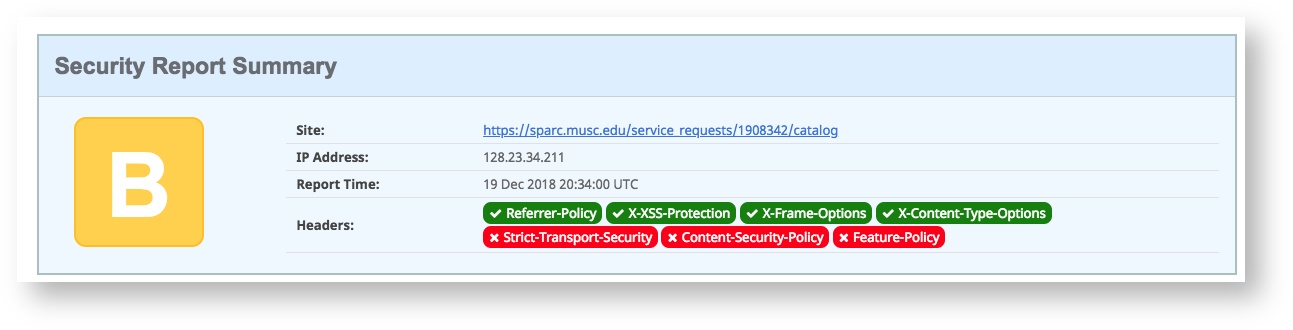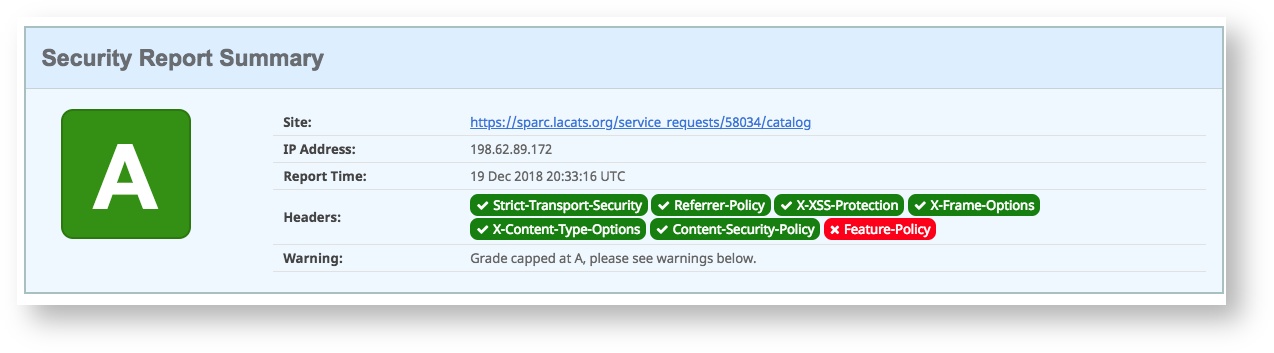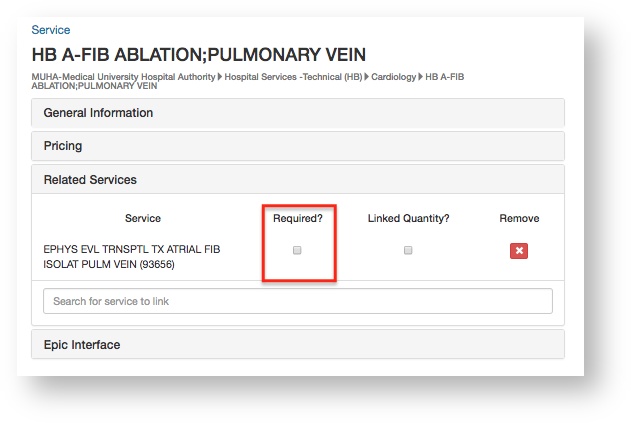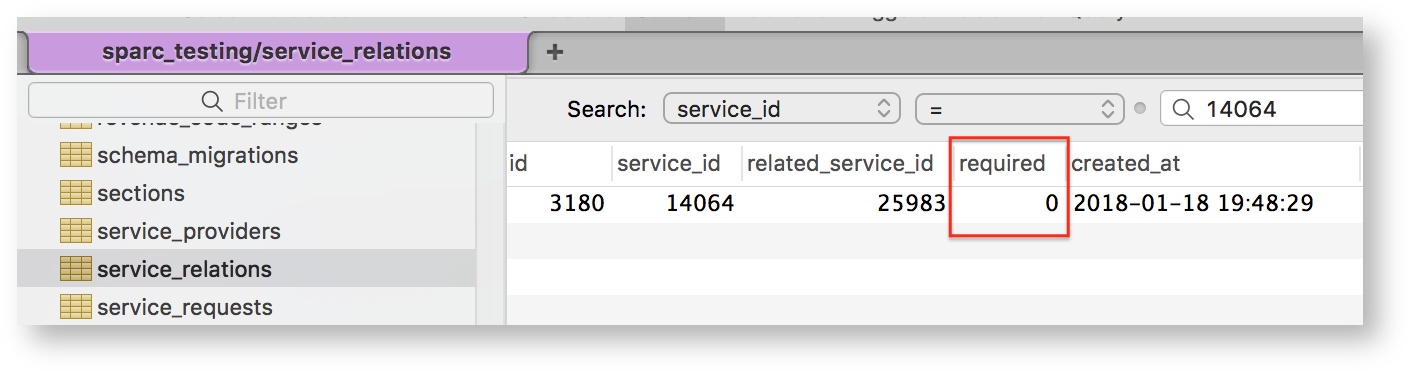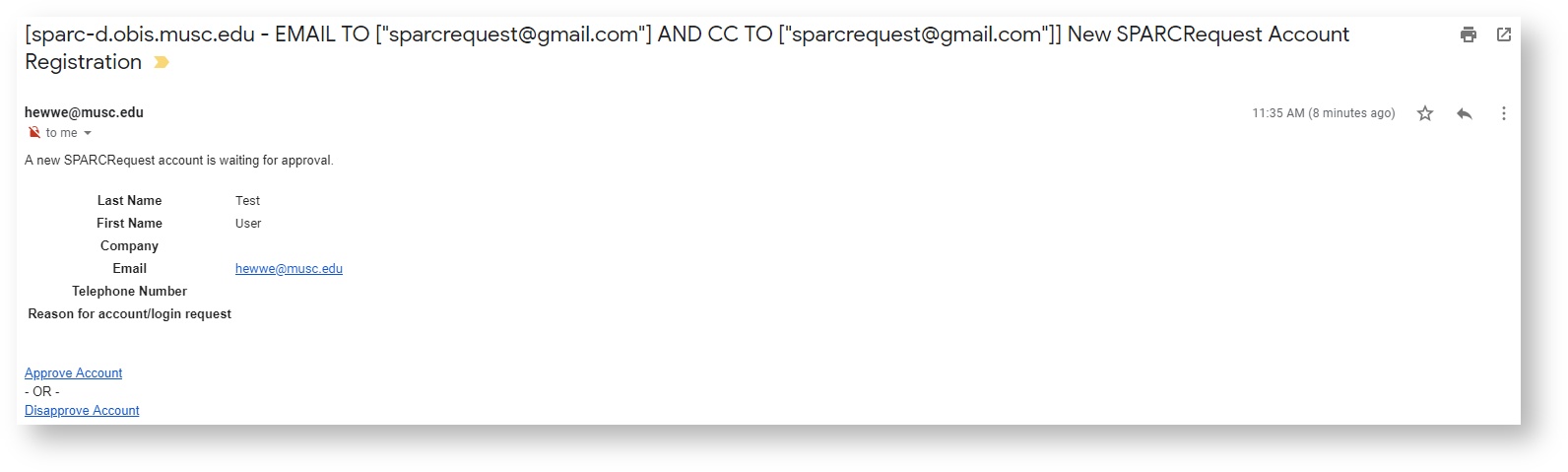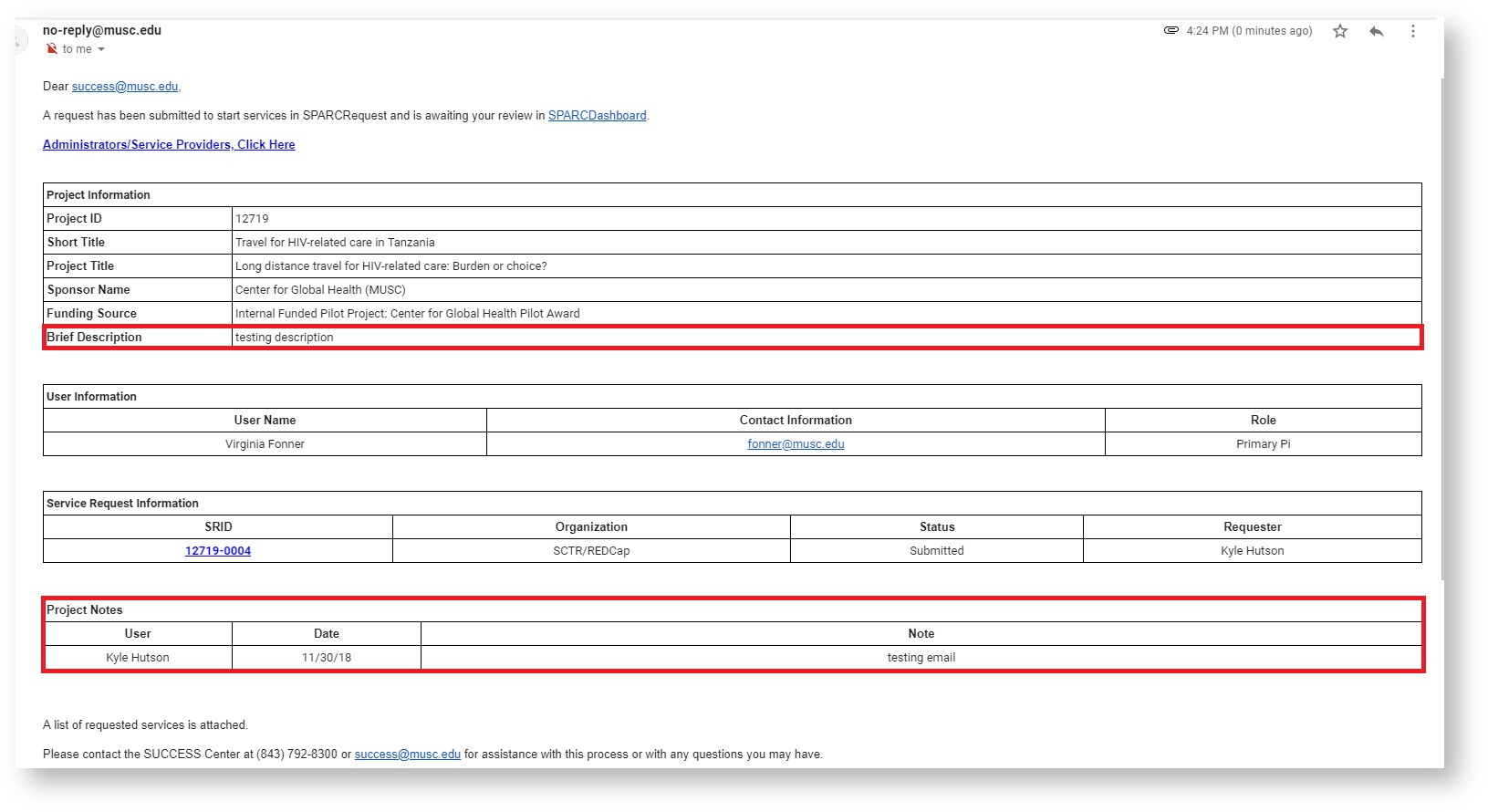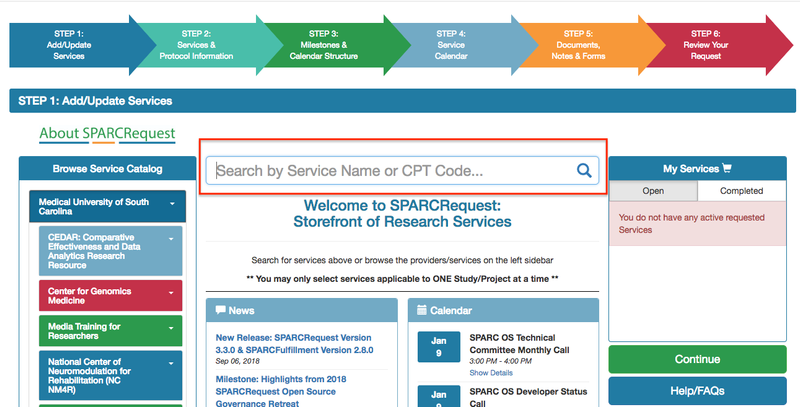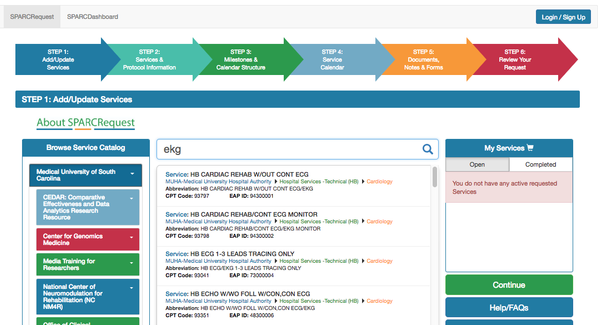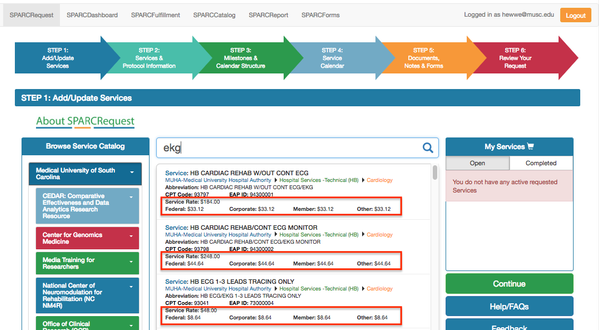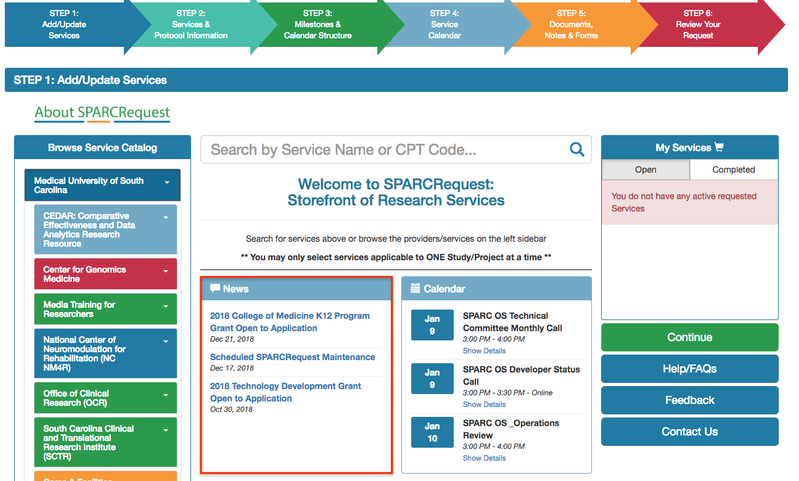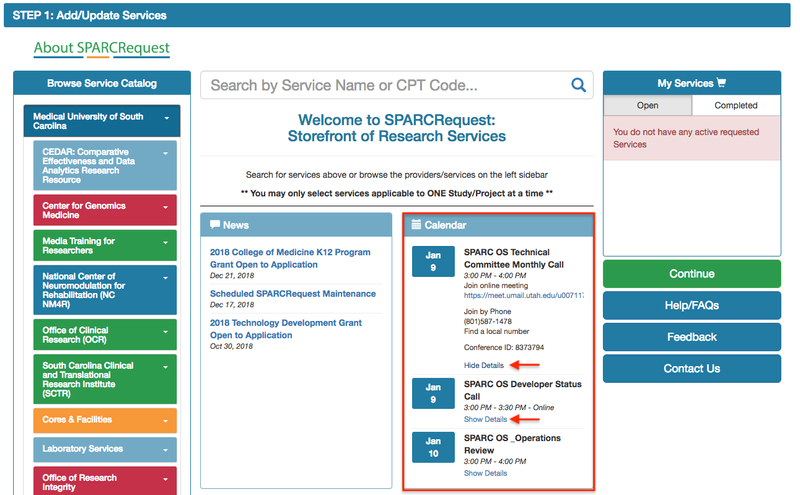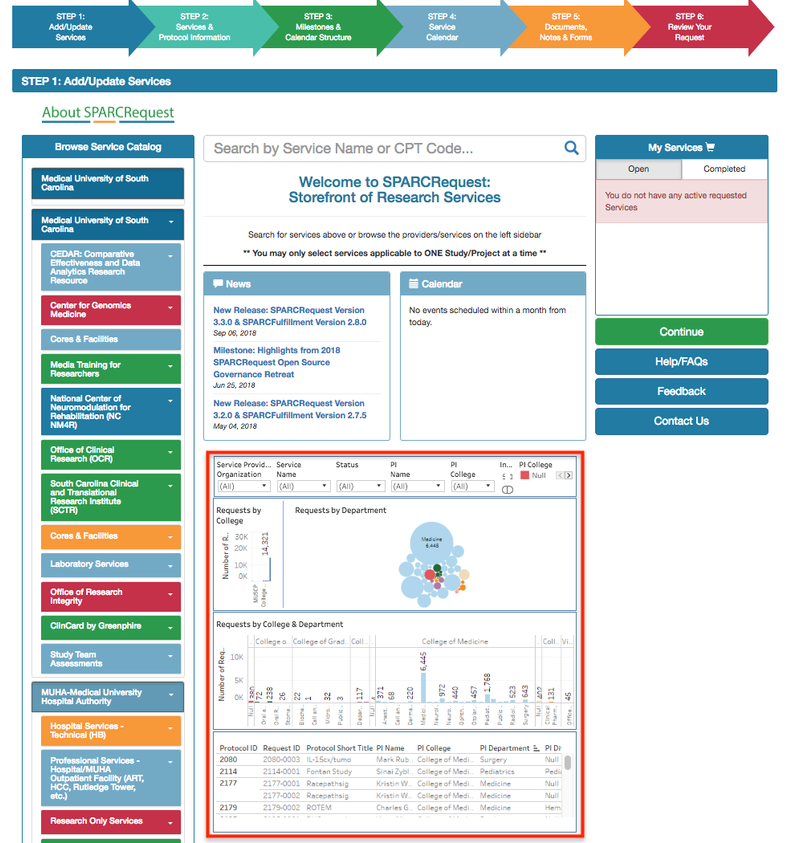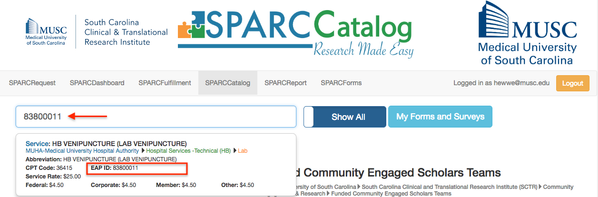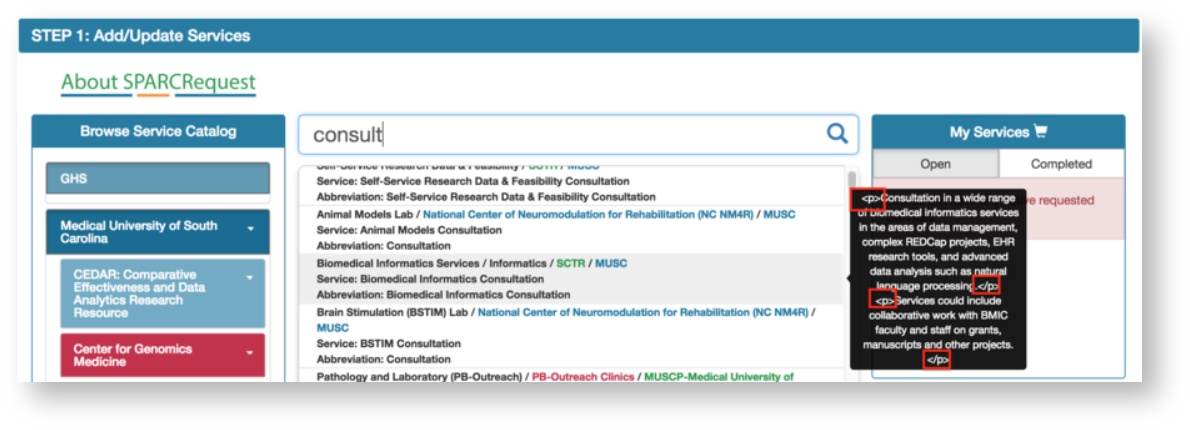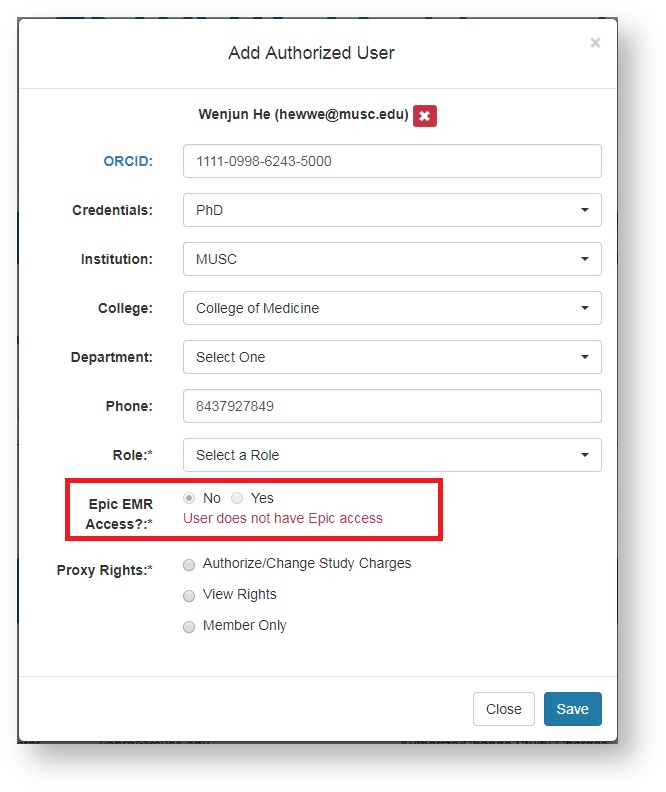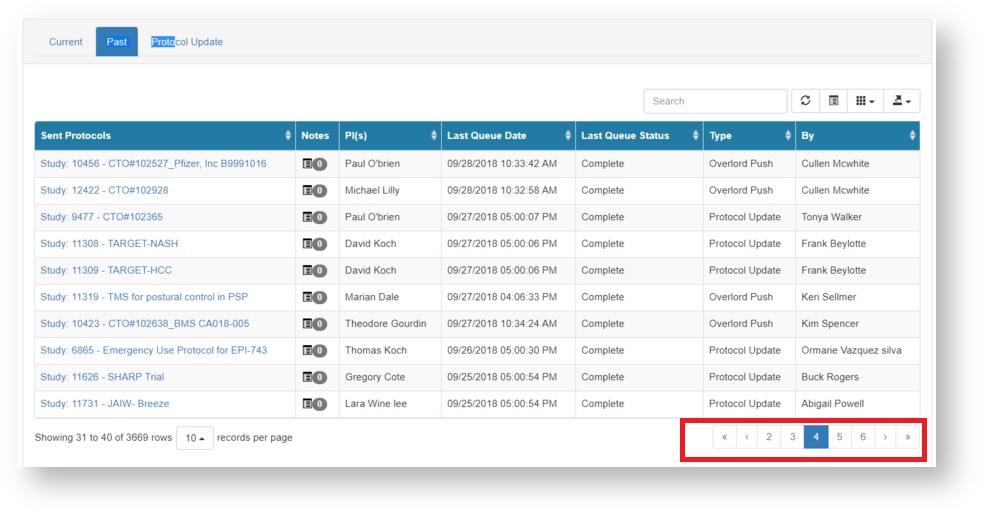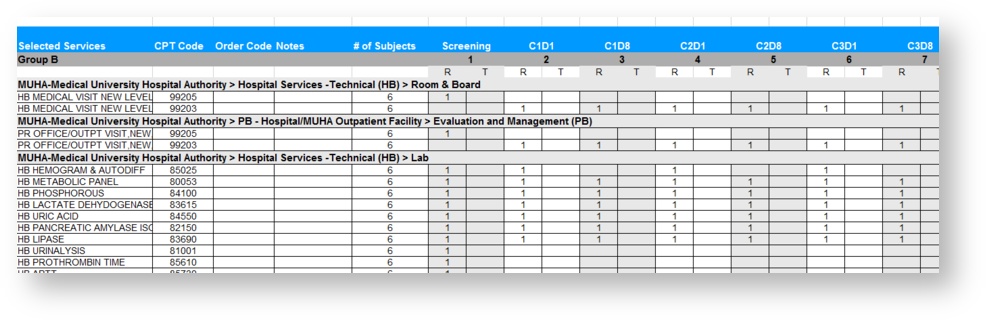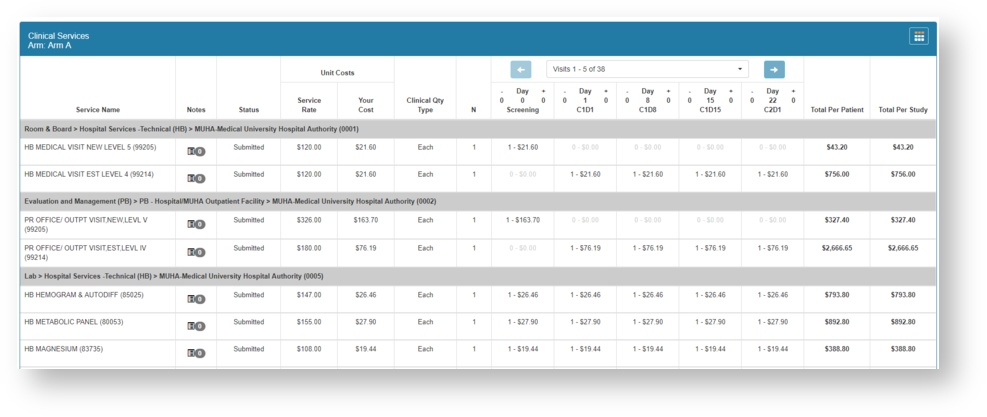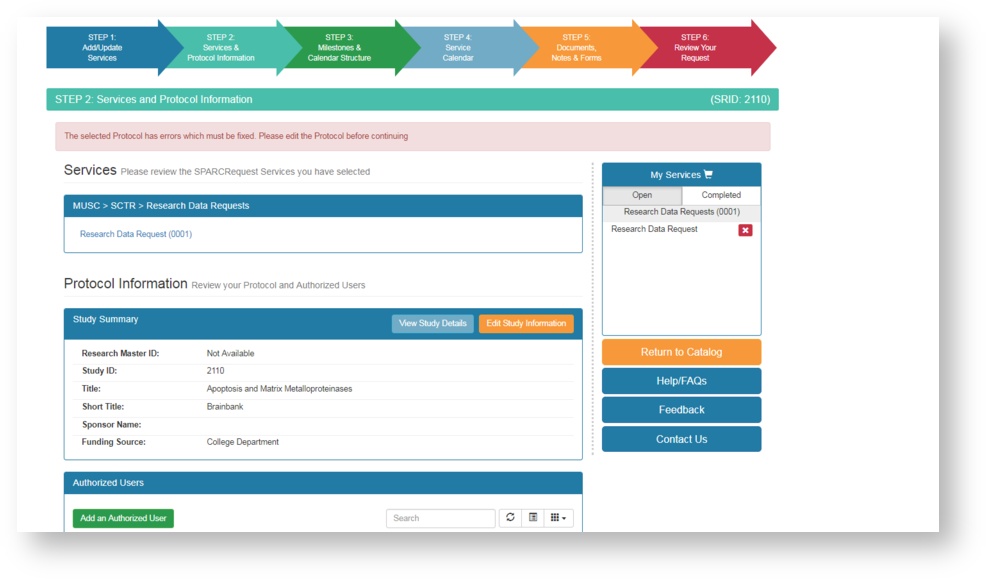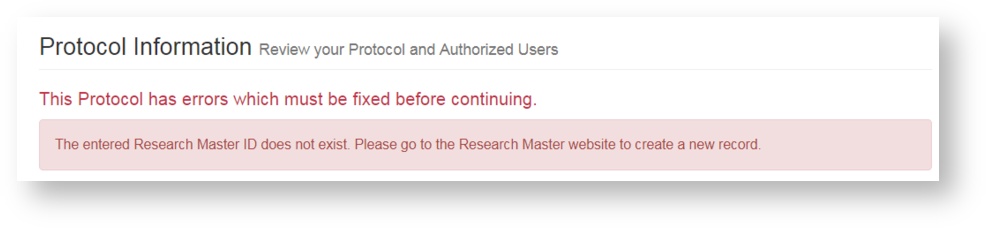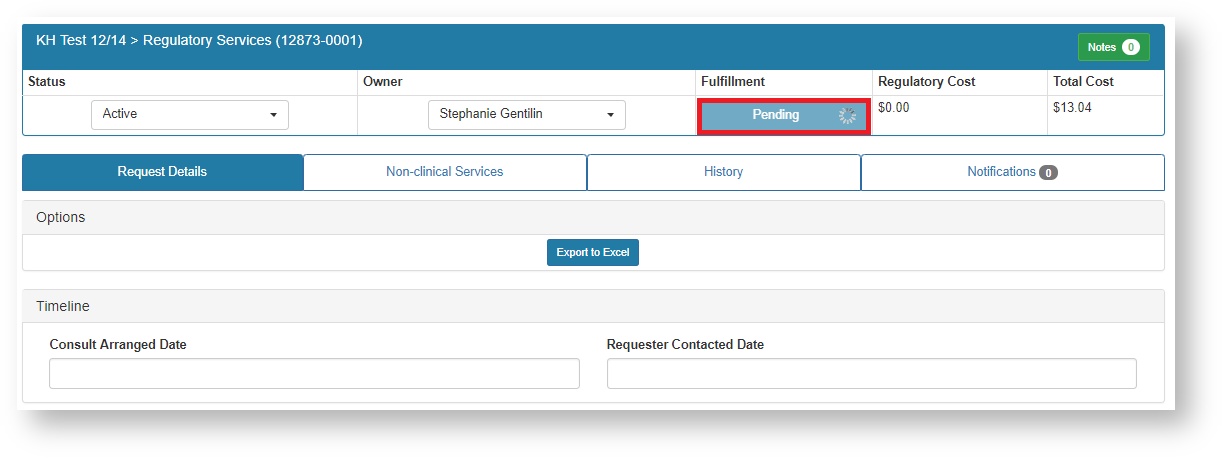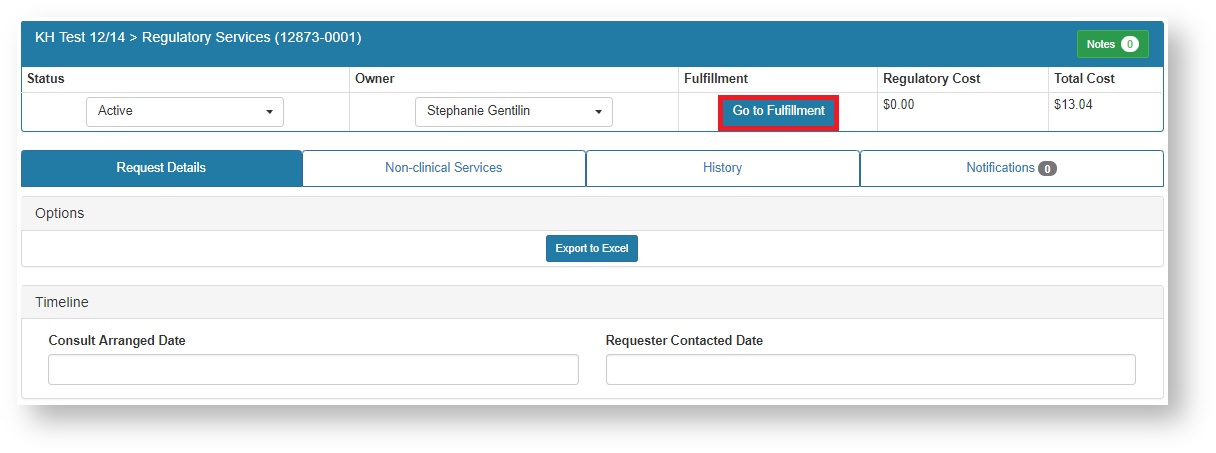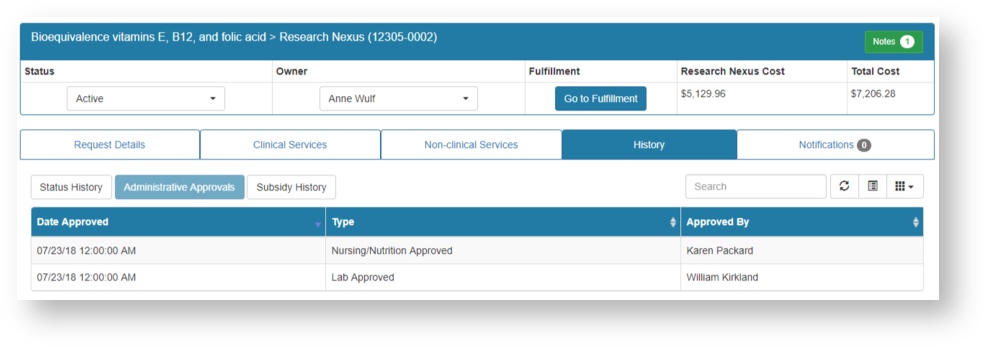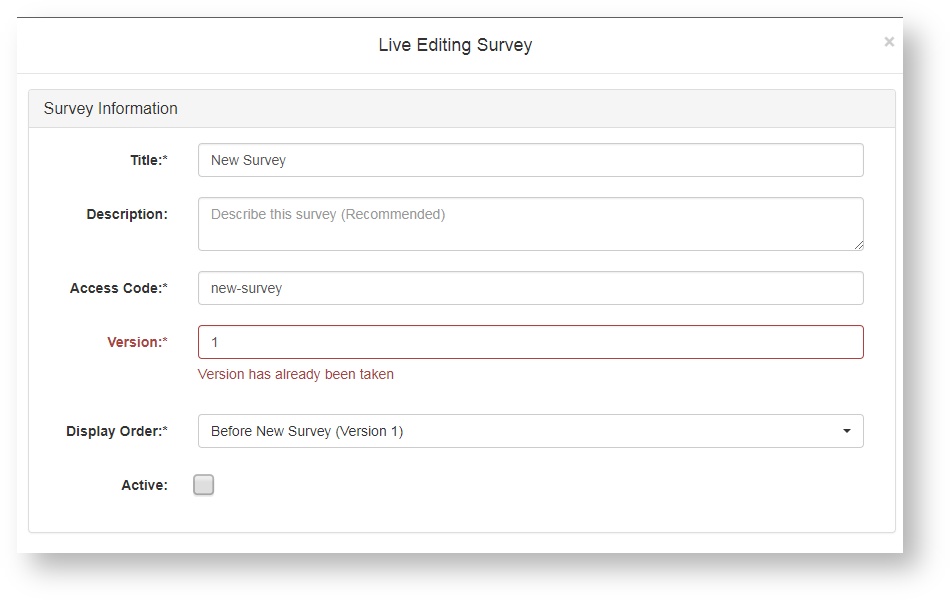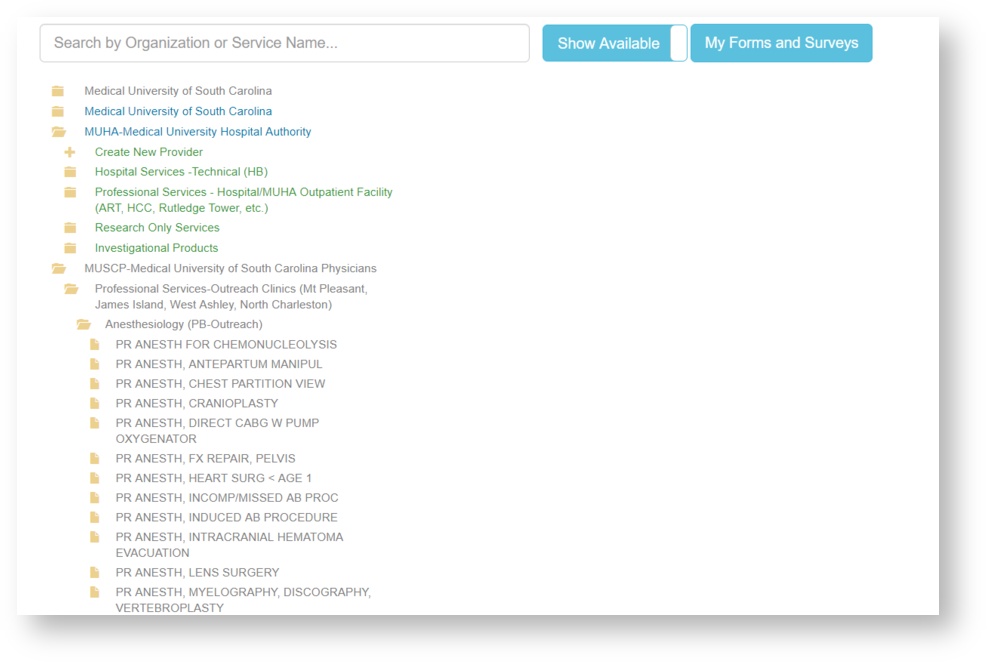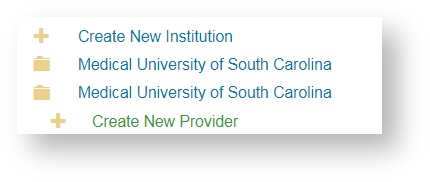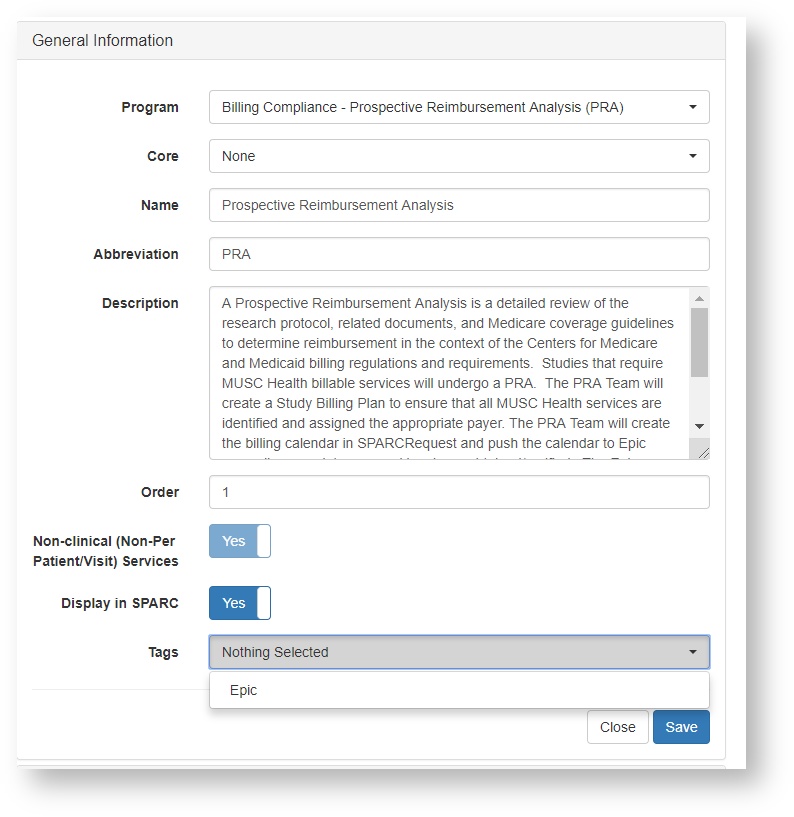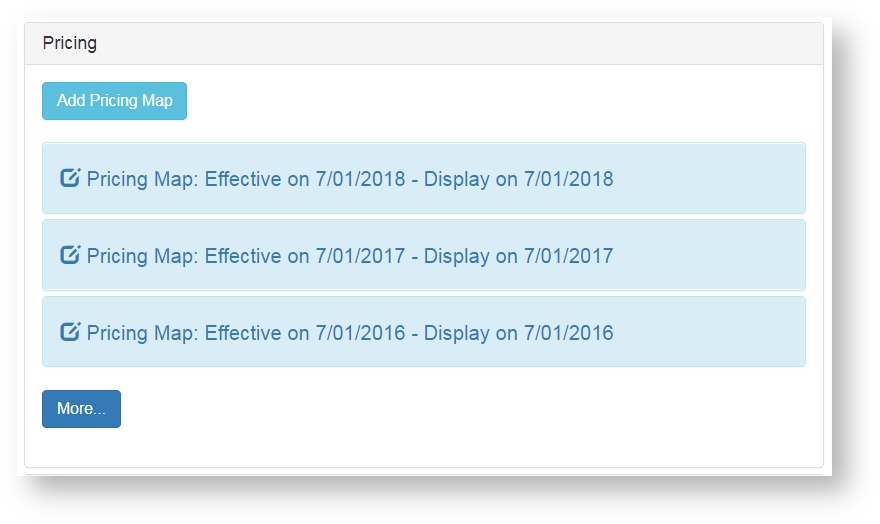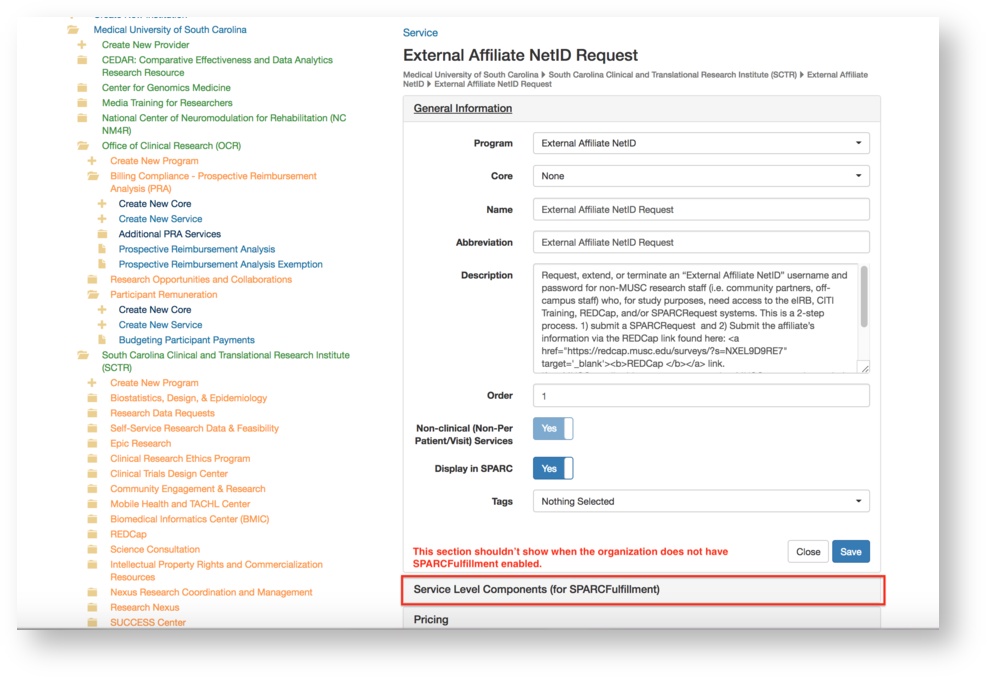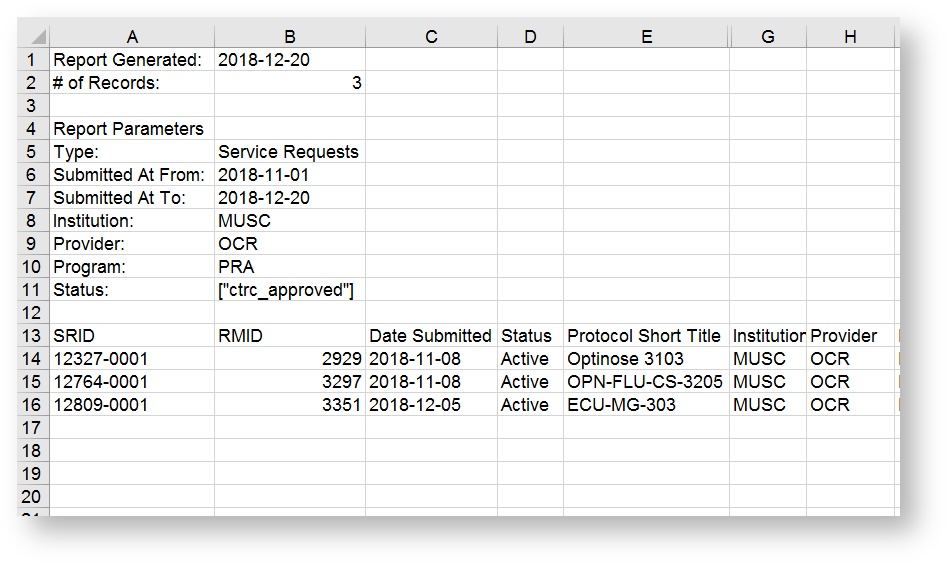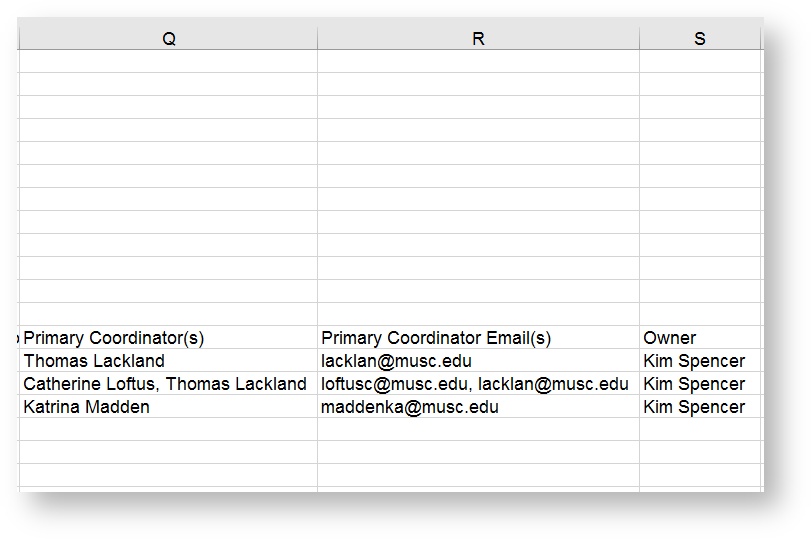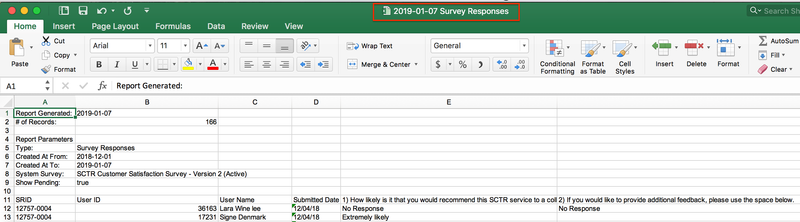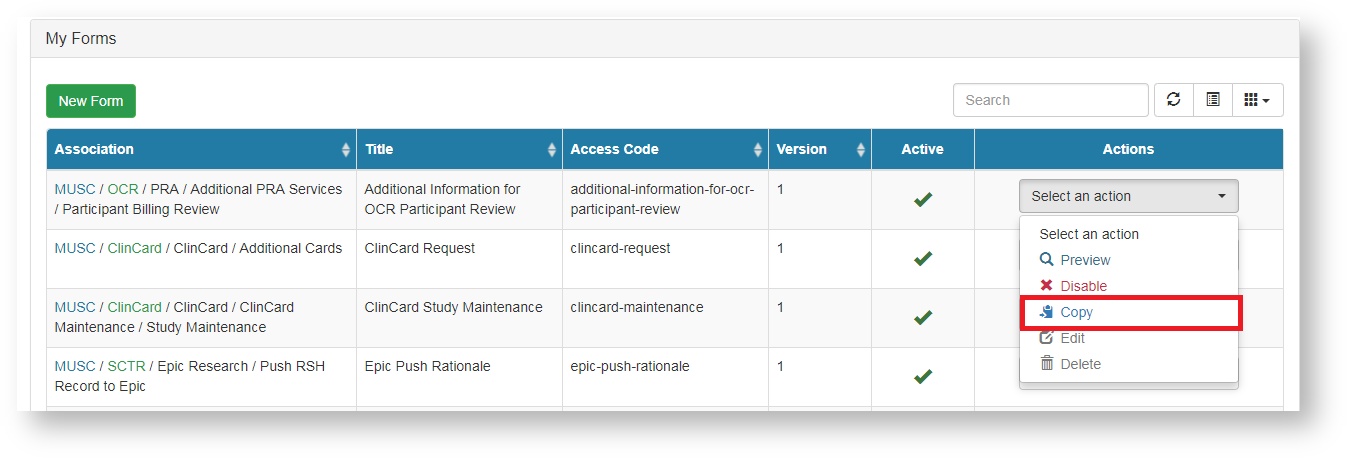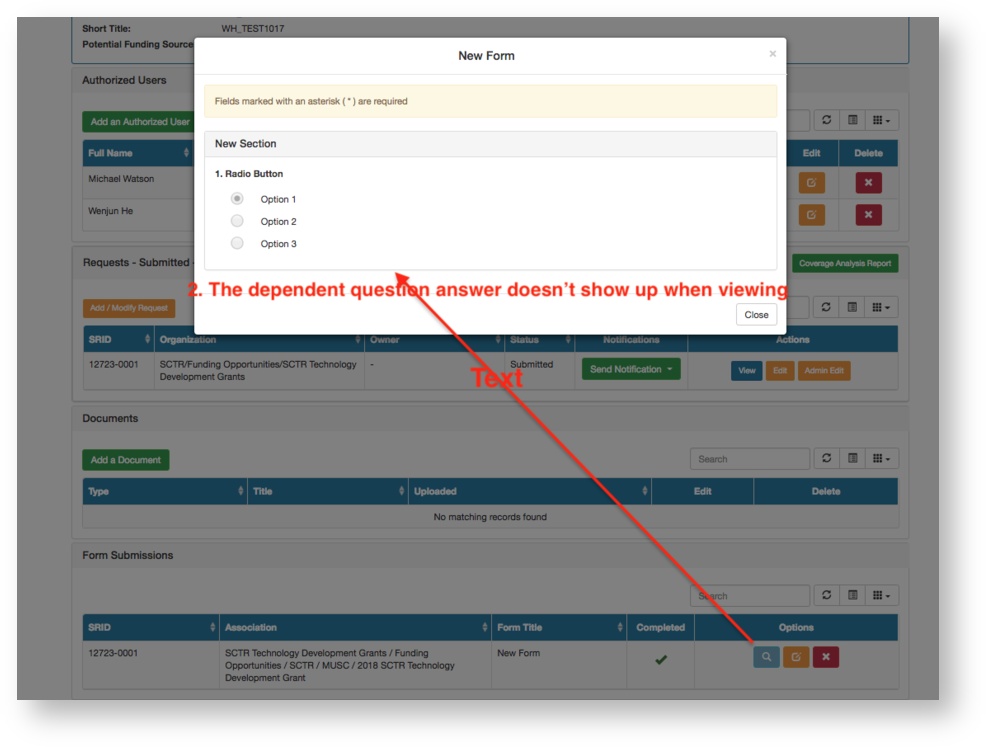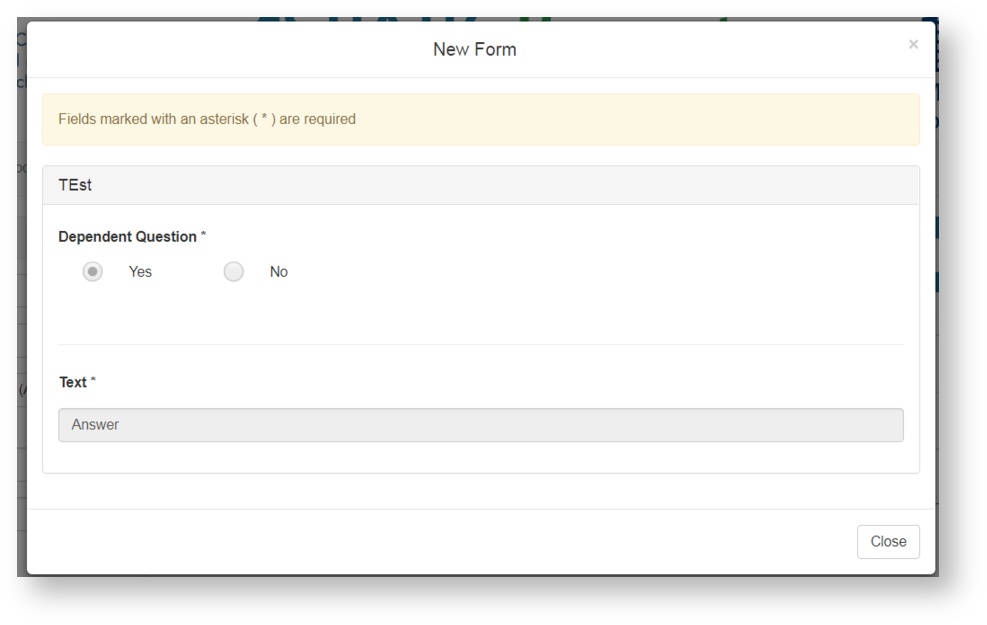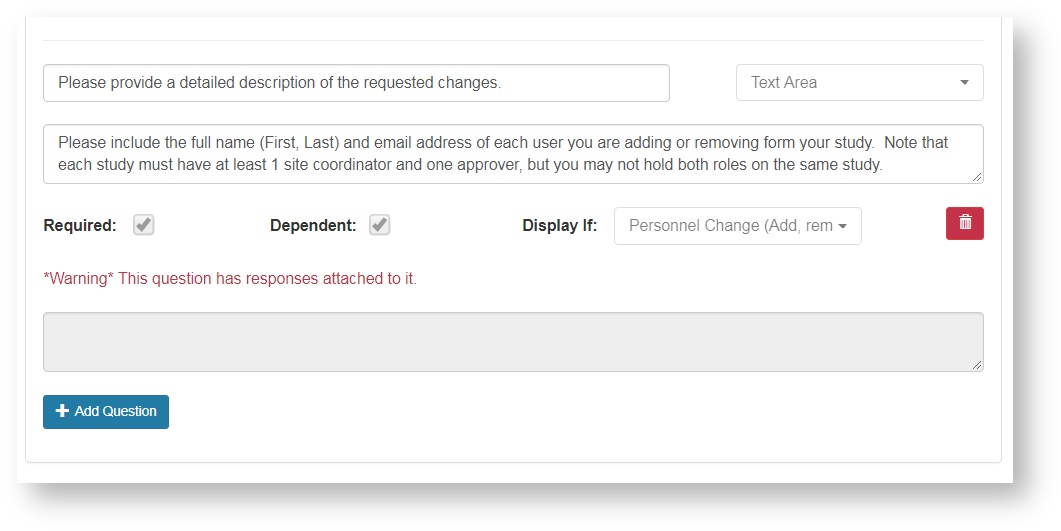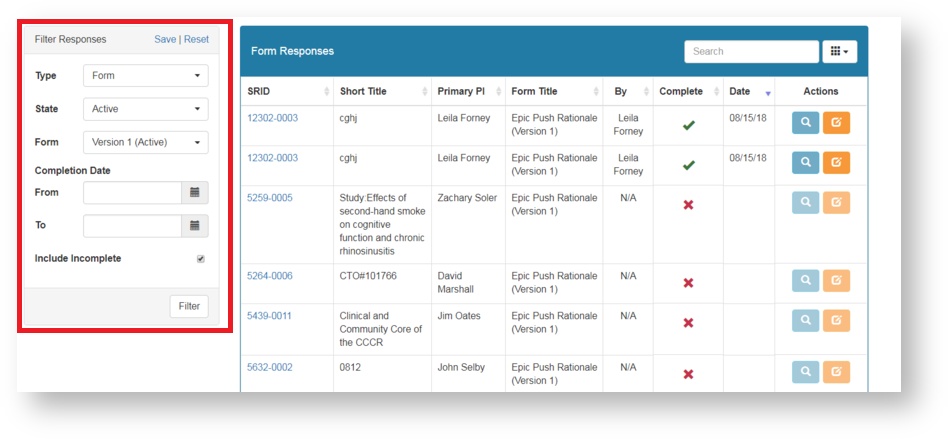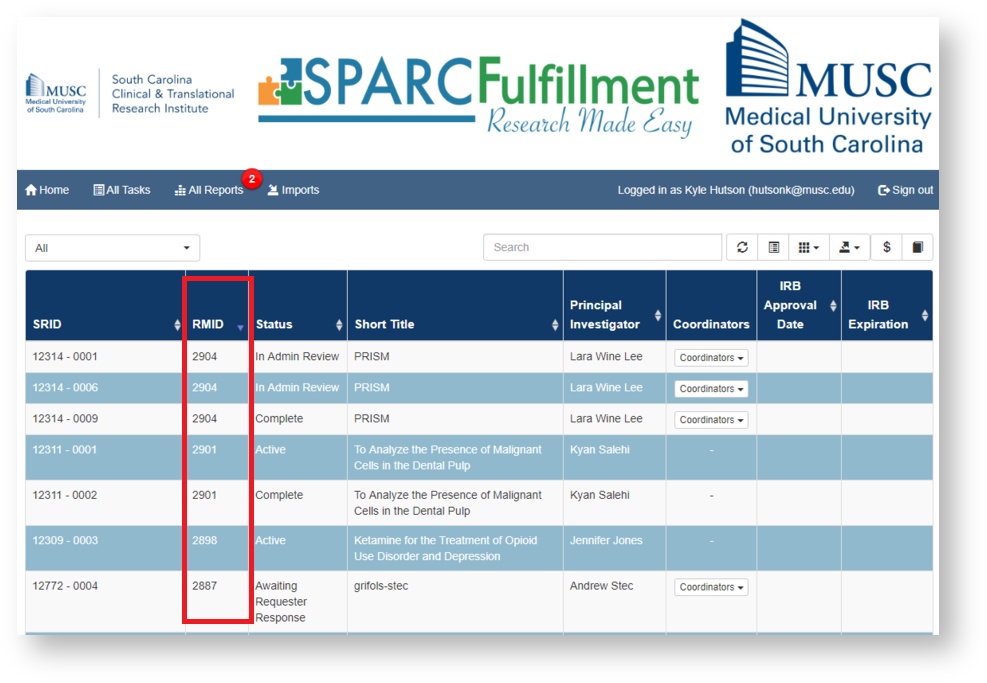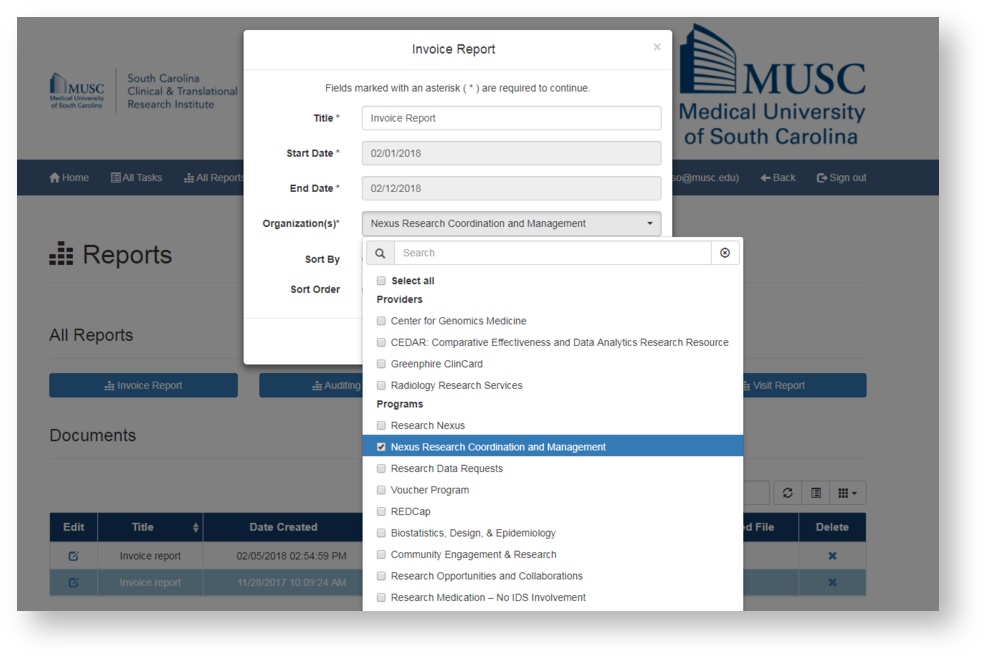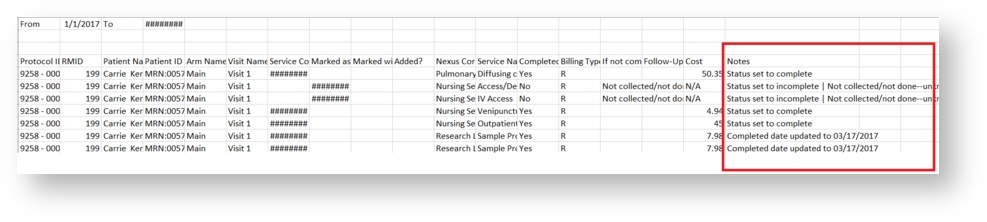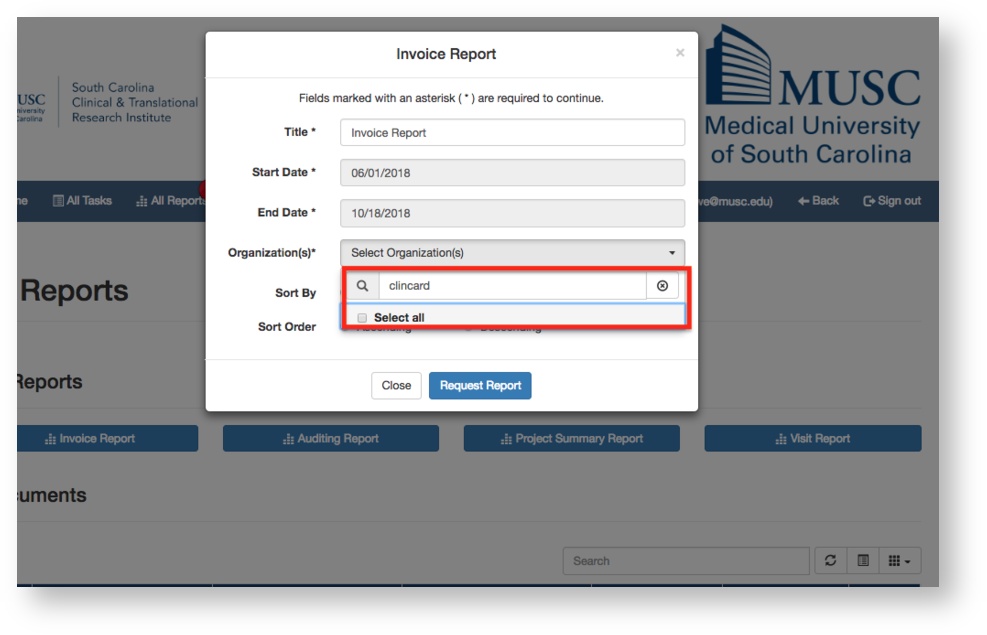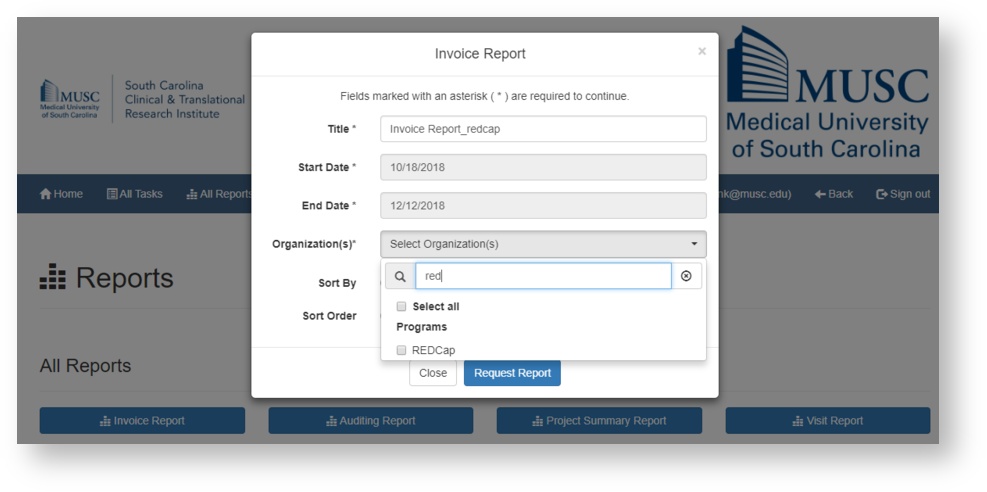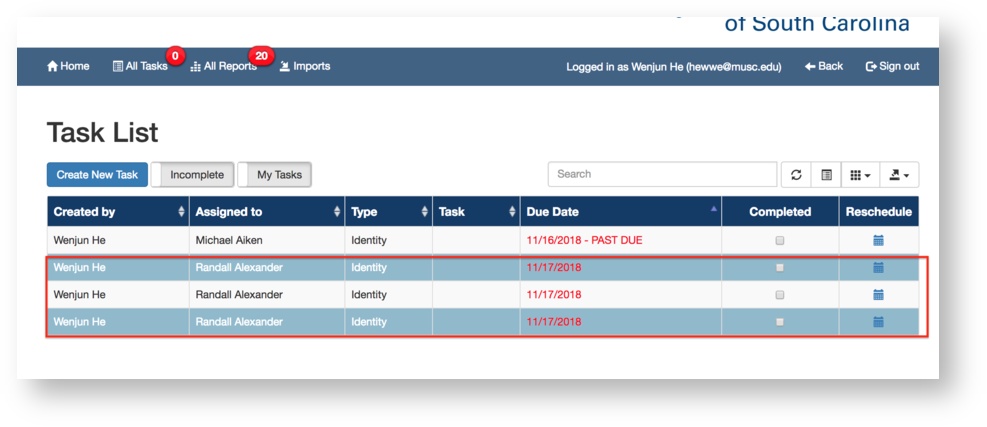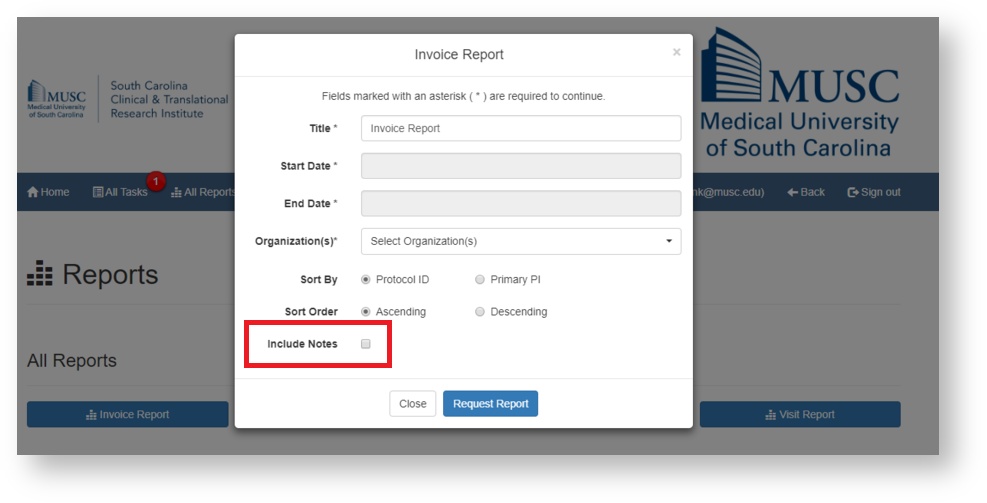SPARCRequest Wiki
SPARCRequest Version 3.4.0 & SPARCFulfillment Version 2.8.5
MUSC Release Date: January 7th, 2019 OS Release Date:
DONE
Page Index:
SPARCRequest Version 3.4.0 New Features
SPARCRequest Rake Tasks and Setting Changes
SPARCFulfillment Version 2.8.5 New Features
SPARCFulfillment Rake Tasks and Setting Changes
List of Programming Changes with Links to GitHub
SPARCRequest Version 3.4.0 New Features
1. (SPARC Gems) Site Prism Update
In this release, several dependent changes were made with Site Prism gem for better performance.
2. (SPARC Gems) Replace Capybara Webkit with Selenium Web driver
MacOS Mojave removes support for QT. The Capybara driver for headless Webkit (for testing JavaScript web apps) is based of QT and no longer works with Mojave. As an alternative, Selenium Webdriver has been selected in this release, which uses Mozilla's Geckodriver. In the future, Chromedriver will be utilized after resolving issues with Travis CI running tests with Chromedriver (such as unexpected failures and speed issues).
3. (SPARC Codes) Update Settings value retrieval
In this release, the method of setting value retrieval has been improved with a standardized call.
4. (SPARC Codes) Add is_available Attribute to Permissible_values Import File and Script
In our last release, the is_available column was added to permissible values as a new attribute using migration, for better management of the permissible values. However, the existing import file and script for initiating permissible_values table was not taken into consideration. In this release, the corresponding column was added to the csv import file, as well as the script.
5. (SPARC Codes) Contact Information Made Customizable
Previously, the contact information for the "MUSC SUCCESS Center" was hard-coded into the application. For this release, each adopter can now customize their own contact (name and the phone number).
6. (SPARC Codes) Update Comments and Documents Related to Application.yml
In previous releases, all configurations in the previous application.yml have been moved to the database settings table. In our current release, the corresponding comments (throughout the codes) and documents on GitHub have also been updated for consistency.
7. (SPARC Codes) Migration Bug
There was a previous bug causing migration failures related to the funding module settings. This bug has been fixed.
8. (SPARC Security) Security Headers Improvement (LA CaTS Contribution)
Improvements have been made to increase the security protections (such as Secure Sockets Layer, SSL) of the HTTP response headers. The rating of SPARCRequest by the Security Headers scan (https://securityheaders.com) has increased from a B rating to an A rating with this release.
| Before | After |
|---|---|
9. (SPARC Data) service_relations Optional Field Improvement
Previously, the front-end asked users in SPARCCatalog to check whether a service was "required" when adding a related service. However, in the back-end, the corresponding data column was flagging the opposite attribute as "optional." To make data easier to interpret, the back-end is now consistent with the front-end, as displayed below.
| In SPARCCatalog (frontend) | In Database (backend) |
|---|---|
10. (SPARC-data) Study Type Question Answers Added to Audit Trail
Previously, the study type answers were not being audited in SPARCRequest. When a user updated the study type answers, there was no way to trace back the change. Since changing these answers could change the study type in Epic and its corresponding logic, or the confidentiality level of a study even when not using Epic, the study type answer changes are now being audited with this release.
11. (SPARCRequest) Cache Settings Improvements
In this release, the utilized settings are now being cached, so that when the values are updated in the database, the changes are reflexed in the application without restart.
12. (SPARCRequest) Approval & Disapproval Account Email Notification Improvement (LA CaTS Contribution)
Previously, an email was sent to the account requester every time an account needed an action (i.e. approval/disapproval). In this production, the notification process has been improved to only notify the requester the first time approve or disapprove was selected.
13. (SPARCRequest) "Reset password instructions" Sender Email address Customization (LA CaTS Contribution)
The previously hard-coded sender email address for resetting password for database accounts in SPARCRequest has been made customizable.
In addition, language has been added to help with the reset password process has been added to help guide users.
14. (SPARCRequest) Email Improvement for Project Description and Notes
Previously, when a user submitted a Project in SPARC, emails that were sent to service providers and study team users were not very informative. In this release, the following changes have been made:
1). A "Brief Description" row has been added on the "Project Information" table in the email contents. This row only displays for a project.
2). The "*Notes are included with this submission" language has been upgraded to a "Notes" table. This table is logic-driven by whether there are protocol-level notes, and displays the Note content, the Date of the note, and the Person who wrote the note.
15. (SPARCRequest) Homepage Search Bar Usability Improvement
In response to a recent SPARC System Usability Survey, the following changes have been made on the SPARC homepage to make the search box more visible and usable:
1). The size of the search box has been increased for better identification.
2). A search glyphicon has been added within the search box.
16. (SPARCRequest) Homepage: Display Service Pricing for Logged In Users
In this release, the following improvements have been made in response to requests for obtaining quick pricing information in SPARC without creating a full study:
1). For users who are not logged into SPARC, the view on service details remains the same as before (i.e., breadcrumb, service name, abbreviation, CPT code);
2). For users who are logged in, service pricing information (Service Rate, Federal Rate, Corporate Rate, Member Rate, Other Rate) now shows up on homepage with the service details (on a selected service or search results).
| Before Logging In | After logging in |
|---|---|
17. (SPARCRequest) Home Page News Feed Revamp
In this release, the SPARCRequest home page news feed has has been improved. The news feed section is now configurable and has the ability to pull from a selected wiki site and change the number of displayed posts. The news feed section pulls real time from designated Wiki Space, which for MUSC is the MUSC Internal Blog space, for Open Source partners is the SPARCRequest Wiki space.
18. (SPARCRequest) Home Page Calendar Display Improvement
Previously, the size of events displayed on homepage calendar was not consistent. In this release, the size is now consistent across events, and a "Show/Hide Details" section was added to display/fold event contents, with active URLs linking out to meetings if exist.
19. (SPARCRequest) Homepage Tableau Embed
As a first step for a SPARC/Tableau Integration, the following feature has been built in this release:
1). Selected Tableau dashboard/view can be added in settings table, to be shown in SPARCRequest homepage;
2). This function can be turned on/off with settings, for different institutions to utilize.
20. (SPARCRequest & SPARCCatalog) EAP ID Added as a Searchable Field
In this release, the EAP ID (services.eap_id) has been added as one of the searchable fields in the SPARCRequest homepage search bar and service detail display, as well as in SPARCCatalog, to help find the correct service.
SPARCRequest | SPARCCatalog |
|---|---|
21. (SPARCRequest) Optimize Service Catalog Loading
In this release, the Service Catalog has been optimized to eliminate multiple n+1 queries by eager loading the associations and selecting them through Ruby code.
22. (SPARCRequest) Tooltips Should Escape HTML Syntax
On SPARCRequest, the hover-over tool-tip HTML syntax was previously displaying on the returned search result. In this release, the tool-tip display has been fixed to escape the tool-tip syntax (see previous bug screenshot below).
23. (SPARCRequest Step 2 & SPARCDashboard) Special Character Treatment for Description Field
Previously, when a user copied and pasted a paragraph of text into the "Brief Description" field in SPARCRequest Step 2: Protocol Information form (also on SPARCDashboard), the database error message displayed about special characters. In this release, the same method for filtering out special characters (and excessive blanks) that was added on the short title and title fields has been applied for consistency and to reduce errors.
24. (SPARCRequest Step 2 & SPARCDashboard) Study Information Switching Funding Status Bug Fix
On SPARCRequest Step 2 page or SPARCDashboard, when switching the proposal funding status from "Pending Funding" to "Funded", and there was already a non-federal "Potential Funding Source" saved before, (i.e., "Industry", "College/Department"), and the new funding source is selected to be "Federal", there was a bug causing the logic-driven fields for federal-funded funding source details not showing up. This bug has since been fixed.
25. (SPARCRequest & SPARCDashboard) Add ORCID to Users
In this release, an ORCID field has been added in the authorized user section in SPARC when either editing or adding an Authorized User. ORCID is a unique identifier needed to track primary PIs with their publications throughout their careers (potentially at various institutions). The ORCID field is hyperlinked to their site and also has a validated numerical format of "xxxx-xxxx-xxxx-xxxx" to match the ORCID system.
26. (SPARCRequest & SPARCDashboard) Study Information Add Guarantor Fields
In this release, financial guarantor fields have been added to the study information section of SPARCRequest and SPARCDashboard to collect billing information. The financial guarantor fields ("Contact," "Phone," and "Email") are NOT required.
27. (SPARCRequest & SPARCDashboard) Pull eIRB Fields Real-time
Currently, the interfaced eIRB fields (pro#, initial approval date, recent approval date, expiration date) are being pulled from RMID into the SPARC back-end, once the record has an eIRB record associated and is validated. The API is updated every 4 hours, resulting in potential manual entry in SPARC because of lag time (even when it's already available in eIRB). In this release, the following improvements have been made:
1). A real-time response feature has been added for these eIRB fields. Now RMID validated protocols (protocols.rmid_validated = 1), are pulling in corresponding eIRB fields real time a RMID is entered.
2). Users no longer have the ability to modify the 4 eIRB fields in SPARC once they have been validated and pulled in via RMID.
28. (SPARC/Epic Interface) User Epic Right Selection Feature
Previously, a user could be selected to have "Epic Access" on a protocol that was chosen to Send to Epic, even when the selected user doesn't have access rights on the Epic side (because they haven't done their annual training, etc). In this release, if the corresponding user/netid doesn't have the Epic access rights flag from the Epic API, the "Epic EMR Access" radio button "Yes" option will be disabled, and a note will display stating the reason. If the corresponding user/netid does have the Epic access rights flag from the Epic API, the "Epic EMR Access" radio buttons will stay the same, allowing "Yes" or "No" to be selected.
29. (SPARCRequest & SPARCDashboard) Note Creator Ability to Edit/Delete Line Item Visit Notes
Previously in SPARCRequest and SPARCDashboard, users who created a Line Item Visit Note were unable to edit/delete their note. In this release, the ability for users to edit/delete their own notes has been added to correct any errors. In addition, the notes label has been changed to "Service Notes" and the service request is also locked when it is moved to a finished_status, for historical maintenance.
30. (SPARCRequest) Complete Form Bug Fix
Previously, when a Form was completed in SPARCRequest Step 5, the Forms table was not refreshing to show the View, Edit, and Delete buttons. This bug was occurring in SPARC Step 5 and has since been fixed with this release.
31. (SPARCRequest & SPARCDashboard) Tool-tip Improvements
In this release, the following updates have been made to the tool-tips in SPARCRequest and SPARCDashboard:
1) Tool-tips have been added to the SPARCRequest Step 2: "Study Details" and also inside the "View Study Details" on SPARCDashboard.
2) Tool-tips have been added to the "Edit Study Information" section.
3) Tool-tips have been added throughout the SPARC Steps for better system usability.
32. (SPARCDashboard) Epic Queue View Pagination
In this release, pagination has been added to the Epic Queue view on SPARCDashboard for better performance and faster loading times.
33. (SPARCRequest & SPARCDashboard) College Label Change
In this release, the label for "College of Library Sciences" has been changed to "Academic Affairs Faculty" for the Authorized User Affiliation.
34. (SPARCRequest & SPARCDashboard) Hiding 0 values for R & T in All Reports
Previously, on all the reports generated from SPARCDashboard (Coverage Analysis Report, Consolidated Report) and SPARCRequest (Service Request Download Report) that had calendar information, the "0" s under R and T columns were always displaying, which made it hard to read for users who only care about on which visit(s) the service actually occurs. To improve the usability of these reports, all the "0"s underneath the "R" and "T" columns will now be hidden instead, without breaking the existing calculations or formulas.
35. (SPARCDashboard) Export Consolidated Report (Federal/Foundation/Member/Other Funding)
Previously, the "Consolidated Corporate Study Budget" report generated from the SPARCDashboard "Export Consolidated Request" button was only applicable to industry-funded studies. In this release, the "Export Consolidated Request" report has been added for all other funding sources (Federal, Foundation, Member, & Other). When the funding source of a protocol is not selected as Industry, the following Columns/Rows will be removed from the current Export Consolidated Report:
1) The Sponsor Unit Cost (Negotiated Reimbursement) column (removed on all tabs)
2) F&A Applies column
3) Margin to Cover Personnel Effort column
4) Break-even analysis row
5) Total sponsor cost column (removed on all tabs)
6). The report has been changed to "Consolidated Study Budget."
36. (SPARCDashboard) Consolidated Corporate Study Budget Fixes
The following improvements have been made to the Consolidated Corporate Study Budget report
1) A minor break-even calculation has been fixed
2) Arm name character length reference error fix when an arm name exceeds 31 characters
37. (SPARCDashboard) Report/Summary Usability
After receiving feedback from multiple study teams and Admin users regarding the usability of the "consolidated request summary," the decision was made that the cells with $0.00 value will be a lighter color to increase readability. This change was made to expedite review, and also to allow quick navigation of the consolidated report. All summary reports, including the exported excel version have been changed for better usability.
38. (SPARCDashboard) Error Message Improvement
Previously, when a user attempted to add/modify requests within a study, they were unable to get beyond Step 2 if there was missing study information (i.e. sponsor name, RMID). The error message indicated that the protocol has errors that must be fixed prior to continuing, without identifying specific information about the error to guide the user in making the corrections. This language has been updated to say "The selected protocol has errors that must be fixed before continuing" and then details the information that requires updating. When editing, the protocol error should now display without having to resubmit.
| Previous Error Message | Improved Error Message |
|---|---|
39. (SPARCDashboard Admin Edit & SPARCFulfillment) Go to Fulfillment Button Error Message
Previously, an error message was sent when an Admin user clicked too fast while a request was pushed to Fulfillment because of delayed_jobs stalling. In this release, a "Pending" button will now appear with a spinner icon on the Fulfillment button until the request is sent over to SPARCFulfillment.
40. (SPARCDashboard Admin Edit) Add/Remove Service should Display CPT Code
Previously, when an Admin user wanted to add or remove services from the SPARCDashboard Admin Edit section, it was difficult to select the correct service because only the service name(s) were listed. In this release, if the services have CPT codes, it will display beside the service names to make this function more usable.
41. (SPARCDashboard) Hide "Clinical Services" Tab to Non-clinical-services-only Providers
Previously, both the the Clinical and Non-clinical Services tabs displayed in SPARC Admin Edit, even if Non-clinical or Clinical services did not exist on a service request. In this release, these tabs only display when their respective services have been selected for a request (there still is a possibility both exist). Secondly, the "Export to Excel" report sent to a Service Provider has been fixed to not display the empty calendar rows if Clinical Services do not exist.
42. (SPARCDashboard) Approvals Section Label Change
Previously in SPARCCatalog, the tag was called "Administrative Approvals" and in SPARCDashboard the section within Admin Edit History tab was called Approval History. The section has been renamed "Administrative Approvals" in SPARCDashboard to be consistent with SPARCCatalog.
43. (SPARCCatalog & SPARCDashboard) Ability to Access Empty Protocols (LA CaTS Contribution)
Previously, if a user created a protocol and did not associate any service requests to it, that protocol would display in SPARCDashboard for all Super Users. In this release, an attribute has been added for Super Users called "Access Empty Protocols" which allows Super Users to access protocols in which service requests have yet to be associated.
| SPARCCatalog View | SPARCDashboard View |
|---|---|
44. (SPARCCatalog & SPARCDashboard) Multiple Surveys/Forms
Previously, both Survey and Form builder were allowing replication of Association/Title/Access Code/Version and the user was not receiving an error message when trying to activate a replicate. This has been fixed so that the user gets an error message when they try to "Edit" the version number or upon creation when same version number is already taken.
45. (SPARCCatalog) Catalog Manager Organization/Service Tree Access Rights
Previously, the Catalog Manager org/service tree didn't indicate access rights limitations. With the latest release, we have hidden the "Create New" buttons from people who don't have access, and "grayed out" (disabled) any links to organizations and services tin which the user does not have edit rights. Additionally, all other new organizations and services will only be visible to those who have edit rights for the parent of that organization/service.
46. (SPARCCatalog) Remove Duplicate Name Validation on Organizations
Catalog managers were previously able to create organizations with duplicate names. However, in our last release, the bootstrap catalog removed this functionality while displaying the following error message "Name has already been taken." In this release, the ability to have duplicate organizations has been added back due to potential scenarios where this naming would be necessary.
47. (SPARCCatalog) Improvement on Tags Behavior
Previously in SPARCCatalog, the "Tags" section had the same options for organizations and services, but the function related to the individual tags didn't apply for both. In this release, "Administrative Approvals" and "Fulfillment" tags now only show up for Split/Notify organizations and do not show up on individual services.
48. (SPARCCatalog) Default Pricing Maps and Pricing Setups Sequence Improvement
In SPARCCatalog, the pricing map and pricing setup displays have been improved to display the most recent maps/setups first. When there are more than three pricing maps or setups existing on a service/organization, only the three most recent pricing maps/setups will display, and the remainder will fold by default with the ability to still click an option/button to unfold and display all.
49. (SPARCCatalog) User Rights Section: Primary Contact - Limit to 3 People
Previously in SPARCCatalog, there was an unlimited amount of Service Provider "Primary Contacts" that could be chosen. In this release, the number Primary Contacts has been updated to allow a maximum of three for a Split/Notify organization. Secondly, a tool-tip has been added for the Primary Contact that states "This person's contact information will be shown at submission of a request. Limit 3 people."
50. (SPARCCatalog) Component Section Should Only Display for Services under Organizations using SPARCFulfillment
Previously, the "Service Level Components (for SPARCFulfillment)" section on the SPARCCatalog service form were showing up on every non-clinical service, even when their organization was not using fulfillment. This caused confusion, and required filling out information when it was not necessary. Now, the "Service Level Components" section will only be displayed when the service's Split/Notify organization is using SPARCFulfillment (has Fulfillment tag chosen).
51. (SPARCReport) New Columns Added to Service Request Report
The ability to see both the Primary Coordinators and the Service Status on a single report was not previously possible. The Status was displayed in the Service Request report, while the Primary Coordinators were displayed in the Protocols Report. Therefore, the following columns were added to the Service Request Report so this information will now be available on a single report:
1) Primary Coordinator(s)
2) Primary Coordinator Email(s)
3) RMID
| RMID Column Added | Coordinator and Coordinator Email Columns Added |
|---|---|
52. (SPARCReport) Output File Naming Improvement (LA CaTS Contribution)
Previously, when a canned report was run from SPARCReport, the files were named "report.xlsx." In this release, the file names have been customized to the following format "yyy-mm-dd Report Name.xlsx" for better usability.
53. (SPARCForms) Tie System Satisfaction Survey Edit Results to Site Admin Rights
Previously in SPARCForms, all users had the ability to edit historical System Satisfaction Survey results. In this release, the ability to edit System Satisfaction Surveys/Forms has been added to the Site Admin rights. This right has been added to Site Admins because surveys do not belong to individual organizations and should be applied to site-level functionality.
54. (SPARCForms) Need Form Response Export Function
Previously, there was no way for Service Providers/Super Users or Site Admins to export the selected questions and responses in SPARCForms. This has been fixed so that these users can export selected forms with responses into an Excel document. Additionally, if the user has selected more than one form or survey, the different forms or surveys will display on separate Excel tabs or CSV sheets, titled with the corresponding form and version.
Forms | Forms Export |
|---|
55. (SPARCForms) "Copy" Functionality for Forms / Surveys
Previously, users had to build forms and surveys from scratch every time, even with minor changes between different versions (such as deleting a question for the coming year, or changing the logic dependency on a question). This was fixed by building the functionality for users (Catalog Manager and Site Managers) to have the ability to Copy surveys/forms. Copying a survey/form will now duplicate an existing survey, sections, questions, and options with all of the same attributes, except the version of the newly copied survey/form will be updated in increments of the existing survey version by 1 (No duplicate version numbering is allowed for the same survey/form).
56. (SPARCForms) Organization Hierarchy Display
Previously, the organization hierarchy from the service level forms were displaying in reverse order. This has bug been fixed in this release to display in the correct order.
57. (SPARCForms) Pop-up Window 'Enter' Bug
A bug was discovered that occurred when a new form or new survey was created. The pop-up window for the access code appears, however when the user types in an access code and hits "Enter" the pop-up window disappeared and no form/survey was being created. This bug has been fixed in the latest release so that "Enter" will no longer close the pop-up window.
58. (SPARCForm) Dependency Question Answer Not Showing Bug
On a form with dependent questions, when the dependent question has been answered, and the user submitted the answer(s), once someone used the "View" or "Edit" function, the answer to the dependent question was not showing up. For the Edit function, the user had to switch the answer to the parent question and switch back to the current answer, to trigger the dependent question answer to show up again. This bug has been fixed so that all dependency questions should display when viewing or editing the form.
| Display Bug | Dependency Answer after Bug Fix |
|---|---|
59. (SPARCForms) Unable to Edit Question Display Bug
Previously, when a question was selected as dependent on another question and had corresponding responses (thus could not be edited), the various check boxes and buttons in that row were misaligned. This bug has since been fixed in this release.
60. (SPARCForms) Responses View Filters
The filters have been added for the SPARCForms responses view, so it should no longer display "Coming Soon." The Form State (active/inactive), Select Form, Form Completion Date From, Form Completion Date To, and Include Incomplete Forms filters were all added onto the left-side panel, and a "Recently Saved Filters" option was added as well.
SPARCRequest Rake Tasks and Setting Changes
- ENV['sender_address'] needs to be set on production;
- New Setting: `news_feed_post_limit` (defaults to `3`);
- New Setting: `use_news_feed_api` (defaults to `"false"`, set to `"true"`);
- New Setting: `news_feed_api` (defaults to `"Atlassian"`);
- New Setting: `news_feed_atlassian_space` (defaults to `"RD"`) ; For MUSC production, please set this to be `"MIB"`.
- Changed Setting Value: `news_feed_url` to "https://sparcrequest.atlassian.net/wiki"
- MUSC-only rake data:professional_org_name_change (First prompt: College of Library Sciences. Second prompt: Academic Affairs Faculty);
- New Setting: `use_tableau` (defaults to `false`)
- New Setting: `homepage_tableau_dashboard` (defaults to `"InstitutionalDashboard/InstitutionalDashboard"`);
- New Setting: `homepage_tableau_url` (defaults to `"https://anyl-tableau-v.mdc.musc.edu/javascripts/api/viz_v1.js";
- New Setting: `use_funding_module` (defaults to `false`);
- New Setting: `contact_us_department` (MUSC defaults to `"SUCCESS Center"`);
- New Setting: `contact_us_phone` (MUSC defaults to `"(843) 792-8300"`);
- Update rack version on server;
- MUSC-only rake data:import_eirb_data https://www.pivotaltracker.com/story/show/155377602
- New Setting: epic_test_mode needs to be set to false;
- New Setting: epic_endpoint needs to be set to the Epic SOAP receiver endpoint address.
SPARCFulfillment Version 2.8.5 New Features
1. (SPARCFulfillment Gems) Gem updates
The following gems and related codes have been updated for SPARCFulfillment maintenance and better performance in this release:
shoulda-matchers gem from 2.8.0 to 3.1.2;
Rails gem from 5.1.x to 5.2;
PaperTrail gem from 4.0.2 to 10.0.1;
mysql2 from 0.4.10 tp 0.5.2;
AR-Octopus gem has been replaced with rails functions for better maintenance.
Replaced FactoryGirl with FactoryBot.
2. (SPARCFulfillment Code) Replace Capybara Webkit with Selenium Webdriver
MacOS Mojave removed support for QT. The Capybara Webkit webdriver was built off of QT and no longer works with Mojave. As an alternative for now, we switched to Selenium Webdriver using Mozilla's `Geckodriver`.
3. (SPARCFulfillment) RMID Column Added on Fulfillment Homepage
The RMID column has been added on the SPARCFulfillment homepage, as well as added as a searchable field. The RMID column was configured based on the RMID setting (in the SPARCFulfillment .env file), for the open source community.
4. (SPARCFulfillment) Pop-Up Windows Persistence when Clicking Outside
Previously, pop-up windows in Fulfillment allowed the user to click off the window, which then eliminated previous selections. For example, when selecting the criteria for building a report and selecting "Organization(s) and/or Protocol(s)" from the drop-down list(s) it was not intuitive to know that you must "click" outside of the drop-down list once you have finished making your selections. This bug has been fixed with this release, making the pop-up function persist when choosing from a drop-down.
5. (SPARCFulfilment) Notes Column Added to Auditing Report
In this release, individual fulfillment level "Notes" have been added in the Auditing Report for tracking and auditing improvements.
6. (SPARCFulfillment) Organization Search Bug
There was a bug on the organization search function on the Invoice report. For example, after choosing a date range and search for keyword of an organization, there was nothing on the dropdown list. This has now been fixed.
Before Bug Fix | After Bug Fix |
|---|---|
7. (SPARCFulfillment) Task Multi-Click Bug Fix
Previously, when the user clicked more than once when creating a task in Fulfillment, it created duplicates (as shown below). This bug has been fixed in this release.
8. (SPARCFulfillment) Invoice Report Add Notes
In this release, the Fulfillment/Procedure Notes column was added to the invoice report. There is now an option to include notes when selecting report filters.
9. (SPARCFulfillment) Improved fix_procedure_costs Script
The fix_procedure_costs script was inserting "extra" rows for non-complete procedures while it was only supposed to blank out procedure pricing if it's not complete, and it has a price. This has been improved.
10. (SPARCFulfillment) Optimize query and render performance of protocols data table (Iowa Contribution)
In an effort to speed up the page load for fulfillment, some updates were made to join and eager load the associations needed to render the table, and render logic was moved into index file.
SPARCFulfillment Rake Tasks and Setting Changes
.env add: USE_RMID=true
- create sparc_db.yml from shards.yml info
- create klok_db.yml from shards.yml info
List of Programming Changes with Links to GitHub
SPARCRequest v3.4.0:
(SPARCDashboard) Epic Queue Protocol Link Bug
(SPARCDashboard) Epic Queue Table Search
(SPARCRequest) Homepage: Display Service Pricing Fixes
(SPARCRequest) Step 3/4 Validation Change
(SPARCDashboard) Conditionally Show Epic EMR Column
(SPARCCatalog) More Service Style Fixes
(SPARCCatalog) Organization Hierarchy Order Bug
(SPARCDashboard) Epic Queue Record Report
(SPARCDashboard & SPARCFulfillment) Go to Fulfillment Button Error Message
(SPARCCatalog & SPARCFulfillment) Add Patient Registrar Option
(SPARCCatalog & SPARCFulfillment) Hide Patient Registrar Option
(SPARCDashboard) Authorized User ORCID JavaScript Improvement
(SPARCDashboard) Export Consolidated Study Budget Arm Reference
Force WaitHelpers to Wait until jQuery Loaded on Page
Add XVFB For Travis Feature Specs
(SPARC/Epic Interface) Epic User Validation
(SPARCRequest Step 2 & SPARCDashboard) Study Information Switching Funding Status Bug
(SPARCCatalog & SPARCDashboard) Access Empty Protocols
(SPARCRequest) Email Improvement for Project Description and Notes
(SPARCRequest) Cache Settings for Server Request
(SPARCRequest Approval/Disapproval Email Notification Improvement
(SPARCCatalog) Fix Pricing Styling
(SPARCDashboard) Export Consolidated Arm Subject Count
(SPARCReport) Output File Name Improvement
(SPARCCatalog) User Rights Verbiage
(SPARCRequest) Display Potential Funding Source to Email
(SPARCRequest & SPARCDashboard) Note Creator Should be Able to Edit/Delete Notes
(SPARCCatalog) Service Details Changes
(SPARCCatalog) Pricing Setup/Map Collapses
(SPARCCatalog) User Rights: Limit to Three Primary Contacts
(SPARCRequest Step 2 & SPARCDashboard) Financial Information Section Guarantor Fields
(SPARCDashboard) View Consolidated Request Dropdown Bug Fix
(SPARCDashboard & SPARCFulfillment) Go to Fulfillment Button Error Message
(SPARCDashboard) Consolidated Corporate Study Request Fixes
Replace Capybara Webkit with Selenium + Geckodriver
(SPARCDashboard) Hide Clinical Services Tab from Non-Clinical Service Providers
(SPARCCatalog) Component Section Only Show for Services under Organizations using SPARCFulfillment
(SPARCForms) Dependent Questions Bug Fix
(Security) Security Headers Improvement
(SPARC/RMID Interface) Add eIRB Date Fields
(SPARCCatalog) Order Pricing Setups/Maps in Descending Order
(SPARCDashboard) Protocol Filter Search by User Email
(SPARCRequest) Email Improvement for Project Description and Notes
(SPARCCatalog) Limit Organizations to Three Primary Contacts
(SPARCCatalog) Catalog Manager Tree Rights
(SPARCRequest) Display Potential Funding Source on Submission Emails
(SPARCReport) Service Request Report - Add Columns
(SPARCCatalog) Conditional Create Institution Button
(SPARCRequest) Homepage Calendar Improvements
(SPARCRequest) Error Message Improvements
(SPARCDashboard) Epic Queue Pagination
(SPARCRequest & SPARCDashboard) Allow Users to Edit/Delete Notes They Create
(SPARCRequest) Homepage Tableau Embed
(SPARCRequest) Services Searchable by EAP ID
(SPARCCatalog) Organization Name Remove Validation
(SPARCRequest) News Feed Revamp
(SPARCRequest & SPARCDashboard) College Label Change
(SPARC-Data) service_relations Optional Field Improvement
(SPARCDashboard) Report/Summary Readability
(SPARCRequest & SPARCDashboard) Study Information Add Guarantor Fields
(SPARCRequest) Password Reset Email Changes
Settings Updates + YAML Storage
(SPARCForms) Copy Survey Issues
(SPARCRequest & SPARCDashboard) Hide R/T Zeroes in Admin Edit Export
(SPARCCatalog) Hide Tags Select if No Tags Present
(SPARC-Data) Audit Trail should Track Study Type Question Answers
(SPARC Data) Match and Clean Up Historical eIRB Records
Falsy Settings in SettingsPopulator
(SPARCRequest and SPARCDashboard) Retrieve Pro# from RMID
(SPARC-Data) Audit Study Type Questions
(SPARCCatalog) Tags Improvements
(SPARCDashboard) Hide Zeroed R/T Values in Reports
(SPARC-Code) Add is_available to Permissible values
(SPARCCatalog) Search Service Tooltips
(SPARCDashboard) Export Consolidated Bugs
(SPARC/RMID API) Cronjob Broken Fix
Ignore SettingsPopulator Logs in Test Suite
(SPARCRequest & SPARCDashboard) Tooltips Take II
Update Permissible Values Docs
(SPARCRequest) Step 5 Complete Form Table Not Rendered
(SPARCForms) Table Optimization
(SPARCRequest) Improve Homepage Search Usability
(SPARCForm) Need Form Response Export Function
(SPARCForms) Form Builder Access Code Modal
(SPARC/RMID API) Pull eIRB Dates from RMID
(SPARCRequest) Add CPT Code to Services Dropdown
(SPARCRequest Step 2 and SPARCDashboard) Special Character Treatment for Description Field
(SPARC Form Builder) Unable to Edit Question Display Bug
(SPARCDashboard) Export Consolidated Report (Federal/Foundation/Member/Other Funding)
(SPARCDashboard) Approvals Section Label Change
Update Bootstrap Spec Helpers for Random Failures
(SPARCForms) Random Survey Spec Failure
(SPARCForms) Prompt/Survey Form Access Code
(GitHub codes) Need to Update Comments and Documents Related to Application.yml
(SPARCDashboard) Admin Edit Service CPT Code
(GitHub codes) Need to Update Comments and Documents Related to Application.yml
(SPARCCatalog) Optimize Service Catalog Queries
(SPARCRequest) Tableau Dashboard Embed
(SPARCCatalog) Customizable Contact Information
(SPARC-Code) Update Settings Value Retrieval
SPARCFulfillment v2.8.5:
(SPARCFulfillment) Invoice Report_Add Notes
Force WaitHelpers to Wait until JQuery Loaded on Page
(SPARCFulfillment) Task Multi-Click Bug
Replace Capybara Webkit with Selenium Webdriver
(SPARCFulfillment) Replace FactoryGirl with FactoryBot
(GemUpdate) Rails Gem Upgrade to 5.2
(SPARCFulfillment) Organization Search Bug
(SPARCFulfilment) Auditing Report_Notes
(SPARCGems) Remove AR-Octopus Gems
(SPARCFulfillment) Change Fix Procedures Script
(SPARCFulfillment) Pop-Up Windows
(SPARCFulfillment) All Form Popups Should Persist with Click
Copyright © 2011-2020 MUSC Foundation for Research Development