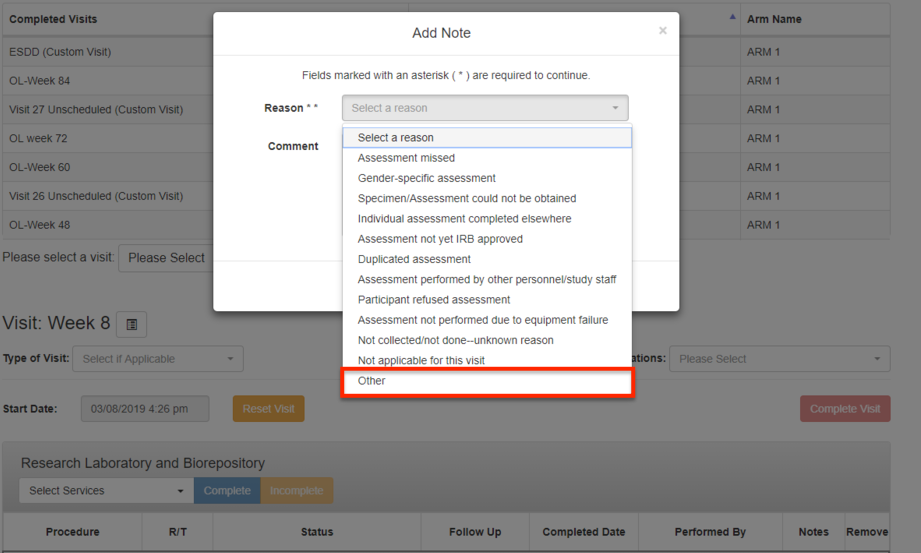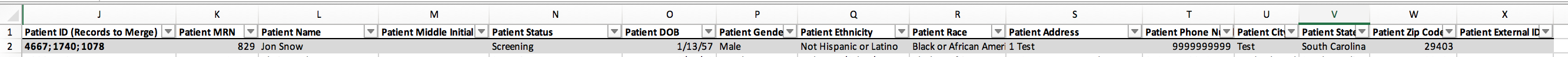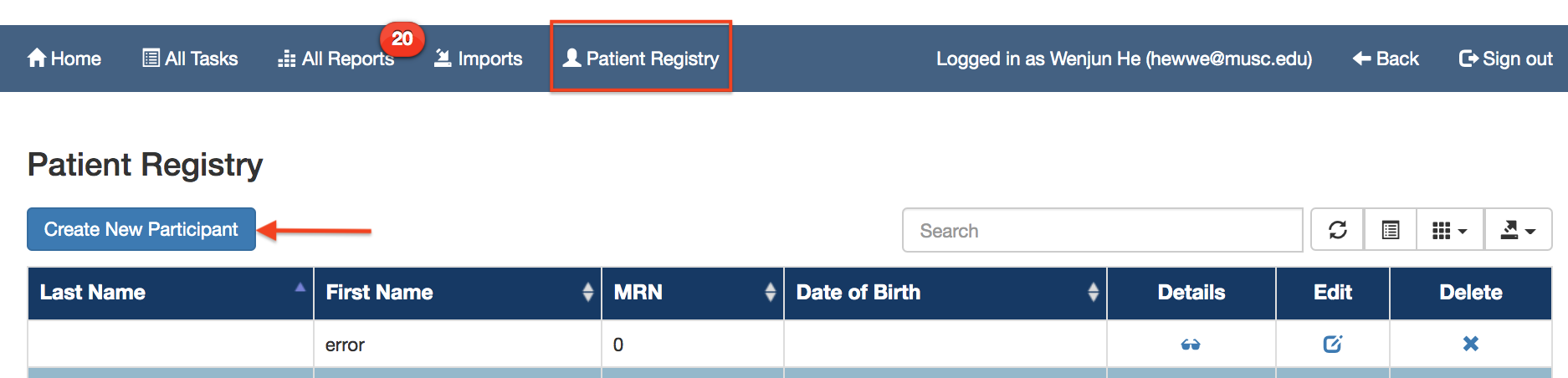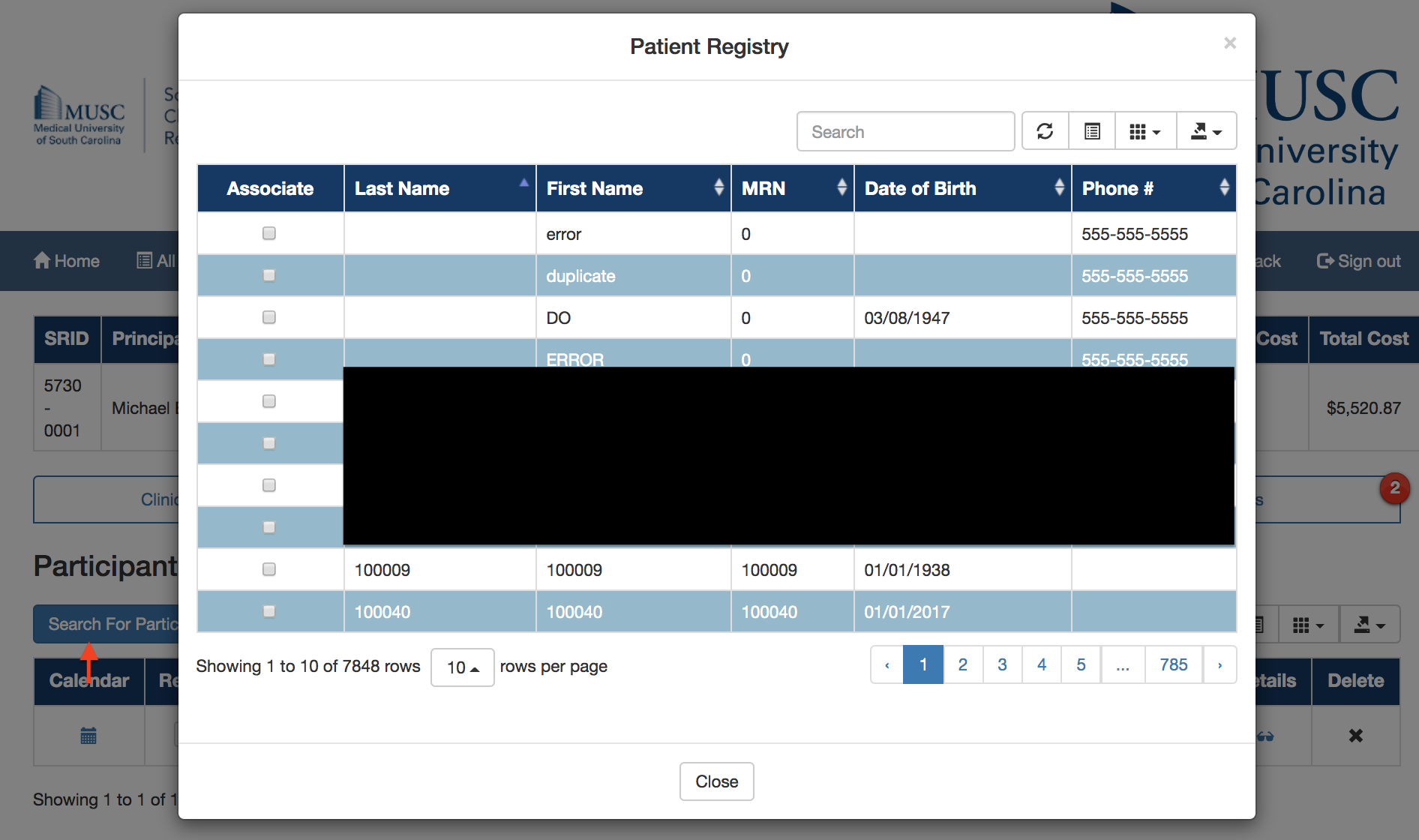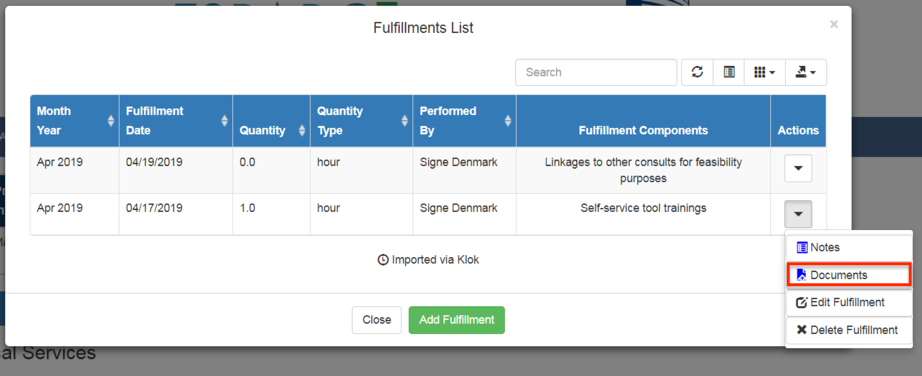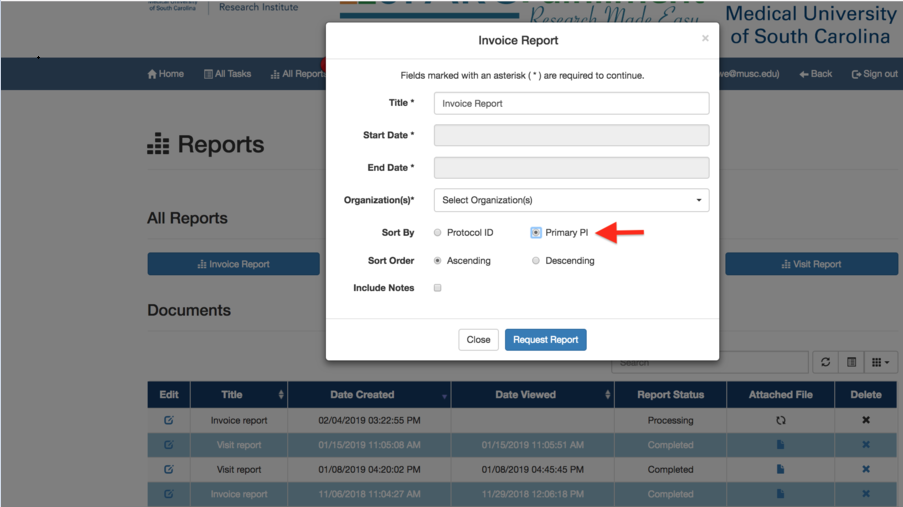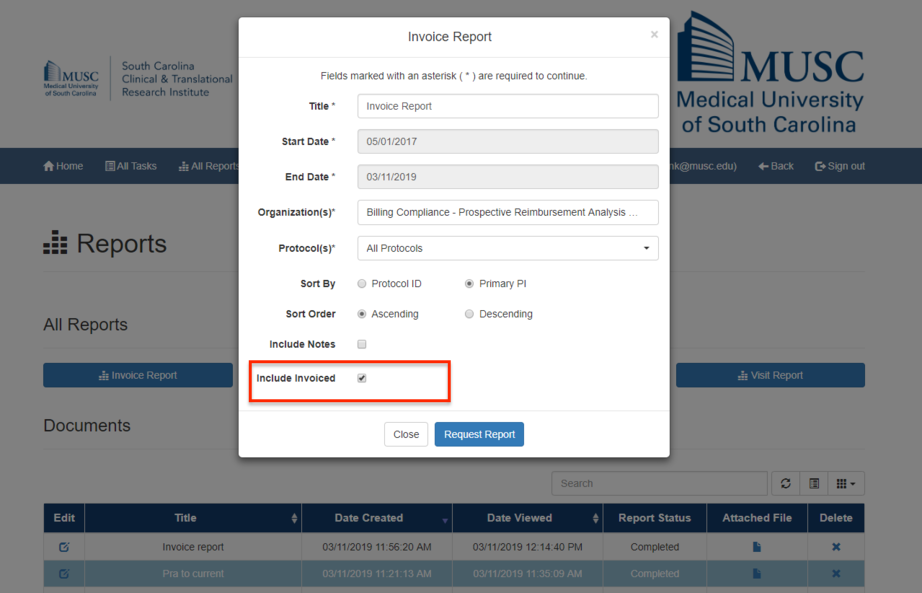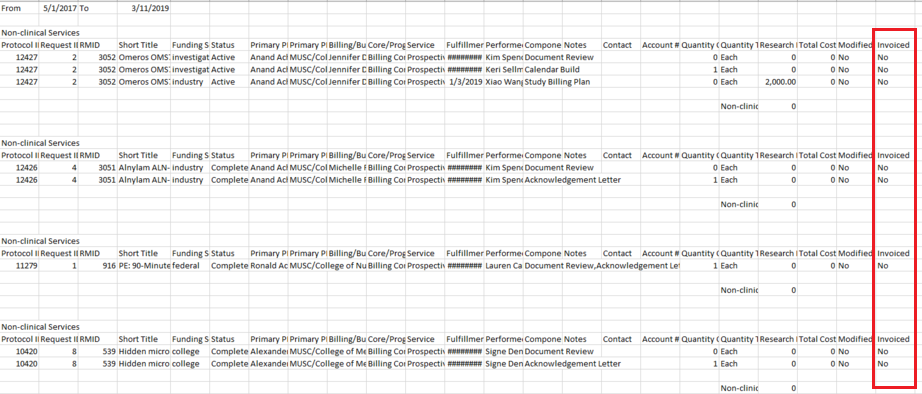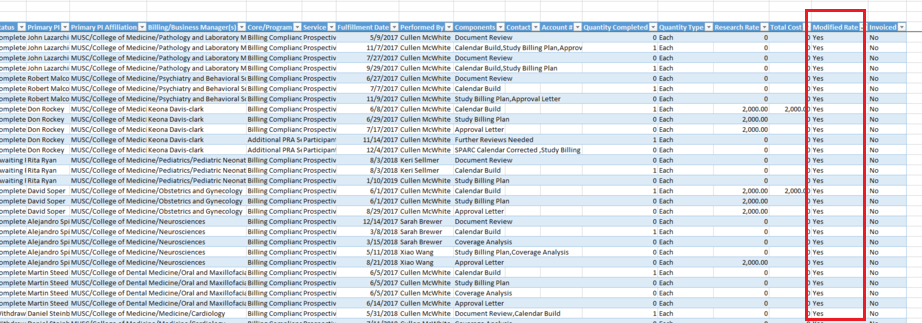SPARCRequest Wiki
SPARCRequest Version 3.5.0 & SPARCFulfillment Version 2.9.0
MUSC Release Date: May 16th, 2019 OS Release Date: May 24th, 2019
COMPLETE
Page Index:
SPARCRequest Version 3.5.0 New Features
SPARCRequest Rake Tasks and Setting Changes
SPARCFulfillment Version 2.9.0 New Features
Current Release: SPARCRequest Version 3.5.0 & SPARCFulfillment Version 2.9.0#SPARCFulfillment Rake Tasks and Setting Changes
List of Programming Changes with Links to GitHub
SPARCRequest Version 3.5.0 New Features
1. (SPARC Code) Copyright Update
In this release, the copyright language has been updated on all files within the SPARCRequest repository to "Copyright © 2011-2019 MUSC Foundation for Research Development."
2. (SPARC Code) Link URL in Account Approval Email Notification to Settings
During cloud instance installation for an Open Source Partner, an issue was discovered with the URLs on the "Approve Account" and "Disapprove Account" buttons. The account approval Email was previously using config/environments/production.rb default URL host option instead of the root_url setting in the database. This issue has since been resolved and the URLs have been tied to the settings.root_url, for consistency.
| Approve/Disapprove Account Links | Database Setting |
|---|---|
3. (SPARCReport) Investigational Device Information Fields Added into Protocol Report
There is now an option on the Protocol Report in the SPARCReport module to select "Include Investigational Device Columns" on the filter page. When this box is checked, there will be three additional columns displayed as the last columns on the generated Protocols report: "IND#, IDE/HDE/HUD Type", and "IDE/HDE/HUD#."
4. (SPARC Data) Migrate Historical Incorrect Status Label
There were historical data inconsistencies in the back-end which still had "obtain_research_pricing" status on sub-service-requests. In this release, a migration has been included to fix the data to the correct status label ("get_a_cost_estimate").
5. (SPARC Database) Past Statuses Table Restructure
To increase the efficiency of status history queries, a "new_status" column has been added in the databases past_statuses table, to represent the status from which a sub-service-request has been changed. Migration for historical data is included in this release, along with the corresponding updates to the codes to generate this data when a new status change entry is made.
The corresponding script to back-fill historical data is fix_past_status_data.rake .
6. (SPARC Script) Script for Clinical Service Line Item Difference Comparison between SPARCRequest and SPARCFulfillment
After the initial push from SPARCRequest to SPARCFulfillment, there was no way to handle scenarios where users added visits and services onto the service calendar, or one-time-fees, except for creating the same on the SPARCFulfillment side. Alternatively, if a clinical provider updated the calendar on SPARCFulfillment side, it was not reflected on SPARCRequest. As a step towards synchronization, a script (fulfillment_synchronization_report.rake) was created that compares the line items of clinical services of the same protocol between SPARCFulfillment and SPARCRequest and generates the report for users to review the scenarios.
7. (SPARCRequest) Affiliated NetID Login Fix
There was a previous issue causing new Affiliated NetID user accounts to not be created in SPARC. This issue was occurring because they did not have an MUSC email address returned from LDAP. and has been resolved in the this release.
8. (SPARCRequest) Delayed Job Monitor and Automation Feature
A new feature has been added to allow the SPARCRequest team to monitor whether delayed job has failed. Every 15 minutes, the monitor checks on the delayed job and restarts the delayed job if necessary, then alerts the team via the configured delayed job Slack Channel if a restart occurs.
9. (SPARCRequest Homepage and SPARCCatalog) Homepage: Single Service Landing Page (Deep Linking)
For better marketing of services offered in SPARCRequest, every active service in SPARC now has it's own URL (e.g., https://sparc.musc.edu/services/8253) that will lead to the SPARCRequest homepage, with the catalog unfolded showing the details of that specific service at the center of the page. This will allow users or admins to send out links to an individual service, which will aid in better service marketing for SPARC, as well as help the SPARC Open Source Ontology Task Group.
In SPARCCatalog, a new "Shareable Link" now shows up for active services, with a copy action button next to it for ease of use.
| SPARCCatalog | SPARCRequest |
|---|---|
10. (SPARC API) Shareable Link Added to the service API
In this release, the shareable service URL links have added into the service API (.json), which is accessible with a full depth for all services (e.g., https://sparc-d.obis.musc.edu/v1/services.json?depth=full) or a partial depth for individual service (e.g., https://sparc-d.obis.musc.edu/v1/services/33941.json).
11. (SPARCRequest Homepage) "About SPARCRequest" Button Removed
On the SPARCRequest homepage, the "About SPARCRequest" button was removed, as this same link already exists in the page footer "About".
12. (SPARCRequest) Service Request Data Structure Revamp
Previously, an empty service request was created when a user landed on the SPARCRequest homepage, which was problematic because when people were browsing the homepage without creating a protocol, those empty service requests became excess data. In this release, the structure has been revamped, and a service request is only created when the user adds service(s) to his/her shopping cart.
13. (SPARCRequest Homepage) Internet Explorer Display Alignment Bug Fix
A bug was reported by users who accessed SPARCRequest through older versions of Internet Explorer (pre version11.0.105). The arrows that displayed the steps were vertical rather than horizontal, and the service descriptions and "Add" buttons were displaying off the side of the screen. This bug has been fixed with the latest release.
| Internet Explorer (IE) Alignment Issues | |
Before Fix: | After Fix: |
14. (SPARCRequest Homepage) Search Box Label Added for EAP ID
In our last release (v3.4.0), the EAP ID became a searchable number from the SPARCRequest Homepage and SPARCCatalog. In this release, the EAP ID label has been added into the SPARCRequest homepage search and also for SPARCCatalog, for consistency.
15. (SPARCRequest Homepage) Hide "No description available" Tooltips
Previously, when a service or organization did not have the description field filled out in SPARCCatalog, the tool-tip window would display as "No description available." For better usability, the tool-tip no longer displays as "No description available" when the description field is empty. The "Show Details" link on a chosen organization/service no longer displays when there is no description as well.
16. (SPARCRequest Homepage & SPARCCatalog) Search Results Display According to Organization Order
Previously, when searching by a service name key word in SPARCRequest or SPARCCatalog, the returned results were not displaying in the organization order defined in SPARCCatalog. In this release, the returned search results have been grouped by the organization in which the services belong.
17. (SPARCRequest Homepage) HTML Syntax Escape Bug Fix
A previous bug existed where the HTML syntax escape was broken for the organization/service description fields. This bug has been fixed in this release (see previous bug below).
18. (SPARCRequest) Contact Info on 500/404 Error Page Tied to Database Settings
The SPARCRequest team's contact information has been updated on the 500/404 Error Pages for production site. To replace the previously hard-coded error message content, the corresponding settings in the database are "contact_us_cc" and "contact_us_phone" for SPARC OS partners to customize.
19. (SPARCRequest Homepage & SPARCCatalog) Service Display Order Bug Fix
There was a bug where the service order was not displaying in the correct order, per SPARCCatalog setup. This bug has since been fixed (previous bug displayed below)
20. (SPARCRequest) "SPARCRequest" vs "SPARC Request" Inconsistency Label Fix (LA CaTS Contribution)
There were inconsistencies across the system about the spacing in the word SPARCRequest (some places had the label "SPARC Request"). For consistency and branding, this has been corrected in the latest release to always display as "SPARCRequest."
21. (SPARCRequest Homepage) New Protocol: Add/Remove Services Bug (LA CaTS Contribution)
There was a previous bug that occurred when services were added to a new protocol. When multiple services were requested under the same service provider organization, and then the first service (i.e. XXXXX-0001) was deleted, there were issues with naming conventions for the remaining services and users were not able to add any additional services to their shopping cart. This bug has been fixed with this release (previous bug below)
22. (SPARCRequest Homepage) Service Catalog Provider Expansion Arrow Alignment Fix
A bug was discovered where the arrows that expand each provider were not lining up properly, and providers with shorter names had the arrows underneath the names instead of to the right where it would align with other drop down arrows. This misalignment has been fixed with the latest release.
23. (SPARCRequest Step 1 & 2) Duplicate Rerouting Removal After Step 1 Shibboleth Login
Prior to this release, when a pre-logged-in user was on the SPARCRequest Homepage, added services to their shopping cart and clicked "Continue," the Shibboleth login would be triggered. After the user logged in with Shibboleth, they were re-directed back to the same page (Step 1), and had to click "Continue" again to be able to proceed to the next step (Step 2). To improve usability and reduce duplication, the user is now routed directly to SPARCRequest Step 2 instead, when they finish logging in with Shibboleth.
SPARCRequest Step 1 | Shibboleth Login | SPARCRequest Step 2 |
|---|---|---|
24. (SPARCRequest Step 2) Error Message Display Location Adjustment (LA CaTS Contribution)
When an error message appeared in Step 2 (Services and Protocol Information), it was previously appearing below the "Protocol Information" section. The error message location was problematic when there were more than a few services listed because it displayed out of the initial view and users have to scroll down the page to get to them. In this release, the error message has been moved to appear on top of the Step 2 page to make it more visible to users without having to scroll down the page.
25. (SPARCRequest Step 2) Default Collapse Protocol and Users Table When Going Through Modify Request
Previously, when working on an existing protocol users would click "Add/Modify Request" to change the requested services, and repetitive information would display. In this release, changes were made to collapse the repetitive sections on Step 2, however they can still be expanded if the user would like to make any changes. When users create a new protocol coming from SPARCRequest Step 1, these sections will remain expanded.
26. (SPARCRequest Step 2 and SPARCDashboard) Ability to Batch Remove Authorized Users and Batch Email
Previously, a separate email was sent out each time a user was deleted from a previously submitted protocol, which resulted in excessive emails with similar information. With the latest release, if one holds down the delete button on an authorized user, all of the users' delete buttons become check boxes (excluding the PI), so that multiple users may be selected and deleted at once. This new feature results in one batch email that includes all deleted users, rather than multiple emails. Also, if the Epic protocol queue is triggered by the removal of the Authorized Users, the protocol will only be put into the queue one time to update protocol information.
27. (SPARCRequest Step 2 & SPARCDashboard) HR# Field Removed
As the HR# is from our legacy IRB system (ERMA) from more than 9 years ago, it has been completely replaced by the eIRB system that uses Pro# as an identifier. The HR# field has been removed, however the historical data has been kept.
28. (SPARCRequest) Step 4: Move Visit Function Missing Validation
A previous bug was fixed where the validation of checking the sequence of the "Visit Day" was broken on SPARCRequest Step 4 page. The bug allowed users the ability to move any visit to any position has since been fixed.
29. (SPARCRequest Step 4 & SPARCDashboard) Missing Line Item Note Color Display Fix
There was a previous bug preventing the notes glyph-icon from turning blue when notes were entered. This bug has been fixed in this release for both SPARCRequest Step 4 page and SPARCDashboard.
30. (SPARCRequest Step 4) Selection Checkboxes Size Increase on Service Calendar
The size of the individual checkboxes on the SPARCRequest Step 4 (Service Calendar) has been increased along with the clickable reactive area, making it easier for users to check the appropriate boxes.
| Before | After |
|---|---|
31. (SPARCRequest Step 6) Speed Improvement
There was a bug on SPARCRequest Step 6 page, when users would submit or re-submit a protocol, that caused longer than usual wait times before the "Successful Submission page" would appear. This bug has been fixed and submission speeds have been significantly improved upon this release.
32. (SPARCRequest Confirmation Page) Color Change and Navigation Arrow Removal
Previously, once a user submitted a protocol on SPARCRequest Step 6, the confirmation page would appear with the disabled navigation bar and a paragraph in red, making the user think additional action is required. To improve usability in this this release, the following changes have been made:
1). The color of the paragraph has been changed on the "Submission Confirmation" page from red to green, to show confirmation instead of alert.
2). The navigation arrows on top of this page have been removed.
3). The Service Requests table is now display-only, with no clickable actions.
33. (SPARCRequest & SPARCDashboard) Authorized User Emails Logic Improvement
Previously, when adding/changing an authorized user on a protocol from SPARCRequest and SPARCDashboard, update emails were not sending unless there was a non-draft request on the protocol. This meant that when the requests were sent back to Draft by admin users, user updates were still not sending emails. In this release, the email logic was updated so that emails will now be sent to users when the protocol has been submitted before. This way, the email is only held for users on an empty or never submitted protocol.
34. (SPARCDashboard) Navigation Bar and Breadcrumb Improvements
Before this release, when a user was on SPARCDashboard and went inside a protocol or request, the Navigation Bar was replaced by the non-clickable breadcrumb display of Dashboard/Protocol/Request. This confused users who did not know how to get back to the SPARCDashboard homepage. In order to keep the system modules Navigation Bar consistent across SPARCDashboard, the breadcrumb sub-navigation bar was added as the 2nd-level navigation, and it is now nested under the SPARCDashboard main navigation and clickable to get to each level.
35. (SPARCDashboard) Fix for Inactive Organizations not showing up in the Organization Search/Filter (LA CaTS Contribution)
A bug was discovered which caused "Inactive" organizations to not display in the SPARCDashboard Organizations filter; this bug has been fixed.
36. (SPARCDashboard and SPARCForms) Add Search Functionality on Top of Dropdown Filters
To make drop-down menus more user-friendly for users who have access to long lists, on SPARCDashboard, search functionality was added to the Organization and Owner filters. On SPARCForms, search functionality was also added to the Survey filter.
| SPARCDashboard | SPARCForms |
|---|---|
37. (SPARCDashboard) Protocol Archive Email Notification Feature
Previously, when a user archived a study or project by accident, and there were still request(s) being worked on by service providers, there were no notifications or records for communication. With this release the following changes have been made:
An automatic protocol-level note is generated when a protocol is archived or un-archived, showing when it happened and by whom.
An email notification will be sent to study team users (except for those with "view only" access rights), as well as service providers who have non-draft and non-finished requests on the protocols that have been archived or un-archived.
38. (SPARCDashboard) Coverage Analysis Report Service Logic Revision
Previously, the Coverage Analysis report on SPARCDashboard was only pulling in services that were selected to be sent to Epic in SPARCCatalog (when the use_epic configuration is turned on). With this new release, when the Epic configuration is turned on, this report will pull in all services with CPT codes instead. When the Epic configuration is turned off, there is no logic change (all services are pulled into the report).
39. (SPARCDashboard) Edit Buttons and Routing Removed
In order to improve usability and reduce routes for different entry points and workflows for study team users, the "Edit" buttons and corresponding routes on individual SSRs have been removed. After this release, all add, revision, and re-submission of the requests should go through "Add/Modify Request" button.
40. (SPARCDashboard) New 'Pending' Status Added
In this release, a new status has been added to the "Permissible Values" table. There is now an option for a "Pending" status for service providers to choose from, for existing and new Split/Notify organizations, after the status is selected in SPARCCatalog on the corresponding organization.
The definition of the "Pending" status is: A service provider has reviewed or triaged the request and the request has been prioritized for next available service provider to provide the service in the order that the requests were received. The status will be changed once the services provider starts the work. The SPARC Status Definitions document has been updated accordingly.
41. (SPARCDashboard) Disable Admin Edit Status Dropdown is Disabled For Never Submitted Requests (LA CaTS Contribution)
Previously, in the SPARCDashboard "Admin Edit" section, administrative users could switch the status of a sub-service request from a pre-submission status (Draft, Get a Cost Estimate) to a post-submission status (Submitted, In Admin Review, Approved, etc.). This was causing workflow and data issues because there was not a "submitted_at" date stamp, as well as no email notification being sent to the study team when that occurred. In this release, the status drop-down on the SPARCDashboard "Admin Edit" page is now disabled for requests that have never been submitted before.
42. (SPARC Script) Script Created for Filling in Historical Initially-Submitted-At Dates
Some of the historical service-request records existed before the existence of the audit trail, or the sub-service-requests under the protocol were submitted by an admin from SPARCDashboard (see Item above), which caused them to not have an initial submission date. This caused reporting inconsistencies (missing data and metrics) when initial submission dates were used to run a report. In this release, a script was created (backfill_original_submission_dates.rake) to generate the initial submission date on the service-request records that were previously missing that date stamp, using first submission date among the sub-service-request(s) that belong to the service-request first submission date.
43. (SPARCDashboard) Subsidy Flash Message Language Fix
The subsidy error message was previously a blank green banner when requesting a subsidy (in SPARCDashboard Admin Edit) and was displaying the back-end name (as shown below). This bug has been fixed with the latest release.
| Previous Message | New Message |
|---|---|
44. (SPARCDashboard) Notification Email Format Improvements
When a user receives a notification via SPARCDashboard, they also receive an email notification. This email notification has been updated to include the name of the sender, as well as a direct link to the Notifications page in the SPARCDashboard. Additionally, the "Notifications" button will now appear on all pages within the SPARCDashboard, rather than only the SPARCDashboard homepage.
45. (SPARCDashboard) Previously Sent Date Stamp Added for Survey
Previously, when an associated survey on an sub-service-request (SSR) was sent out upon completion of the request, and the survey was not yet completed, the "Resend Surveys" button displayed on the SPARCDashboard Admin Edit section. However, the admin had no way of knowing the most recent date on which the survey had been sent out. In this release, the most recent survey sent date displays when the "Resent Survey" button displays in the "Request Details" tab of the Admin Edit section. In the SPARCForms module, there is now a corresponding column for Survey Sent date, as well as a "Resend" button in the Actions column for the unanswered surveys.
46. (SPARCDashboard) Admin Edit Calendar Visit Position Bug Fix
In SPARCDashboard Admin Edit section Clinical Services tab, there was a previous bug when editing a visit group through the study schedule. This issue occurred when the "Insert into Position" field did not automatically populate (shown below), forcing users to manually select the position every time. This bug has been corrected to auto-populate the visit's current position, and allow it to be changed if desired.
47. (SPARCDashboard) Admin Edit Calendar Visit Day Sequence Bug
A bug fix was implemented to correct when a calendar visit had consecutive days for the visits, and the user attempted to edit the visit name from the SPARCDashboard Admin Edit section by the "Edit Visit" button. This bug occurred without changing anything else and was displaying the "Days out of order" error.
48. (SPARCDashboard) Admin Edit Remove Service Bug
In the SPARCDashboard Admin Edit section, an admin user is able to add multiple of the same services if desired for their workflow. However, when admin users went to "Manage Services" or "Delete Service," only that service would appear in the drop-down list only one time, causing confusion as to which line item the user is deleting (both line items were deleted when choosing that one service from dropdown). In this release, a fix has been created so that when users go to "Delete Service" the drop-down list includes all line items, including the duplicates following the same sequence of the service line items showing on the calendar, so the user can choose which specific line item they would like to delete.
49. (SPARCDashboard) Protocol Merge Function for Overlord Users
To reduce the amount of administrative and development effort spent on identifying and merging duplicate protocols and requests created by end users, a new functionality has been created for Overlord users to be able to merge two protocols from SPARCDashboard as long as the following requirements are met:
1). The overlord identifies which protocol is the master protocol to use as the leading protocol when there are conflicting values for protocol information between the 2;
2). Only one protocol between the two has a calendar, or neither one has calendar;
3). The "Protocol to be merged into the Master Protocol" has no requests that have been pushed to SPARCFulfillment.
We will be improving this feature in the future releases.
50. (SPARC Email) Study Information Table Added to Satisfaction Survey Email
To improve the Satisfaction Survey Emails to be more informative and intuitive, a Study Information table has been added below the survey link to include essential information related to the survey, such as SRID, Short Title, Study Title, Organization Name, PI Name, and Request Owner.
51. (SPARCCatalog) Pricing Setup Funding Source Label Consistency
In SPARCCatalog, the "Funding Source" labels in Pricing Setups section were previously using short names, instead of using the corresponding labels in SPARCRequest. In this release, the "Funding Source" labels are now reading from the corresponding values in the database permissible_values table for consistency (i.e. Industry -> Industry-Initiated/Industry-Sponsored; Unfunded Student Research -> Student Funded Research, etc), while also using the correct order (using permissible_values.sort_order ) for the Funding Source labels.
The Federal field now also has an asterisk next to it since it is required.
| Before | After |
|---|---|
52. (SPARCCatalog) Organizations Form Update "Surveys" Label
The section label has been updated from "Associated Surveys" to "Surveys" for consistency.
53. (SPARCCatalog) Related Service Search HTML Syntax Showing Bug
Previously, there was a bug causing the HTML Syntax to display in the returned results when a catalog manager used the Related Services table search function. This bug has been fixed in this release.
54. (SPARCCatalog & SPARCRequest) Remove Linked Service Quantity Functionality
In this release, the "Linked Quantity" and "Quantity Total" under "Related Services" has been removed as this functionality is no longer used or desired by any of the SPARC Open Source consortium members. The corresponding validations in SPARCRequest Step 4 have been removed as well, so this will not cause an error with previously existing services that may have used this function.
55. (SPARCCatalog & SPARCForms) Survey Sending Logic Bug Fix
A bug was found where some cores were not sending out surveys upon completion of services. This bug occurred under a core when the split/notify resided at the program Level and there are services under the program directly as well as the core. This bug has been fixed in this release.
| SPARCDashboard Admin Edit | |
|---|---|
56. (SPARCRequest, SPARCDashboard, SPARCCatalog & SPARCForms) Clicking outside of a Pop-up Window Resulting in the Window Closing
Previously, when users accidentally highlighted too far and then released their mouse outside of the box, the pop-up window (e.g. "Edit Visit" window in SPARCDashboard Admin Edit section, "Create/Edit form" windows in SPARCForms) would close and all data already entered would be lost. This has now been fixed so that the window persists when out-of-range clicking occurs.
57. (SPARCCatalog and SPARCFulfillment) Patient Registrar Attribute Added to Clinical Providers
In the SPARCCatalog Users section for SPARCFulfillment users, an option has been added for a "Patient Registrar," which will give this set of users access to the "Patient Registry" tab in SPARCFulfillment.
| SPARCCatalog | SPARCFulfillment |
|---|---|
SPARCRequest Rake Tasks and Setting Changes
Change default gcc tools for capistrano user
Rake data:fix_past_status_data (see Item 5 on the new features list)
Rake import_permissible_values # Add "Pending" and "Incomplete" statuses (see Item 40 on the new features list)
Add new setting, delayed_job_monitor_slack_webhook -> https://hooks.slack.com/services/... (see Item 8 on the new features list)
Rake report:fulfillment_synchronization # Generate a report showing data differences between SPARCFulfillment and SPARCRequest
Rake data:backfill_original_submissions # Fill in missing `initially_submitted_at` dates (see Item 42 on the new features list)
Create fulfillment_db.yml file in shared/config directory on server, before deploy.
SPARCFulfillment Version 2.9.0 New Features
1. (SPARCFulfillment Code) Update Copyright Year
The copyright language on every file within the SPARCFulfillment code repository has been updated to state "Copyright © 2011-2019 MUSC Foundation for Research Development."
2. (SPARCFulfillment) Delayed Job Monitor New Feature
A new feature has been added to allow the SPARCRequest team to monitor whether delayed job has failed. Every 15 minutes, the monitor checks on the delayed job and restarts the delayed job if necessary, then alerts the team via the configured delayed job Slack Channel if a restart occurs.
3. (SPARCFulfillment) Allow Application Wide Default Columns in Protocols Table (Iowa Contribution)
In this release, a feature has been added to allow a list of default columns to be configured on a per application basis (for each institution to set up their desired home page columns easily). If the user makes changes to default columns, then the cookie will take precedence over the default.
4. (SPARCFulfillment) Query Bug Fix for Protocol/Request Page Faster Loading
There was a bug discovered with the protocol landing page in SPARCFulfillment where it was either taking a long time to load. This bug has since been fixed.
5. (SPARCFulfillment) Change Tooltip wording to "Back to SPARCDashboard"
There is a current tooltip in SPARCFulfillment that routes users back to SPARCDashboard. To be consistent, the wording on this tooltip was changed from "Admin Portal Link" to "Back to SPARCDashboard."
6. (SPARCFulfillment) Add "Other" to Incomplete Procedure Reason List
In SPARCFulfillment inside a participant's visit, when a procedure is chosen to be "Incomplete," the popup window displays "Reason" and "Comment" to fill out. In this release, the option "Other" has been added to the list of "Reason."
7. (SPARCFulfillment) Negative Value Validation Added to Klok API
Validation and corresponding error messages have been added to the Klok Import to prevent negative fulfillment time values from being allowed, which would cause auditing and invoicing issues.
8. (SPARCFulfillment) Script Created for Merging Duplicative Participant Records
As a step towards the Single Patient Registry, a script (merge_duplicate_participants.rake) was written to merge the duplicate participant records caused by previous data structure which have participant at each protocol/request level. This script merges the provided participants list (format shown below) without changing any existing data.
9. (SPARCFulfillment) Create New Participant Window Moved to Patient Registry Page
The "Create New Participant" function was moved to the new "Patient Registry" tab on SPARCFulfillment. Users can search for an existing participant first, and if they don't already exist, the user can Add a New Patient, as long as they do not duplicate any existing MRNs. The data structure was also changed so that a Participant does not belong to a study, but exists by itself and can be associate to multiple studies. In the Participant Tracker tab inside each request, clinical providers can now add existing participants to a study by searching the patient registry (by MRN, First Name, Last Name, etc.)
| Patient Registry - Create New Participant | Participant Tracker - Search For and Associate Participant |
|---|---|
10. (SPARCFulfillment) Script Created to Link Added One-Time-Fee line items in SPARCFulfillment to SPARCRequest
As a step for the SPARCRequest and SPARCFulfillment synchronization project, in this release, we have created a script (fix_one_time_fee_line_items.rake) to match and link the non-clinical service line items on both side. So that line items (services) added in SPARCFulfillment after the initial push are added and/or linked to SPARCRequest side. This will also improve the metric reporting.
11. (SPARCFulfillment) Consistent Document Indicator Added
In SPARCFulfillment, there was no indicator when a document was added to a line item or fulfillment. A change was made in this release so the glyphicon color changes to blue if there are documents uploaded.
12. (SPARCFulfillment) Clinical Services Removal Bug Fix
In SPARCFulfillment, a user is able to add more than 1 of the same clinical services. However, when users go to "Manage Services" and "Remove Services," there was only one option to remove where it proceeded to remove remove both duplicates. This has been fixed so the "Remove Services" refers to each line item, following the sequence of the line items in the calendar. Users are now able to delete just one of the duplicated services according to their needs.
13. (SPARCFulfillment) Invoice Report Sort By PI Last Name
Previously, when generating the Invoice report and using the Sort By filter "Primary PI," it was sorting by the First Name of the PI. This has been corrected to sort by the Last Name of the Primary PI as that it is common usage.
14. (SPARCFulfillment) Add Invoiced Column and Option to Invoice Report
There was previous functionality for fulfillments to be flagged as "Invoiced" and locked so that an Invoiced item cannot be deleted or revised for data protection purposes. To reflect this on the Invoice report, the following changes have been made:
An Invoiced column was added as the last column to the SPARCFulfillment Invoice Report.
If the fulfillments.invoiced (or procedures.invoiced) data is Null, the content on the Invoice Report will be left blank. If 1, it will show as "Yes"; If 0, it will show as "No".
| SPARCFulfillment Reports - Invoice Report | SPARCFulfillment Invoice Report |
|---|---|
15. (SPARCFulfillment) Add Modified Rate Column to Invoice Report
To be consistent with the new feature in SPARCRequest for Admin Rate (which will be called Modified Rate instead), the SPARCFulfillment Invoice Report will now include a column called "Modified Rate" to indicate whether that rate has been pulled from an Admin Rate.
SPARCFulfillment Rake Tasks and Setting Changes
Add `DELAYED_JOB_WEBHOOK=https://hooks.slack.com/services/....` to .env (see Item 2 in the release document)
Add to .env: DEFAULT_HOME_COLUMNS=srid,rmid,status,short_title,pi,coordinators,irb_approval_date,irb_expiration_date,organizations (see Item 3 in the release document)
Change default gcc for capistrano to 4.8
bundle exec rake data:merge_duplicate_participants (see Item 8 in the release document)
bundle exec rake data:fix_one_time_fee_line_items (see Item 10 in the release document)
List of Programming Changes with Links to GitHub
SPARCRequest v.3.5.0:
Set Callback Once Method is Complete
(SPARCDashboard) Remove Edit Buttons
(SPARCDashboard) Subsidy Banner Message Fix
(SPARC Data) Script Needed to Fill in Historical Initially Submitted At Dates
(SPARCDashboard) Remove Edit Buttons
(SPARC Data) Script Needed to Fill in Historical Initially Submitted At Dates
(SPARCForms and SPARCRequest) Modals Can't be Closed by Off-Click
(SPARCDashboard) Merge Function for Overlord Users
(SPARCRequest) Need Way to Start New Request
(SPARC-Permissible Values) Add 'Pending' Status
(SPARCRequest) Need Way to Start New Request
(SPARC-Permissible Values) Add 'Pending' Status
(SPARCRequest) Make Fulfillment Connection Optional
(SPARCCatalog) Add in Patient Registrar Options
(SPARCRequest Step 1) Add/Remove services bug - Protocol not yet created
(SPARCDashboard) Coverage Analysis Report Service Logic Change
(SPARCRequest) Need Way to Start New Request
Adding Rescue for Configuration Changes
(SPARCCatalog/SPARCForms) Survey Bug
(SPARCRequest) Need Way to Start New Request
(SPARCRequest Step 2 and SPARCDashboard) Able to Batch Remove Authorized Users and Batch Email
(SPARC-API) Add the shareable link into the service API
(SPARC Code) Link URL in Account Approval Email Notification to Settings
(SPARCCatalog) Add Shareable link on Service Form
(SPARCCatalog & SPARCRequest) Service Display Order Bug
(SPARCRequest Step 2 and SPARCDashboard) Able to Batch Remove Authorized Users and Batch Email
(SPARCDashboard) Admin Edit Visit Group Position Bug
(SPARCRequest) Homepage: Single Service Landing Page
(SPARCDashboard) Admin Edit Remove Service Bug
(SPARCRequest) Homepage: Single Service Landing Page
(SPARCCatalog) Add Shareable link on Service Form
(SPARCDashboard) Inactive Programs are not showing up in the Organization Search/Filter
(SPARC-data) Clean up Historical ClinCard Split/Notify Data
(SPARCDashboard) Notification Email Format Update
(SPARCDashboard and SPARCForms) Add Search Functionality to Filter Dropdown
(SPARCDashboard) Add Date Stamp On Previous Sent Survey
(SPARCRequest) Step 1: Service Catalog Provider Expansion Arrows are not Aligned
(SPARCDashboard) Navigation Bar and Breadcrumb Consistency
(SPARCRequest) SPARC Alignment is messed up in IE
(SPARCDashboard) Protocol Archive Notification Feature
(SPARCRequest) Step 2 Shouldn't Show "Add" Buttons on Services
(SPARCRequest Step 2 and SPARCDashboard) Able to Batch Remove Authorized Users and Batch Email
(SPARCRequest Confirmation Page) Change Language Color and Remove Navigation Arrows
(SPARCCatalog) Components Display Bug
(SPARCRequest Step 1&2) Remove Duplicate Rerouting After Step 1 Shibboleth Login
(SPARCRequest Step 2 and SPARCDashboard) Able to Batch Remove Authorized Users and Batch Email
(SPARCRequest) Error message location on Step 2-move up
(SPARCRequest) Add Padding Below Steps
(SPARCRequest) Step 2: Default Collapse Protocol and Users Table when going through Modify Request
(SPARCRequest) Homepage: Single Service Landing Page
(SPARCDashboard) Navigation Bar and Breadcrumb Consistency
(SPARCDashboard) Add Date Stamp On Previous Sent Survey
(SPARCRequest) Add Request Owner to Satisfaction Survey Email
(SPARCDashboard) Merge Function for Overlord Users
Attempt to Fix Affiliate Net ID Issues
(SPARCRequest) Homepage_Remove About SPARCRequest Button
(SPARCRequest & SPARCCatalog) Returned Search Results Should Group by Organization Order
(SPARCRequest Step 4) Increase the Size of Service Selection Checkboxes on Calendar
(SPARCCatalog) Satisfaction Survey Email add table for more information
(SPARCCatalog) Related Service Search HTML Syntax Showing Bug
(SPARCReport) Add Investigational Device Information Fields into Protocol Report
(SPARC Data) Script Needed to Fill in Historical Initially Submitted At Dates
(SPARCDashboard) Coverage Analysis Report Service Logic Change
(SPARCRequest) Step 2: Default Collapse Protocol and Users Table when going through Modify Request
(SPARCDashboard) Disable Admin Edit Status Dropdown For Never Submitted Requests
Should we be consistent? SPARCRequest vs SPARC Request
(SPARCRequest) SPARC Alignment is messed up in IE
(SPARCRequest) HTML syntax Escape is Broken
(SPARCDashboard) Modify Past Statuses
(SPARCRequest) Tie Contact Info on 500/404 Error Page to Settings
(SPARCRequest & SPARCDashboard) Remove HR# Field
(SPARC Code Base)Update Copyright Year
(SPARCDashboard) Remove Edit Buttons
(SPARCRequest Step 4 & SPARCDashboard) Line Item Note Colored Display is Missing
(SPARCRequest) Homepage Search Label Change_EAP ID
(SPARCReport) Add Investigational Device Information Fields into Protocol Report
(SPARCRequest) Error handling problem
(SPARCCatalog) Organizations Form Update "Surveys" Label
(SPARCCatalog) Pricing Setup Funding Source Label Consistency
(SPARCRequest) Homepage: Hide "No description available" Tooltips and Center Label
SPARCFulfillment v.2.9.0:
(SPARCFulfillment) Study Level Activity Export on Study Level Improvements
(SPARCFulfillment) Clinical Services Remove Service Bug
(SPARCFulfillment) Adding Migration to Fix Deleted Participant
(SPARCFulfillment) Fixing Historical Arm Data
(SPARCFulfillment) Linking Custom Added One-Time-Fee line items in SPARCFulfillment to SPARCRequest
(SPARCFulfillment) Study Level Activity Export on Study Level Improvements
(SPARCFulfillment Code Base) Update Copyright Year
(SPARCFulfillment) Bugged query for Protocol/Request Page
(SPARCFulfillment) Linking Custom Added One-Time-Fee line items in SPARCFulfillment to SPARCRequest
(SPARCFulfillment) Add Consistent Documents Indicator
(SPARCFulfillment) Move Create New Participant Window to Patient Registry Page
(SPARCFulfillment) Add Consistent Documents Indicator
(SPARCFulfillment) Invoice Report Sort By PI Last Name
(SPARCFulfillment) Change Tooltip wording to "Back to SPARCDashboard"
(SPARCFulfillment) Klok API: Adding Negative Value Validation
(SPARCFulfillment) Study Level Activity Export on Study Level Improvements
Copyright © 2011-2020 MUSC Foundation for Research Development

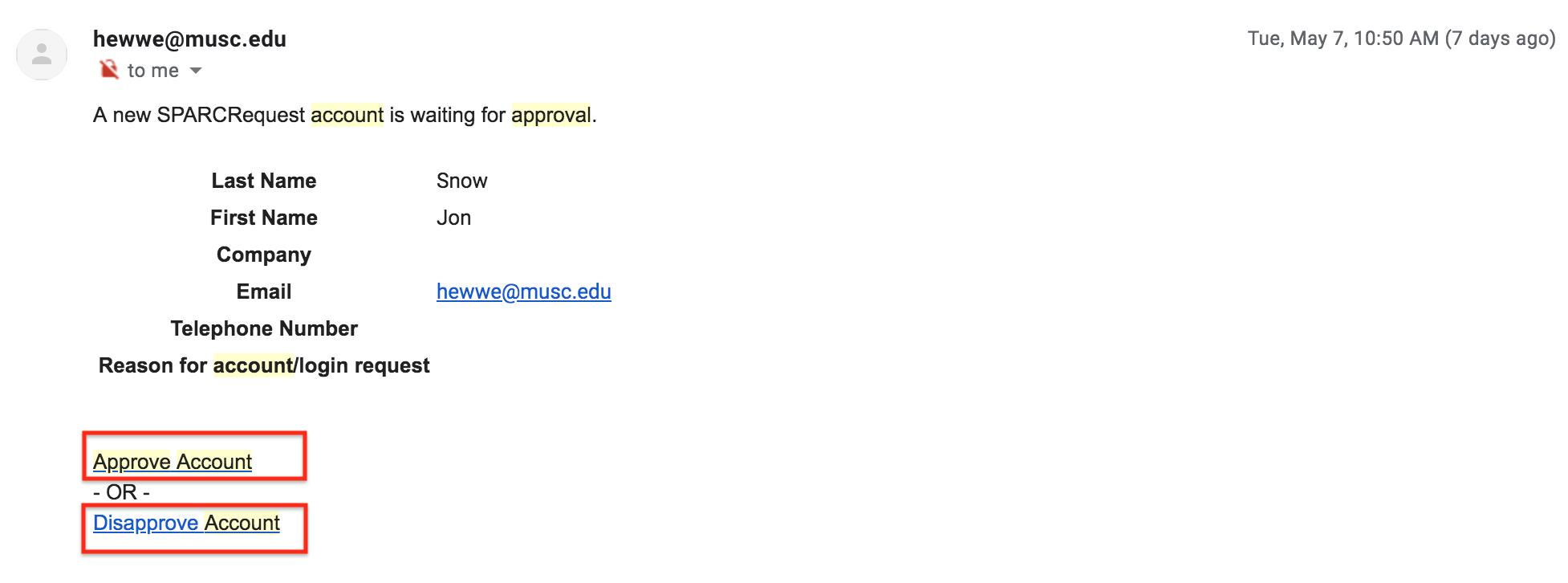
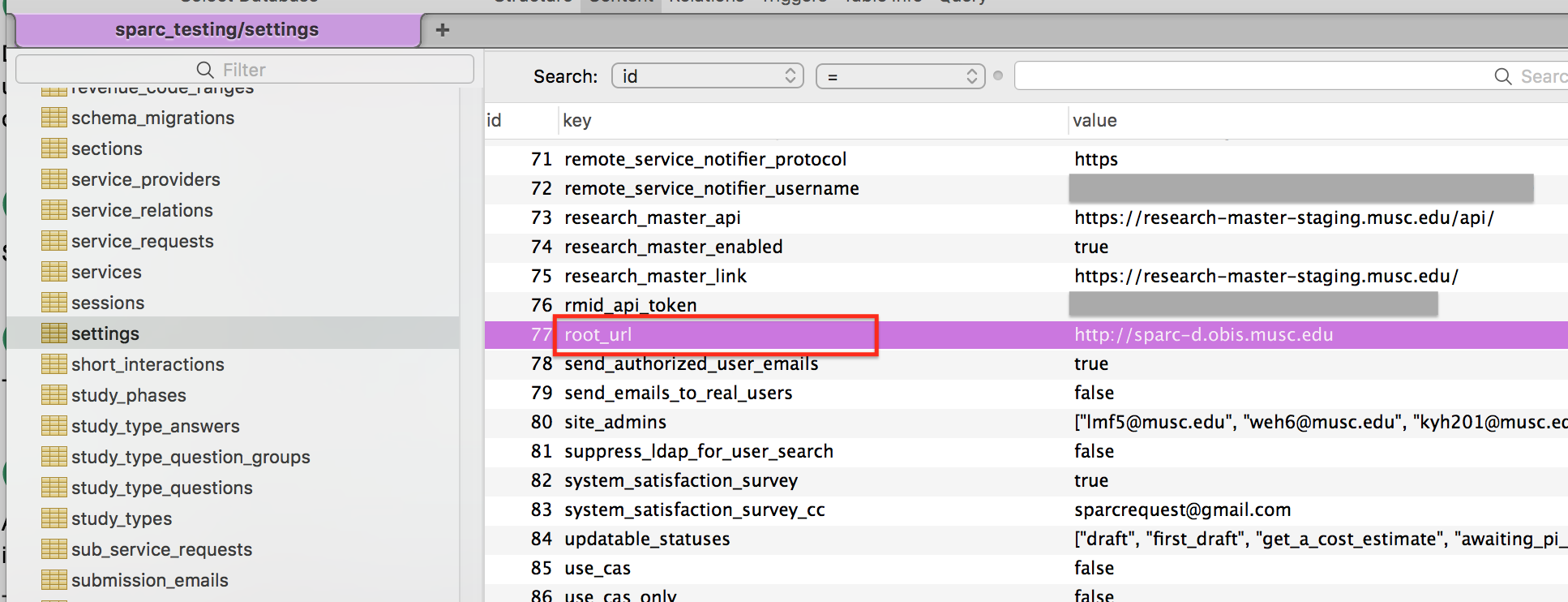
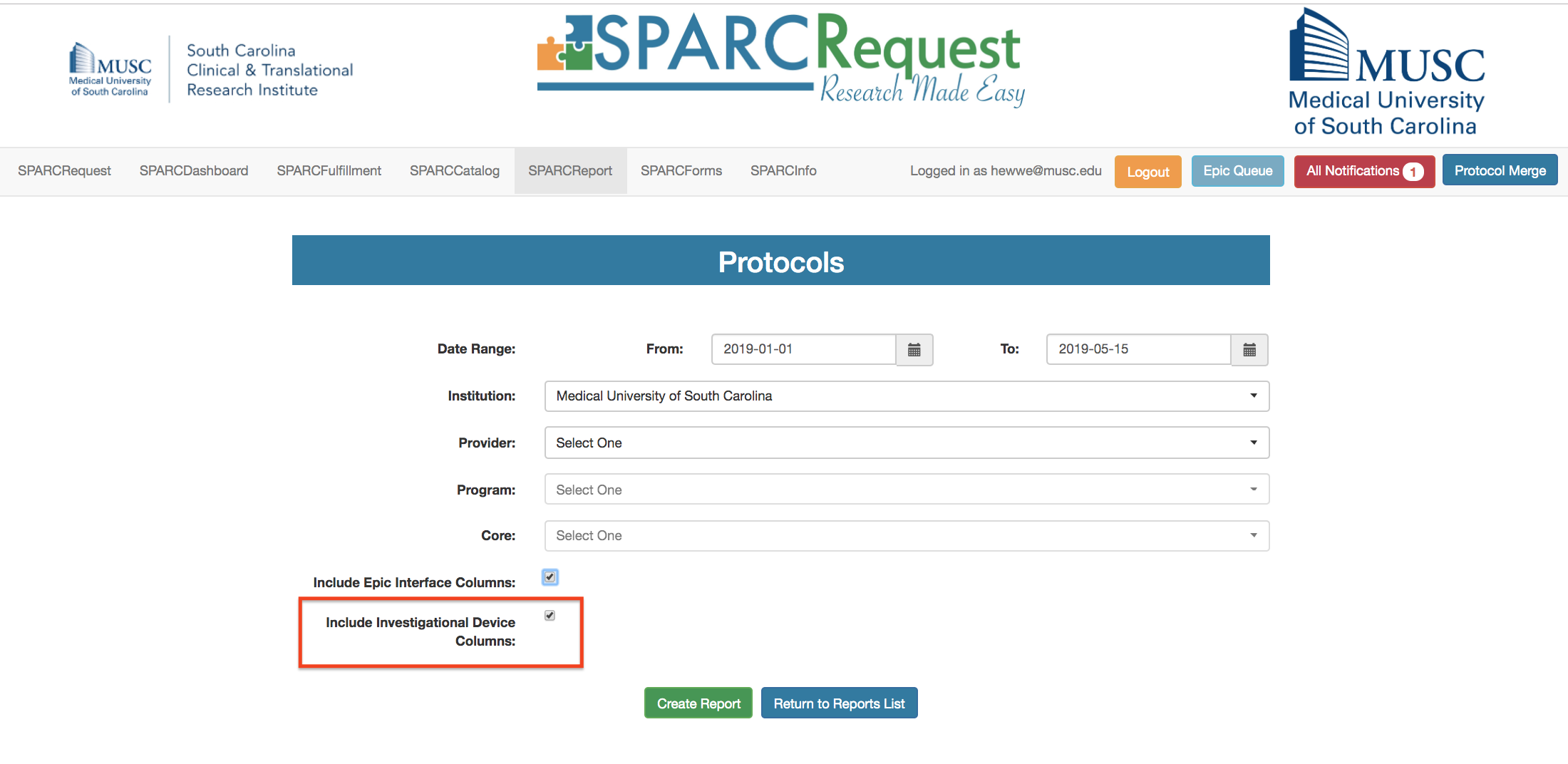
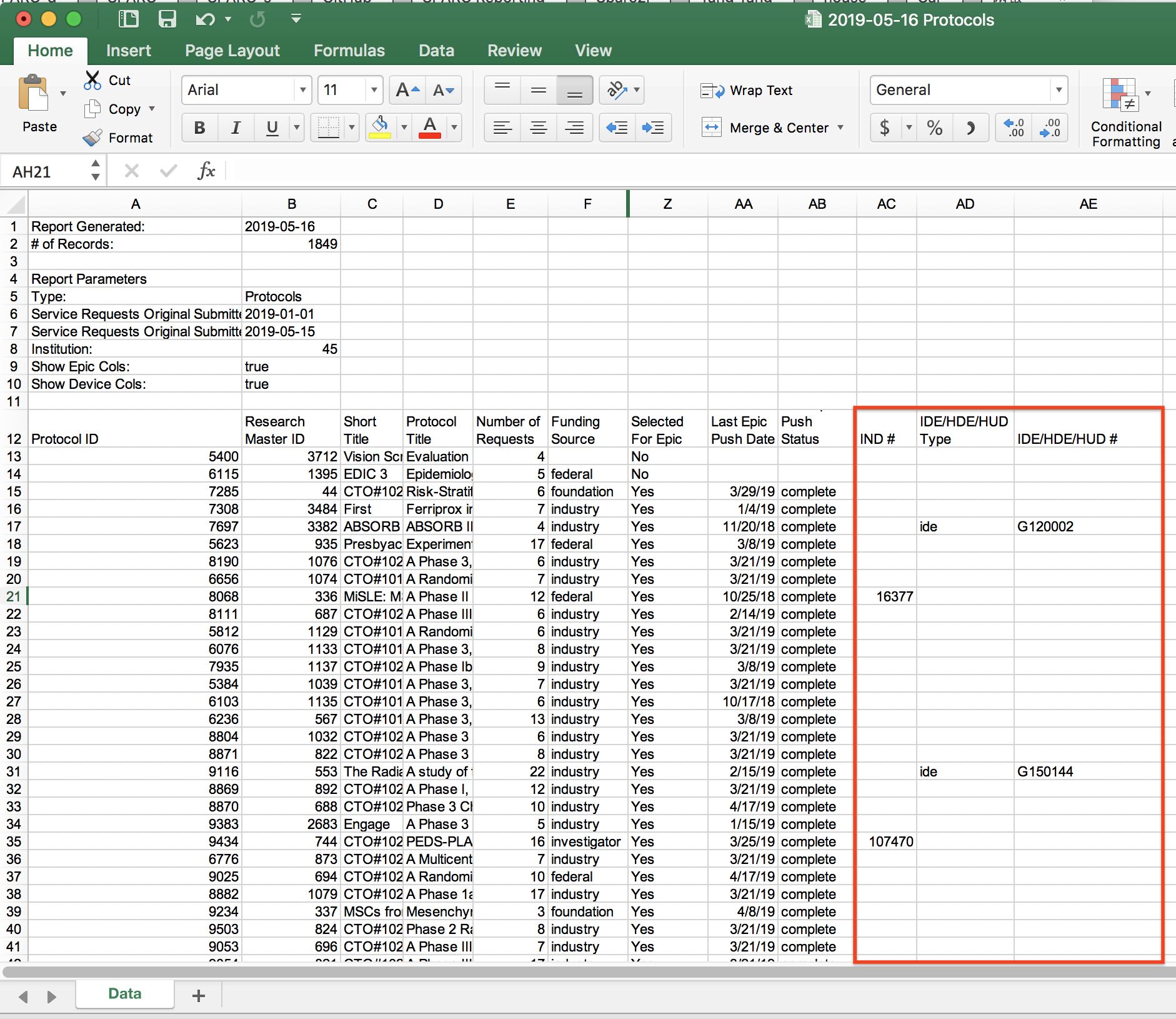
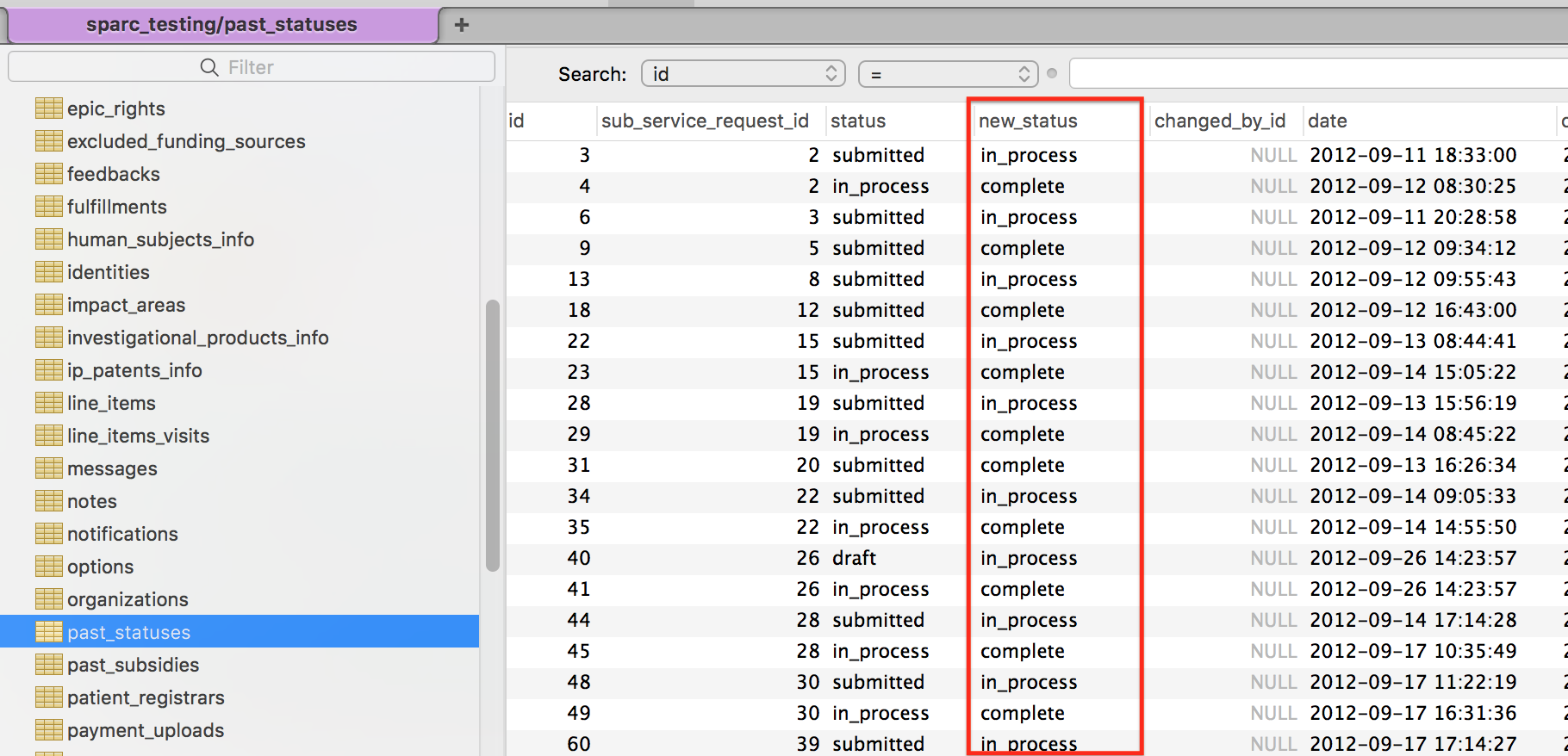
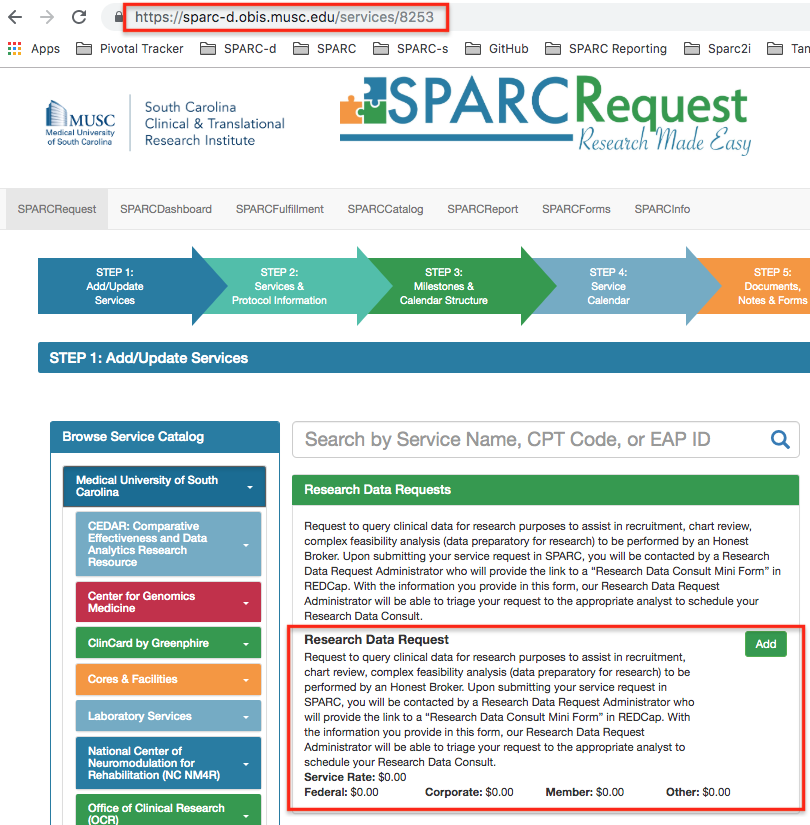
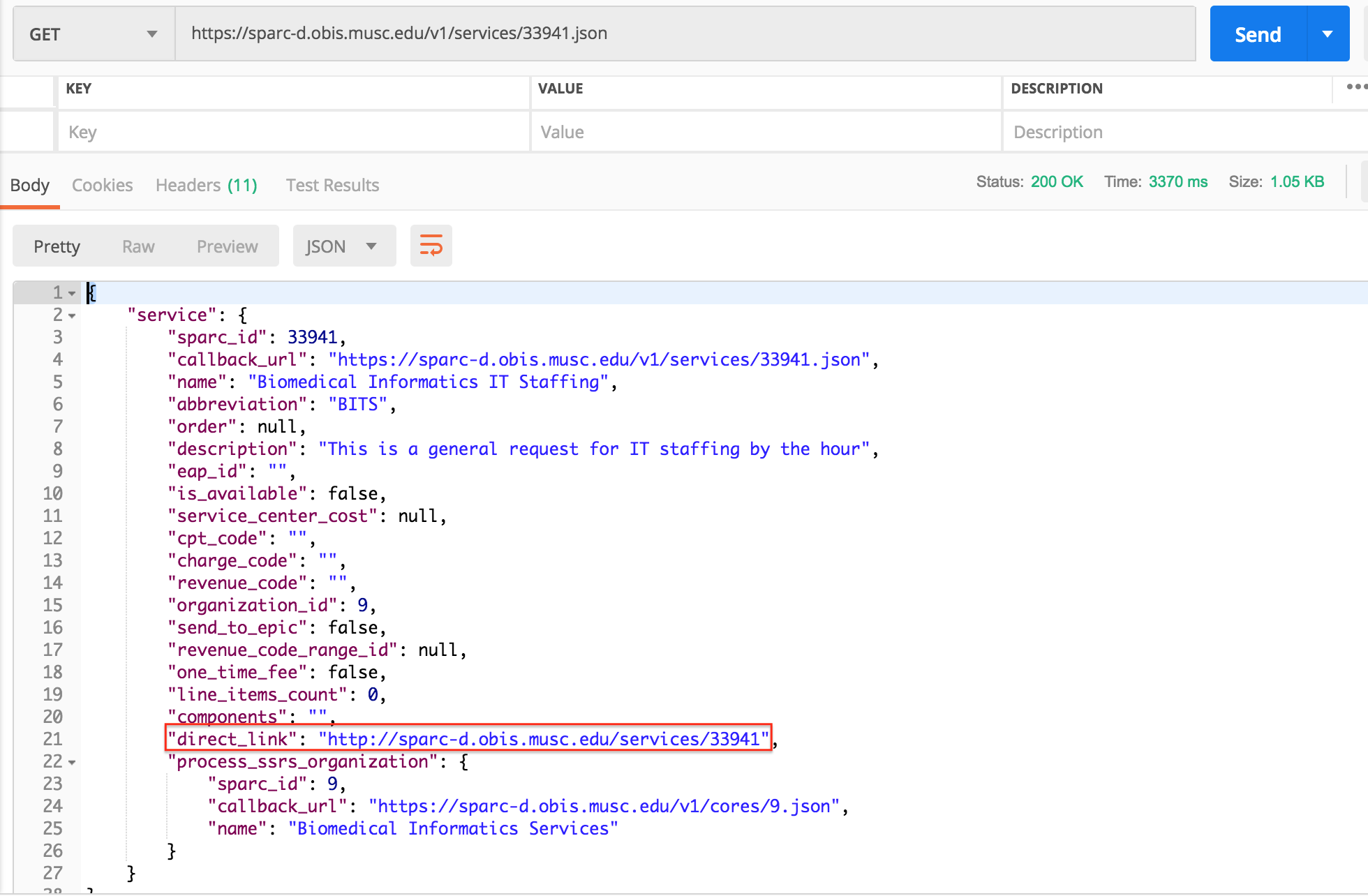
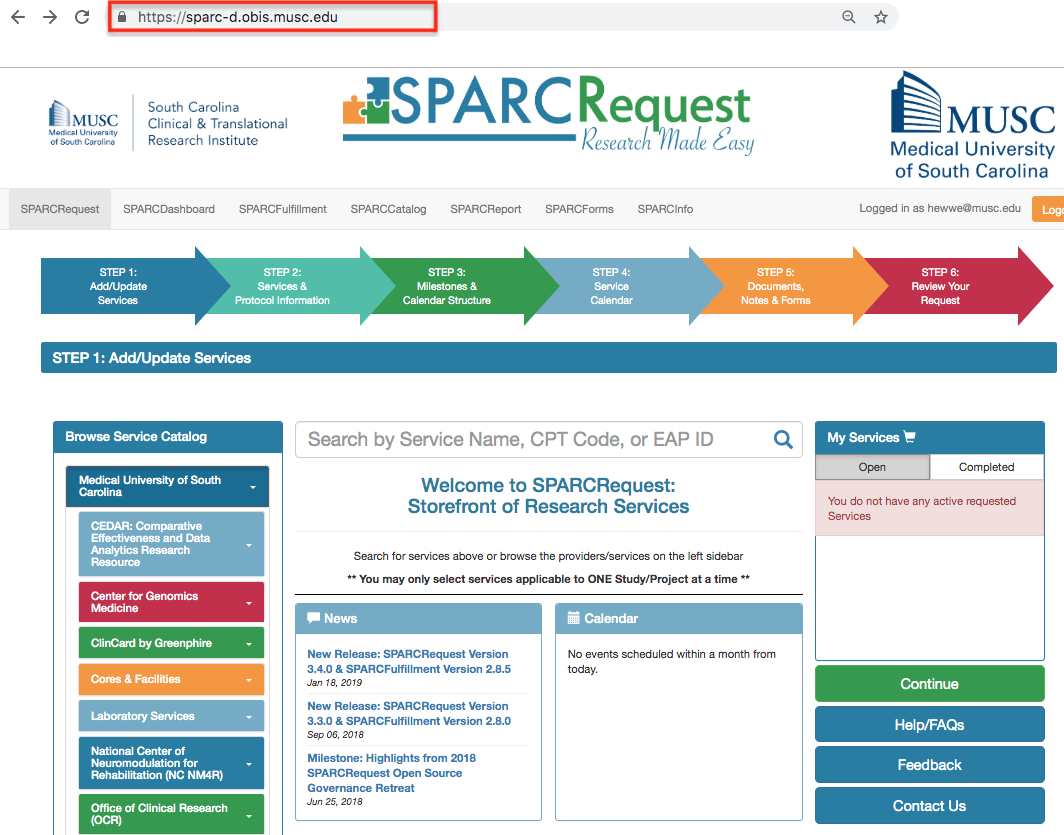
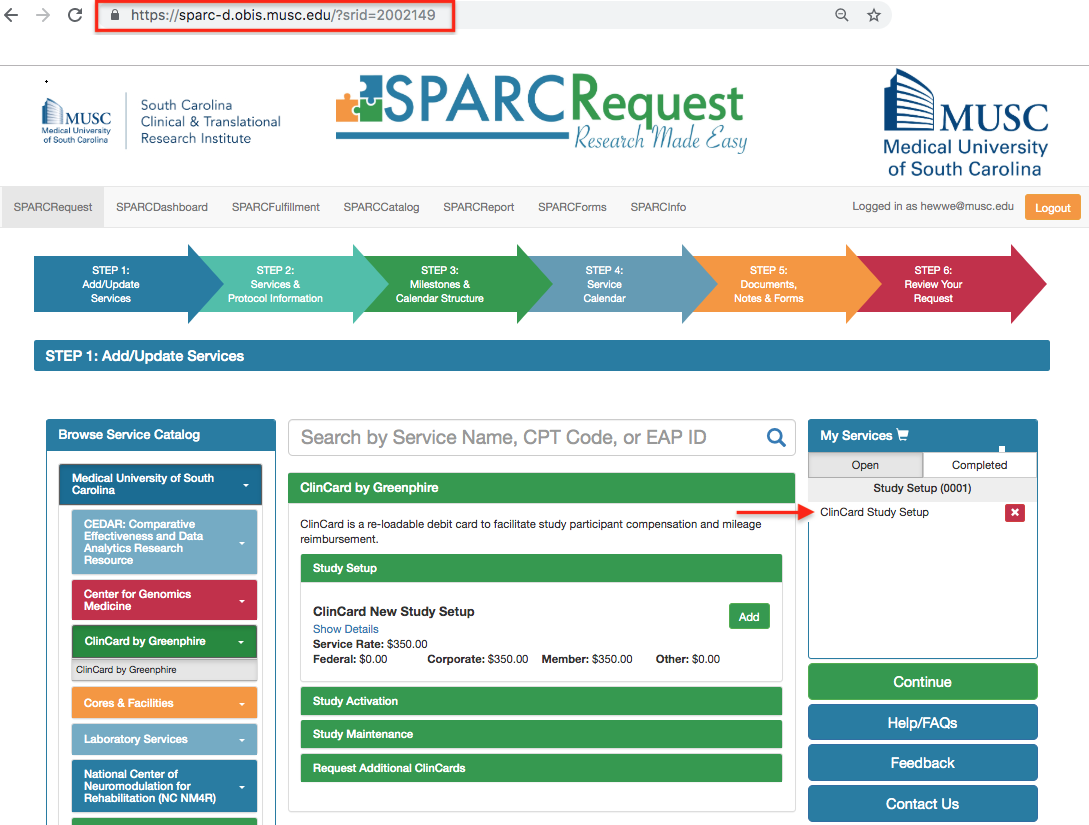
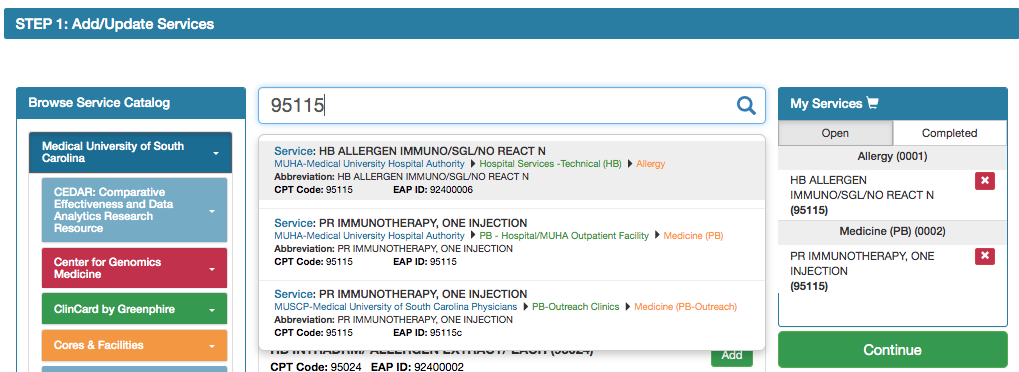
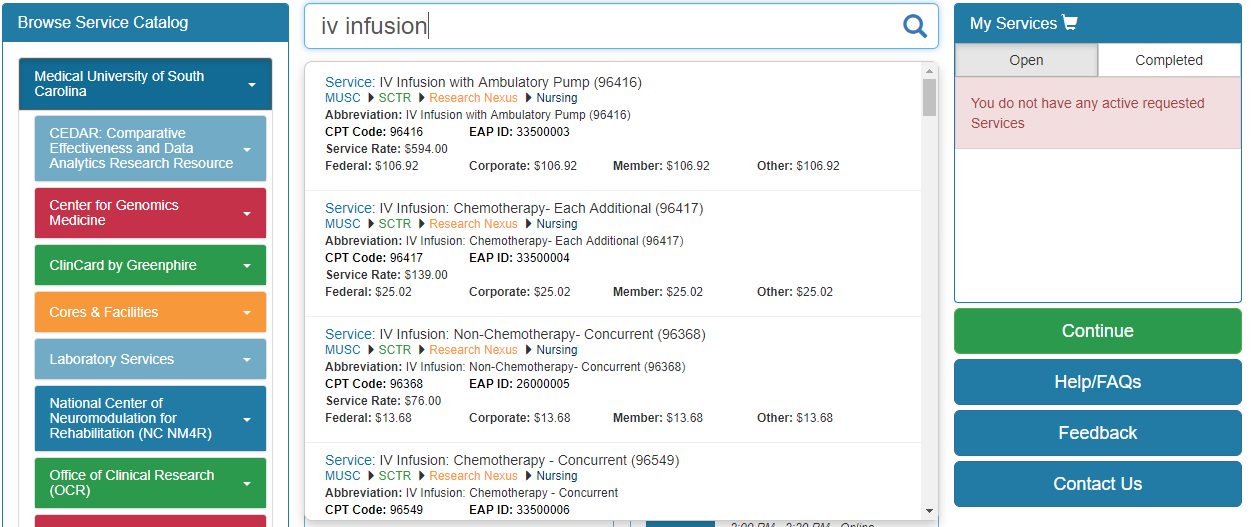
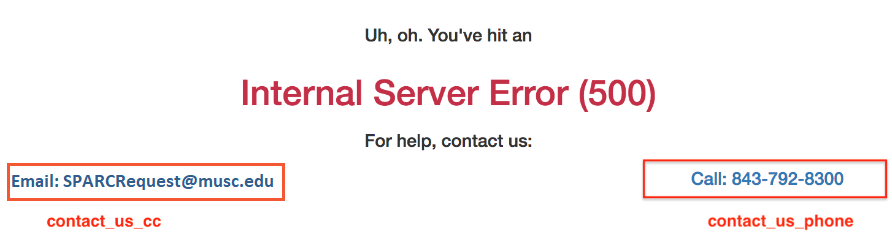
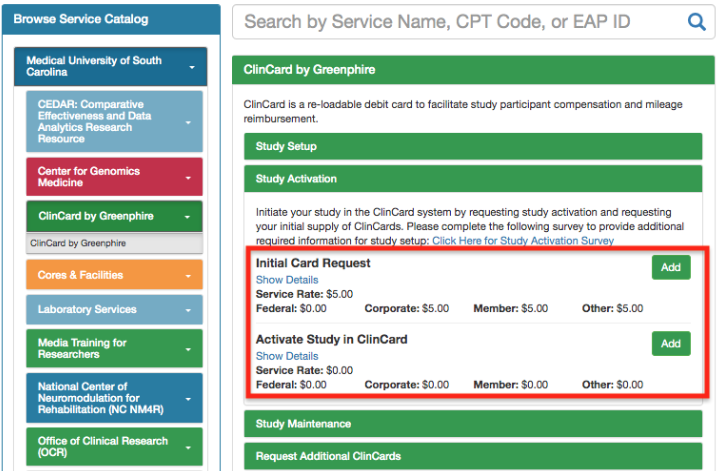
.png?version=1&modificationDate=1557845141929&cacheVersion=1&api=v2&width=250&height=261)
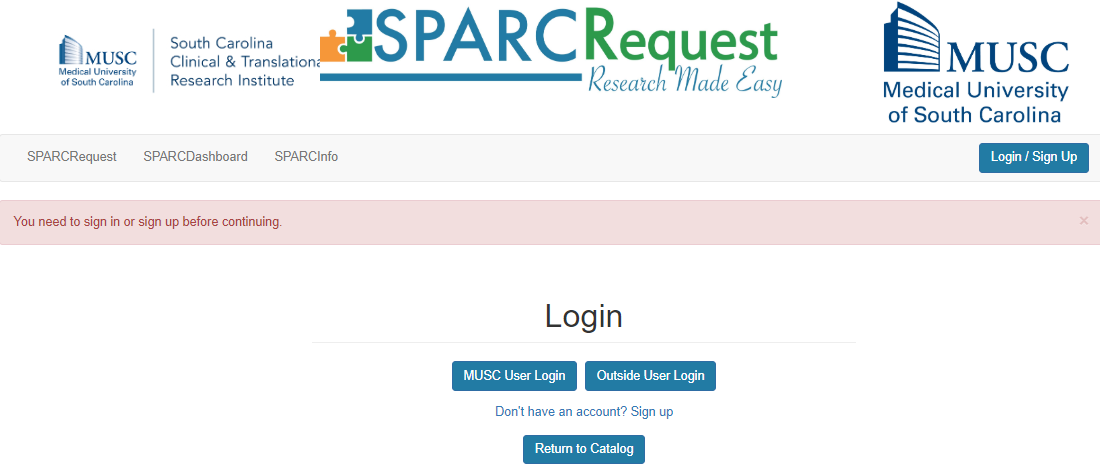
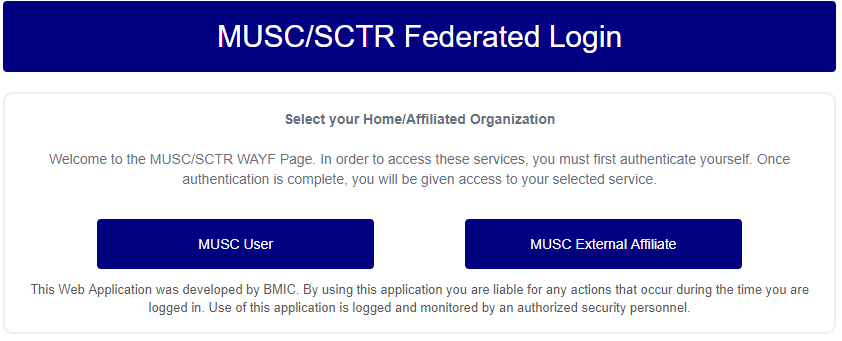
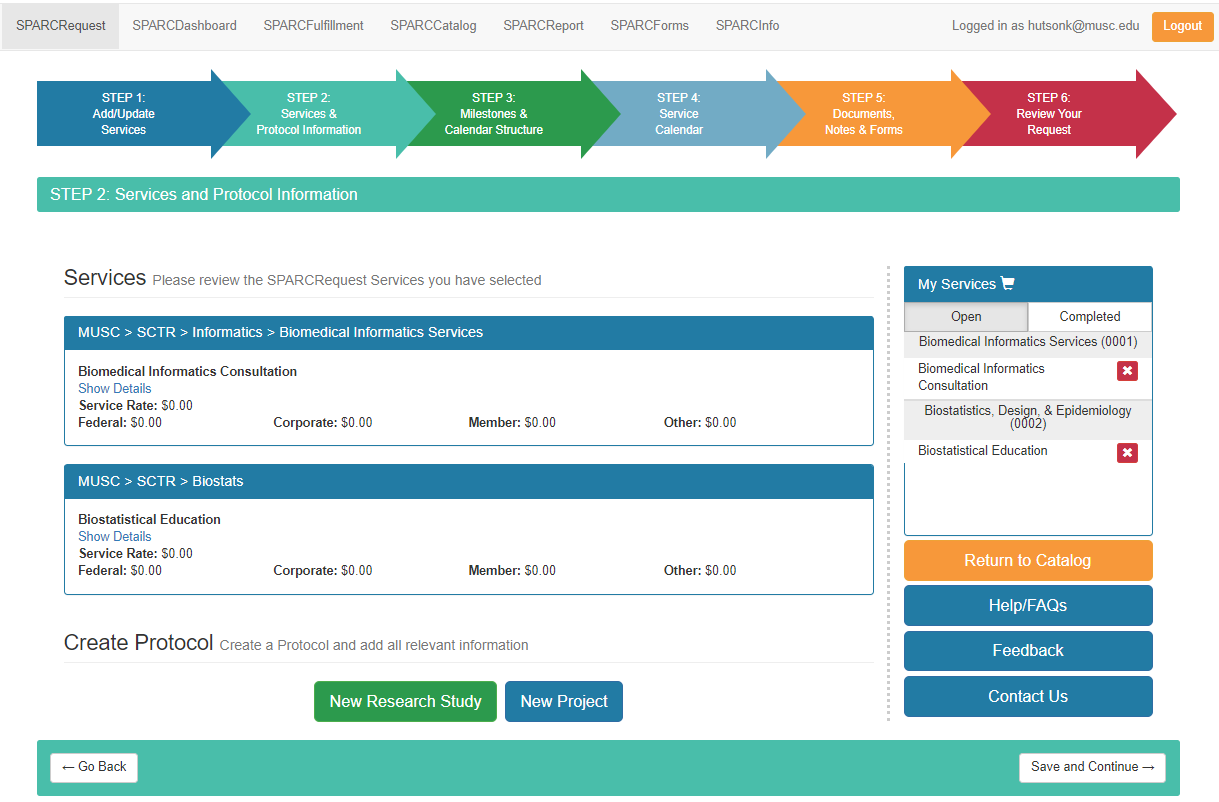
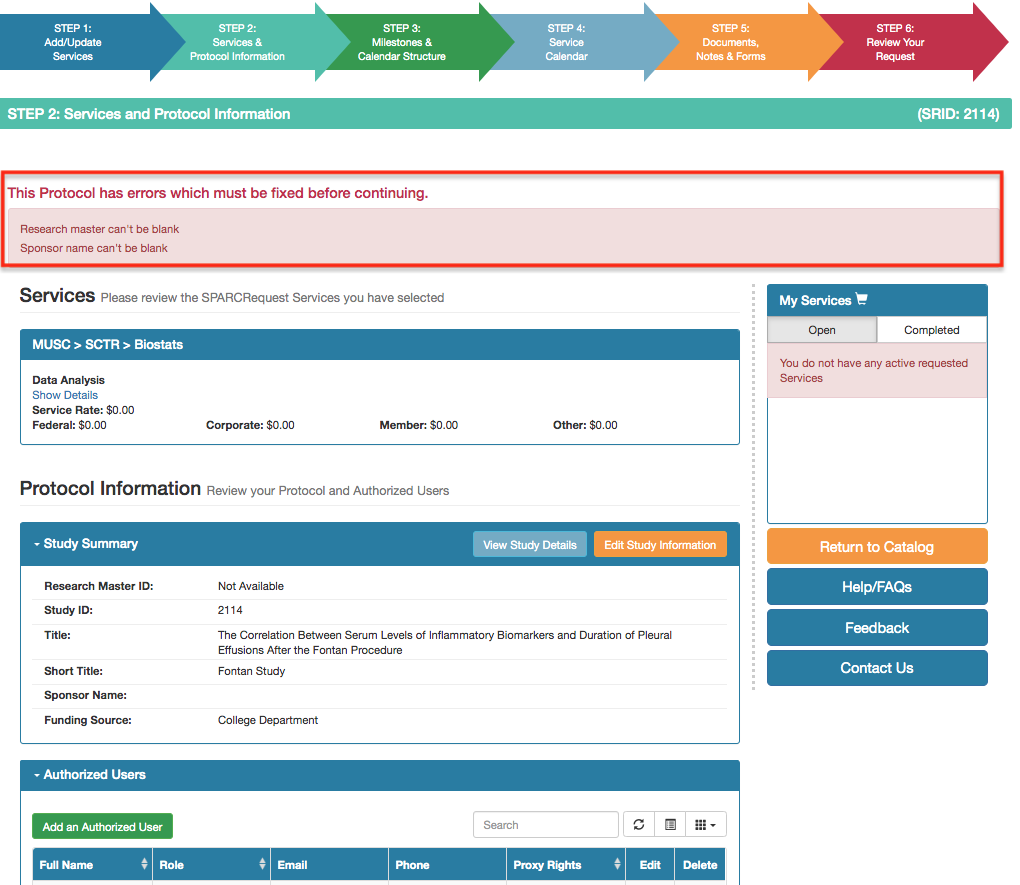
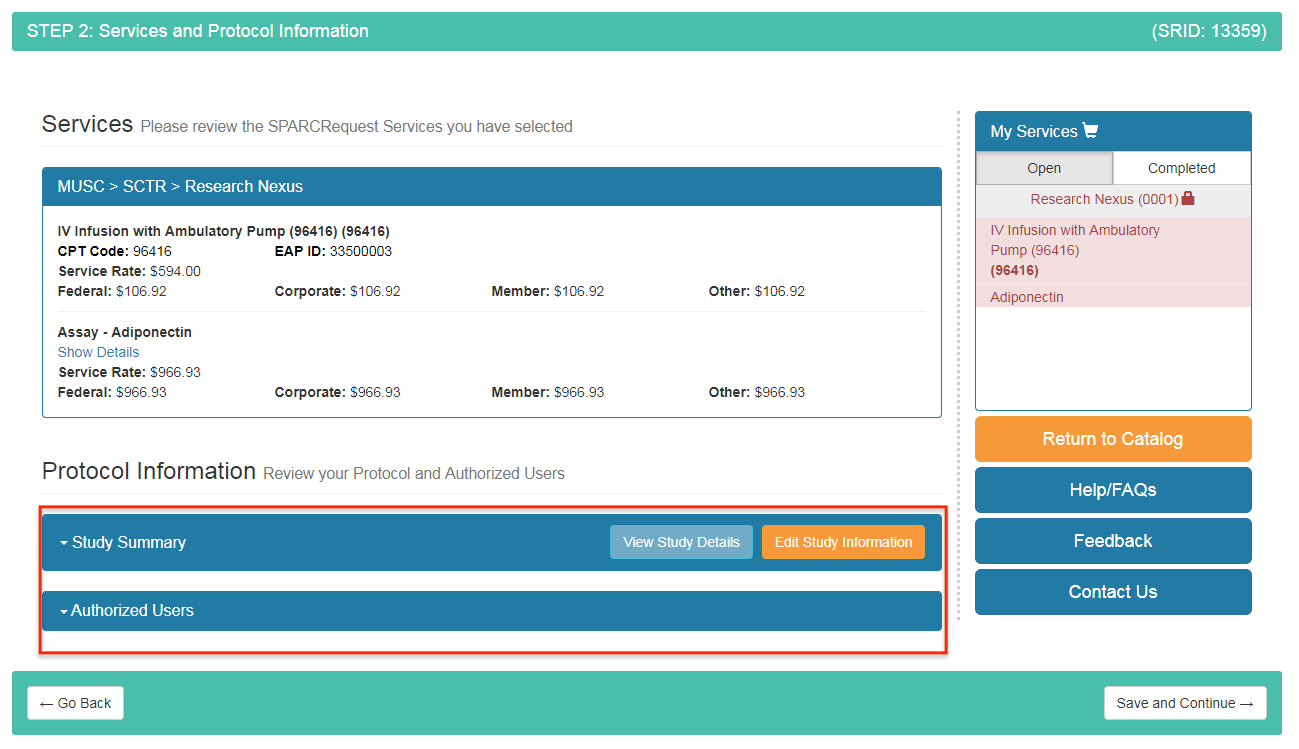
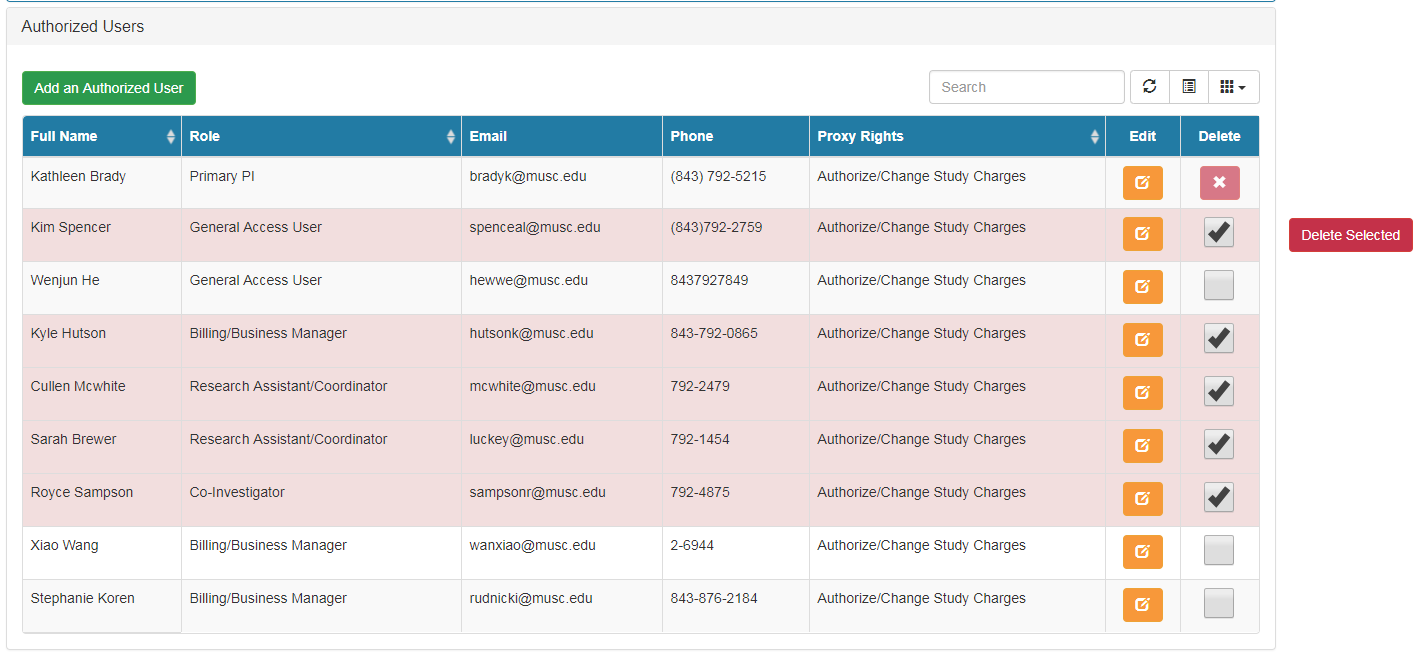
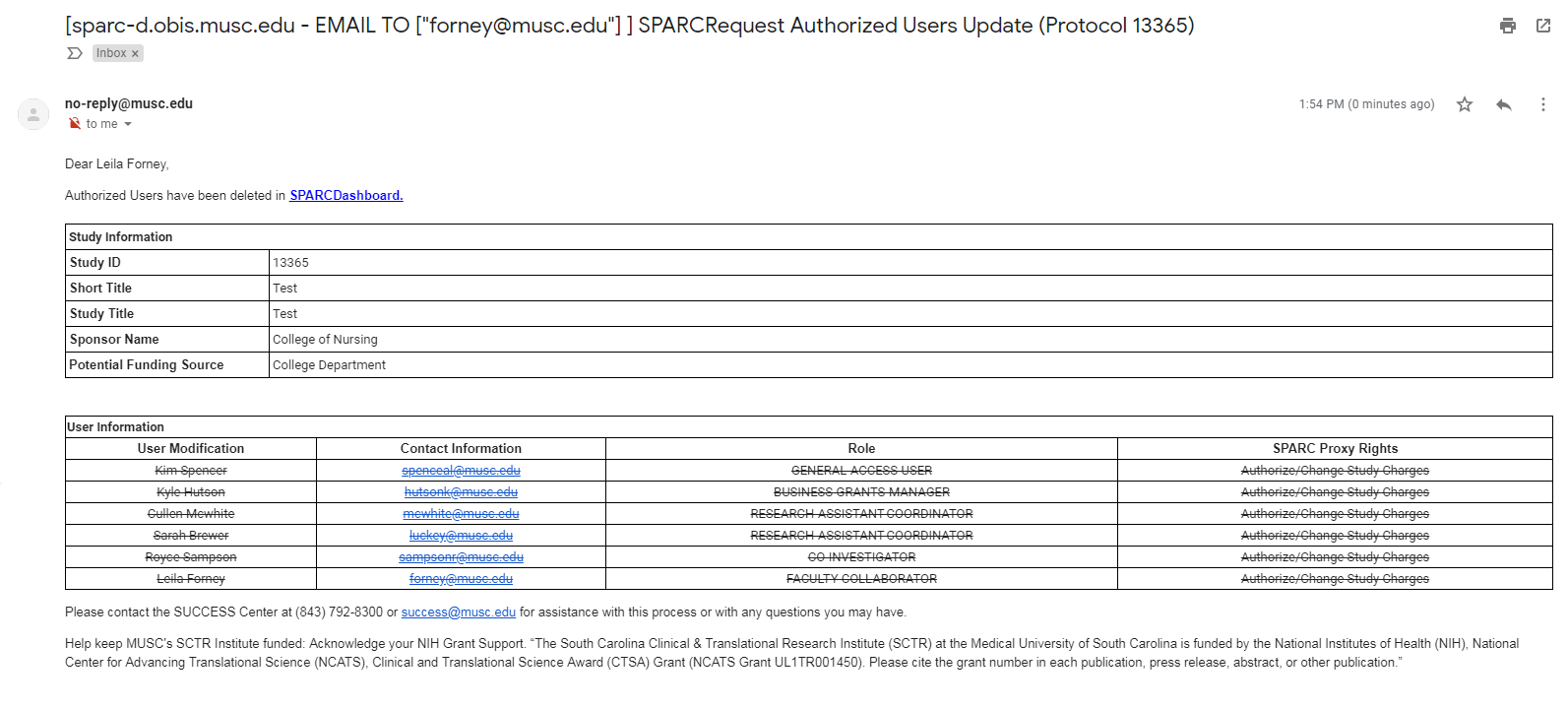
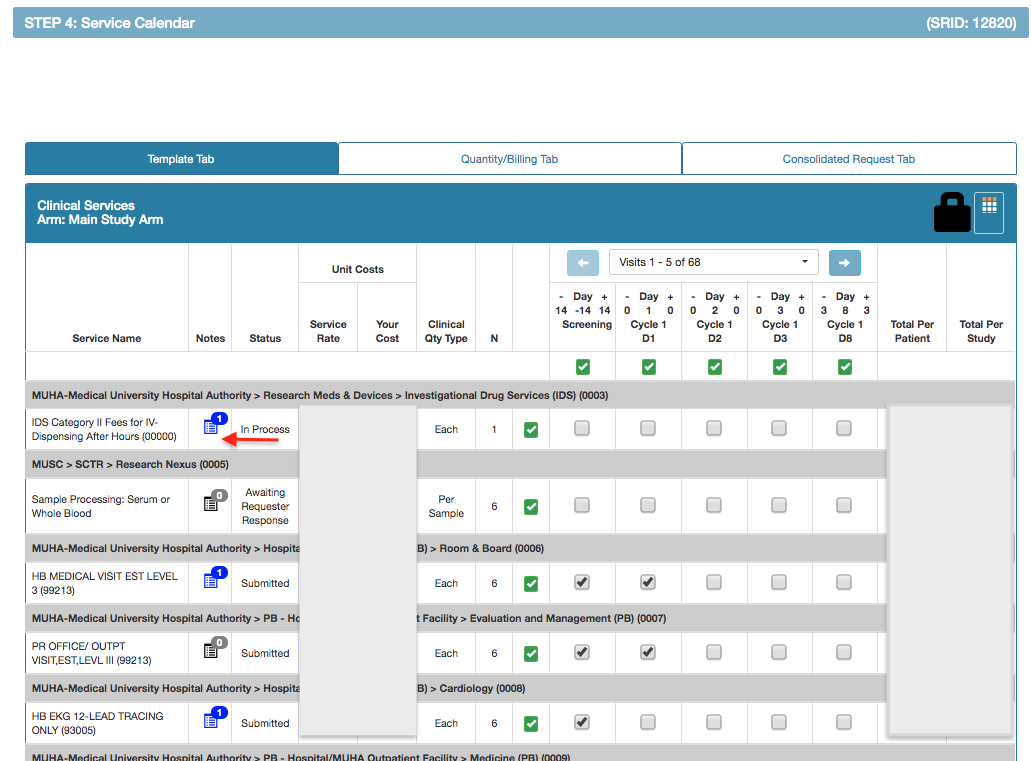
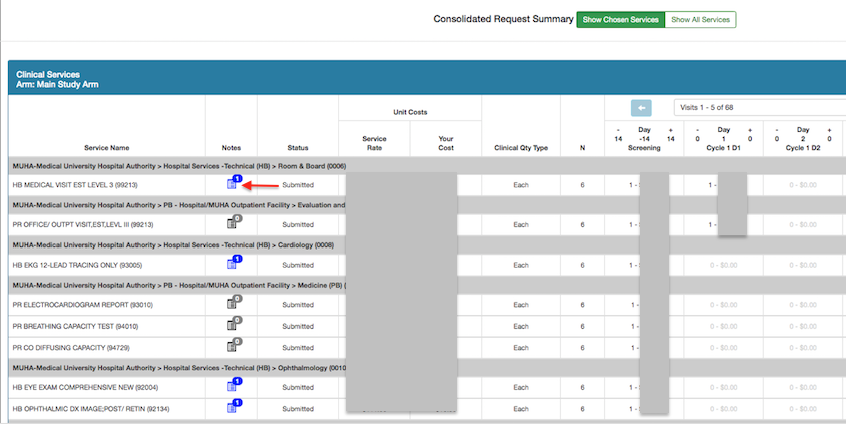
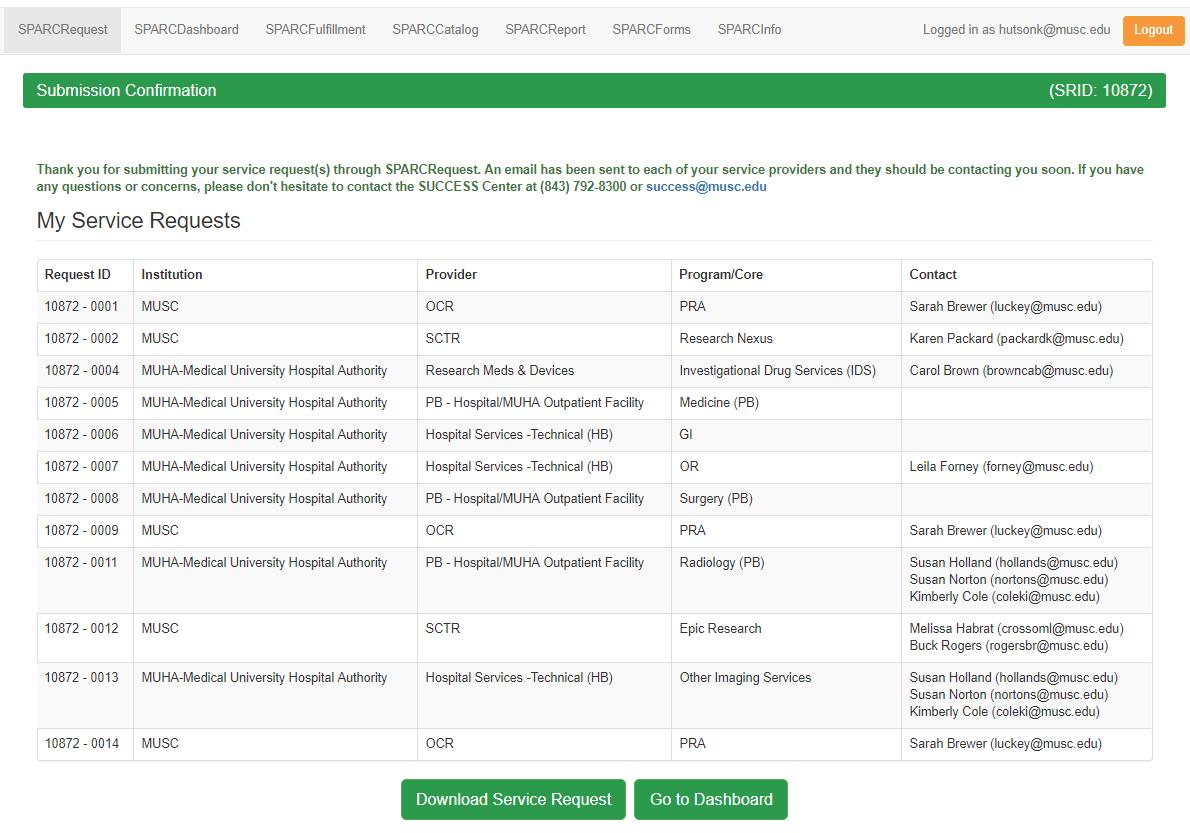
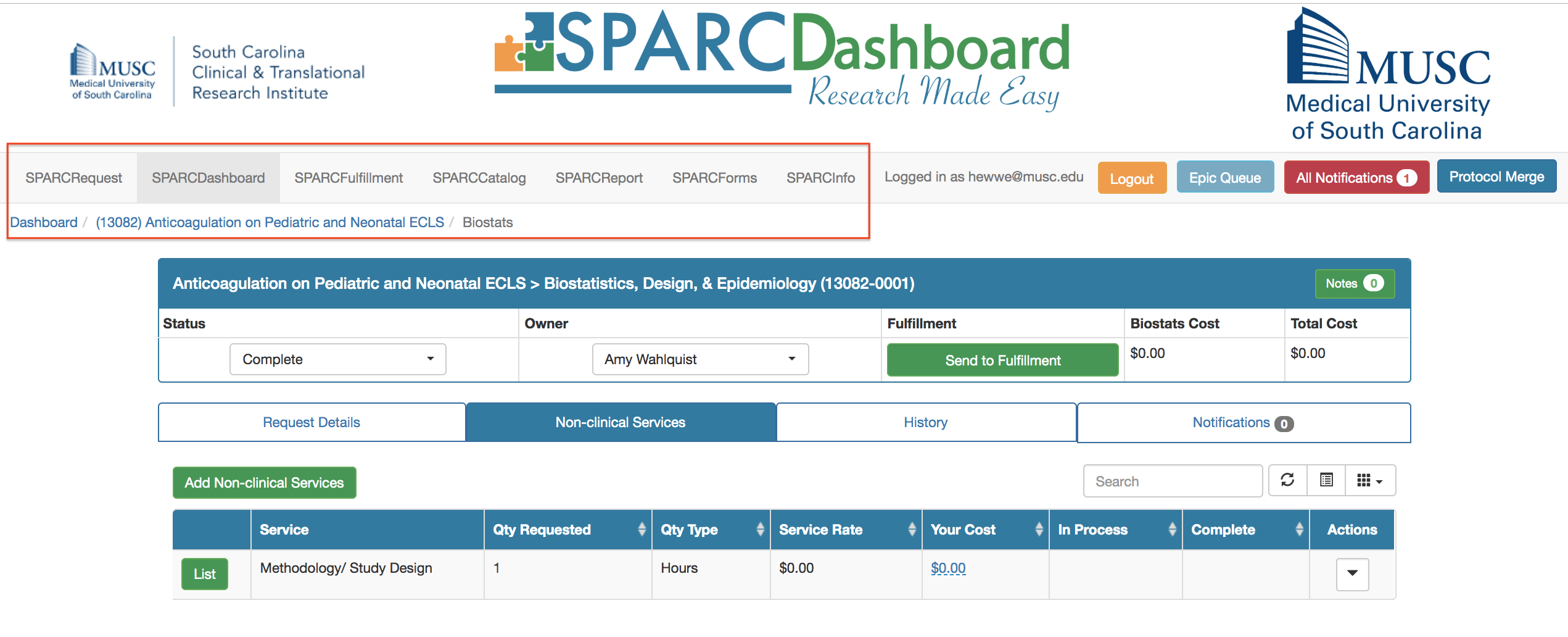
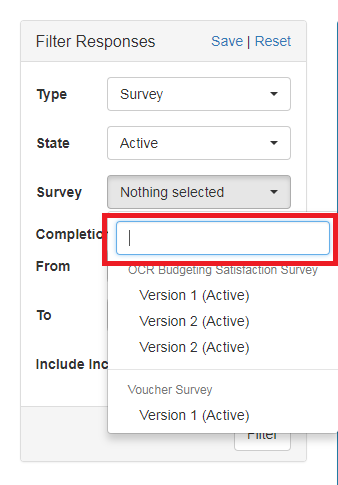
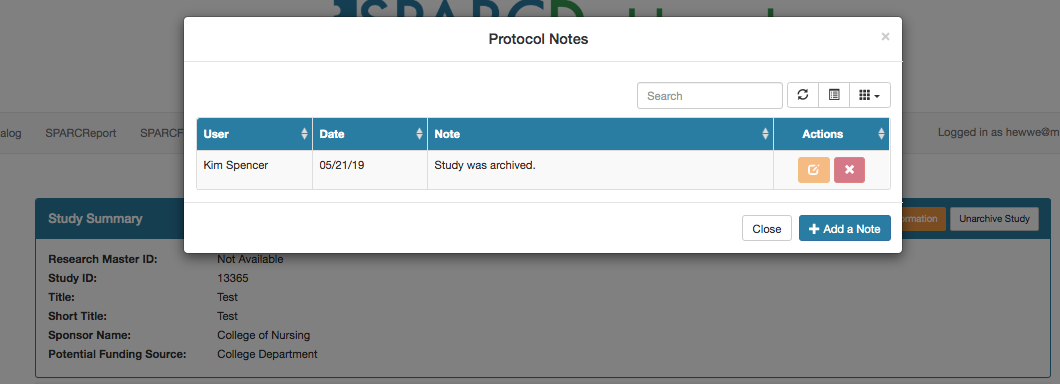
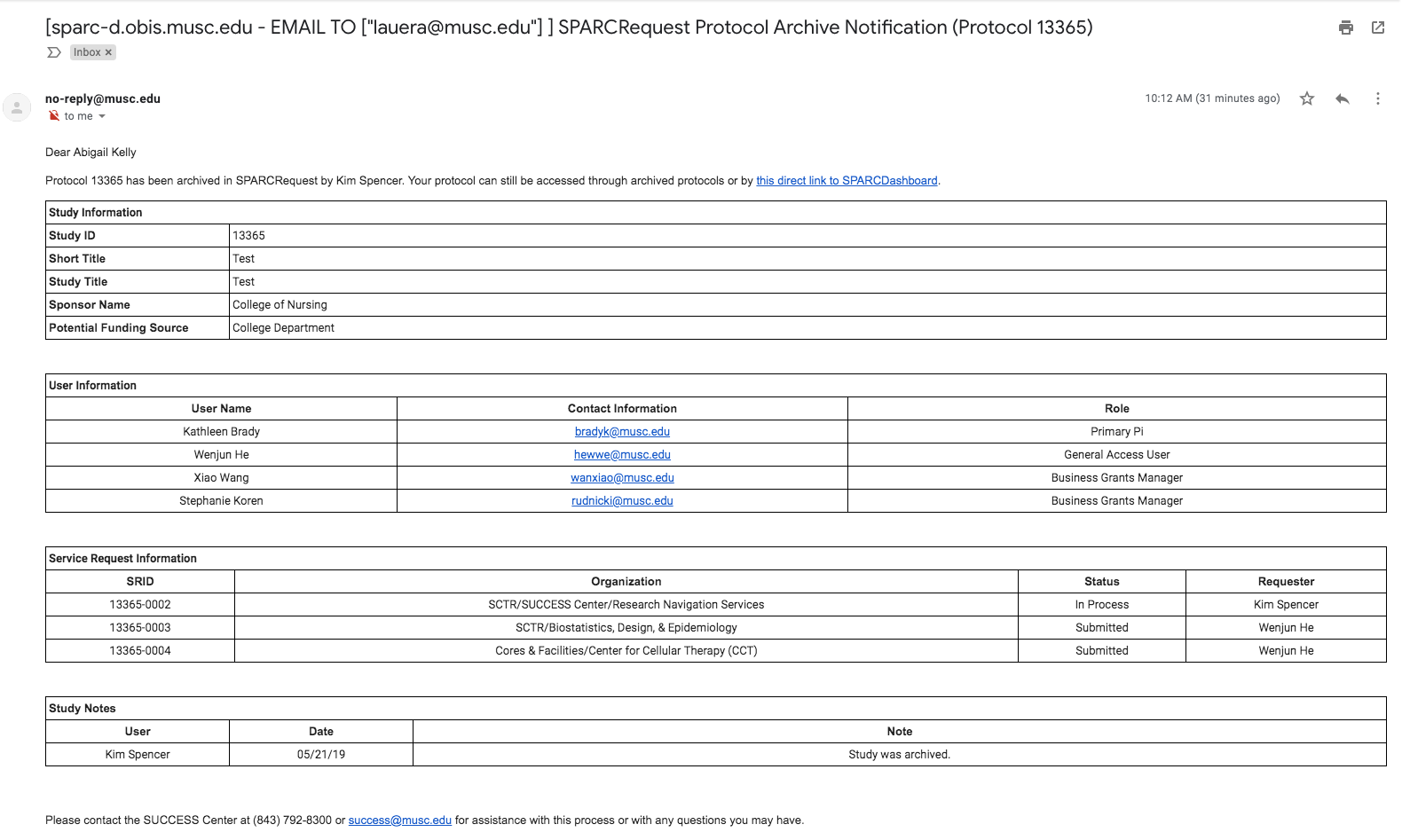
%20Coverage%20Analysis%20Report%20%22Show%20Chosen%22%20Services%20is%20Blank_1.png?version=1&modificationDate=1558038738209&cacheVersion=1&api=v2&width=400&height=123)
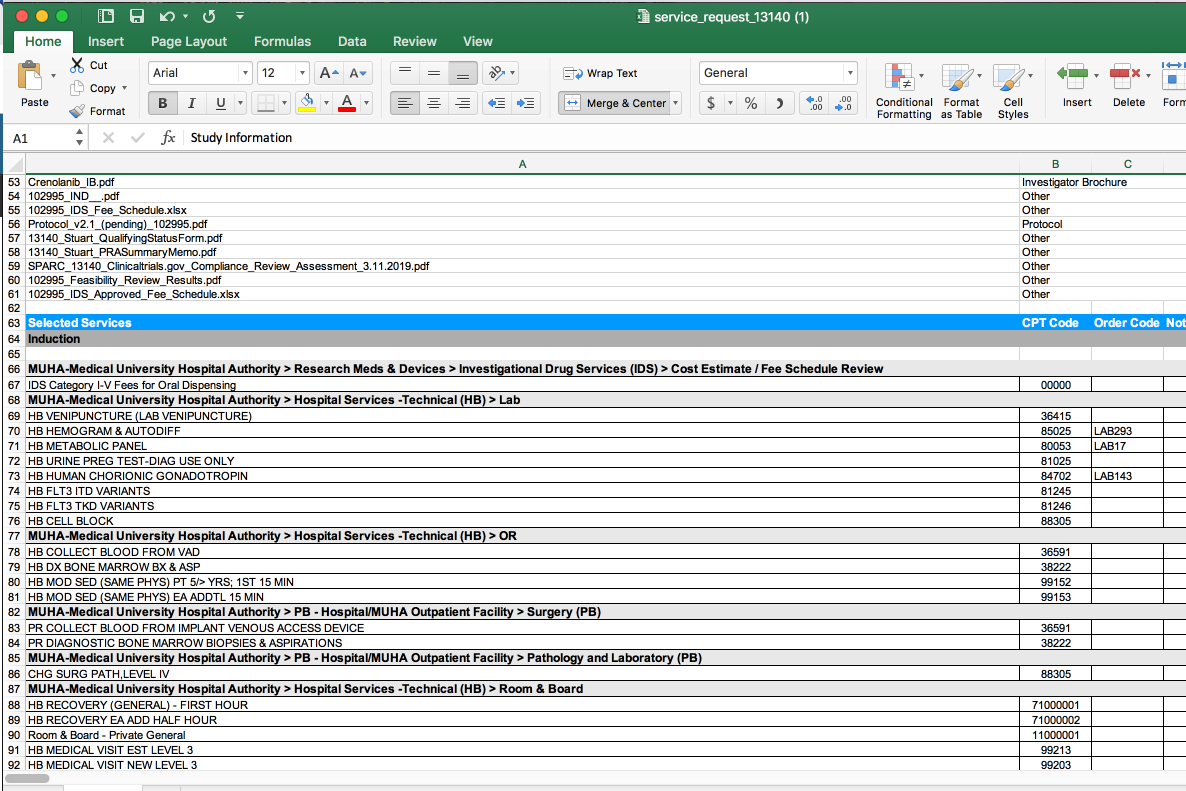
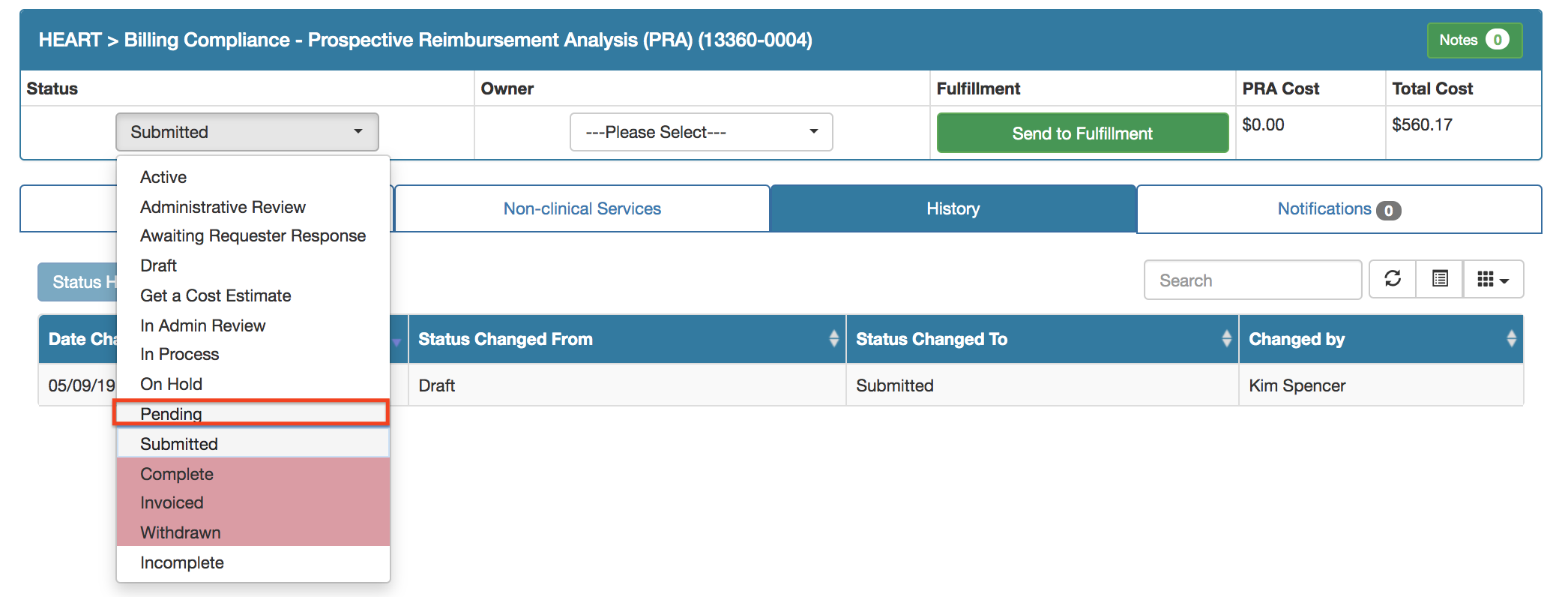
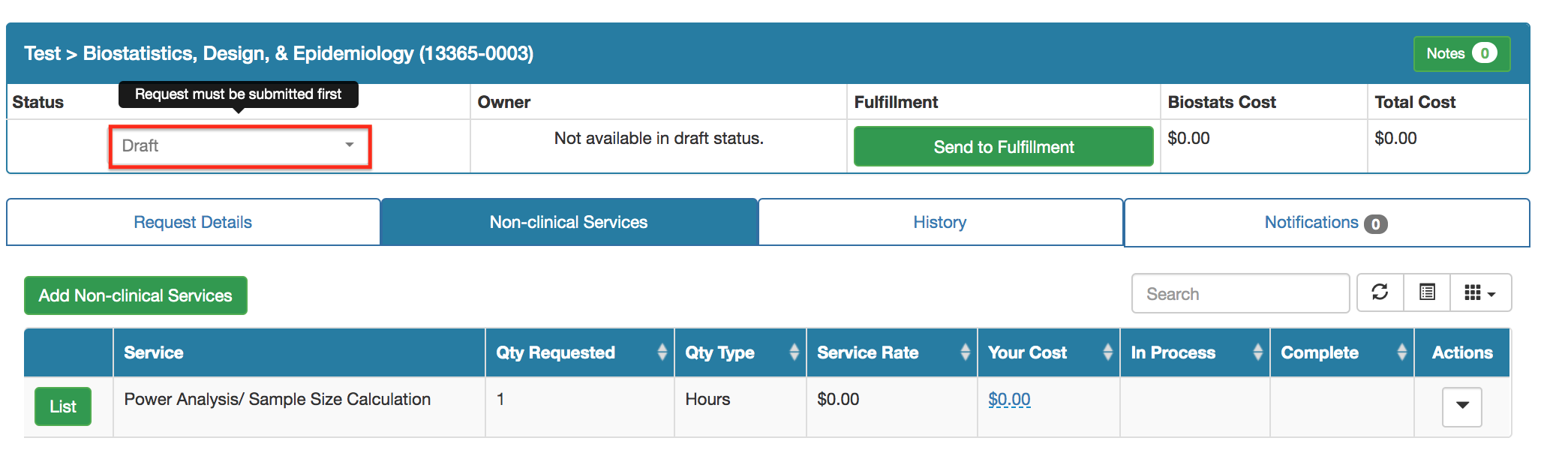
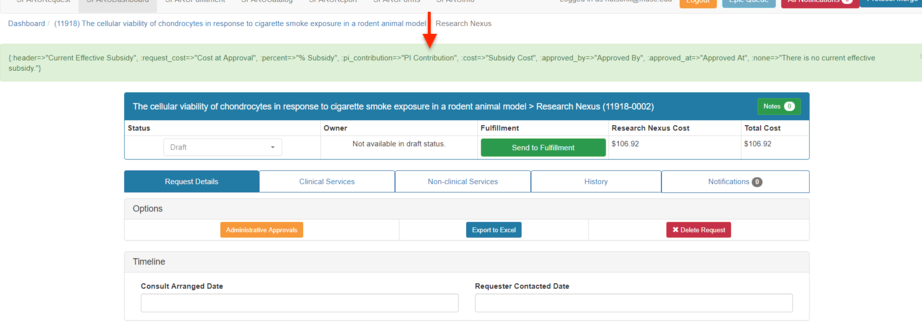

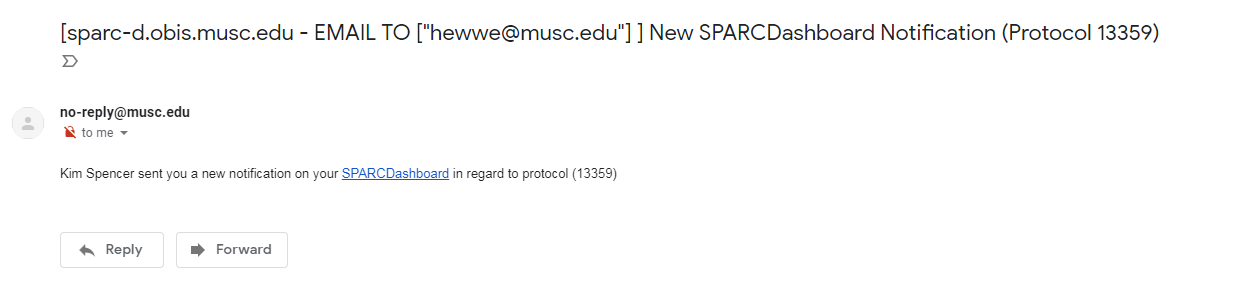
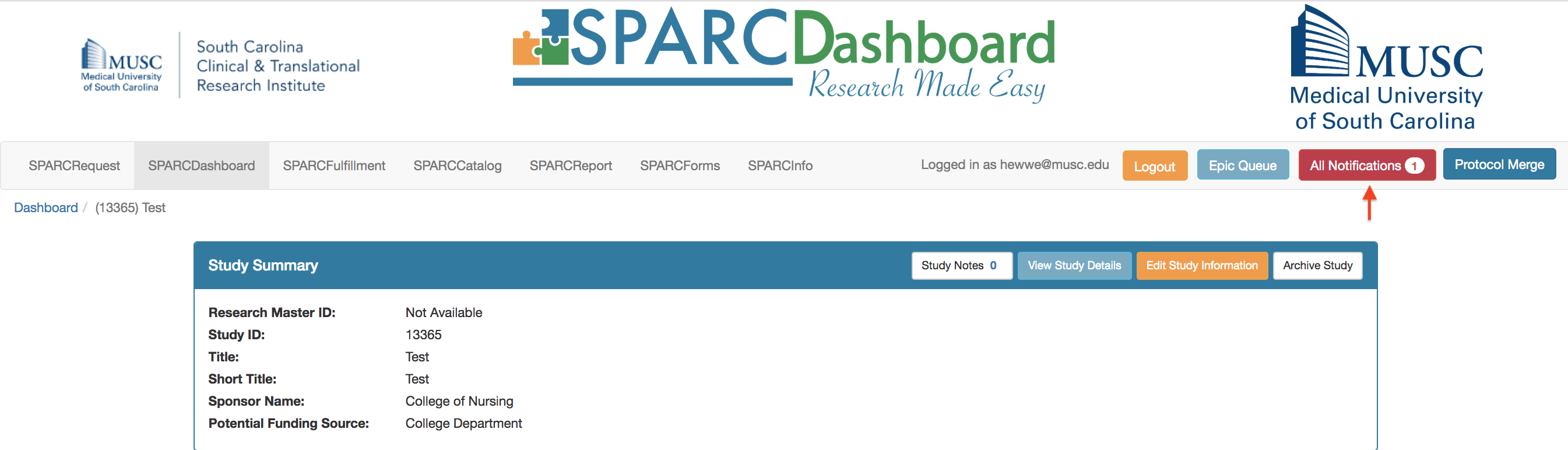
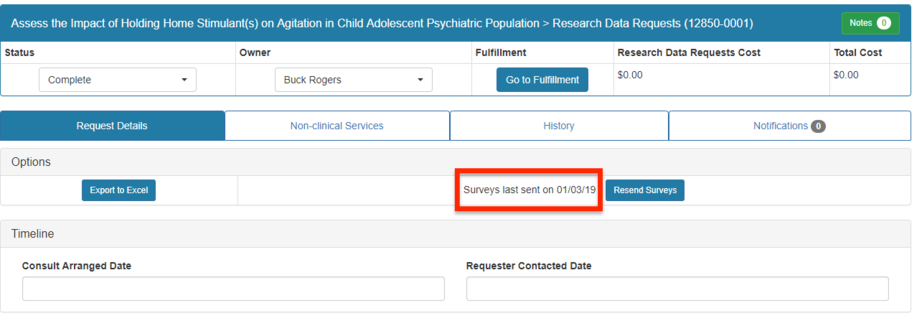
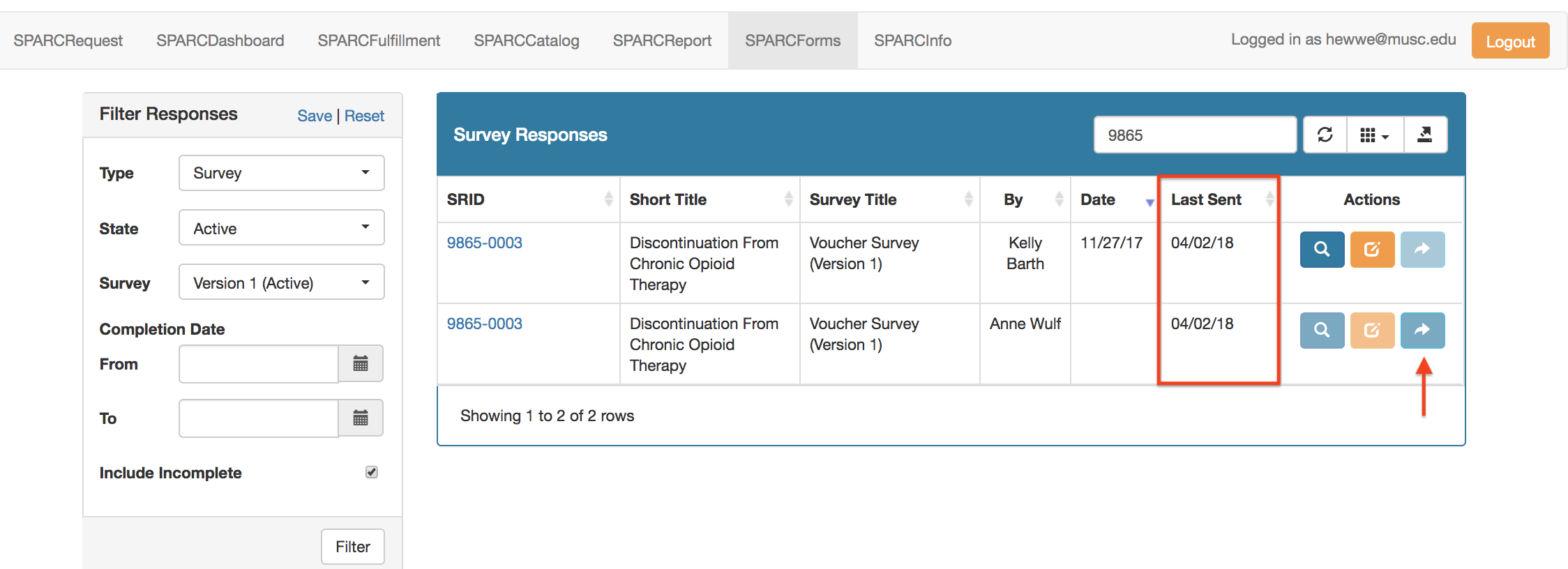
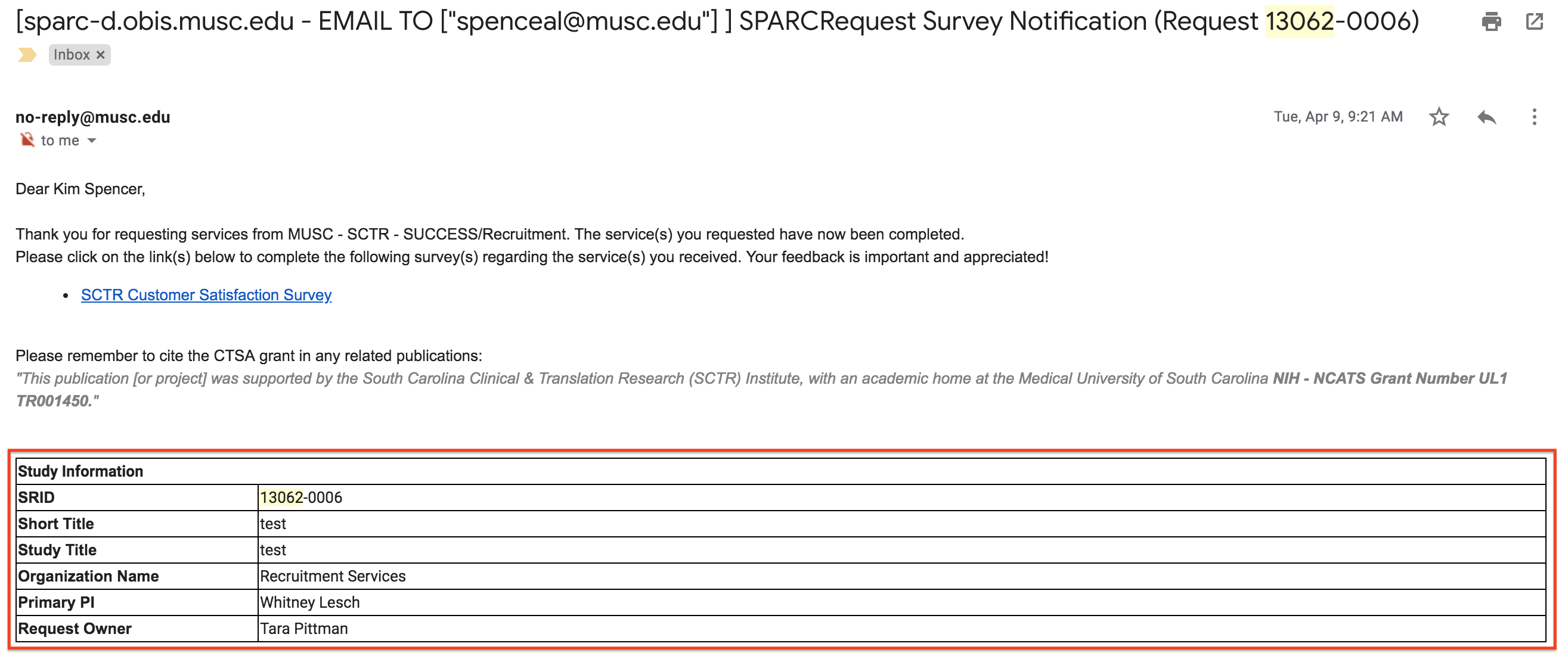
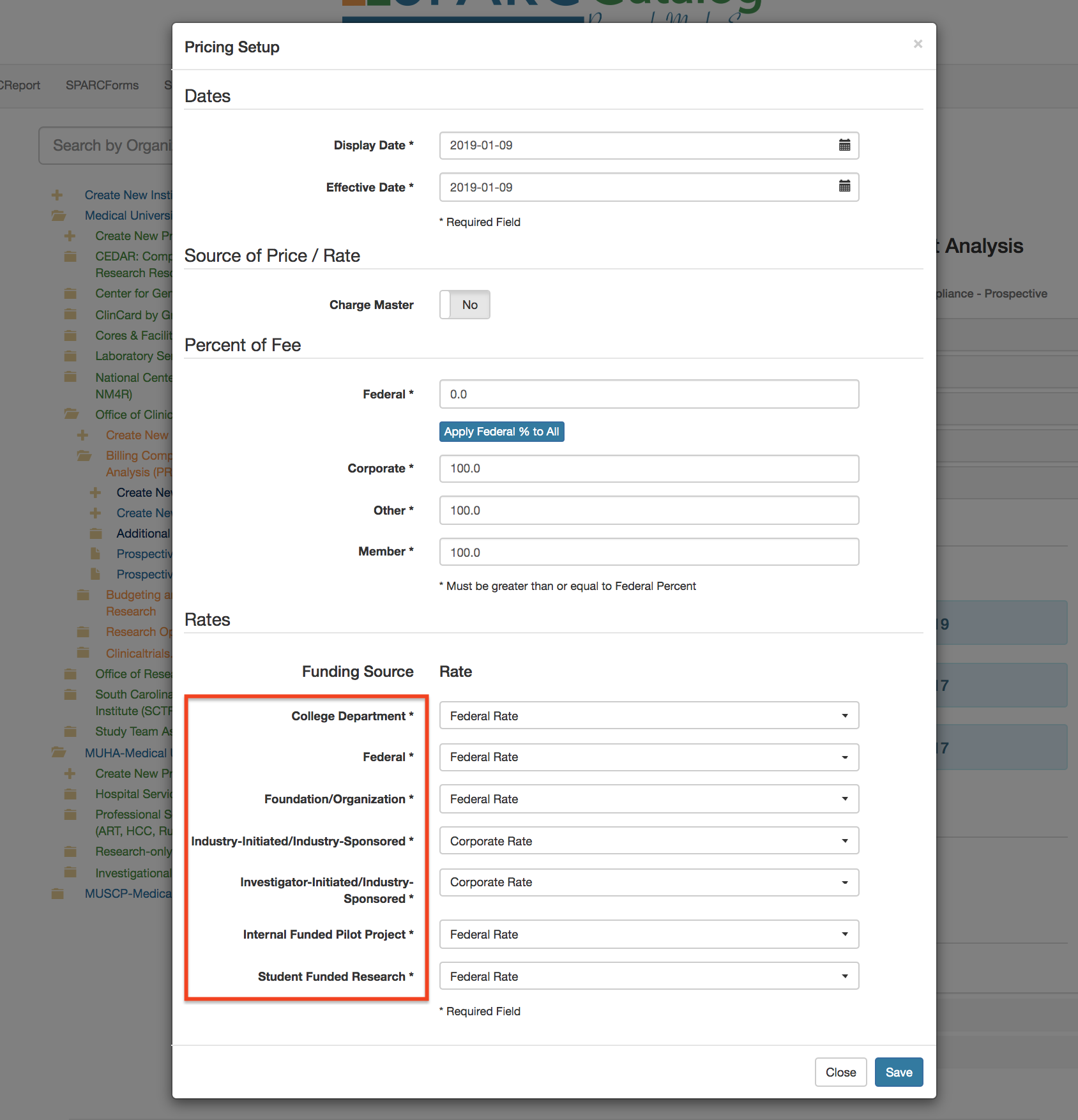
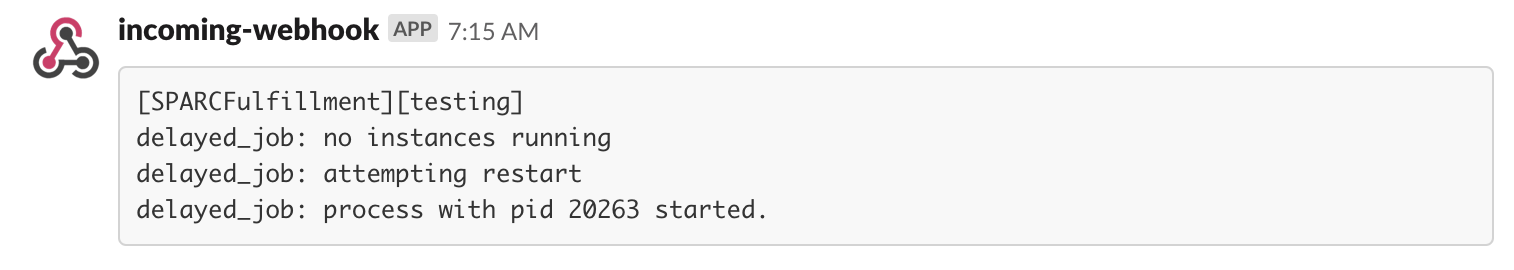
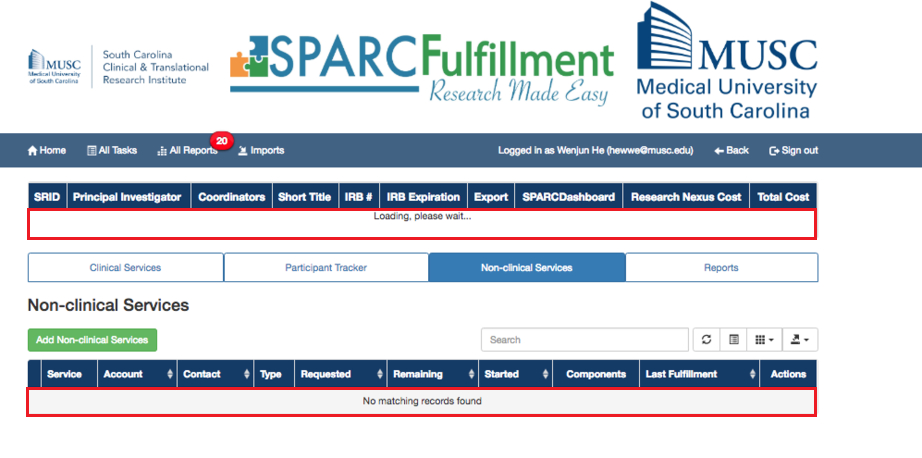
.png?version=1&modificationDate=1558702481896&cacheVersion=1&api=v2&width=800&height=302)