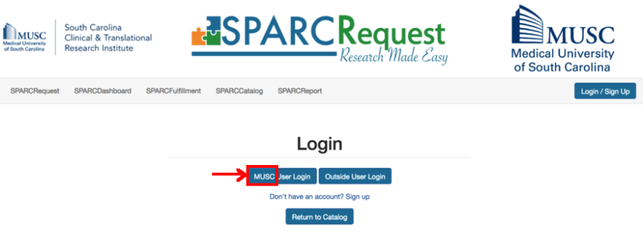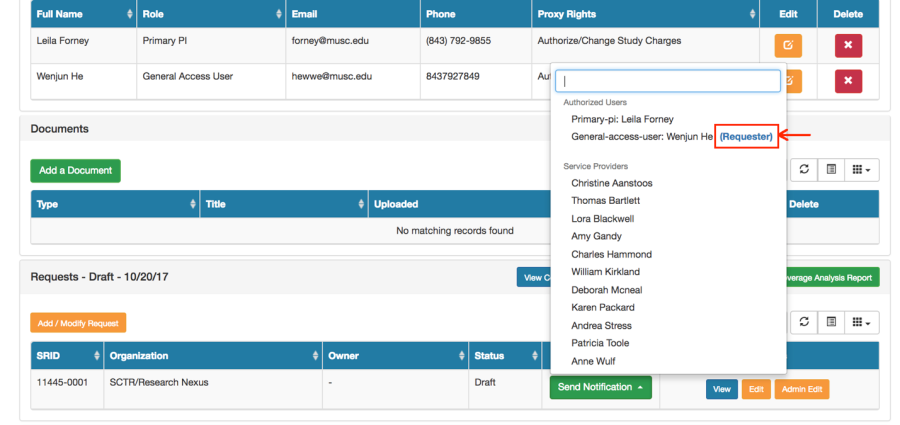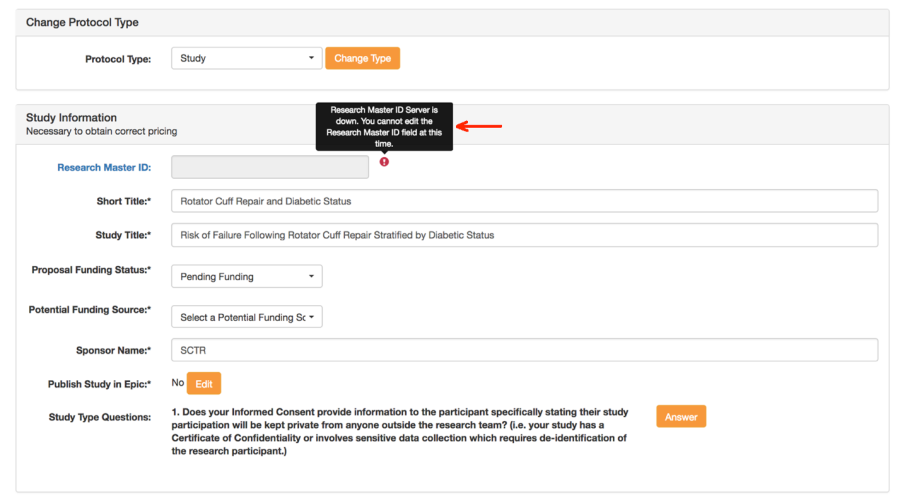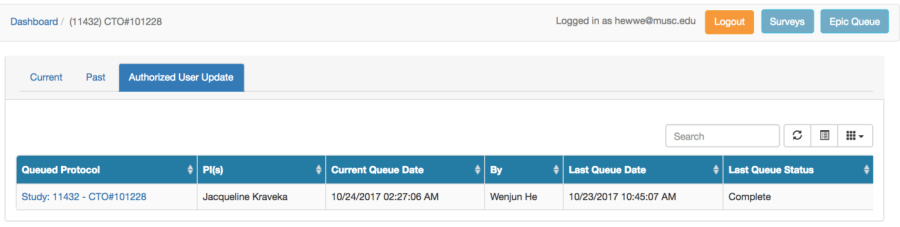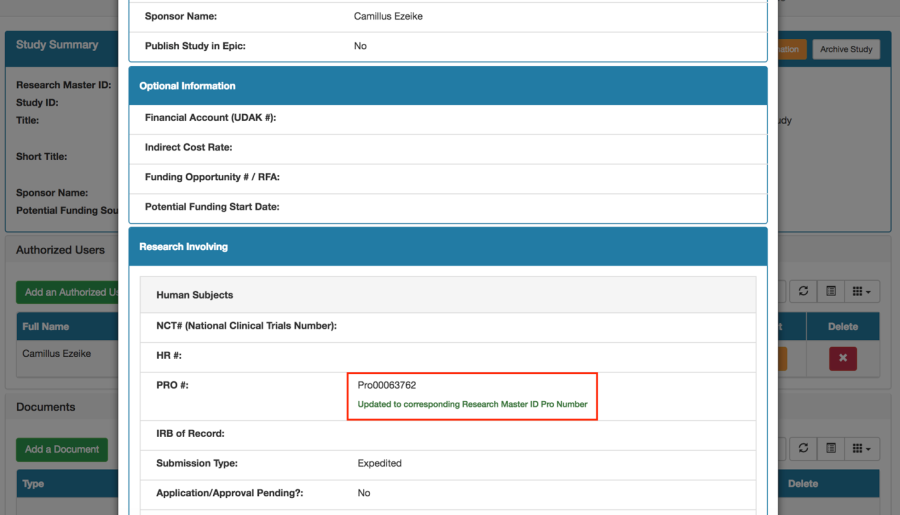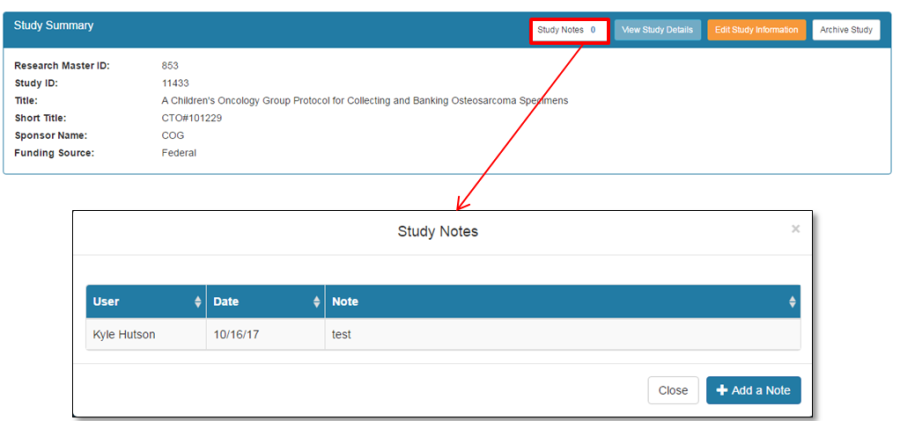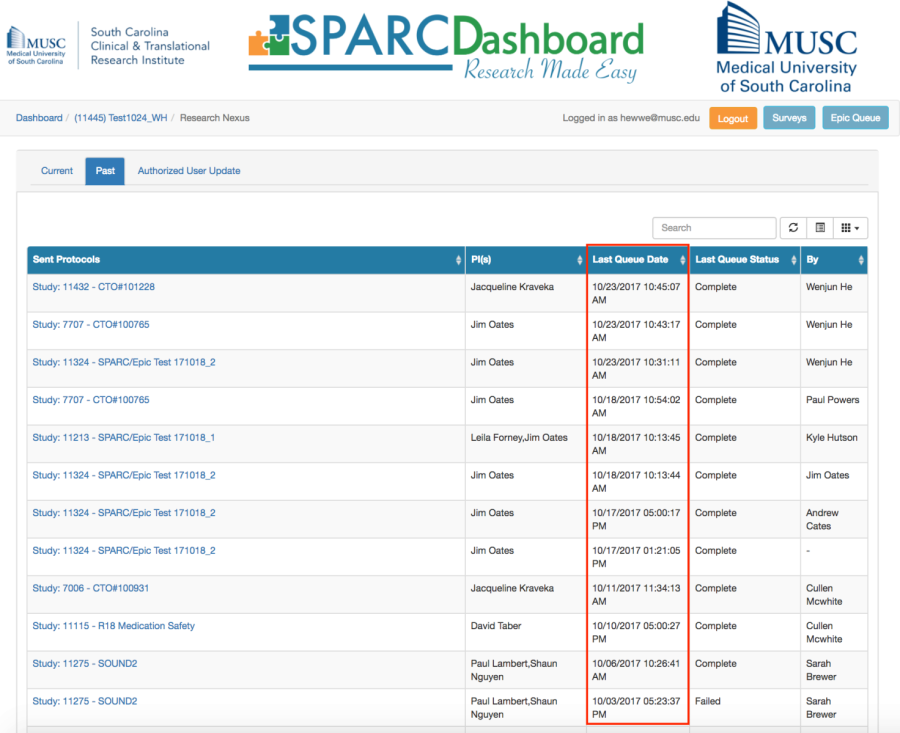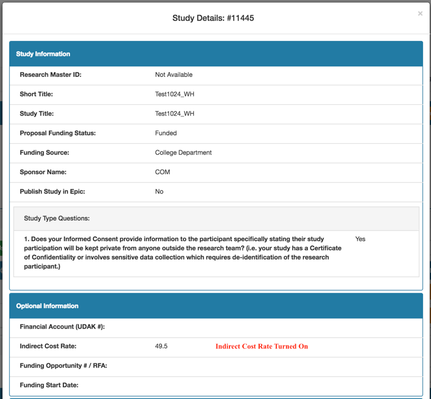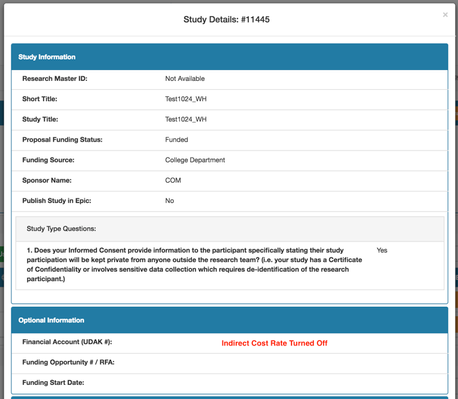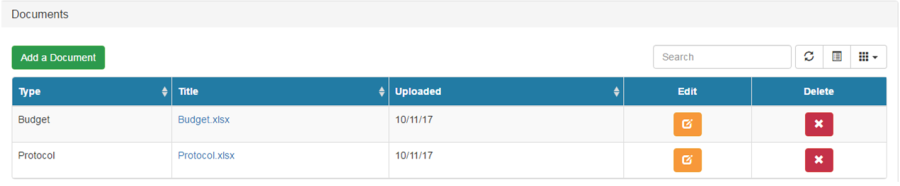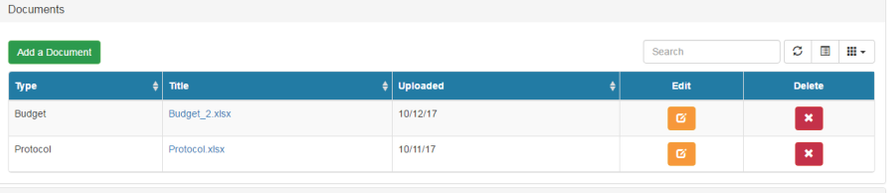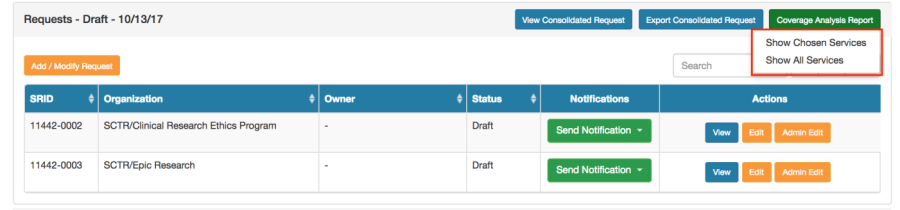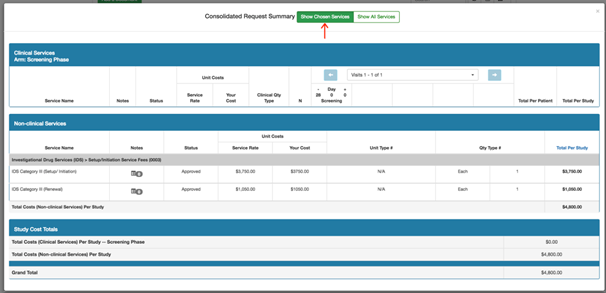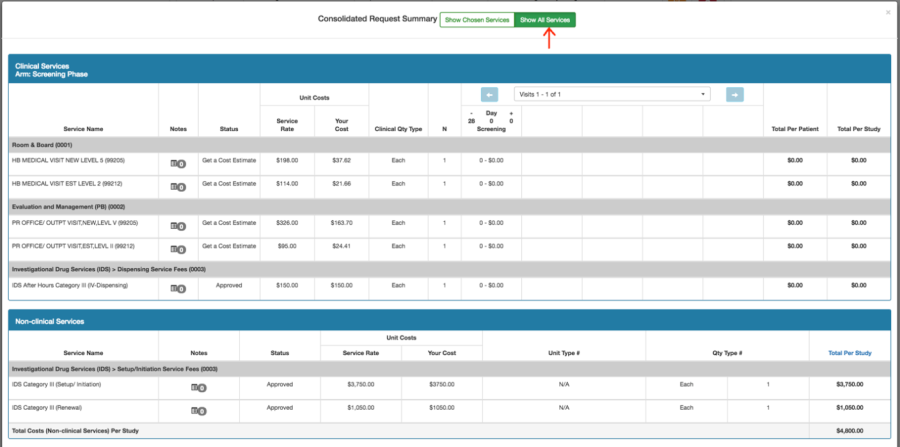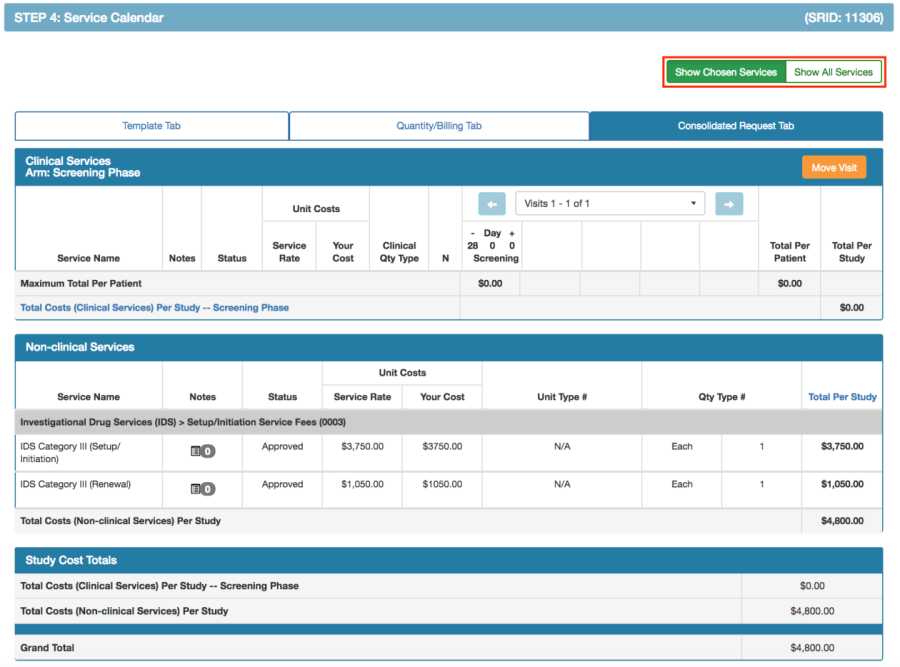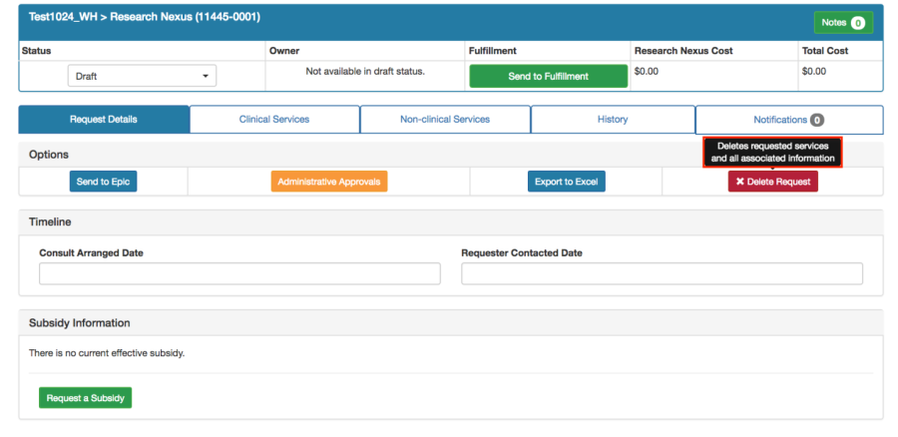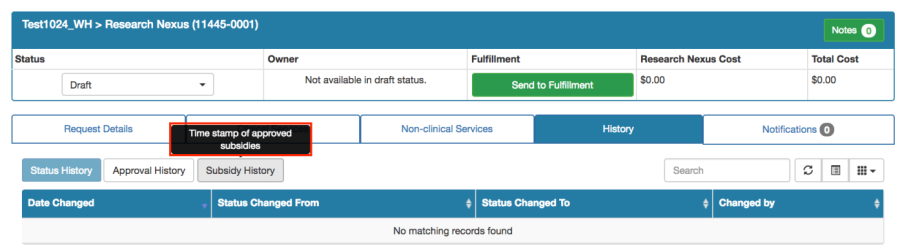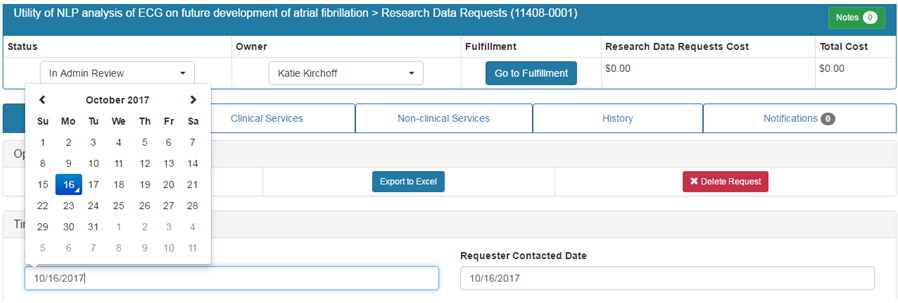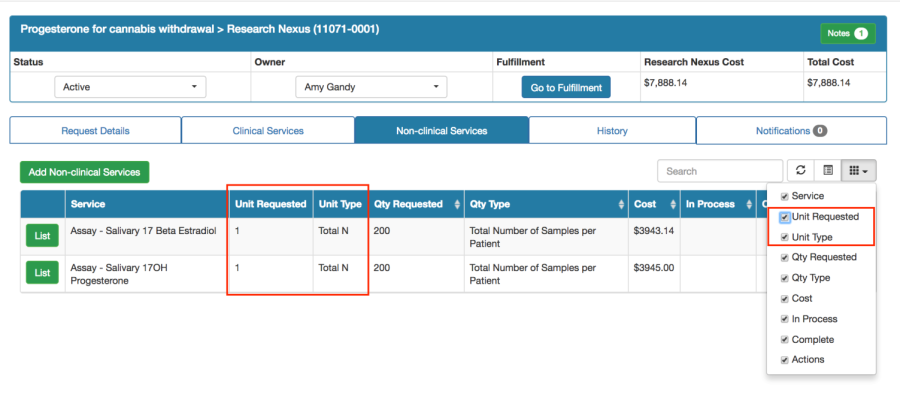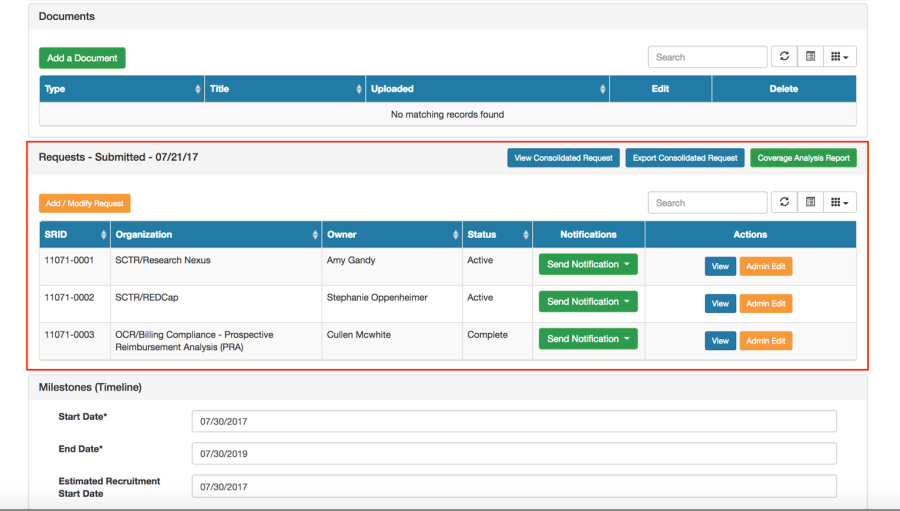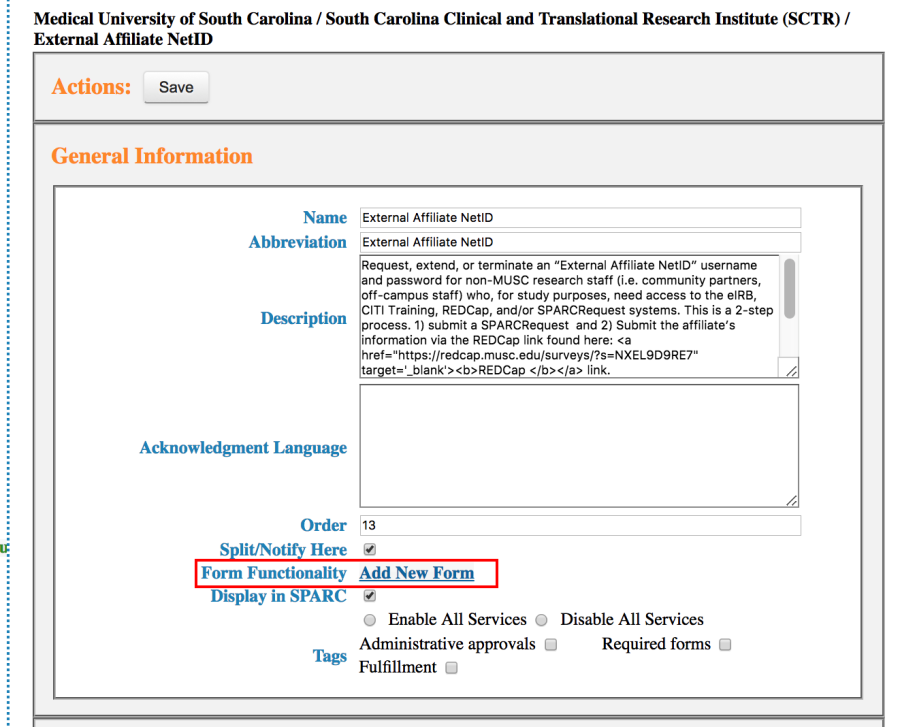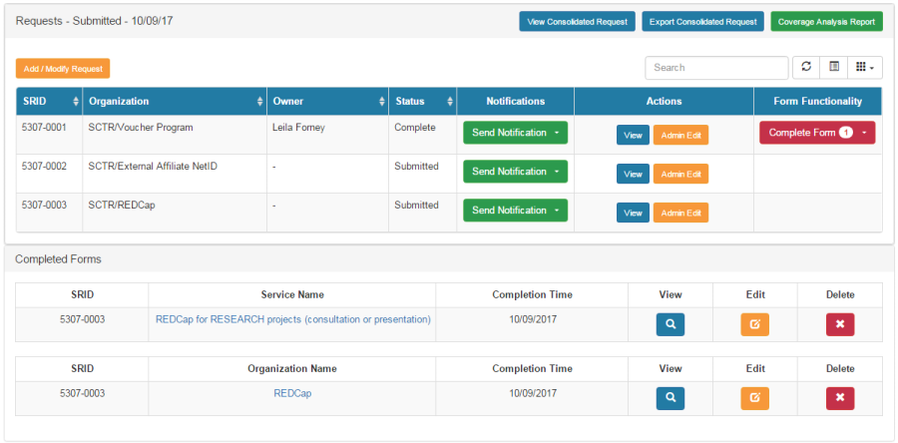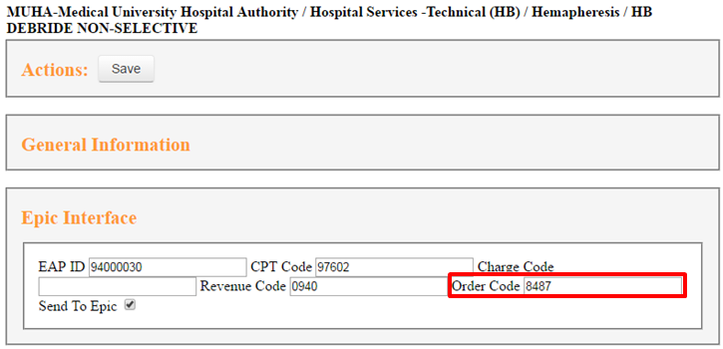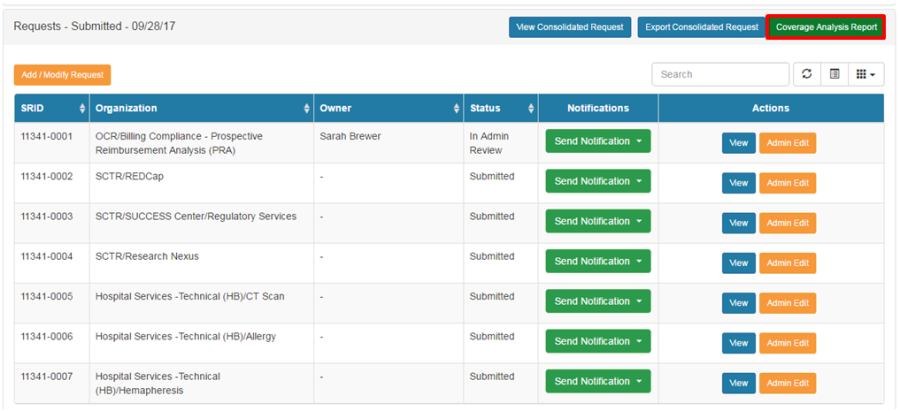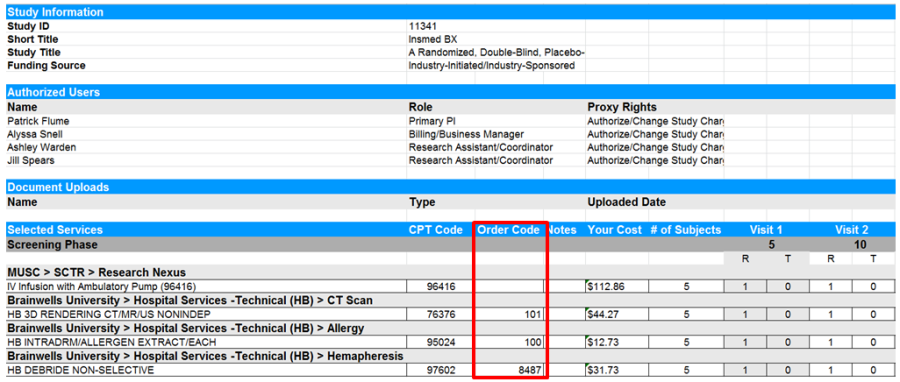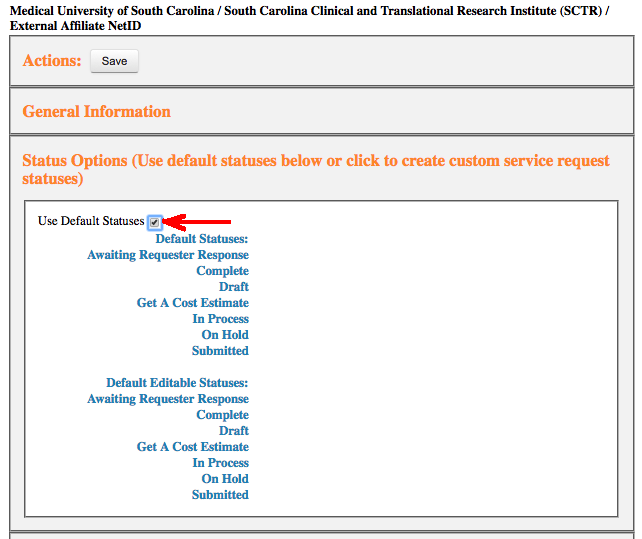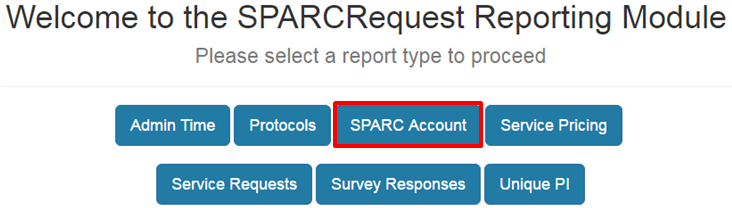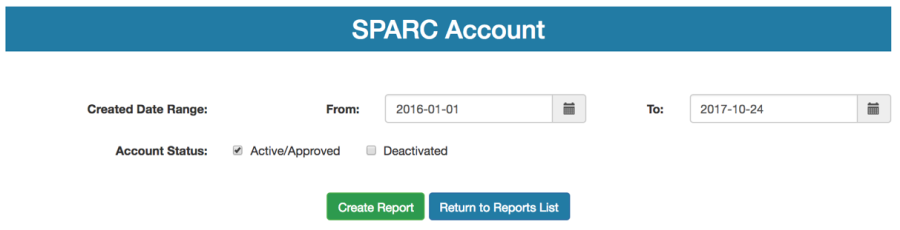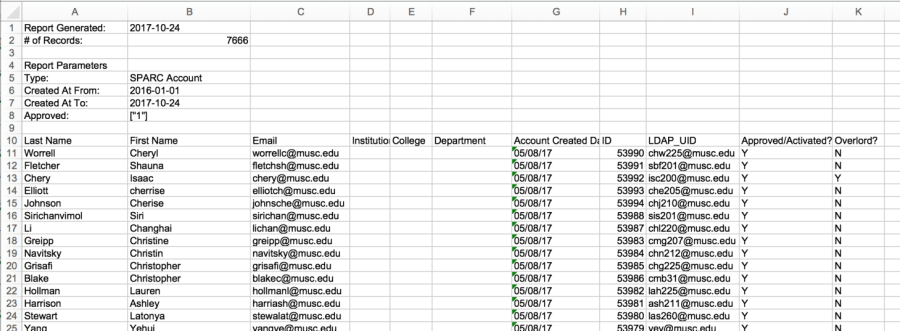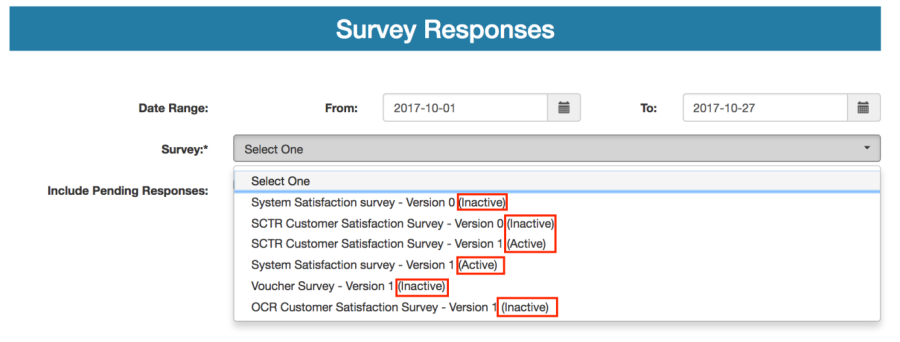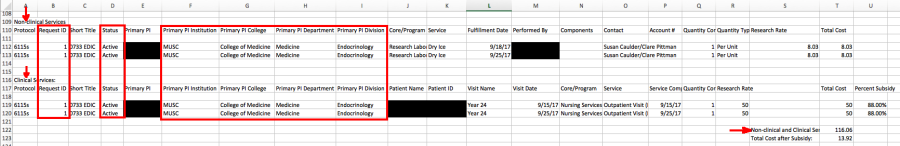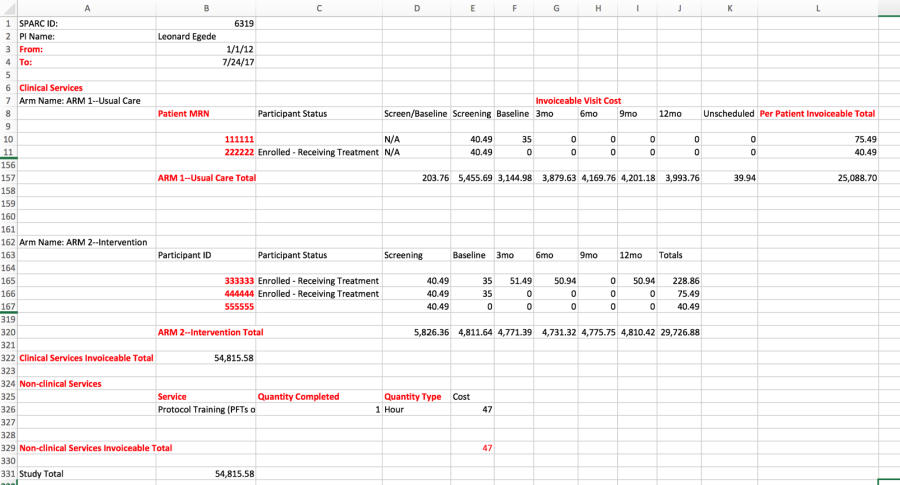SPARCRequest Wiki
SPARCRequest v3.0.0b +SPARCFulfillment v2.6.5
SPARCRequest Version 3.0.0b New Features
Release Date: 10/24/2017
1.(SPARC Codes) Upgrade to Rails 5.1.4
In our latest production, the framework has been updated to Ruby 2.4.2 and Rails 5.1.4, for maintenance and better performance.
2. (SPARC Codes) Moving Institution from Configuration to Environment Setting (Utah Contribution)
The institution setting/display is now generalized. Now each institution can add "institution = (Name of Institution)" into the .env file and keep the setting.
The gem "dotenv-rails" has been added to facilitate the generalization.
3. (SPARC Codes) Generalize Header Logo Reference (Utah Contribution)
The naming reference of navigation header logos has been generalized and the configuration has been moved into the environment setting.
4. (SPARC Database) Replace Constant Calls with Permissible Values in Database (MUSC, Utah and Iowa Contribution)
In this production, we have moved most of the previous constants stored in constants.yml file (such as "affiliation type", "document type", "federal grant code", "funding source", "subspecialty", etc) has been extracted into "permissible_values" table in the SPARCRequest database. This allows better access to the constants used in the system for data management and reporting purposes.
5. (SPARC Database) Configurations Generalization - Extract Application.yml and Constants.yml to Database Table (MUSC, Utah and Iowa Contribution)
The configuration settings in the application.yml and constants.yml files have been extracted into a database table (i.e., settings).
During the process, data has been cleaned:
1). Removed the duplicated "additional_detail_question_types" constants
2). Removed the "colleges" "departments" constants that have already been moved to the database;
3). Removed the epic_push_status_text, epic_rights, epic_rights_info constants that are not being utilized anymore;
Epic-related constants still needs to be migrated into the database as the next step.
6. (SPARC Database) Remove Unused Data Column
The sub_service_requests.status_date column has been removed from the database for maintenance, because this data field has not been utilized since 1/11/2013 and its corresponding method does not exist anymore.
7. (SPARCRequest) Fixed Unauthorized User Failure Bugs
When a user tries to access a page of the application that is specific to a protocol without logging in, it used to fail silently in the backend. A bug has been fixed by redirecting the user to the login page with an error message when this scenario occurs. See screenshot below for an example, which was created by trying to access the Step 4 Service Calendar page before logging in.
8. (SPARCRequest) Service Requester Method Improvement
In this production release, the method for recording the service requester has been improved so that if a user started modifying an existing protocol and added a new request without "Continue" to Step 2 page, the user is still recorded as the requester of the new request.
Historical data has also been filled in (based on the audit trail) where the requester information was previously missing.
9. (SPARCRequest & SPARCDashboard) RMID Validation Enhancement
In this production, Research Master ID validations have been enhanced in the system and a few corresponding bug fixes have been made:
1). Previously, if there was a required field on the protocol information page that is missing, the RMID error message showed up with an error message; This bug has been fixed.
2). An authorized service provider, super user, or application overlord who has access to the protocol can save the protocol information page without having to fill out RMID for "Human Subject" studies. This feature is designed for service providers to manage data without having to go through RMID validation.
3). In case the RMID system is down for maintenance, the RMID field will be disabled for editing, with a warning sign shows up next to the field stating "Research Master ID Server is down. You cannot edit the Research Master ID field at this time." This new feature is designed for data safety and consistency across SPARC and RMID.
4). When the RMID configuration is turned off, the linked fields (short title, long title and Pro#) are still editable.
10. (SPARCRequest & SPARCDashboard) Added User Epic Rights Automatic Update Feature
After a protocol is pushed to Epic, and a new user comes into the study team, previously it was a multi-step manual process to update the new user in both SPARC and Epic.
Now, the added users with Epic rights on a study in SPARC are being sent to Epic automatically every day at 5pm from a queued job. The protocols are also displayed on the "Epic Queue" page "Authorized User Update" tab.
11. (SPARCRequest & SPARCDashboard) Update Pro# from eIRB for Validated Studies
Once a protocol has a RMID associated, and that RMID is validated by a corresponding eIRB record, the Pro# of the protocol is now updated in SPARC according to the eIRB record (via SPARC/RMID API) every 4 hours, with a visual cue which states "Updated to corresponding Research Master ID Pro Number", as shown in the screenshot below.
12. (SPARCDashboard) Study/Project Notes Label Change
Previously, when clicking into the "Study Notes" button inside SPARCDashboard, the title pop-up window was called "Protocol Notes." This has been changed to "Study Notes" (or "Project Notes" if it is a project) for consistency.
13. (SPARCDashboard) Epic Queue Page Improvements
The "Epic Queue" button on SPARCDashboard gives the authorized users a view of the current and past list of protocols that are waiting, or have already been sent, to Epic from SPARC. In this release, the following improvements have been done:
1). The display of the "Epic Queue" button is now tied with the Epic configuration, so that when Epic configuration is turned off, the button does not display.
2). The "Past" tab on the "Epic Queue" page now lists the protocol with the latest "Last Queue Date" first, for better usability.
14. (SPARCDashboard) Exported Consolidated Request Report Bug Fix
A previous bug causing the Export Consolidated Request Report button to fail has been fixed.
15. (SPARCRequest & SPARCDashboard) Tie Display of Indirect Cost Rate with Setting
The input field and display of indirect cost rate is now tied with the configuration setting (user_indirect_cost). Now, there is one less field to fill in for users at institutions which are not using the indirect cost rate function. See screenshots below for more details.
16. (SPARCRequest & SPARCDashboard) Document Upload Date Bug Fixed (LA CaTS Contribution)
The document uploaded date displayed on SPARCRequest Step 5 page and SPARCDashboard was only reflecting the initial upload date and not the most recent upload date if a document had been edited. For example, if one first uploaded a document on 9/1/2017, then click "Edit" button on 9/20/2017 to upload another file, the uploaded date was still showing 9/1/2017. This bug has now been fixed.
17. (SPARCRequest Step 4 & SPARCDashboard) Hide Not-chosen Services on Consolidated Calendar View and Reports (Iowa Suggestion)
In order to improve the efficiency of viewing a consolidated calendar, as well as reports that contains calendar view, the non-chosen services are able to be hidden in the following places:
1). (SPARCDashboard) added to Coverage Analysis Report a dropdown menu: with options to "Shown Chosen Services" and "Show All Services";
2). (SPARCDashboard) added a switch button to the "Consolidated Request Summary" view, to "Show Chosen Services" and "Show All Services";
3). (SPARCRequest & SPARCDashboard Admin Edit) add the same switch button to the Consolidated Request Tab of the visit calendar on SPARCRequest Step 4 and SPARCDashboard Admin Edit, with the default set to be "Show Chosen Services".
18. (SPARCRequest & SPARCDashboard) Lazy loading LDAP users (Utah Contribution)
The configuration can now be turned on for lazy loading LDAP users, which allows the Ldap users only to be added to the database when a user is added to a protocol from the search list.
19. (SPARCDashboard) Sending Survey Multiple Times Bug Fix (LA CaTS Contribution)
There was a bug causing the same Survey Notification email to send to the PI/requester every time an admin user updates an attribute in the SPARCDashboard Admin Edit section (e.g., owner, or timeline dated in Request Details tab, etc) when the status of a SSR is a finished status (withdraw or complete). This bug has been fixed.
Secondly, the surveys are only being sent when a request is "Completed" now, not "Withdrawn".
20. (SPARCDashboard) Admin Edit Tooltips
Several hover-over tooltips have been added to the SPARCDashboard Admin Edit section to further clarify the functionality of the buttons for administrative use.
21. (SPARCDashboard) Admin Edit Request Details Tab Date Picker Bug Fix
On the Admin Edit section "Request Details" tab, previously the date picker fields only displayed one time when the field was clicked on. After this, an admin user would either have to refresh the browser, or move to another tab, for the date picker to reappear. In addition, the dates were unable to be removed and would show up again after deletion and refreshing the web browser. These bugs have been fixed.
22. (SPARCDashboard) Admin Edit Non-Clinical Services Tab Missing Headers Fixed
On the SPARCDashboard "Admin Edit" section "Non-clinical Services" tab, the "Unit Requested" and "Unit Type" columns were missing labels on the column selector and on the column header. This bug has been fixed.
23. (SPARCDashboard) Service Requests Table User Interface Simplification
Now that each protocol only has one Service Request, the following simplifications have been made in order to enhance the user interface:
1). Removed the middle table layer of the "Service Request" table;
2). Moved the "Add / Modify Request" button and "Coverage Analysis Report" button to the corresponding locations to simplify the user interface and make it more consistent with the other locales;
3). Deleted the Service Request # that was shown in the middle layer, and moved the SR status and date to the "Requests" table.
24. (SPARCCatalog & SPARCDashboard) Form Functionality Added to Split/Notify Organization
Previously, form functionality was only accessible to services from SPARCCatalog, which made it difficult to use when an admin user wanted to apply a form on all their services in an organization. In this release, the form functionality has been expanded and made available to organizations as well, with the following logic:
1). In SPARCCatalog, only trigger the form functionality option when "split/notify" is checked (organizations.process_ssrs = 1).
2). In SPARCDashboard, if a request is made under the organization with a form associated, the form will only show up one time for that request, instead of showing the same form multiple times for all the services.
25. (SPARCCatalog) Order Code Added in Epic Interface Box
The order codes are used for lab orders in Epic as unique identifiers. Following a previous feature for adding the "Order Code" column into the Coverage Analysis report (generated from SPARCDashboard), the field has been opened in the SPARCCatalog "Epic Interface" section for user input, as shown below.
26. (SPARCCatalog) Default Available and Editable Statuses Improvement
There was a bug causing the "Available Statuses" and "Editable Statuses" (only shown to overlord users) to not show up on some split/notify organizations, which has been fixed.
This release also includes a new feature for users to check "Use Default Statuses" in SPARCCatalog, which automatically selects the default (recommended) set of available and editable statuses. See screenshot below for more details.
27. (SPARCCatalog) Required Linked Services Function Bug Fix
There was a bug which disallowed the linked required service to be deleted from the shopping cart when the two services were linked in SPARCCatalog as "required" (which means the linked service couldn"t be removed until the other service was removed first. This bug has been fixed.
28. (SPARCReport) Adding SPARC Account Report (LA CaTS Contribution)
SPARC Account report is one of customized canned reports that LA CaTS has built and used to manage user accounts. It includes the following information:
Last Name, First Name, Email, Institution, College, Department, Accounted Created Date, ID, LDAP_UID, Approved/Activated, Overlord.
29. (SPARCReport) Survey Responses Report Add Survey State Indicator
For the Survey Responses report on SPARCReport, please add a "Survey State" filter, which is a dropdown menu for users to choose from Disabled/ Active/ All surveys to generate reports on.
30. (SPARC-Scripts) Protocol Merge Script Enhancement
Logic has been added to the script for merging protocols (merge_protools.rake). The script now preserves research types, affiliations, and impact areas, as well as maintains the uniqueness of authorized users.
SPARCFulfillment Version 2.6.5 New Features
1.(SPARCFulfillment Code Base) Update Copyright Year
The copyright language in the SPARCFulfillment repository has been updated to:
"Copyright © 2011-2017 MUSC Foundation for Research Development".
2. (SPARCFulfillment) Invoice Report New Columns Added for PI Affiliation and Request Status
Columns have been added to the SPARCFulfillment Invoice Report, for displaying the Primary PI affiliation (Institution/College/Department/ Division) if they have been entered in SPARCRequest when adding/editing an authorized user, as well as Request ID and Status.
There are also label changes made to "Non-clinical Services" and "Clinical Services" to keep terminology consistent across SPARCFulfillment and SPARCRequest.
See the screenshot below for the related changes.
3. (SPARCFulfillment) Project Summary Report Label Changes
The following label changes have been made to Please make the following text changes to the Project Summary Report to keep consistency:
1) (Report header) Appointment Start Date Filter -> From, Appointment End Date Filter -> To
3) Added "Clinical Services" header
4) Participant ID-> Patient MRN, Subject MRN:xxxxx -> xxxxxx
6) Added "Invoiceable Visit Cost" as a header above the visit costs
7) Totals -> Per Patient Invoiceable Total
8) Visit Subtotals -> (Arm Name) Total
9) Move "Arms Total" to be underneath the arms, and change the label "Arms Total" -> "Clinical Services Invoiceable Total"
10) Study Level Charges -> Non-Clinical Services
11) Study Level Charges Total -> Non-Clinical Services Invoiceable Total
12). Added "Quantity Completed" and "Quantity Type" columns to the clinical services section.
4. (SPARCFulfillment) Admin Rate Bug Fix
There was a bug causing the admin rate entered in SPARCRequest not being effective when a non-clinical service is fulfilled in SPARCFulfillment. This bug and related data has been fixed.
List of Programming Changes with Links to GitHub
SPARCRequest v3.0.0b:
- Refactor Dashboard/Protocols/Show Panels for Bootstrap Panel Group View commit
- (SPARCDashboard) Tooltips View commit
- (SPARCDashboard) Study/Project Notes Label Change View commit
- (SPARCDashboard) Tie Editable Fields with RMID Configuration View commit
- (SPARC-Data) Remove Unused ssr.status_date Column View commit
- (SPARCDashboard) Service Requests Table Simplification View commit
- (SPARCDashboard) Allow Overlord Users Access to Documents All Protocols View commit
- Fixing Step Link Disable View commit
- Removed Pointer-Events for Disabled Steps View commit
- Release/uofu Master Cas View commit
- Identity_id & unit_factor Issue View commit
- Use dotenv to Manage Environment Variables View commit
- Fix Capistrano View commit
- Lazy Loading Ldap User View commit
- Header Logos View commit
- Get Ldap Filter for Full Name View commit
- Permissible Values Final Changes View commit
- Constants MUSC View commit
- (SPARCDashboard) Admin Edit_Request Details Bug View commit
- (SPARCDashboard) Exported Consolidated Request Report Broken View commit
- Add Form Functionality to Organization View commit
- (SPARCDashboard) Epic Queue Page Improvements View commit
- Upgrade to 5.1.4 View commit
- (SPARCDashboard) Admin Edit Non-clinical Services Tab View commit
- (SPARCRequest & SPARCDashboard) Step 2 Edit Study RMID Bugs View commit
- Make Catalog Manager Specs Pass View commit
- Upgrade to Ruby 2.4.2 View commit
- Catalog Manager Search Functionality View commit
- (SPARCRequest & SPARCDashboard) RMID Validation Broken View commit
- (SPARCRequest & SPARCDashboard) RMID Validation Broken View commit
- First Draft Editable Status Cleanup View commit
- Undefined Method Authorized_Admin Organizations View commit
- (SPARCDashboard) Service Requests Table Simplification View commit
- (SPARCRequest & SPARCDashboard) Update/Pull Pro# on Validated Protocol View commit
- (SPARCRequest & SPARCDashboard) Tie Display of Indirect Cost Rate View commit
- Fixed Sending Survey Bugs View commit
- (SPARCDashboard) Admin Edit DateTimePicker Bug View commit
- (SPARCCatalog) Add Order Code in Epic Interface Box View commit
- Available Statuses Fixes View commit
- (SPARCRequest & SPARCDashboard) Document Upload Date Bug View commit
- (SPARCReport) Adding SPARC Account Report View commit
- (SPARCRequest & SPARCDashboard) Tie Display of Indirect Cost Rate View commit
- Protocol Merge Child Objects View commit
- Add Service Bug View commit
- (SPARCRequest) Production Bug Undefined Method Authorized_Admin View commit
- (SPARCRequest & SPARCDashboard) Epic User Update New Feature View commit
- Survey Responses State Filter View commit
- (SPARCCatalog) Required Linked Services Bug View commit
- (SPARCRequest & SPARCDashboard) Hide Servies View commit
- (SPARCRequest) Epic Push Origin Bug View commit
- (SPARCRequest & SPARCDashboard) Epic User Update New Feature View commit
- Open Source View commit
- Audit Recovery Workaround View commit
- MUSC Staging View commit
SPARCFulfillment v2.6.5
- Updating Invoice Report with Label Changes and New Columns View commit
- Update SCTR Header Logo View commit
- Fixing One-Time Fee Cost Calculation to Include Admin Rates View commit
- Update Copyright View commit
- Fix Email Feature for Task Creation View commit
- Project Summary Report Changes View commit
- Fixing Admin Cost One-Time Fee View commit
Copyright © 2011-2020 MUSC Foundation for Research Development