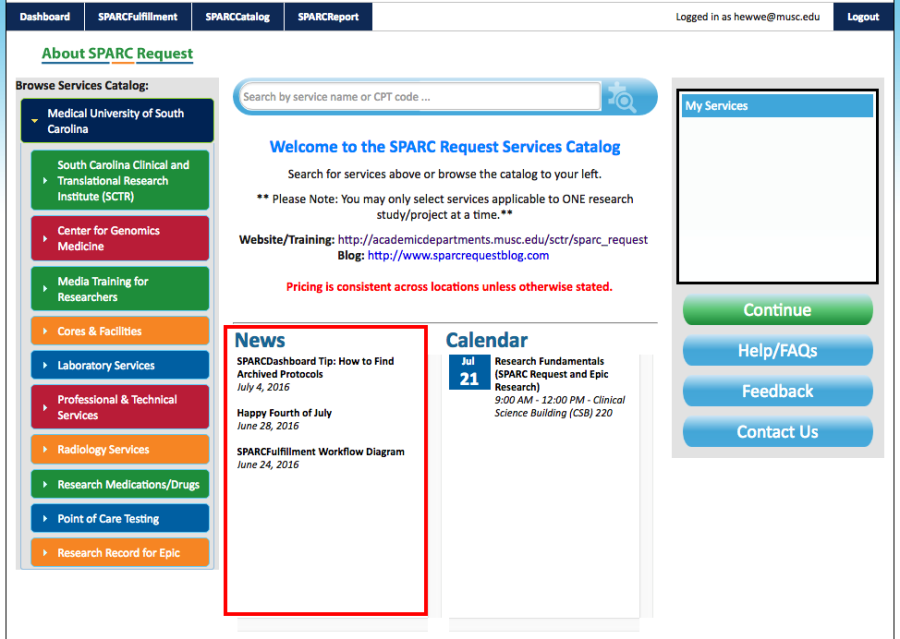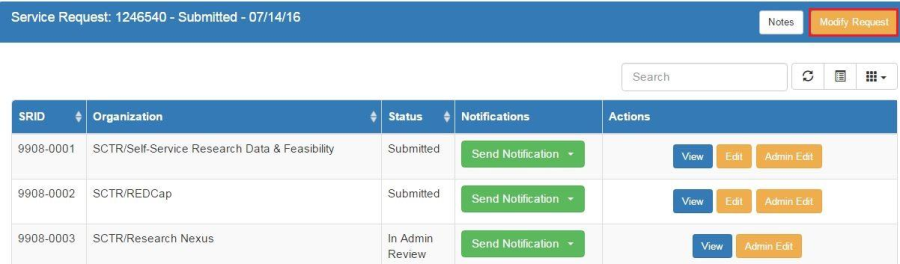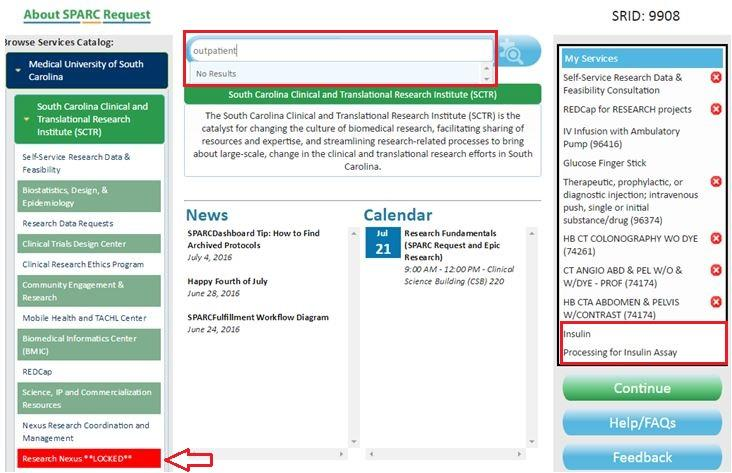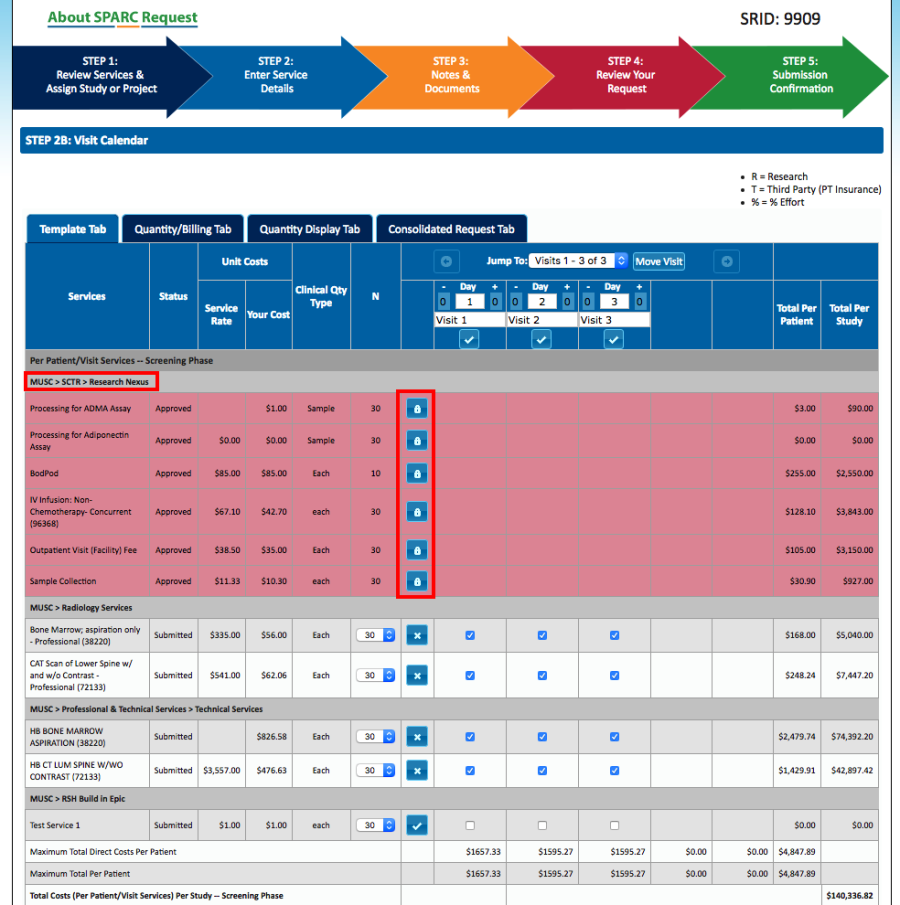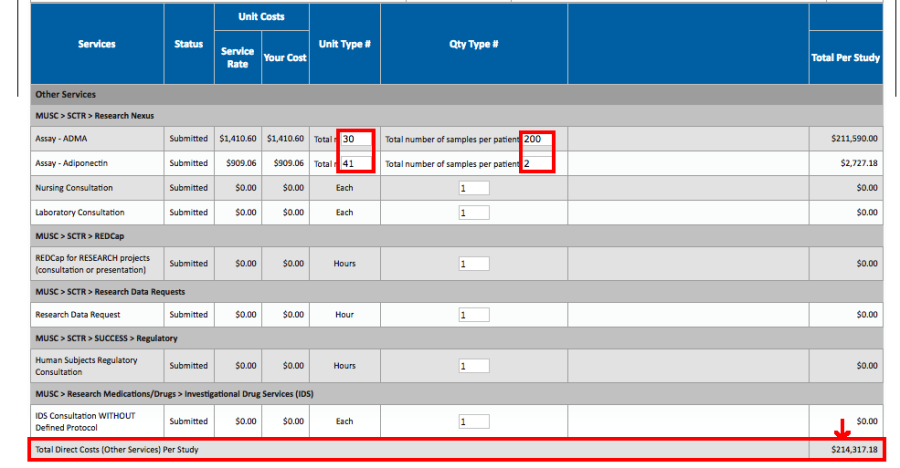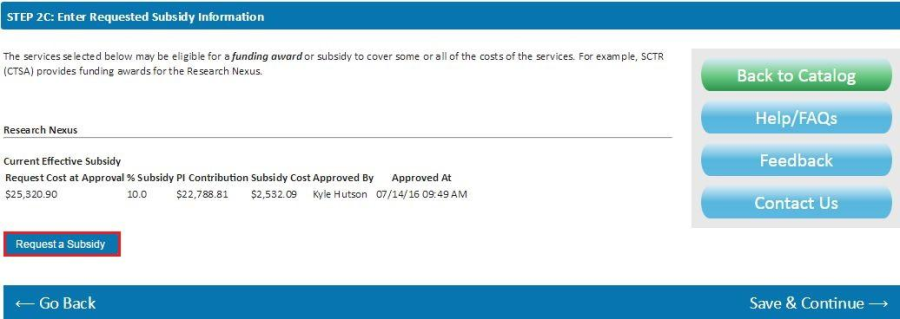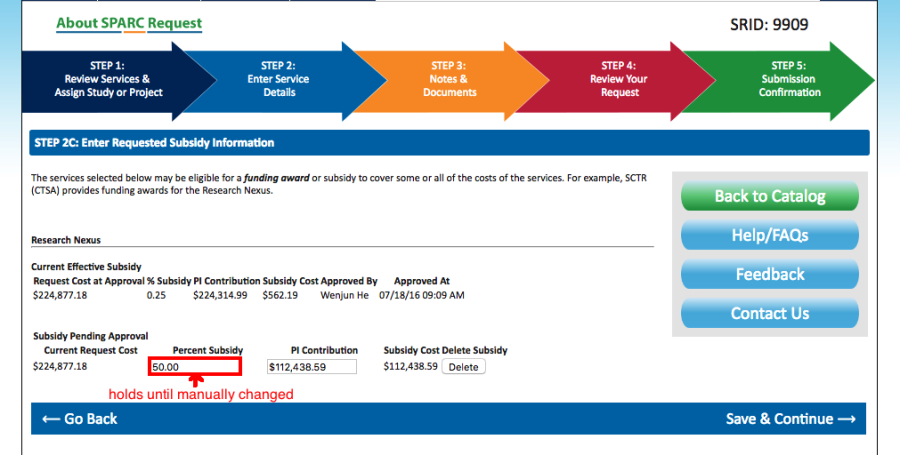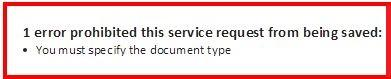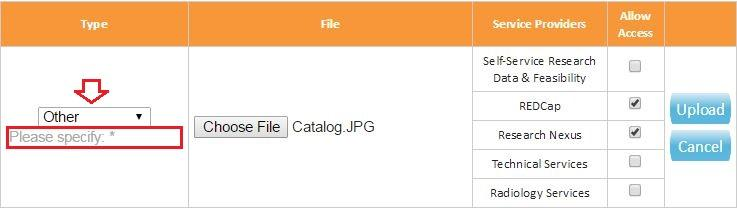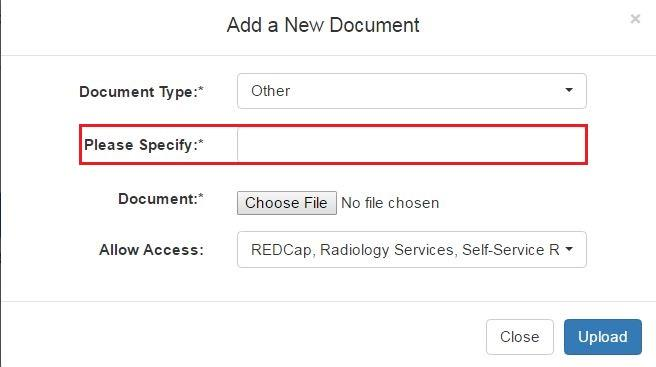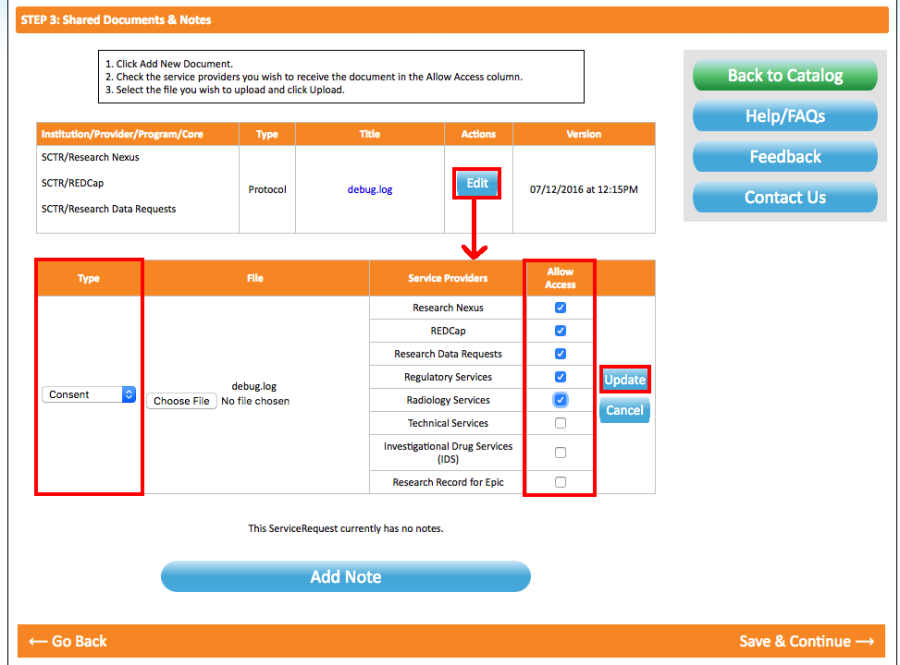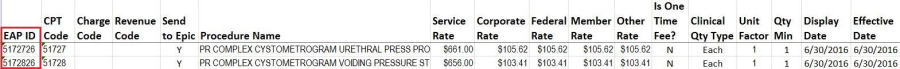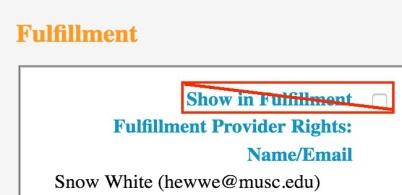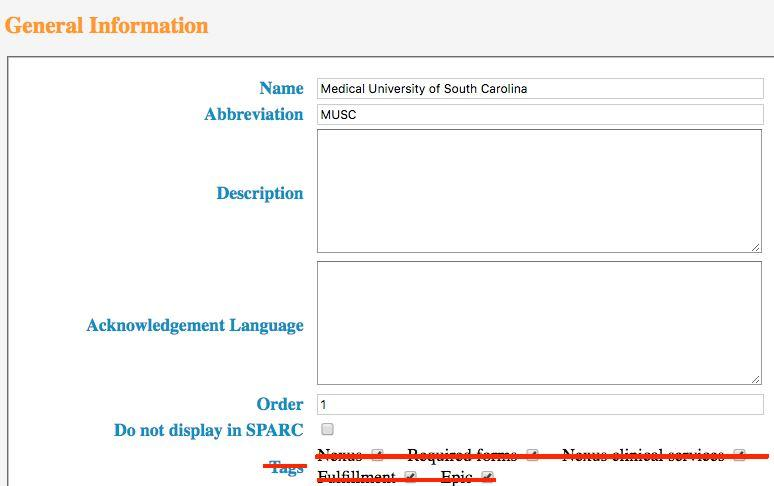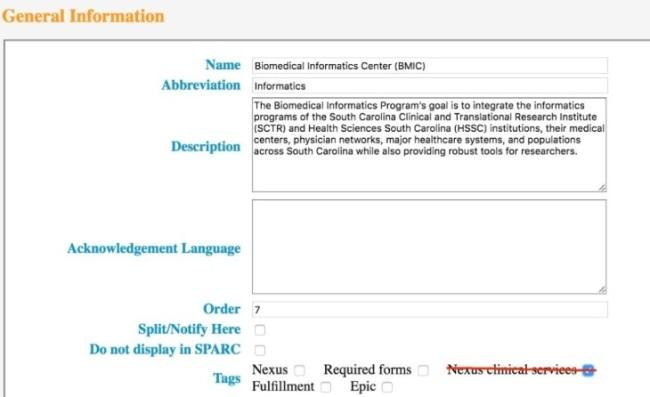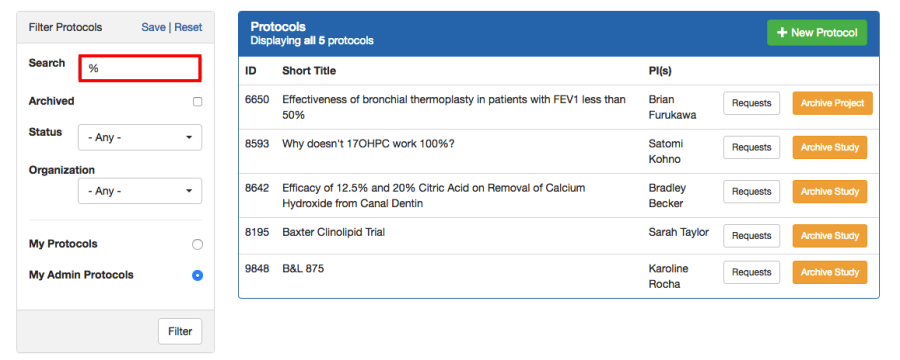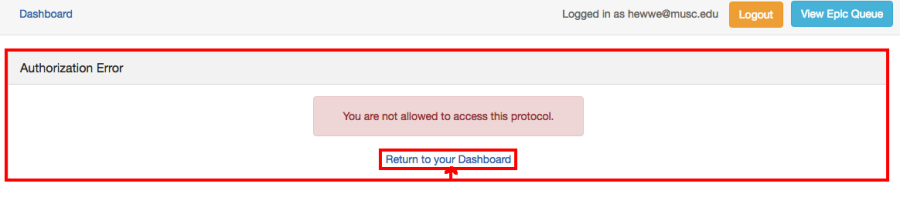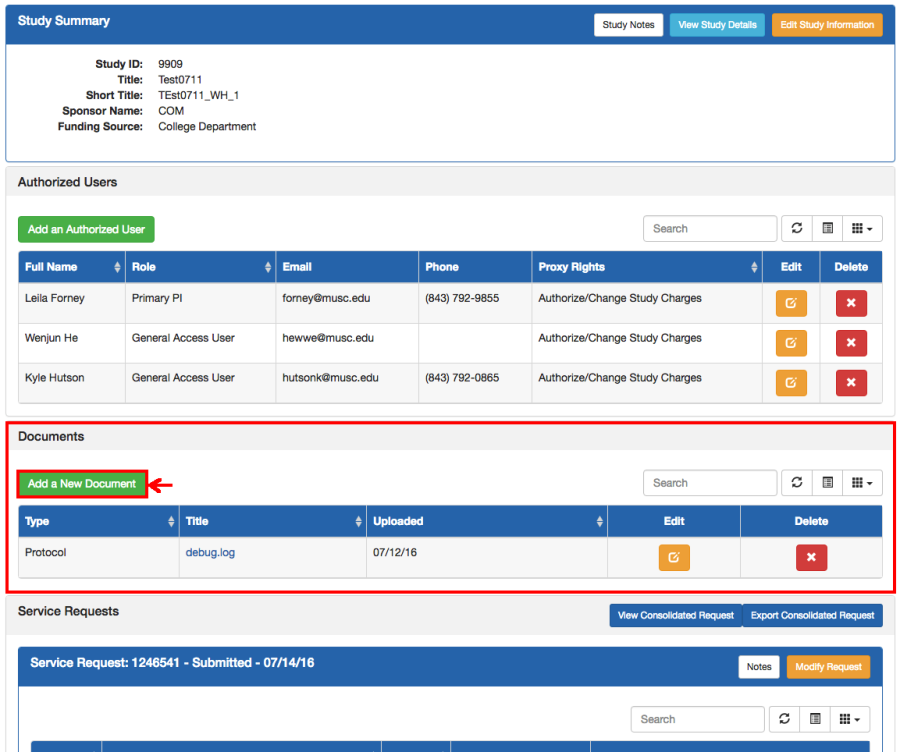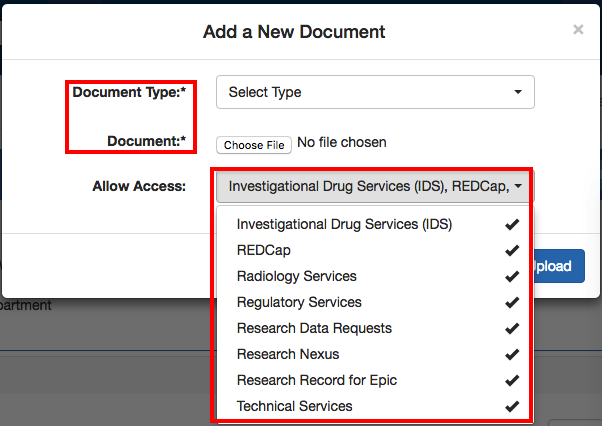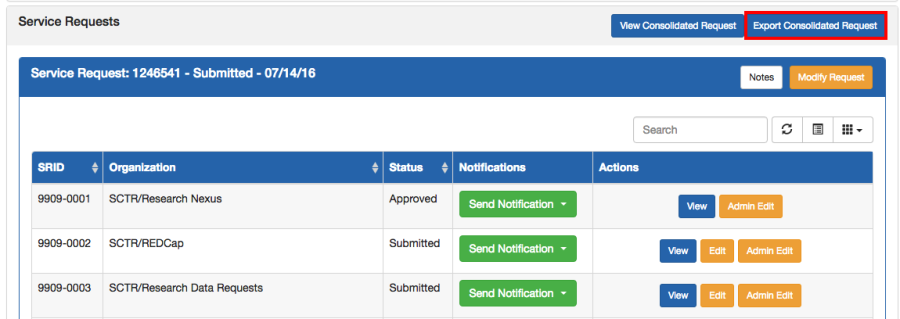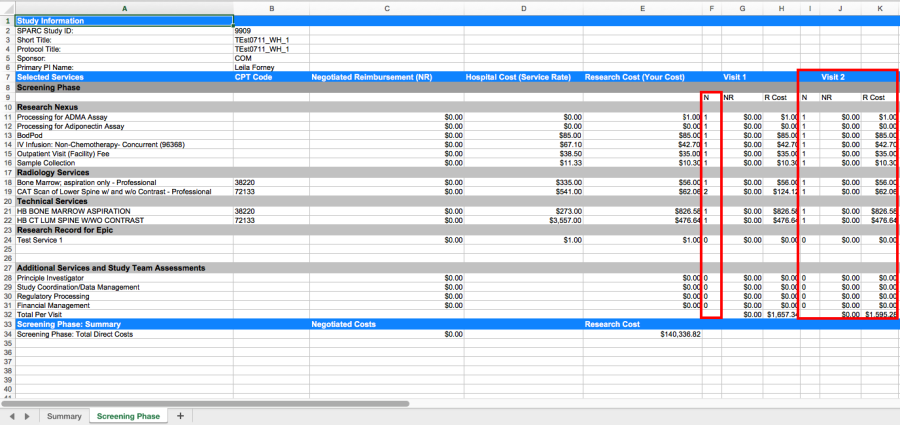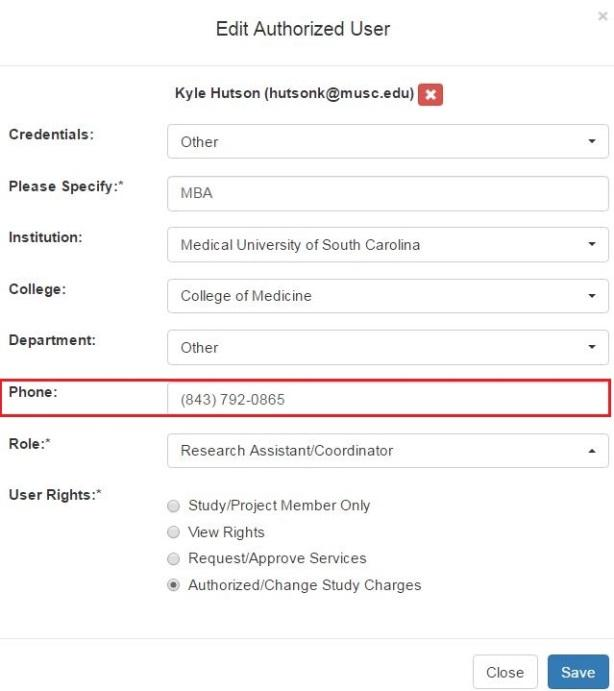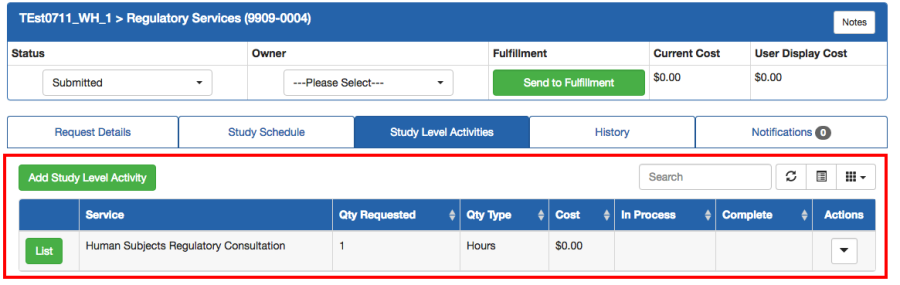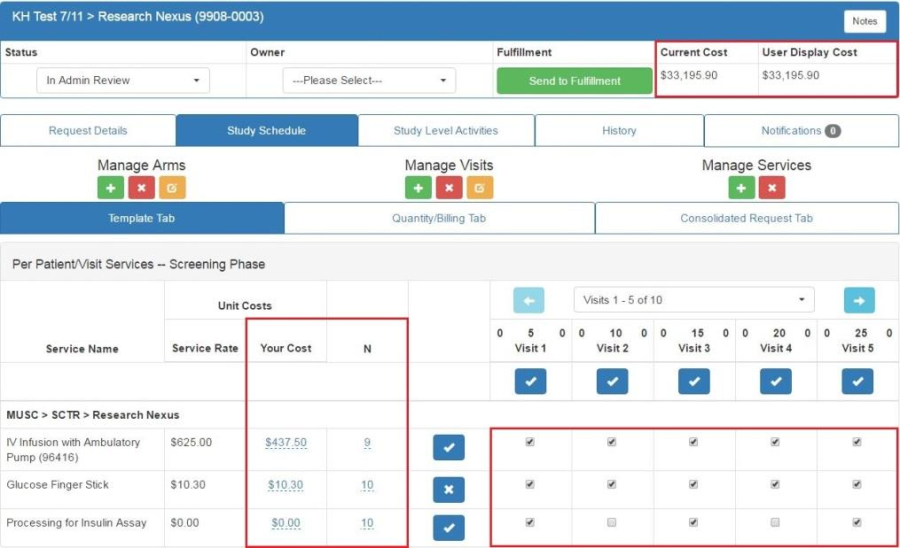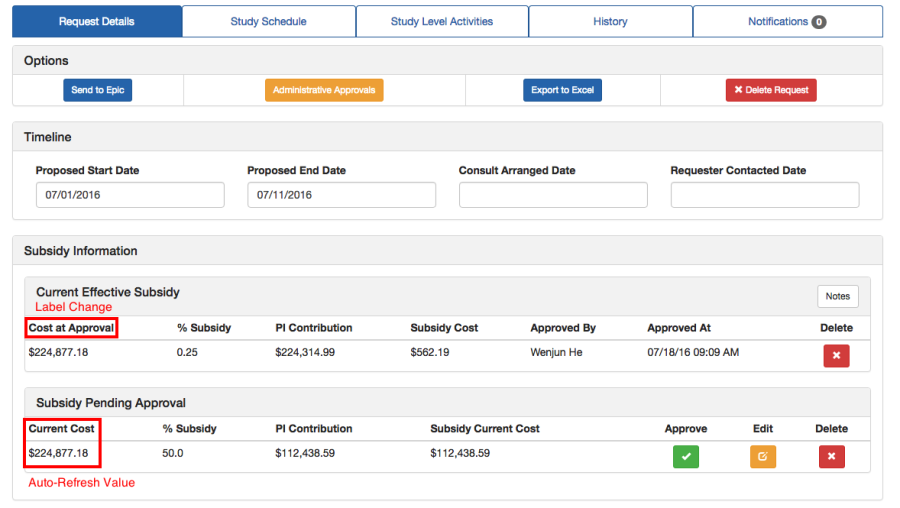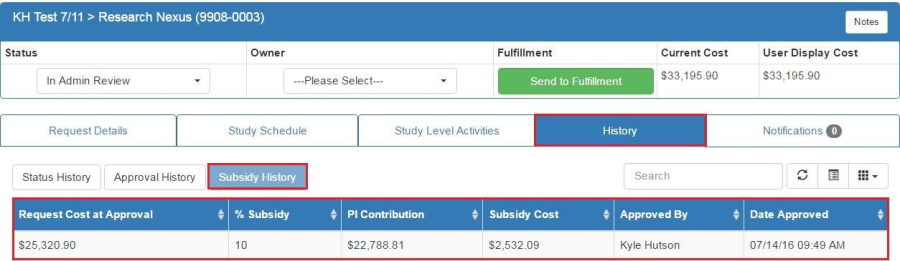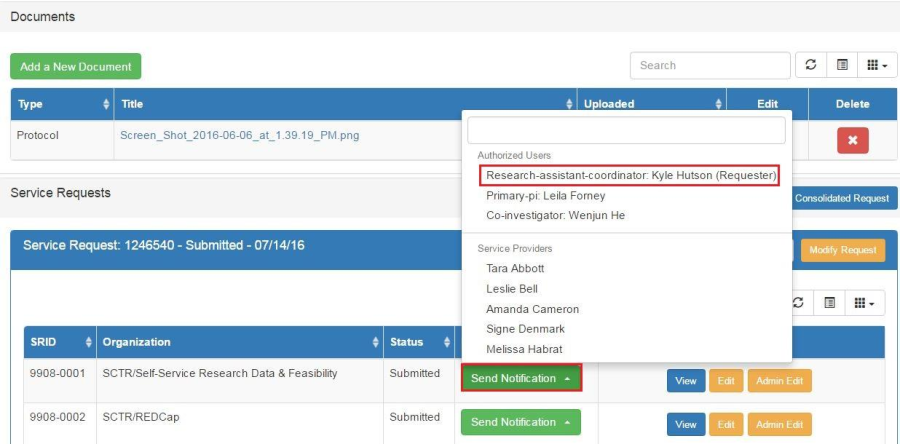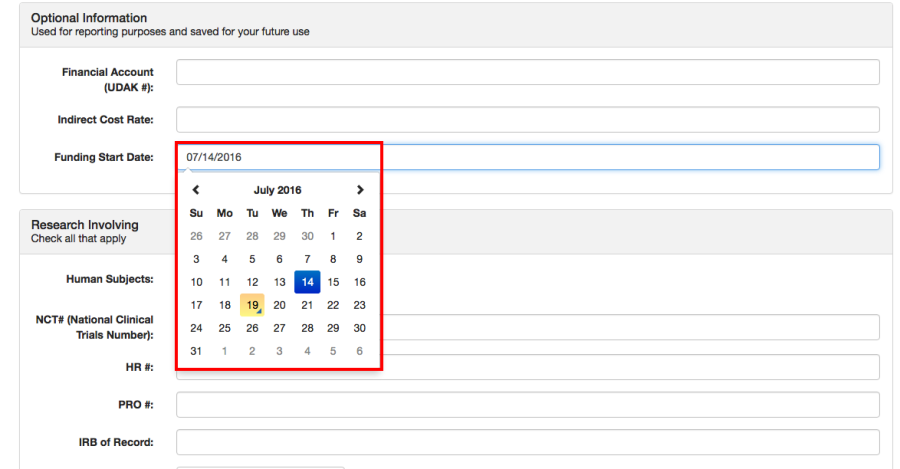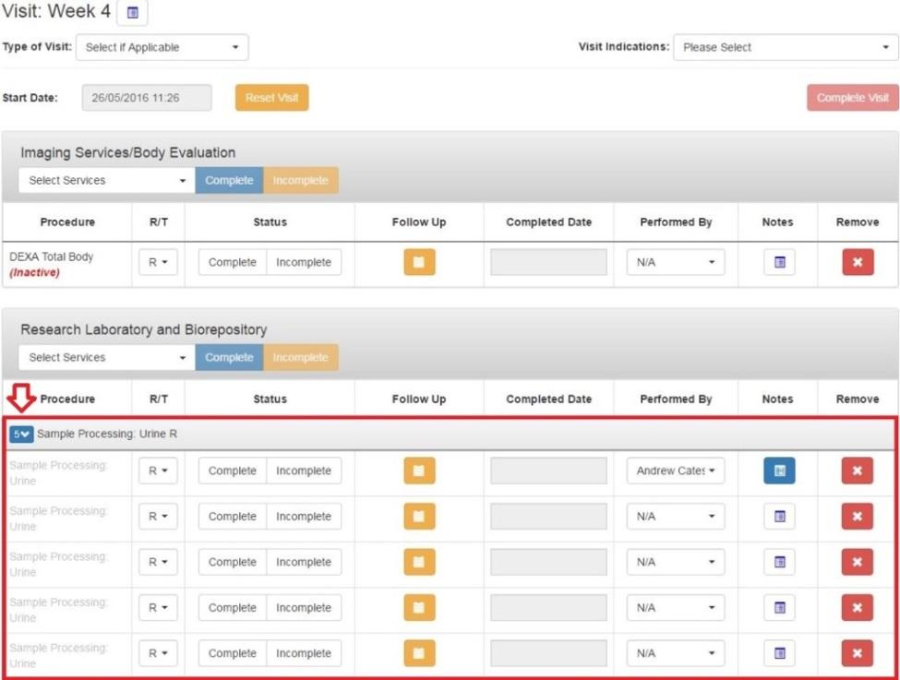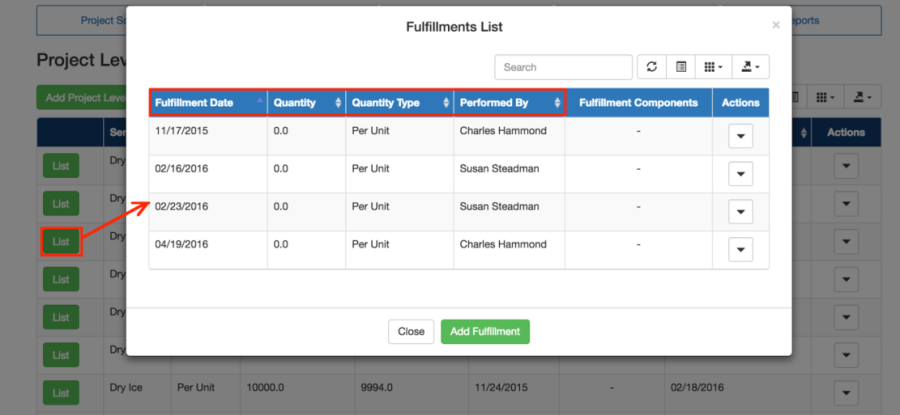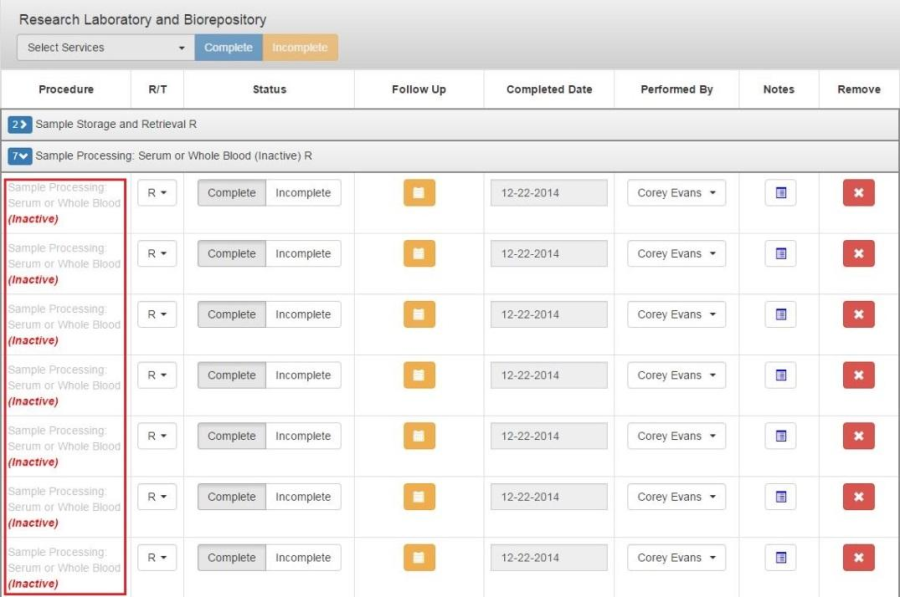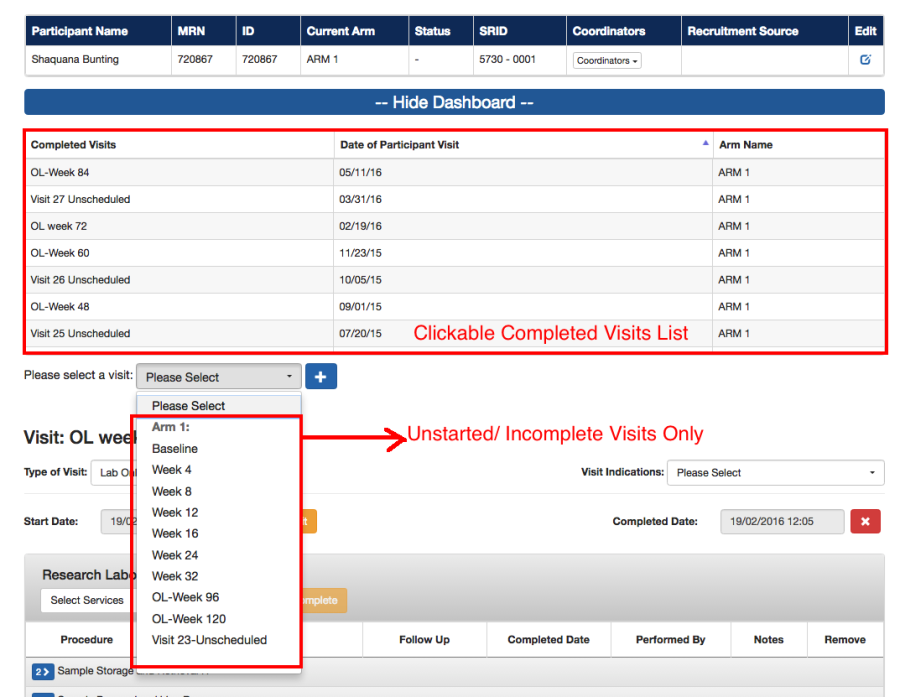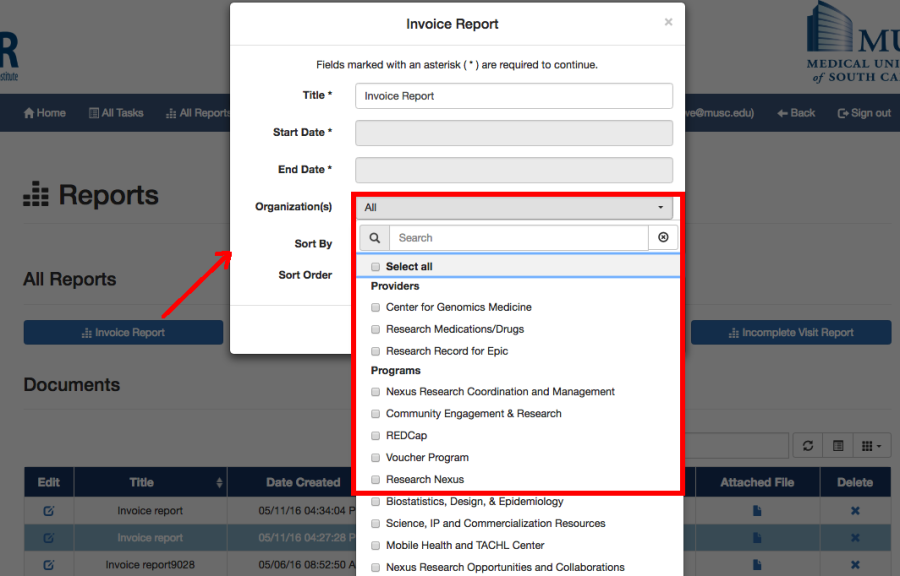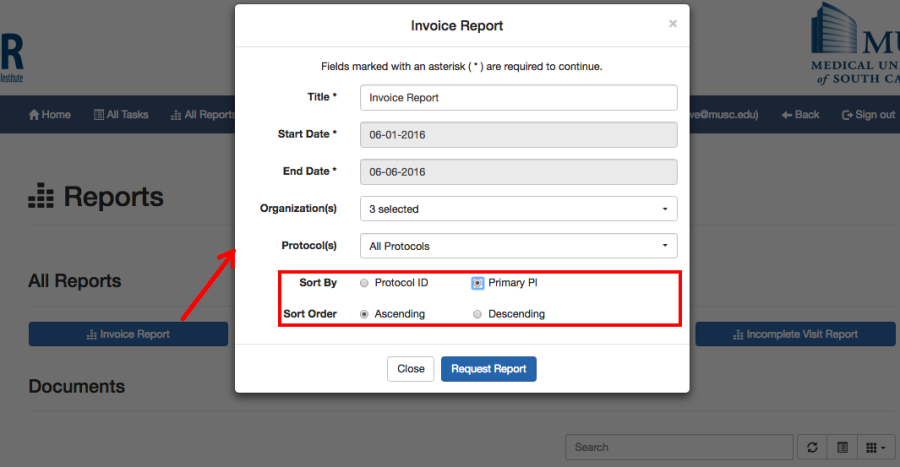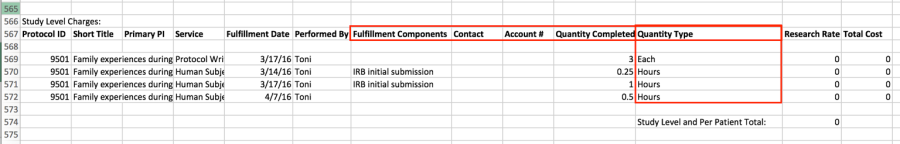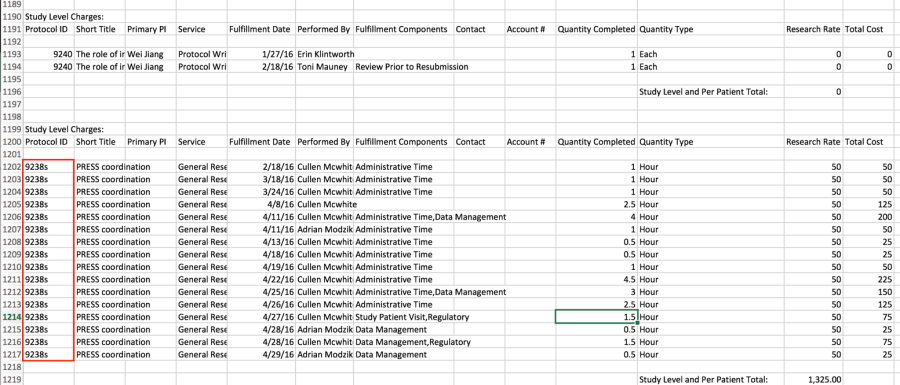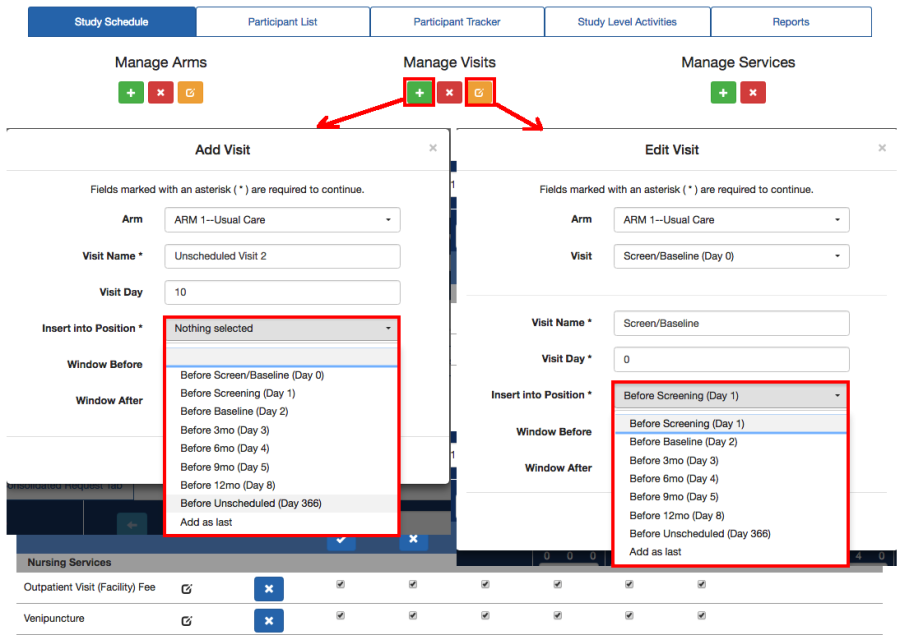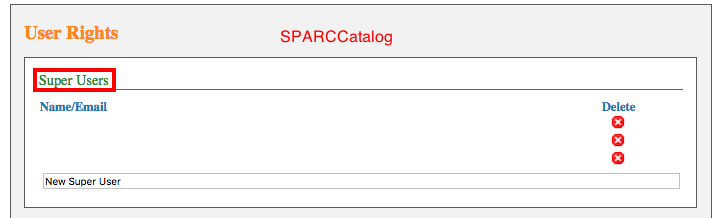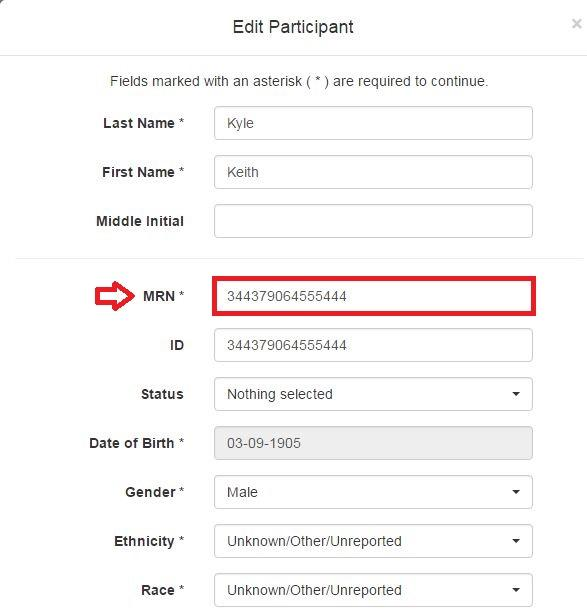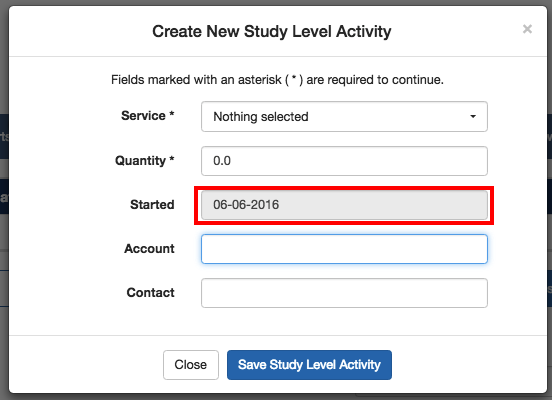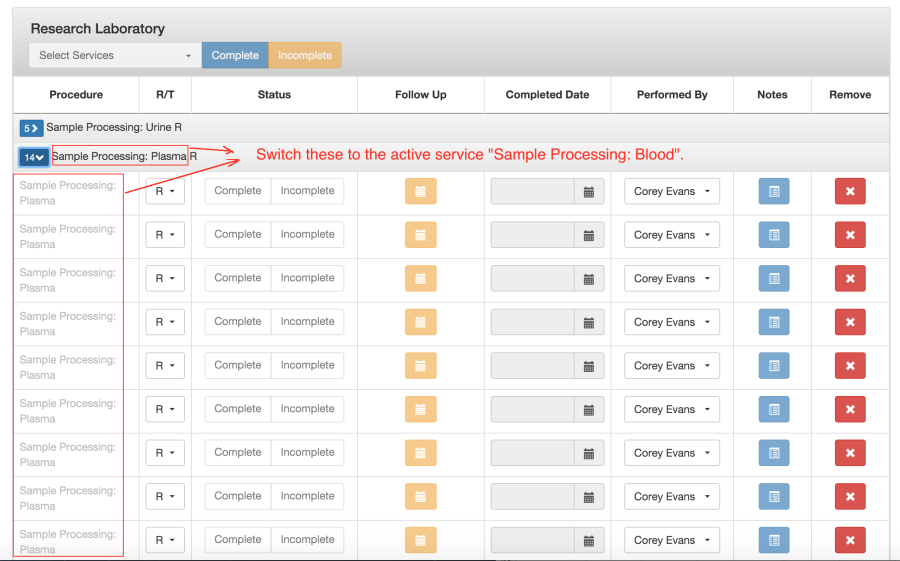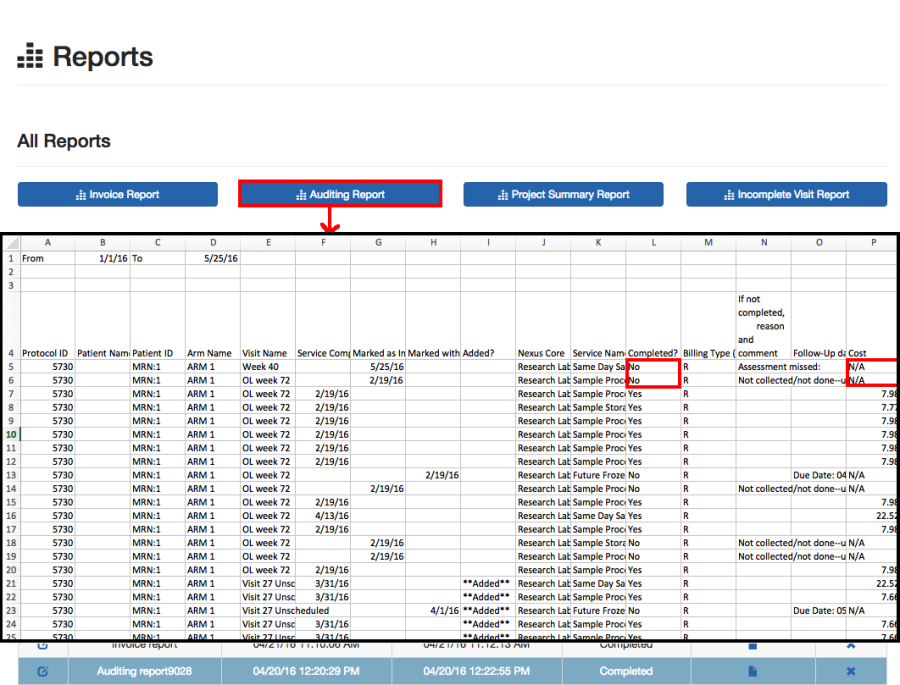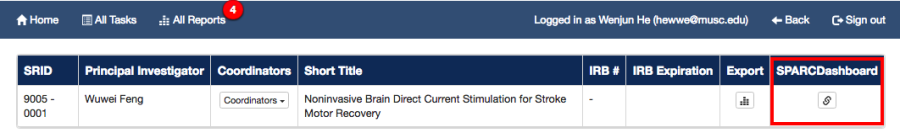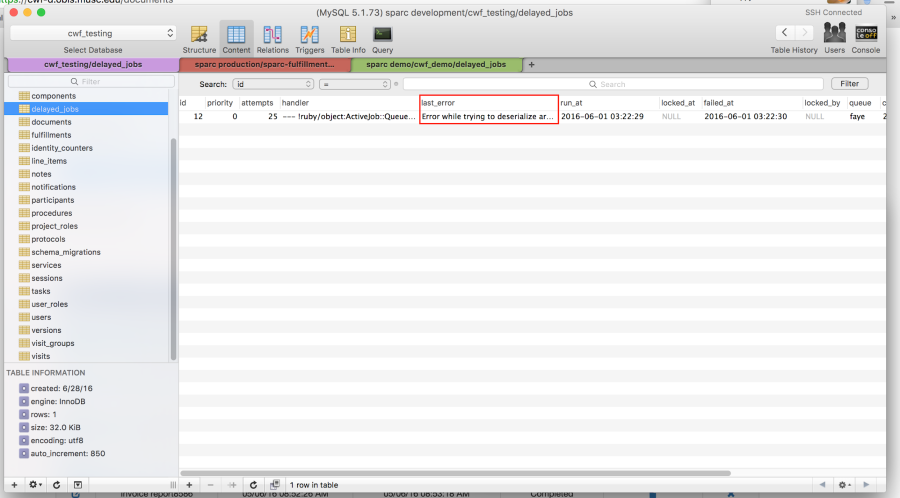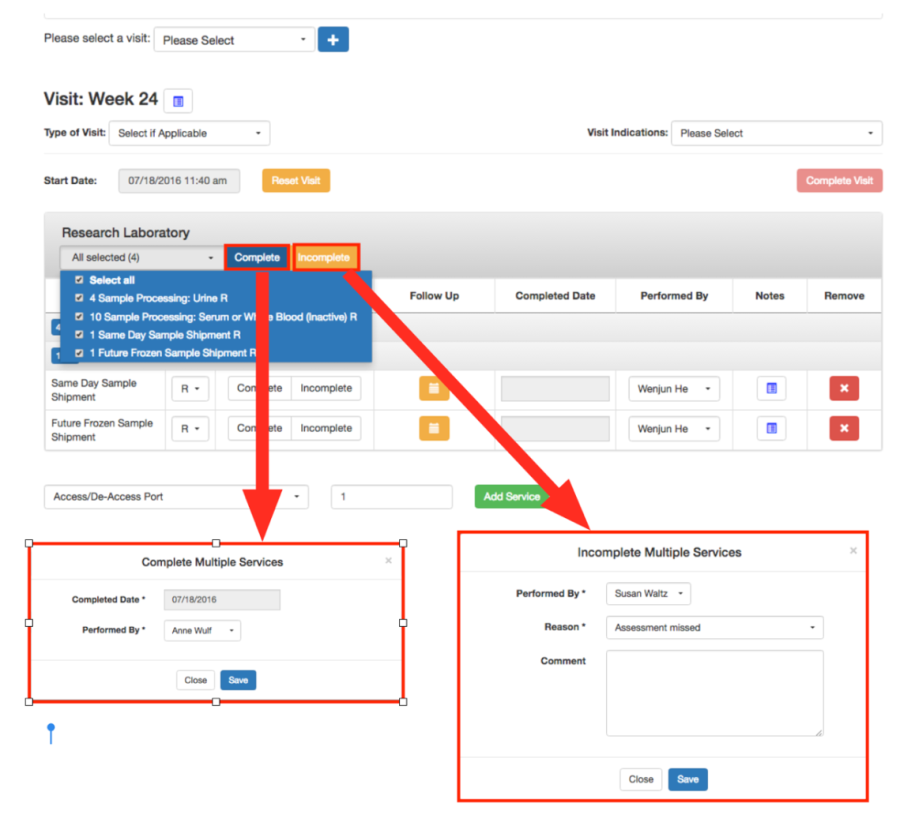SPARCRequest Wiki
SPARCRequest v1.7.5 (OS) + SPARCFulfillment v 2.2.0
SPARCRequest Version 1.7.5 New Features
- (SPARCRequest) Homepage: Added CPT Code and Abbreviation to Search Results
On the SPARCRequest home page, when searching for a service using the search bar, the corresponding CPT code and abbreviation (if exist) are now displayed in the returned results. See below for an example. The abbreviation is what will be seen in the shopping cart.
- (SPARCRequest) Homepage: Handling News Feed Error (Open Source)
We have improved the news feeding feature (from MUSC SPARC Blog) on the SPARCRequest homepage, so that it handles errors better, and the big blog updates, such as the blog theme changes, will only stop the new feed, not break down the application.
- (SPARCRequest) Homepage: Locked Services on an Existing Request & Hidden in Search Results
This function must be enabled however, when a service provider (i.e., Research Nexus, Voucher Program, etc.) has been working on a request and moved it into one of the pre-defined "locked" statuses, the services from the locked organization no longer show up in the SPARCRequest search bar when going through the "Modify Request" button on SPARCDashboard.
For example, the study 9908 has a Research Nexus request that is in "In Admin Review" status (locked), when clicking the "Modify Request" button on SPARCDashboard to go back to the SPARCRequest home page and search for one of Research Nexus services (i.e., outpatient visit facility fee), it no longer shows up in the returned results, and the services belonging to this provider cannot be edited by a user without communicating with the service provider.
- (SPARCRequest) Step 2B: Disable Locked Services on Study Calendar
When a service provider (i.e., Research Nexus, Voucher Program, etc.) has been working on a request and moved it into one of the pre-defined "locked" status, the study team user will find the corresponding services, with the lock sign next to them on the study calendar page, highlighted as see below, when going through the "Modify Request" button on SPARCDashboard. For those services, no edits are allowed to be made on the study calendar, until the service provider moves it back into an editable status.
- (SPARCRequest) Step 2B: Bug Fix for Auto-updating Pricing with Qty Type #
In this version, we have fixed a bug on SPARCRequest Step 2B (Visit Calendar) page in order to automatically update the "Total Direct Costs" value when the Unit Type # or Qty Type # field is changed for a one-time-fee service.
- (SPARCRequest) Step 2C: Request a Subsidy Button Styling Changes
The "Add a Subsidy" button on SPARCRequest Step 2C page has been changed to "Request a Subsidy" along with minor styling changes made to be more user friendly.
- (SPARCRequest, SPARCDashboard, & SPARCFulfillment) Subsidy Related Functionality Reconfiguration
The percent subsidy is also the value that gets pushed and stored in SPARCFulfillment.
The subsidy-related functions in SPARCRequest, SPARCDashboard, and SPARCFulfillment have been reconfigured. When there are pending subsidies on a protocol the requested percentage of the subsidy will always hold its value, until the study team or service provider changes the value. If the requested services and the total study cost has changed, while a requested subsidy is still pending, the subsidy amount (monetary value) will be re-calculated using "total study cost at approval" x "percent subsidy".
- (SPARCRequest & SPARCDashboard) Bug Fix for "Other" Document Type
On SPARCRequest Step 3 page, when users upload a document and chose "Other" as the type, a required text box that says "Please specify: *" will appear under the document type dropdown. If there is no specification added, a validation error message will appear on top of the page stating "1 error prohibited this service request from being saved".
On SPARCDashboard, we have fixed the same bug for the "Other" document type, and certified that when "Other" is chosen from the dropdown list, a document type has to be specified by tying in the text field.
- (SPARCRequest) Step 3: No Need to Re-upload When Editing Document Attributes
On SPARCRequest Step 3, users are now able to edit options of an existing document ("Type" or "Allow Access") without having to re-upload the original file.
Note: Don't forget to click the "Update" button to when you are done with editing, to save the changes.
- (SPARCRequest) Script Created for Cleaning out Historical First_drafts (Open Source)
A new script ("remove_historical_first_draft.rake") has been created as a maintenance to remove any sub-service-requests (SSRs) and service requests (SRs) that are in "frist_draft" status and more than 30 days old. (Note: The first_draft SSRs and SRs are created by the shopping cart page as a temporary status before a protocol is created.)
- (SPARCCatalog) Updated Hospital Service Pricing Import Script (Open Source)
We have updated the scripts for importing hospital Technical ("import_hospital_services.rake") and Professional ("import_professional_services.rake") services to add in some new functions, including import the unique identifier "EAP ID" from the Epic system, and adjust to the possible catalog structural change.
- (SPARCCatalog) "Show in Fulfillment" Checkbox Removed
In SPARCCatalog, under the "Fulfillment" tab, the "Show in Fulfillment" label and checkbox have been removed. This was removed since it is no longer attached to SPARCFulfillment functionality (it was inherited from the old clinical fulfillment application).
- (SPARCCatalog) Tags Removed from Institutional Organization
In SPARCCatalog, the "Tags" section has been removed in the "General Information" tab of an institutional-level organization. They were removed because they did not trigger any function and causes confusion (i.e., choosing "Fulfillment" didn't trigger Fulfillment tab; choosing "Nexus" didn't trigger the administrative approval stamps, etc).
- (SPARCCatalog) Remove Nexus Clinical Services Tag
In SPARCCatalog, the "Nexus Clinical Services" option from the tags list has been removed, because that tag was inherited from the old fulfillment system, which is no longer in use.
- (SPARCDashboard) Special Characters Now Included in Protocol Search Bar
In this new release, we have improved the function of the "Search" bar on the left panel of SPARCDashboard. Special characters (such as "%", "/", and "$") can now be searched on protocol level, too.
- (SPARCDashboard) Permissions Page Updated for Dashboard
When the user is trying to access a protocol and they do not have permission(s) on SPARCDashboard, an "Authorization Error" page now shows up with a hyperlink sending the user back to SPARCDashboard.
- (SPARCDashboard) Documents Section Added to Protocol Page
A "Documents" section has been added to SPARCDashboard on the protocol page to general users and administrative users. This was added to eliminate the need to go back to SPARCRequest (or re-submit a protocol) for uploading and/or editing a document.
When the "Add a New Document" or "Edit" button is clicked, the required information for adding a new document is indicated with "*" next to their labels, with the "Allow Access" options defaulted to all the service providers listed on the selected protocol.
- (SPARCDashboard) Export Consolidated Request Report Revisions
Revisions have been made to the "Consolidated Corporate Study Budget" report that is generated from the "Export Consolidated Request" button on SPARCDashboard (see below):
1). Draft requests are now excluded from the report;
2). In the report, on each arm tabs for the per-patient-per-visit services, the "Procedure Occurrence (N)" column titles have been removed and replaced the "N" on the second row below it.
3). A bug was fixed in the report and now the "N" displayed on each of the Arm tabs has been changed to be the numbers that shows under "R" on the Quantity/Billing tab of the study calendar, representing the numbers of procedures paid by Research.
- (SPARCDashboard) Authorized User Phone Number is Now Editable
In the SPARCDashboard Authorized User section, the user's phone number is now editable when "Adding" or "Editing" an authorized user.
- (SPARCDashboard) Study Level Activities Tab Reconfiguration
The "Study Level Activities" tab, when clicking into an "Admin Edit" button, (corresponds to the previous "Admin Fulfillment" section in the Admin Portal) was reconfigured to allow the ability to sort by the fields with the double arrows, giving it the same user interface and functionality as SPARCFulfillment.
- (SPARCDashboard) Auto-update Cost(s) Feature in Admin Edit Header Section
On SPARCDashboard, inside "Admin Edit" section, the values in "Current Cost" and "User Display Cost" in the header table now auto-refresh when the unit cost of a service on the study calendar changes, or when services are individually added/deleted.
- (SPARCDashboard) Request Details Section Improvements
After clicking into the "Admin Edit" button on the selected request, inside the "Request Details" tab, the following improvements have been made:
1). The label "Request Cost at Approval" has been changed to "Cost at Approval." This change was made to stay consistent with SPARCFulfillment in regard to subsidy information.
2). When the cost of the study/research has been changed, by the service changes on the study calendar, the displayed "Current Cost" is now auto-refreshed to the most up-to-date cost.
- (SPARCDashboard) Subsidy History Table Added
To keep the historical subsidy data in a centralized location, a new "Subsidy History" Table has been added underneath the "History" tab inside the "Admin Edit" module of the selected request. The new tab displays the previous approved subsidy information, including "Request Cost at Approval", "% Subsidy", "PI Contribution", etc. Subsidy information for approved is no longer found inside the "Notes" button. The Subsidy History button may not be seen if subsidies are not enabled.
- (SPARCDashboard) Requester Indicator Added on Request Notification
On SPARCDashboard protocol page, indicator "(Requester)" has been added next to the authorized user who is also the requester on the "Send Notification" dropdown list, as shown below.
- (SPARCDashboard) Study Type Questions Bug Fixed for Non-Epic Users (Open Source)
When "use_epic" configuration is turned off in the "application.yml", the bug on the SPARCDashboard protocol page has been fixed, so that "Study Type Questions" and related validations are also turned off.
- (SPARCDashboard) Date Picker Added to Protocol Information Page with Bug Fixes
A bug that was not allowing dates to be saved or updated, when creating or editing protocol information from SPARCDashboard through "New Protocol" button or "Edit Study Information" button; has been fixed. The dates involved include "Potential Funding Source", "Funding Start Date", "IRB Approval Date", "IRB Expiration Date", "IACUC Approval Date", "IACUC Expiration Date".
In addition, date pickers have been added to those date fields, as shown below.
SPARCFulfillment Version 2.2.0 New Features
- (SPARCFulfillment) Page Header Reconfiguration
The SCTR, SPARCRequest, and MUSC logos are now located in the SPARCFulfillment header and link to their corresponding webpages.
- (SPARCFulfillment) Stop the Auto-Collapsing Grouping Tab
The bug causing the page auto-refresh and tab collapse has been fixed. This bug was occurring every time a fulfillment change was made inside a procedure grouping, such as changing "status", "date", or "performed by", when a user is fulfilling services inside a visit under the "Participant Tracker" tab.
- (SPARCFulfillment) Study/Project Level Activities Table Revamp
"Study/Project Level Activities" table has been reconfigured; the fulfillments inside each study level activity are sortable by "Fulfillment Date", "Quantity", "Quantity Type", or "Performed By." See the screenshot below for details.
- (SPARCFulfillment) Indicator Added for Inactive Services
An "Inactive" indicator has been added to services in SPARCFulfillment that are tagged as "Do not display in SPARC" in the SPARCCatalog. Services tagged as inactive can still be fulfilled.
- (SPARCFulfillment) Map Potential Funding Sources to Pricing Set-up
The pricing setup in SPARCFulfillment is now mapped to the funding source type only (i.e., Federal, Industry, Internal, etc.), no matter if the protocol is "Pending Funding" or "Funded."
- (SPARCFulfillment) Participant Tracker Completed Visits Reconfiguration
The list of completed visits under "Participant Tracker" tab has been reconfigured to be a clickable list; which takes the user to the details of each completed visit. The "Please Select a visit" dropdown list only shows the un-started/incomplete visits.
- (SPARCFulfillment) fix_procedures_service_costs.rake Reconfiguration (open source)
5). Clean out the pricing for incomplete procedures.
More functions have been added to the maintenance script "fix_procedures_service_costs.rake":
1). Add date range filter to the script;
2). Add one_time_fee services into the script coverage;
3). Able to accept array of protocol ID's.
4). Change the format of the output file (Add columns "Patient Name", "Patient ID", "Visit Name", "Visit Date", "Service Completion Date"; Rename and organize the current columns "Protocol ID", "Procedure ID", "Service Name", "Previous Price", and "Updated Price").
- (SPARCFulfillment) Invoice Report: Added Organization Filter
An organization filter has been added to the Invoice Report, which allows the SPARCFulfillment user to choose from the organizations (Institution, Provider, Program, Core) that they have rights to in SPARCCatalog. Other featured functionalities include multi-selection and search; it is not a required filter, and the default selection is "All" if nothing is chosen.
- (SPARCFulfillment) Invoice Report: Added "Sort by" and "Sort Order" function
For the invoice report, "Sort by" and "Sort Order" options have been added, allowing the users to sort protocols in the generated invoice report by Protocol ID or Primary PI, either in "Ascending" or "Descending" order.
- (SPARCFulfillment) Invoice Report: Study/Project Level Activities Reconfiguration
For the study/project level activities ("Study Level Charges") invoice report, additional columns for data have been added (i.e., Fulfillment Components, Contact, Account #, Quantity Completed, Quantity Type, etc.). Grouping has also been added to the section so the study level charges are grouped by the quantity type first, and then sorted by the fulfillment date.
- (SPARCFulfillment) Invoice Report: Added Subsidy Indicator
To indicate studies/projects with a subsidy requested/approved, a "s" indicator has been added behind the corresponding protocol ID, as shown below.
- (SPARCFulfillment) "Add Visit" and "Edit Visit" Reconfiguration
Validations have been added to the "Add Visit" and "Edit Visit" functions within "Study Schedule" tab, along with other reconfigurations, so that:
1). Required fields are now indicated with "*";
2). Visit days are displayed in the dropdown list next to the visit names;
3). Out-of-order visit days are not allowed, they must increase incrementally
- (SPARCFulfillment) Tie Super User Rights to SPARCFulfillment
Super user rights now include the rights to the SPARCFulfillment module by default for the same organization (institution/provider/program/core) that the super user is set up for in SPARCCatalog. Super users for their specific organizations now have rights to the protocols under their organizations in SPARCFulfillment, without having their names listed as a clinical provider.
- (SPARCFulfillment) MRN Data Type Changed
The data type for the participant MRN (under "Participant List" tab) has been changed to a String, which allows more character and flexibility for the MRN entry.
- (SPARCFulfillment) Make Date Entry Non-Editable
Date pickers have been applied to date fields in SPARCFulfillment: study level activities completed date, the participant date of birth, the invoice report start/end date, etc. Users are able to edit the dates by choosing another date from the calendar. The free-text edit has been removed.
- (SPARCFulfillment) Script Created for Switching Un-started and Incomplete Inactive Services to Active Services
A new script was written for switching the not-completed services into another one in SPARCFulfillment (consolidate_service.rake). This script was written to meet the needs of switching the un-started and incomplete services that are no longer active to the corresponding active service.
For example, we used this script to switch the un-started and incomplete Research Nexus services "Sample Processing: Plasma" and "Sample Processing: Serum or Whole Blood" into their corresponding active service "Sample Processing: Blood".
- (SPARCFulfillment) Incomplete Service Pricing Reconfiguration
The setting for incomplete service pricing in SPARCFulfillment has been reconfigured. When a service is set to be "incomplete", the price record is emptied in the database and displayed as "N/A" in the auditing report (as shown in the screenshot below). The historical pricing for the incomplete procedures was cleaned out using the script "fix_procedures_service_costs.rake" introduced previously in item 6.
- (SPARCFulfillment) Updated Link to SPARCDashboard
In the header table inside each request, we have updated link to the previous "admin portal" module to the corresponding link for the new SPARCDashboard Admin Edit page of that request. The title of the column was changed accordingly.
- (SPARCFulfillment) New Column Added in Database Delayed_jobs Table for Error Log
A "last_error" column has been added to the delayed_jobs table in SPARCFulfillment database, to record the error details of running reports.
- (SPARCFulfillment) Reconfiguration of Complete/Incomplete Multiple Services
We have reconfigured the functionality of batch complete/incomplete services in SPARCFulfillment participant tracker section and made it more convenient for the users to choose who performed the fulfillment, as well as the corresponding reason for incomplete.
- (SPARCFulfillment) Date Format Consistency
In this new release, the dates throughout SPARCFulfillment application have been changed into a consistent format: MM/DD/YYYY, including the (Participant Tracker) Date of Participant Visit, Start Date, Completed Date, (Edit Participant) Date of birth, (Reports) Date Created, Date Viewed, etc.
List of Programming Changes with Links to GitHub
SPARCRequest v1.7.5:
- (SPARCRequest) Adding CPT code into the search result View commit
- Ensure Spinner Appears Only Once View commit
- (SPARCCatalog) Upload EAP to Services View commit
- (SPARCDashboard) Study Level Activity Fulfillment UI Update View commit
- (SPARCDashboard) Consolidated Request Export Report Changes View commit
- (SPARCDashboard) Copied Over Custom Currency Formatter From SPARCRequest to SPARCDashboard View commit
- (SPARCDashboard) Percent Subsidy Format Fix View commit
- (SPARCDashboard) Move Documents to Protocols Page View commit
- Update Some Spec Configurations View commit
- (SPARCRequest) Changing Subsidy Button Language and Styling View commit
- (SPARCDashboard) Escape Search Term for special characters View commit
- Create Rake Task to Cleanout SSRs Older than 30 days that are first_draft Status View commit
- (SPARCCatalog) Removing Nexus Tag View commit
- (SPARCDashboard) Skip Validation When Epic is Off (LaCaTS Contribution) View commit
- (SPARCRequest) Admin Identities Fix for Advanced User Search Function (LaCaTS Contribution) View commit
- (SPARCCatalog) Refactor Organizations Forms View commit
- (SPARCRequest) Step 3: Add Validation Message to Other Document Type View commit
- (SPARCDashboard) Add Subsidy History Table View commit
- Fix Documents to Protocol Level Migration View commit
- (SPARCDashboard) Auto-update Costs in the header of Admin Edit View commit
- (SPARCRequest) Edited the en.yml File for Subsidy Button Labels View commit
- (SPARCRequest) Change Color of Locked Services on Calendar View commit
- (SPARCDashboard) Minor Fixes for "Other" Document Type View commit
- (SPARCRequest) Remove "Ask a Question" Button View commit
- (SPARCRequest) Added Ternary to Determine the Presence of Document (No need to re-upload document when editing an existing one) View commit
- (SPARCDashboard) Do Not Display Study Type Questions When use_Epic is Off View commit
- Modifications done on Hospital Service Pricing Import Scripts (HB & PB) View commit
- (SPARCDashboard) Display Requestor in Notifications Dropdown View commit
- (SPARCDashboard) Add Date Pickers to Protocol Information Date Fields View commit
- (SPARCRequest) Hide Service from Search Results for Locked Organizations View commit
- (SPARCRequest) Lock Assays (One-time-fee services using both Qty type and Unit type settings) in Calendar When Editing Locked Request View commit
- (SPARCRequest & SPARCDashboard)Subsidy Fixes for Holding Percent Subsidy and Admin Approval Bug View commit
- (SPARCRequest & SPARCDashboard) Total at Approval to Float for nil Case View commit
- (SPARCDashboard) Fix for Protocol Dates Parameters on Create and Update View commit
- (SPARCCatalog) Fix Catalog Shared Form for Available Statuses View commit
- (SPARCRequest) Fixing Locked Assay Field Display Minor Bug View commit
- (SPARCDashboard) Adding Validation to Admin Edit Study Level Activity Fulfillment View commit
- (SPARCDashboard) Percent Subsidy Multiply by 100 and Round Subsidy History Table View commit
SPARCFulfillment v2.2.0:
- Invoice report: moving one time fee fields, and adding some View commit
- Added validation on edit visit popup window View commit
- Made Date/Time Picker read only (able to select date still) View commit
- Invoice report: added indicator to protocols with subsidy View commit
- Adding migration View commit
- Fulfillment page header reconfiguration View commit
- Wrote ruby script to update copyright in fulfillment View commit
- Fixed procedure group saving bug View commit
- Procedure cost rake rework View commit
- Map funding source for pending funding protocols View commit
- Validation Name Updates, Required Field Markings View commit
- Added Inactive label on inactive procedures View commit
- Wrote rake task for switching services View commit
- Added sorting function to Invoice Report View commit
- Extracted fulfillment tables into modal View commit
- Fulfillment Participant Tracker Reconfiguration View commit
- Invoice report: fix for totals View commit
- Moved fulfillment buttons View commit
- Fixed mrn number display bug View commit
- Update new.js.coffee View commit
- Fixed how subsidy_committed is pulled View commit
- Fix to Percent Subsidy View commit
- Making Column Non-Switchable View commit
- Refresh Dashbaord on Appt Reset and Complete Date Reset View commit
- Fix Datapicker Issues and Change Format to MM/DD/YYYY View commit
- Spec Fixes View commit
- Query Was Happening Everytime When it's Only Needed for Some Views View commit
- Optimizing Method View commit
- Spec Fixes View commit
- Fixed with Specs View commit
- Testing Whether We Can Go To Truncation View commit
- Rendering Dropdown Partial In Show and Update Actions View commit
- Invoice Report Filter Bug View commit
- Set Participant Arm View commit
- Complete All Incomplete All Reset View commit
- Aligning Fulfillment Models with SPARC View commit
Copyright © 2011-2020 MUSC Foundation for Research Development