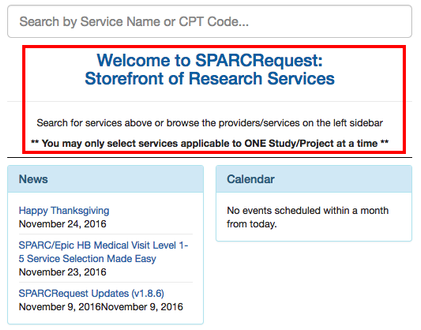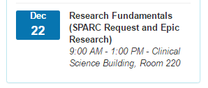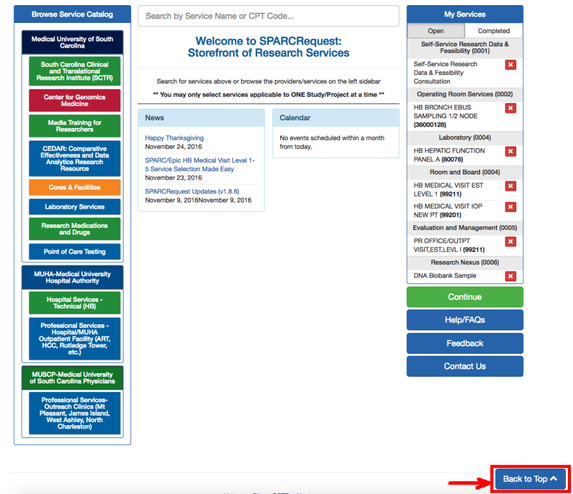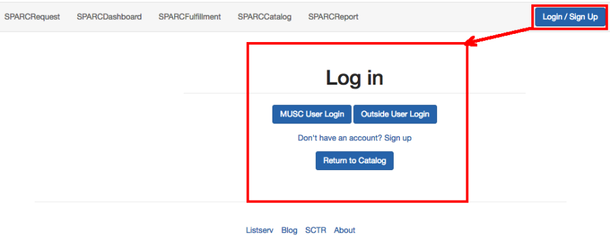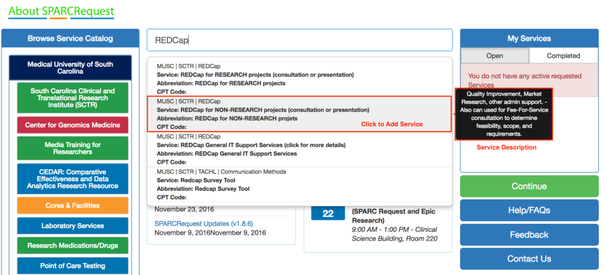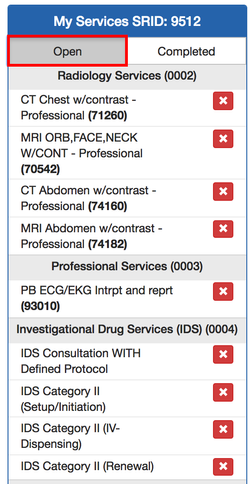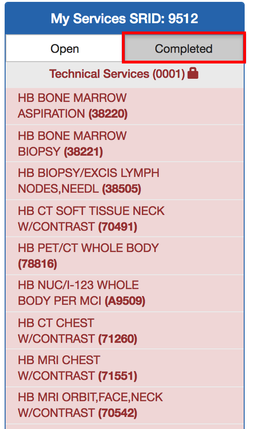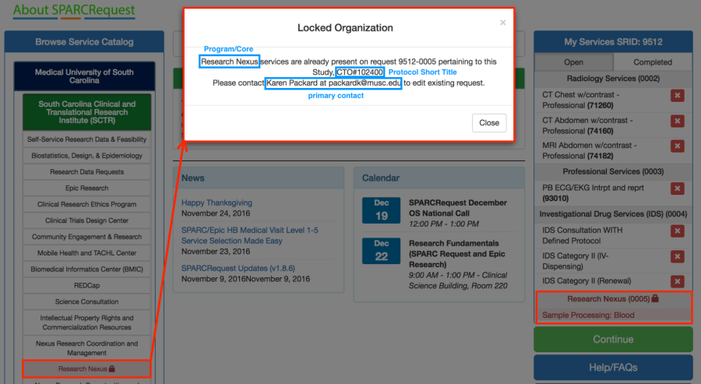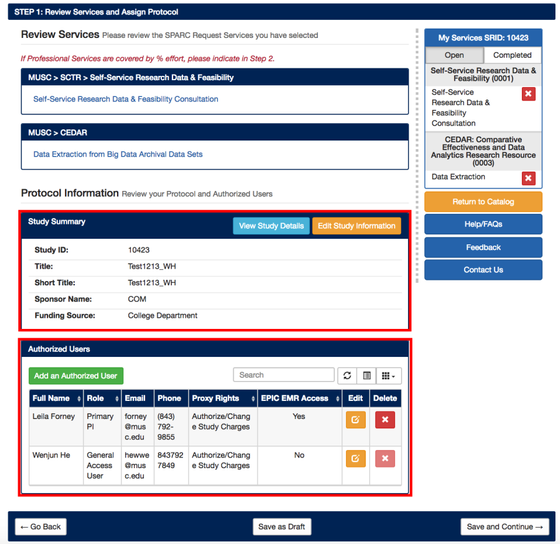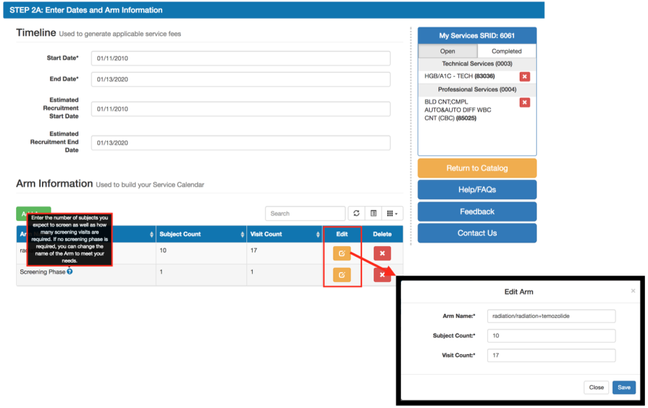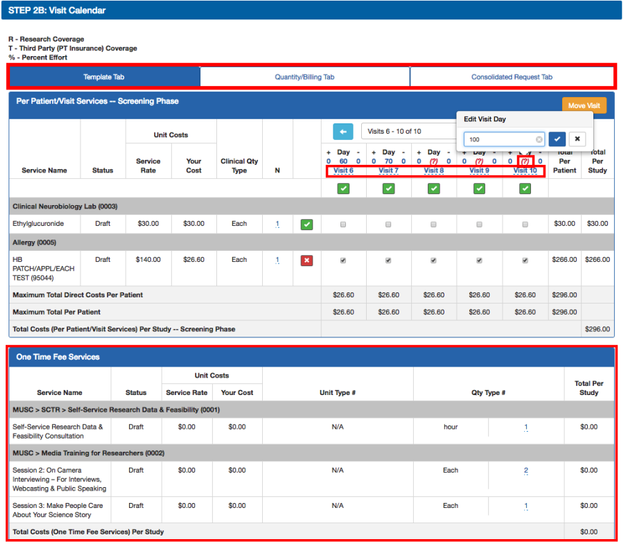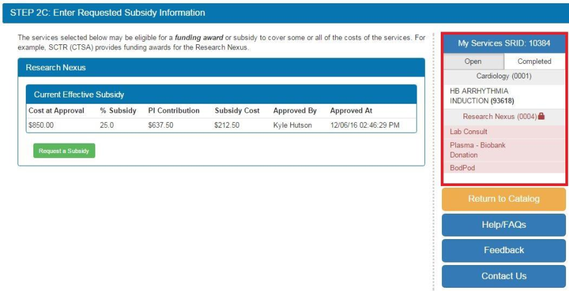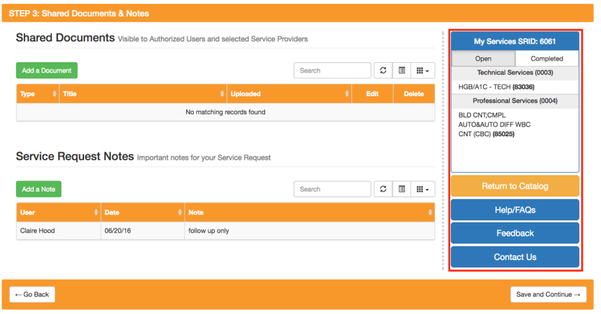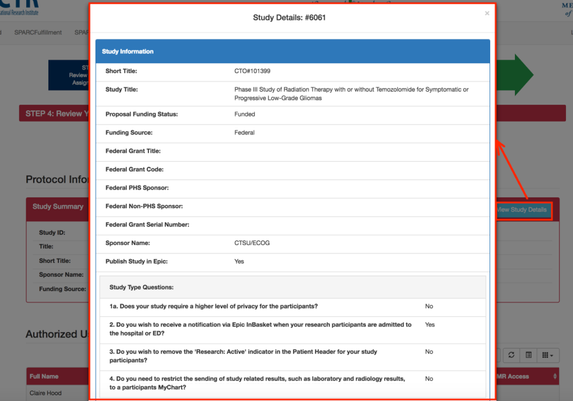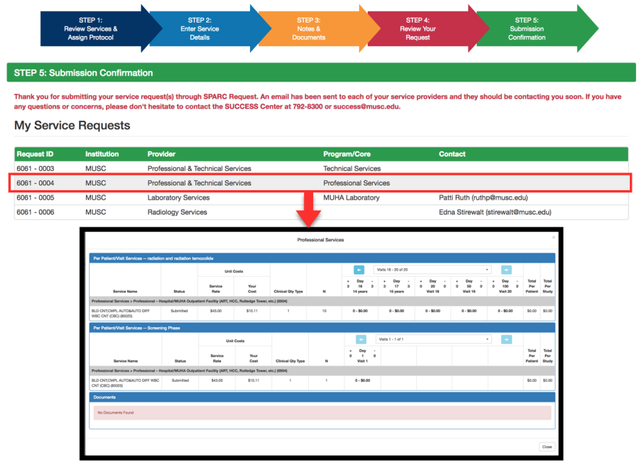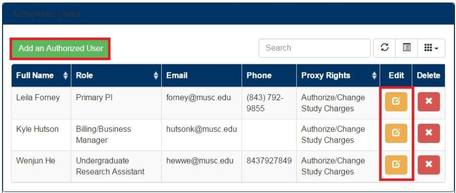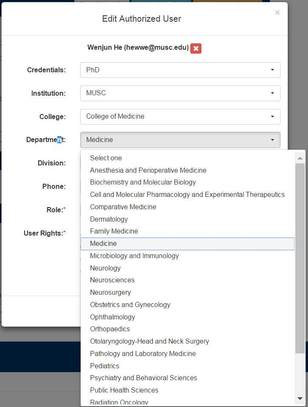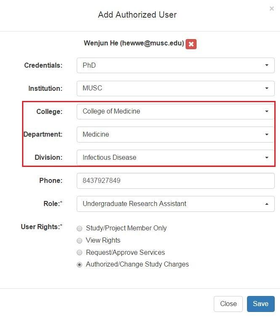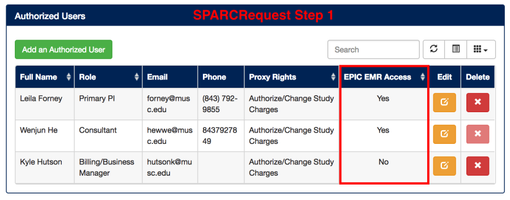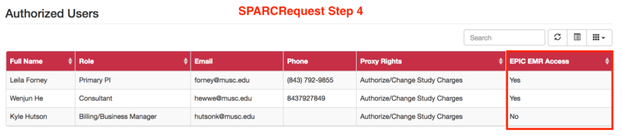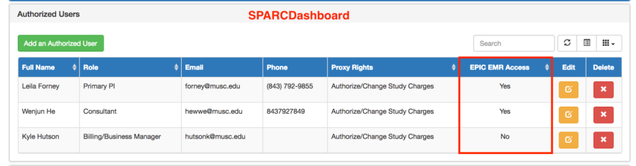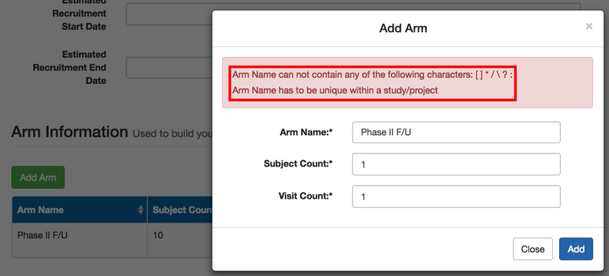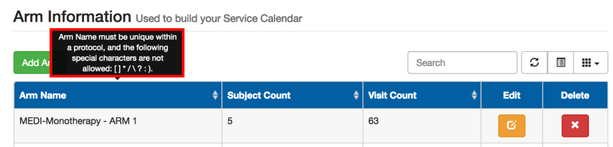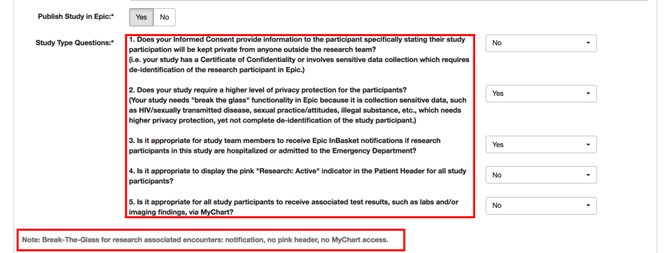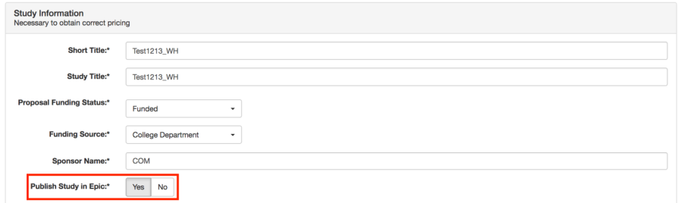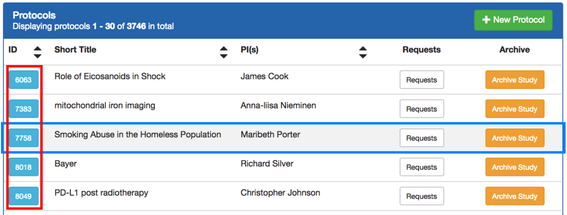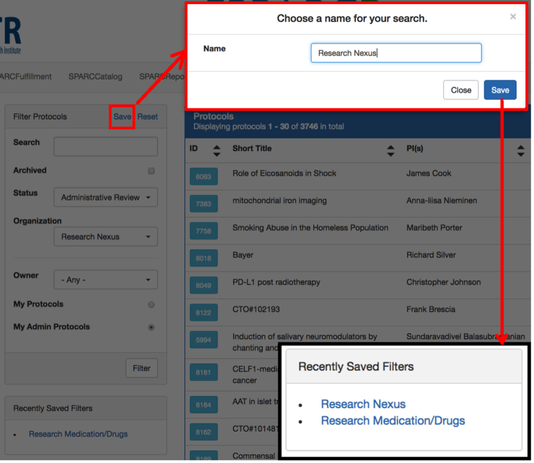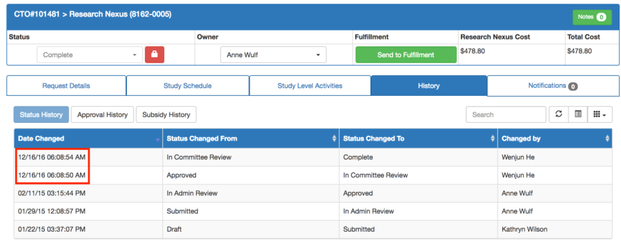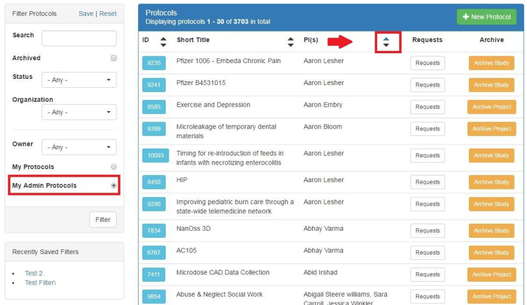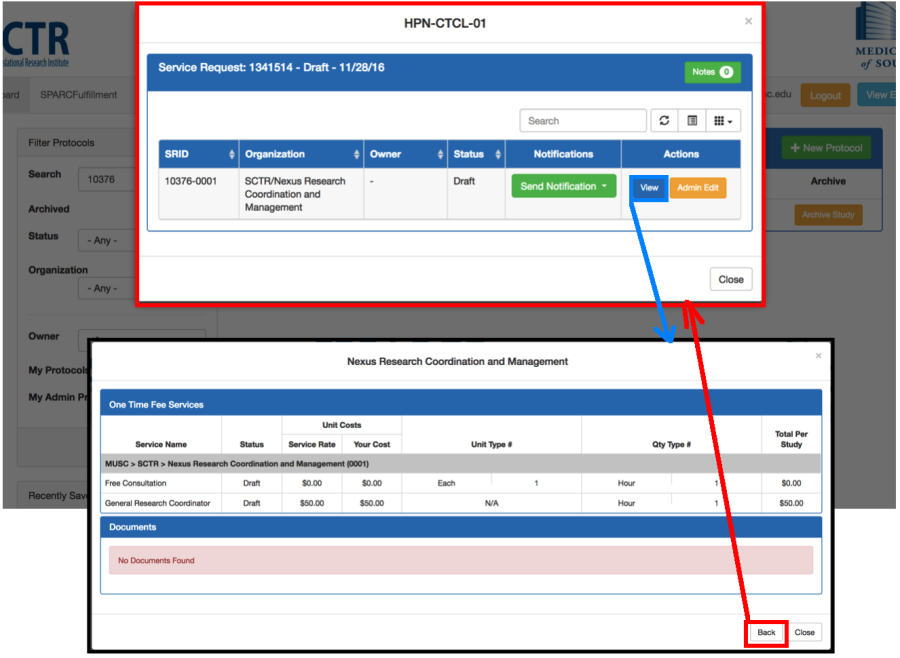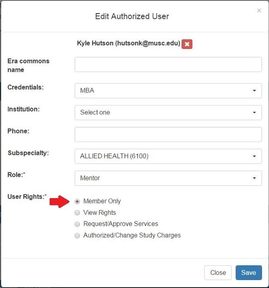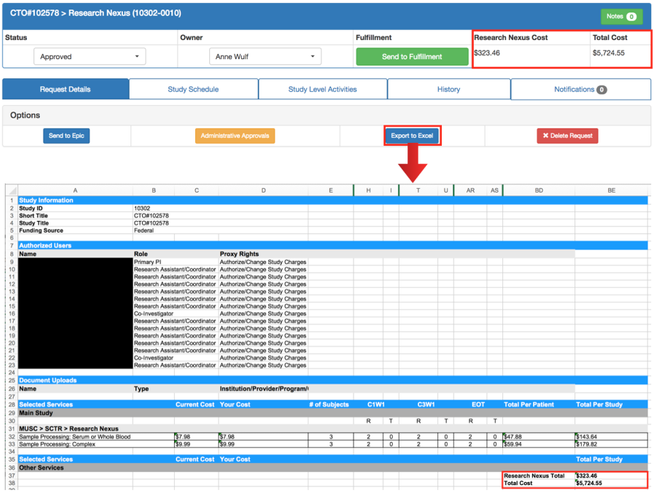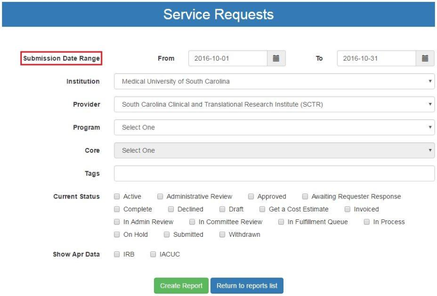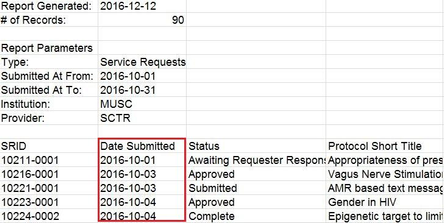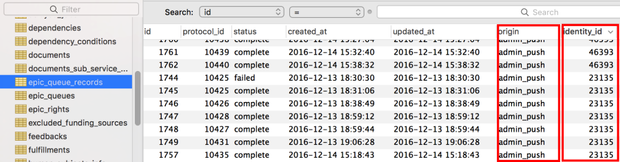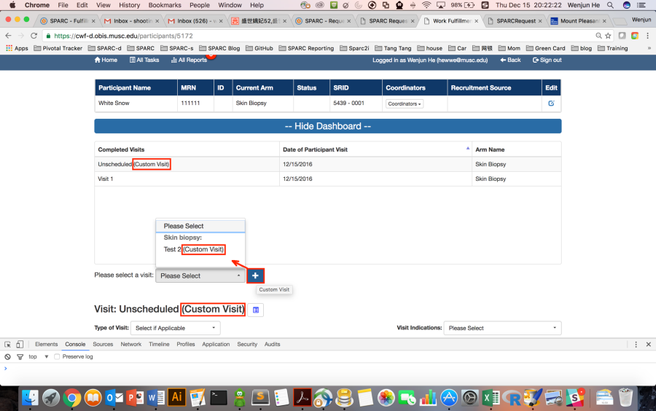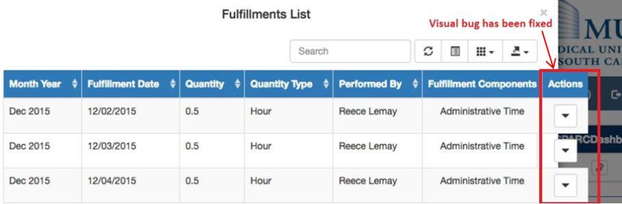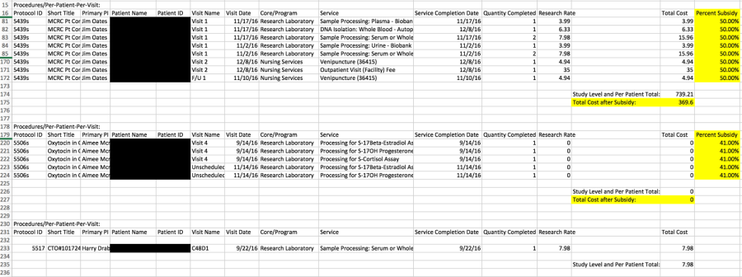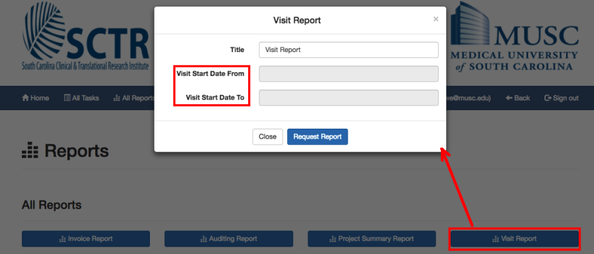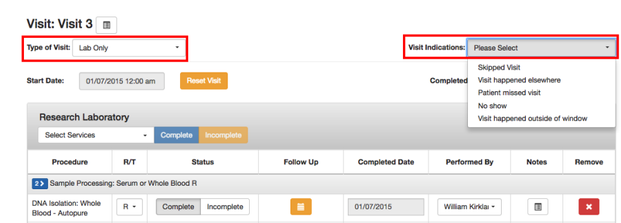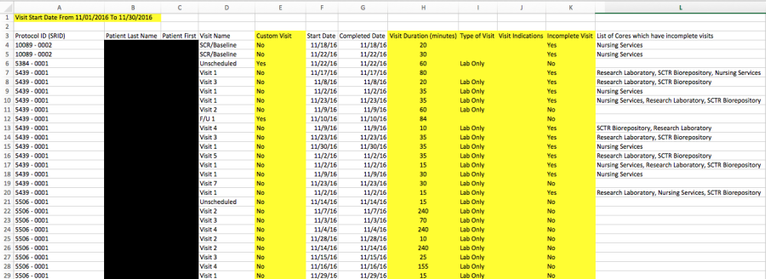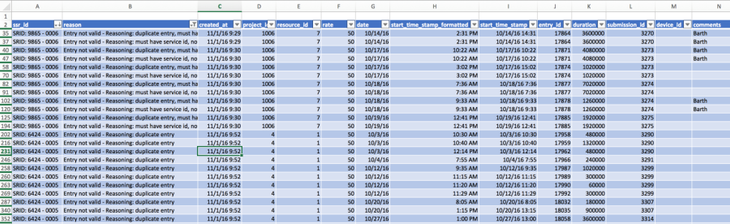SPARCRequest Wiki
SPARCRequest v1.9.0 + SPARCFulfillment v2.3.5 (OS)
SPARCRequest Version 1.9.0 New Features
- (SPARCRequest) Header Logo URL Change
The "SPARCRequest" logo URL in the site header is now pointing to the SPARCRequest homepage for easier access.
- (SPARCRequest) Homepage Language Revisions
On the SPARCRequest homepage, the language in the center section of the page has been updated for clarification (see below screenshot).
- (SPARCRequest) Homepage: "About SPARCRequest" Logo Replacement
The "About SPARCRequest" logo on the SPARCRequest homepage has been updated for naming consistency. This links to a website that provides information and training about SPARC.
- (SPARCRequest) Homepage: New Back-to-Top Functionality
A "Back to Top" pointer has been added on the SPARCRequest front page. Making it easier to navigate the longer lists of services.
- (SPARCRequest) Login Page Revisions
The styling of the "Log In" page has been updated. Now clicking the "Login/Sign Up" button opens another page, which contains all the related functions. From there, you will be able to sign-in directly via shibboleth, with your database account, or create an account.
- (SPARCRequest) Homepage: Shopping Cart Content Remains after Login
The homepage shopping cart now preserves contents that were added to the cart before a user is logged in.
- (SPARCRequest) Homepage: Search Bar Feature Highlights
The homepage search bar now displays a floating tooltip with a service description when the mouse hovers over. The service can now be added to your cart by clicking within the highlighted region of a chosen service.
- (SPARCRequest) Homepage, Step 1 through 4: Shopping Cart New Features
The shopping cart now has two tabs: one for the "open" requests and one for the "completed" requests (highlighted and disabled). Differentiation among services for different service providers has been improved by showing the core/provider names for each request and the 4-digit request number (i.e. "(0001)") on the division section (with gray background). For a brand new protocol, all the services will fall under the "Open" tab.
- (SPARCRequest) Homepage: Improved Organization Lock Warning Message
On the SPARCRequest homepage, when clicking on an organization who has configured SPARCCatalog to prevent users from editing a request that has been reviewed and approved by a service provider and placed in to a status that locks request (such as Research Nexus), a logic-driven warning message with the primary contact service provider information now appears, letting users know it is locked (see screenshots below), with the contact information of the service provider (primary contact person set up in SPARCCatalog on that organization).
This occurs when going through SPARCDashboard to click "Modify Request" on a protocol which has any request under the pre-defined locked statuses.
- (SPARCRequest) Step 1 to 5: Step Links
The step arrows on top of Step 1 to 5 page are now clickable, and routes users to the chosen SPARC step. This feature is designed mainly for use when going through SPARCDashboard and using the "Modify Request" button to make amendments to an existing study/project.
- (SPARCRequest) Step 1 Page Bootstrap Updates
1). SPARCRequest Step 1 has combined the protocol information and authorized user pages. Previously this was two separate pages and not as easy to navigate;
2). The requester of the study/project who is filling out the protocol information is now automatically added as an authorized user as "General Access User" with "Authorize/Change Study Charges" rights and no Epic rights, please update role and access as appropriate.
- (SPARCRequest) Step 2A: Timeline and Arm Information Update
On SPARCRequest Step 2A page, the Arm information is now displayed in a sortable table. The Subject Count and Visit Count can be edited on the popup window.
- (SPARCRequest) Step 2B: Visit Calendar Page Bootstrap Updates
1). There are now only three tabs on the Step 2B page for visit calendar, Template Tab, Quantity/Billing Tab, and Consolidated Request Tab. The previous "Quantity/Billing Display Tab" was removed because of lack of unique information;
2). When a Visit Day (required field) is empty and needs to be filled out, a "![]() " symbol shows in place;
" symbol shows in place;
3). All the editable fields on the calendar now have dash line underneath them with the contents displayed in blue color, as shown below. A popup box shows up when clicking these fields; to retain values in the pop up box click the blue check box.
4). One-time-fee services are now more distinctive from the per-patient-per-visit services with the new table styling.
- (SPARCRequest) Step 2C and Step 3: New Shopping Cart Feature
Step 2C and Step 3 pages now shows the shopping cart and the right-side panel buttons for consistency in the application interface and ease of viewing; The shopping cart is for viewing only, services cannot be deleted from these pages.
- (SPARCRequest) Step 4 Page View Study Details New Feature
On Step 4 page (Review Your Request), there is now a "View Study Details" button on the "Study Summary" table. When clicked, a popup window shows up with all the protocol-level information that was filled out on Step 1.
- (SPARCRequest) Step 5: Clickable My Service Requests
On the SPARCRequest Step 5 (Submission Confirmation) page, users are now able to click on individual requests; A modal will appear for each individual request with details (i.e. 6061-0004 below).
- (SPARCRequest) Hard-coded Email Address Cleanup
All the hard-coded emails have been cleaned up from this new release, and the emails are now categorized by the usage and made configurable.
- (SPARCRequest) Request Amendment Email Reconfiguration
As part of the email improvement task, the request amendment email has been revised in this new release. This type of email is triggered by re-submission of a protocol (on Step 4) by the user through "Modify Request" button on SPARCDashboard, and add or delete services from the shopping cart.
The improvement includes:
- In the request amendment email to service providers, the "Request Amendment" table shows the list of added or deleted services below to the requests they have right to; The excel attachment only shows the current list of services;
- In the request amendment email to authorized users on the study team, the "Request Amendment" table shows the list of all the added or deleted services for each request on the protocol; The excel attachment shows all the current services;
- No emails are sent to service providers whose request has been completely deleted (which scenario has been covered by the request deletion email);
- Only show the Epic Access column for the protocols that are going to Epic;
- Acknowledgement language is logic driven by the corresponding setting in SPARCCatalog.
Below is an example of the Request Amendment Email (to an authorized user):
Dear Wenjun He,
Services have been added or deleted in SPARCRequest and is awaiting your review in SPARCDashboard.
Study Information |
|
Study ID |
10394 |
Short Title |
KH Test 12/12 |
Study Title |
KH Test 12/12 |
Sponsor Name |
COZE |
Funding Source |
College |
|
|
Protocol Arm Information |
|
|
|
||
Arm Name |
Subject Count |
Visit Count |
|||
Screening Phase |
1 |
1 |
|||
User Information |
|
|
|
|
|
User Name |
Contact Information |
Role |
Epic Access |
|
|
Wenjun He |
Primary Pi |
Yes |
|
||
Kyle Hutson |
General Access User (Requester) |
No |
|
Service Request Information |
|
|
|
SRID |
Organization |
Status |
|
10394-0001 |
SCTR/Research Nexus |
Submitted |
|
10394-0003 |
SCTR/Clinical Trials Design Center |
Submitted |
|
10394-0004 |
SCTR/Voucher Program |
Complete |
|
10394-0005 |
Cores & Facilities/Hollings Cancer Center Cancer Registry |
Submitted |
|
10394-0006 |
Hospital Services -Technical (HB)/Allergy |
Submitted |
|
10394-0008 |
Center for Genomics Medicine |
Submitted |
|
10394-0009 |
Research Medications and Drugs/Investigational Drug Services (IDS) |
Submitted |
|
10394-0010 |
Hospital Services -Technical (HB)/Gastrointestinal |
Submitted |
|
10394-0011 |
Hospital Services -Technical (HB)/Occupational Therapy |
Submitted |
|
10394-0012 |
SCTR/Biostatistics, Design, & Epidemiology |
Submitted |
|
10394-0013 |
CEDAR: Comparative Effectiveness and Data Analytics Research Resource |
Submitted |
|
Request Amendment |
|
|
SRID |
Service |
Action |
10394-0007 |
PR COMPLEX CYSTOMETROGRAM |
Deleted |
10394-0013 |
Consultation on Data Use Agreement Development for Data Acquisition |
Added |
A list of requested services is attached.
- (SPARCRequest & SPARCDashboard) Institution/College/Department/Division List and Data Structure Update
The Institution College Department Division dropdown lists have been updated. These can be found when adding or editing a new user in SPARCRequest or SPARCDashboard. The new logic starts with three institutions, which include MUHA, MUSCP, & MUSC. From here, there are seven Colleges underneath MUSC. After college is the third level of the structure, being program/department. The fourth and final level is Division. This affiliation information only needs to be updated once for each person.
As far the data structure, this information has been moved from the hard-coded constants file into the "professional_organizations" table in the database; The professional_organization_id is added and referenced in the "identities" table.
- (SPARCRequest & SPARCDashboard) Epic EMR Access Column on Authorized Users Table
On SPARCRequest (Step 1 & Step 4) and SPARCDashboard, the display of "Epic EMR Access" column of the Authorized Users table is now logic-driven by the answer "Yes" to "Send to Epic" on the Study/Project Information table.
- (SPARCRequest & SPARCDashboard) Arm Name Validation Added
On SPARCRequest Step 2A page and SPARCDashboard Admin Edit section, validations were added so the ARM name has to be unique within a protocol, and the following special characters are not allowed: [ ] * / \ ? : ) . This validation is consistent with the one in SPARCFulfillment.
In addition, a tooltip was added while hovering over on the title "ARM Name" stating these requirements for arm name.
- (SPARCRequest & SPARCDashboard) Changes to Study/Project Conversion
To maintain the data integrity, in this new release, the conversion from a project to study has been made one-way only when the protocol has been chosen to be sent to Epic.
- (SPARCRequest & SPARCDashboard) Epic Question Update
The logic-driven Epic study type questions on the SPARCRequest Step 1 page and on SPARCDashboard have been updated according to MUSC institutional policy; A new "Note" indication line has been added to state how the answers to the Epic questions would drive related functions in Epic.
Users do not have to re-answer these questions for previous studies when updating protocol information from SPARCDashboard.
- (SPARCDashboard) Epic Question Bug Fixed
A bug that was causing the first Epic question to display when the "Publish Study in Epic" question has not been answered yet has been fixed.
- (SPARCDashboard) New Protocol ID Buttons
A selection button has been added around each SPARC ID (as seen below) for protocol selection within SPARCDashboard. The ability to click within the gray highlighted region on a chosen protocol to enter the protocol still exists.
- (SPARCDashboard) Protocol Filter Save Function Fix
On SPARCDashboard, the "Save" button on the Protocols filter is now working properly again.
- (SPARCDashboard) Status History Table Sequence Bug Fixed
For the SPARCDashboard "Admin Edit" Status History table, tracking is now accurate down to the second. This was done in order to fix the issue with displayed status change sequence that occurred within a minute.
- (SPARCDashboard) PI Sorting Bug Fixed
On the SPARCDashboard homepage, sorting by PI is now working correctly when "My Admin Protocols" is selected.
- (SPARCDashboard) View Request Window New Feature
When a user clicks the "Requests" button on the SPARCDashboard homepage and then clicks the "View" button(s), they can now navigate out of this modal with the "back" button, which will return them to the previous view (list of requests).
- (SPARCDashboard) Member Only Proxy Right Terminology Made Consistent
There is no longer an inconsistency with the terminology for "Member Only" user rights across SPARCDashboard and SPARCRequest.
*Note: Users assigned with "Member Only" proxy rights are not able to view protocols in SPARCDashboard or receive notification emails from SPARC, however they can be granted Epic rights.
- (SPARCDashboard) Admin Edit Costs Reconfiguration
In the SPARCDashboard "Admin Edit" section, the following reconfigurations were performed regarding to costs:
1). The organization name of the service provider on the chosen request is shown in the header region, and the cost underneath is only the cost under one request, as shown below in the screenshot (i.e., "Research Nexus Cost");
2). The "Total Cost" column is now showing the total cost of the whole study/project;
In excel file that is generated from the "Export to Excel" button on the same page:
3). The consistent individual request cost and the total study/project cost rows are showing at the bottom of the excel file;
4). The previous "Total Direct Cost" row is now logic driven, and only appears when the "Indirect Cost Rate" functions are turned on.
- (SPARCRequest, SPARCDashboard, SPARCCatalog) Form Functionality
A form functionality for service providers to build forms for a specific service to collect additional information from SPARC users who are requesting the service is being built. This module was originally contributed by the University of Iowa, and adopted by MUSC to revamp the codes using Ruby on Rails with bootstrap.
More detailed information regarding to this new module will be described in the future releases.
- (SPARCCatalog) Technical Services Quarterly Update (MUSC Internal)
The list of technical services (HB) have been updated (with new services added and old service de-activated) for the past quarter, according to the charge master.
- (SPARCReport) Service Requests Report Adjustment
The "Date Range" filter label has been changed to "Submission Date Range" to specify that it is filtering by the submission date. Also, the "Date Submitted" column has been moved to the second column in the generated report in order to show the sequence of the "Date Submitted."
- (SPARCRequest Database) Epic Queue Record Data Model Reconfigurations
In order to track the Epic pushes better, the data model has been reconfigured to record who and how a record was sent to Epic from SPARC:
1). Added "identity_id" column in the "epic_queue_records" table to record the user who did the epic push;
2). Add "origin" column in the "epic_queue_records" table to record how the push was done: from SPARCDashboard Admin Edit (admin_push) or by submitting the protocol on Step 4 page (portal_push);
3). An "identity_id" column was also added to the "epic_queues" table, which records the authorized user who put a protocol in Epic queue by clicking the "submit" button on Step 4, and passes value to the "epic_queue_records" table when the daily queue is completed.
- (SPARCRequest Database) Delete ssr_id column from line_items Table
The previous ssr_id column in line_items table has been deleted because it was redundant and not referenced to.
- (All SPARCRequest Modules) Gemfile and Rails Version Updated to Improve Security (Contribution from LA CaTs)
The rails version for Fulfillment module has been upgraded to 4.2.7.1 for the SPARCRequest application, along with gemfile updates for devise, nokogiri, actionmailer, etc, to enhance security. This effort was contributed by our OS partners from LA CaTS.
SPARCFulfillment Version 2.3.5 New Features
- (SPARCFulfillment) Remove Project Roles Table
The previous project_roles table has been removed from the fulfillment database, since it is not utilized or referenced to.
- (SPARCFulfillment) Indicator for Custom Visits
The "(Custom Visit)" indicator has been added next to the names of all custom visits in SPARCFulfillment participant tracker.
Note: A custom visit is added to an individual patient's schedule using the "+" button on the participant tracker. It is designed as means for clinical providers to use for patient-specific visits, such as an unscheduled visit.
- (SPARCFulfillment) Column Misalignment Bug with Fulfillments Fixed
There was some misalignment issue with the columns on the "Fulfillments List" popup window (shows when clicking the "List" buttons on "Study/Project Level Activities" tab inside a request), as shown in the screenshot below. It has been fixed in this new release.
- (SPARCFulfillment) Invoice Report: New Subsidy Information and Functions
In the invoice report, subsidy information and calculations have been added to the requests with approved subsidy (from SPARCDashboard by a service provider).
1). The "Percent Subsidy" column shows the approved subsidy in percentage for a request;
2). "Total Cost after Subsidy" row shows the total cost for the study after subsidy is applied (Total Cost after Subsidy = Sum [ Total Cost *(1-Percent Subsidy%)] for all the listed fulfillments);
3). For requests that do not have a subsidy applied, the "Percent Subsidy" column and the "Total Cost after Subsidy" row are not displayed.
- (SPARCFulfillment) Visit Window Editing Bug Fixed
We have fixed bug that was causing the Visit Window not able to be edited (failing without error message) on Fulfillment Study Schedule tab.
- (SPARCFulfillment) Visit Report Reconfiguration
The previous "Incomplete Visit Report" has been reconfigured to be "Visit Report", which is a more informative report including all the visits that has been started (more than 24 hours ago from when the report is run), with filter of the visit start date.
The new contents added to this visit report includes:
1). A header line showing the visit start date criteria used;
2). A "Custom Visit" column indicating whether the visit is a regular appointment (inherited from the study calendar) or custom one (added for that individual patient);
3). A "Visit Duration" column showing how long the visit lasted in minutes;
4). A "Type of Visit" column showing the visit type chosen by clinical providers (Lab Only or Space Only).
5). A "Visit Indication" column showing the visit indications chosen by clinical providers (Skipped Visit, No show, etc.);
6). An "Incomplete Visit" column showing whether all the services for a visit was completed or not.
- (SPARCFulfillment) Improvements on the Klok Import Report
The import log report generated by the Klok data import script has been improved:
1). The previous separate table for the failed duplicated entries is now combined into the main table with the other successful or failed imports;
2). Protocol-request ID (i.e., 9865-0001) is now showing for the failed imports too, if there is one.
These improvements were done so that the users could easily understand the report.
- (SPARCFulfillment) Gemfile and Rails Version Updated to Improve Security (Contribution from LA CaTs)
The rails version for Fulfillment module has been upgraded to 4.2.7.1, along with gemfile updates for uglifier, actionpack, activeview, etc, to enhance security of the application. This effort was contributed by our OS partners from LA CaTS.
List of Programming Changes with Links to GitHub
SPARCRequest v1.9.0:
- Step 3 Additional Details Table Revamp View commit
- Email Part 4: Request Amendment View commit
- Streamline Bootstrap Proper View commit
- Allow Emals to be Turned off Per Deployment View commit
- Back to Top View commit
- Add Service Next_SSR_ID Bug View commit
- Fixing Editable Errors Display (Service Calendar) View commit
- Configurable Emails_Updated Emails View commit
- Hold SSR Status View commit
- Debugging Cart Remove Add Actions View commit
- Fixing Save Protocol Filter Error View commit
- Addressing Some To Do's View commit
- Task For #134101913 View commit
- Fix Protocol Filter Save Feature View commit
- Protocol Filter Owner Label Fix View commit
- Epic Queue Changes View commit
- Protocol List ID Button View commit
- Change Protocol Type Bug View commit
- Refactor Update Past Status View commit
- Calendar Event Styling View commit
- Service Catalog Styling/Text Changes View commit
- Add CPT Codes in Cart View commit
- Protocol Page Text/Style Updates View commit
- Service Calendar Authorization Error Infinite Ajax Bug View commit
- Status History Table Sequence Bug View commit
- Admin Edit Locked SSR Display Bug View commit
- IE7 and Account Not Approved Modals View commit
- Next SSR ID Bug Fix View commit
- Epic Question Update View commit
- Rails/Gems Versions Patch (Contribution from LA CaTS) View commit
- Division Update View commit
- Remove SSR_ID Column from Line_Items Table View commit
- Fix Styling For Professional Organization Drop Downs and Fix Spelling View commit
- Call Authorized User Form Logic When Rendering Modals View commit
- Default Email in Contact Us Form Set to Current User's and Feedback Button View commit
- Pricing Refresh View commit
- Changing Rights Language View commit
- Correct SPARCRequest Logo View commit
- Paperclip Upgrade View commit
- Show Epic EMR Access Column View commit
- Change Protocol Type View commit
- Upgrade Devise View commit
- Epic Question Revisions View commit
- Fixes View commit
- Organization Lock Warning Message View commit
- Fix Styling Glitch When Surveyor Modal Appears View commit
- Redirect to Login, if Identity is Not Signed in View commit
- Fixes View commit
- Cart JSON Part Bug Fix View commit
- Validate Visit Group Day Order Coming Out of Step 2 View commit
- Add Specs for Note Modal View commit
- Arm Name Validation Changes View commit
- Admin Locked SSR Bug Fix View commit
- Send Notification Not Displaying When Clicking Notifications Tab View commit
- New Dashboard Header View commit
- Service Search No Results View commit
- Fixed Schema File View commit
- Email Notification Bug Fix and Minor Revisions View commit
- Service Request Export Changes View commit
- Formatting Correct in Dashboard, Missed in Proper View commit
- Fix Table Layout When Showing Epic EMR Access View commit
- Refactor of How Respective Header Logos of Proper and Dashboard Function View commit
- Study_Project Conversion Fix View commit
- Small Change to Locked Organization Modal View commit
- Epic EMR Access Column Table Fix View commit
- Service Request Export Changes View commit
- Epic EMR Change View commit
- Part Two Changes to Cost in Admin Edit View commit
- Passed Location Variable View commit
- Adding Delay to Prevent Description Tooltip Bug View commit
- Bug in Version 1 Study Type Questions View commit
- Change a Requests Status Back to Draft if the Calendar is Updated and not in Admin Edit View commit
- On The Confirmation page, the Status of Request Changes View commit
- Session View commit
- Re-activate Immediate Child Services View commit
- Services Request Report Changes View commit
- Fixed Parent Orgs Not Updating Child Orgs View commit
- Label Change: Active to Open in Shopping Cart View commit
- Resubmit Email Bug View commit
- Org Tree Update Bug View commit
- Language Change Request for 1st Epic Question View commit
- Needed to Set to Draft when Editing R&T Quantities View commit
- Adding in CSV & Excel as Acceptable Document Upload Types View commit
- Fix SSR Edit Thru Portal View commit
- Service Calendar Styling View commit
- Add in Protocol ID to Email Subjects View commit
- Fix Check All in Column Button on Service Calendar View commit
- Unit Type#/ Quantity Type #_Continuous Spinning Bug View commit
- Service Calendar Specs View commit
- Some dashboard subsidy specs View commit
Specs for editing a SubServiceRequest View commit
- Initialize ssr_id correctly when creating Protocols View commit
- (SPARCRequest) Logging in shouldn't empty cart View commit
- (SPARCRequest) Homepage: Keep cart when logging in via Shibboleth View commit
SPARCFulfillment v2.3.5:
- Add Indicator for Custom Visits View commit
- Adding Min-Width to Fulfillments Modal View commit
- Visit Report Change Part 1 View commit
- Visit Report Change Part 2 View commit
- Invoice Report Subsidy View commit
- Visit Window Editing Bug View commit
- Gemfiles update - rails 4.2.7.1, devise, uglifier (Contribution from LA CaTS) View commit
- Moved Some Columns Around View commit
- Visit Report Config. Part Two View commit
Copyright © 2011-2020 MUSC Foundation for Research Development