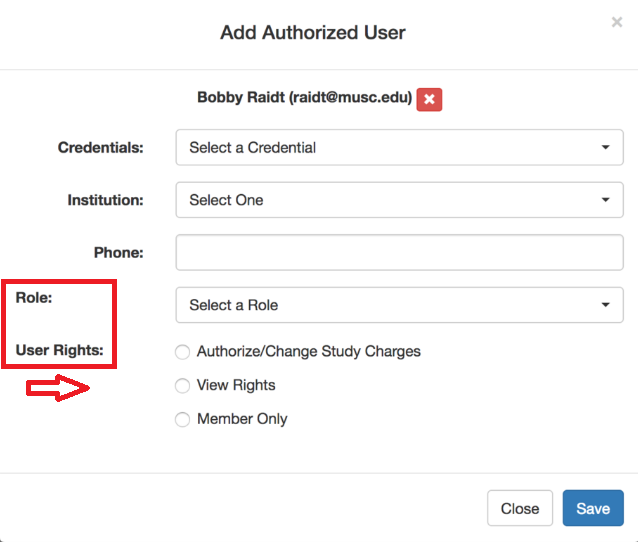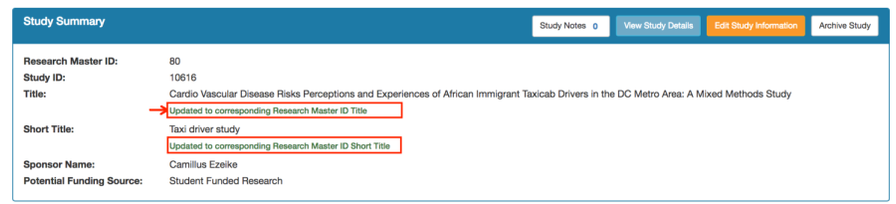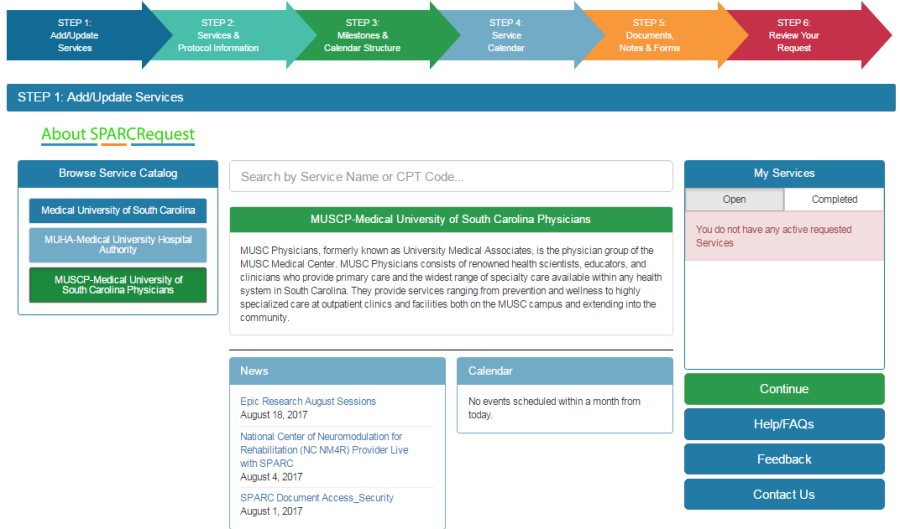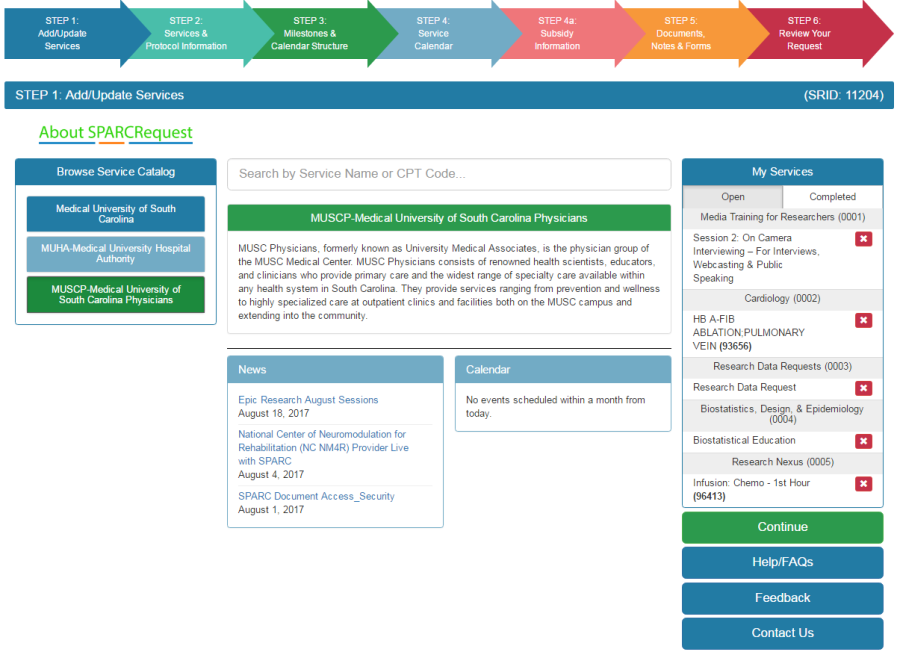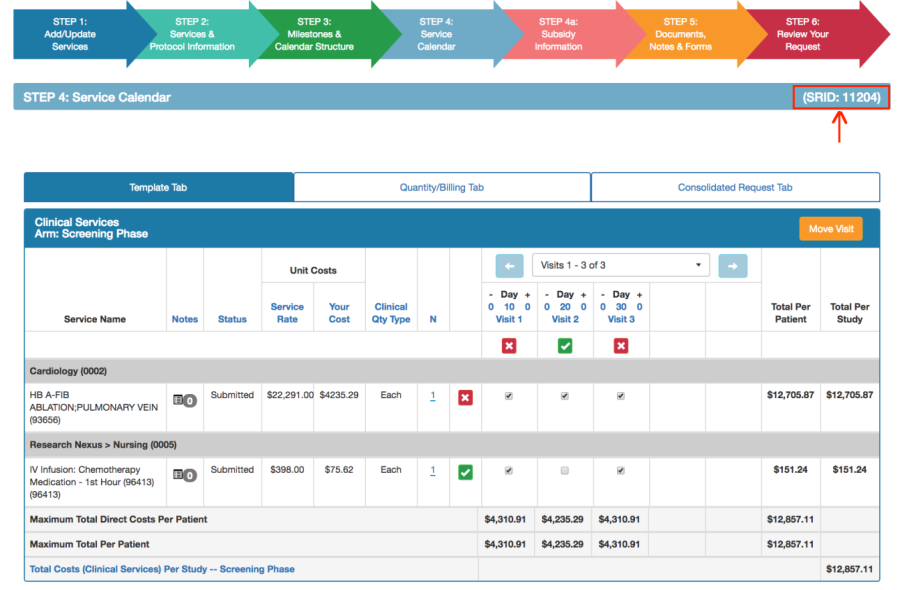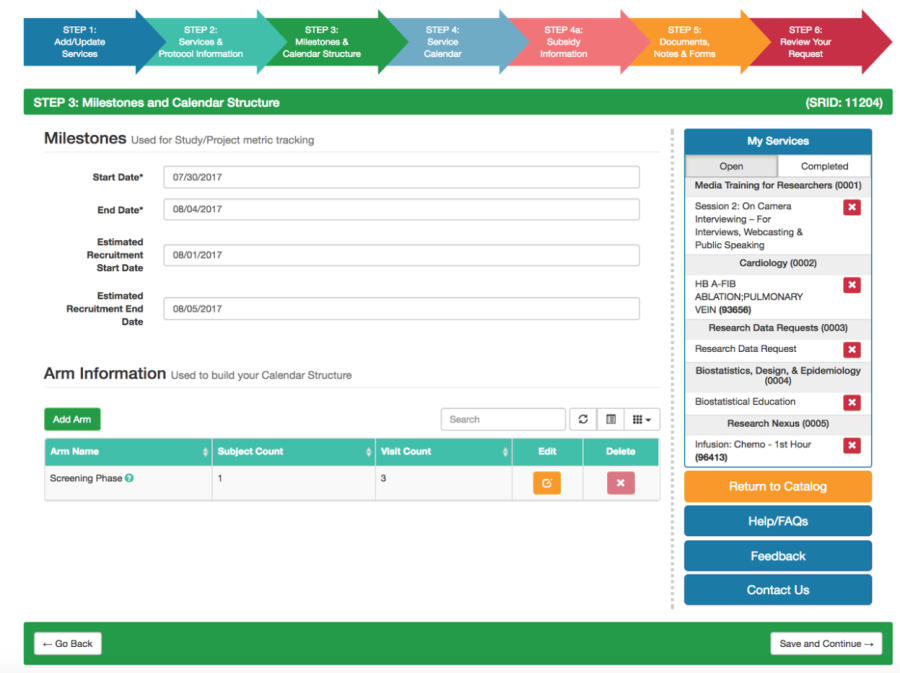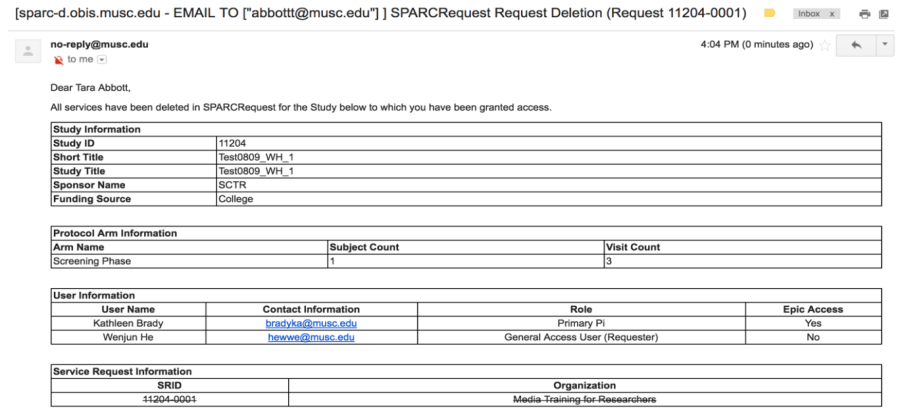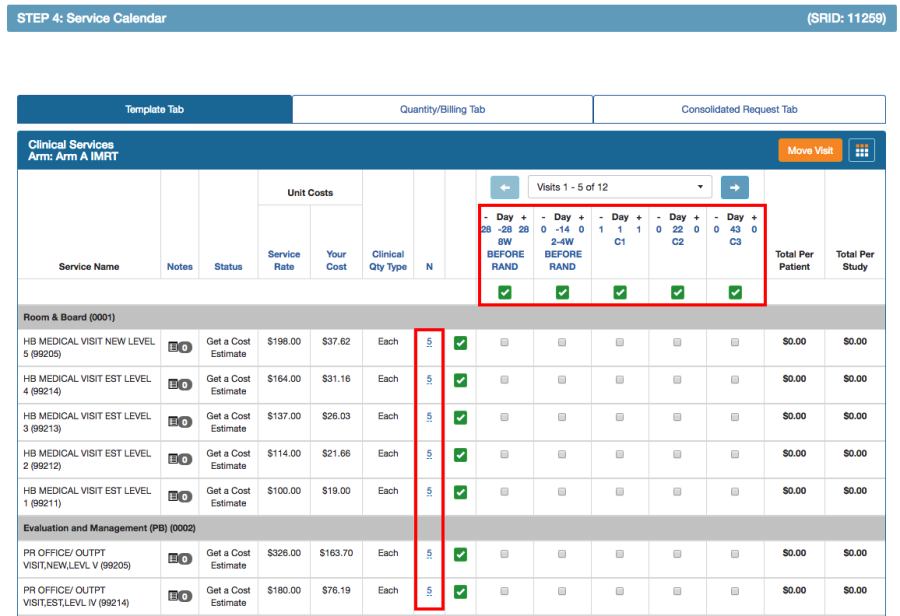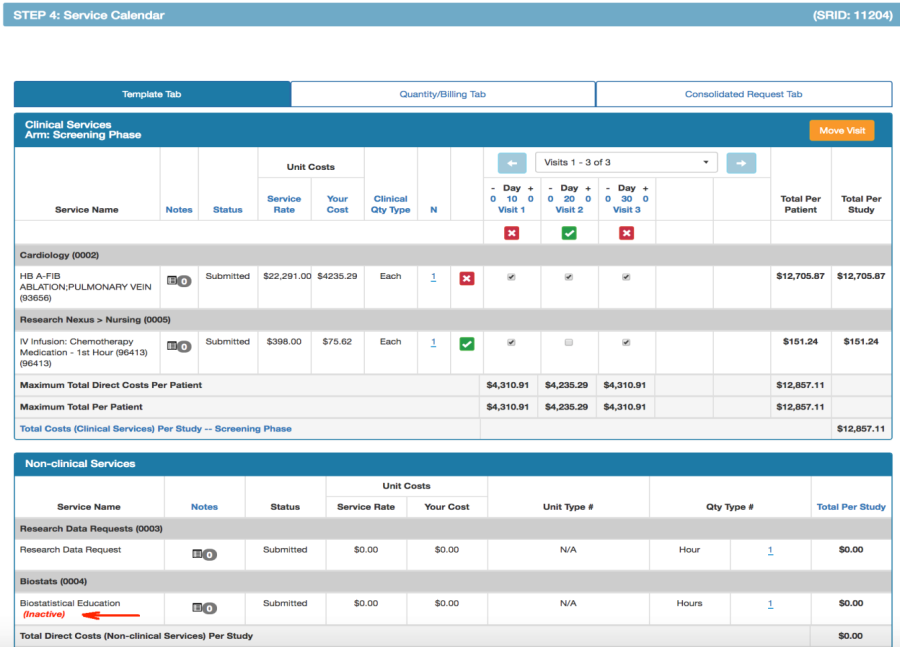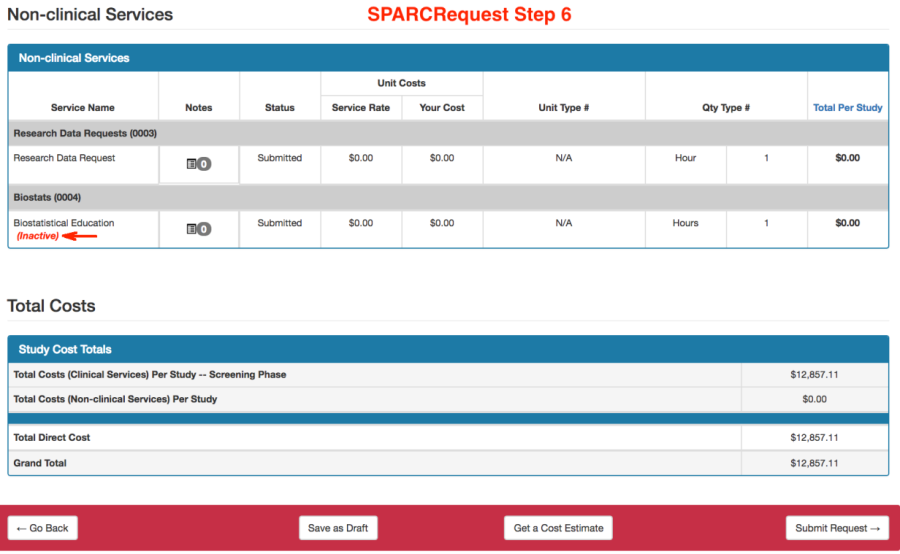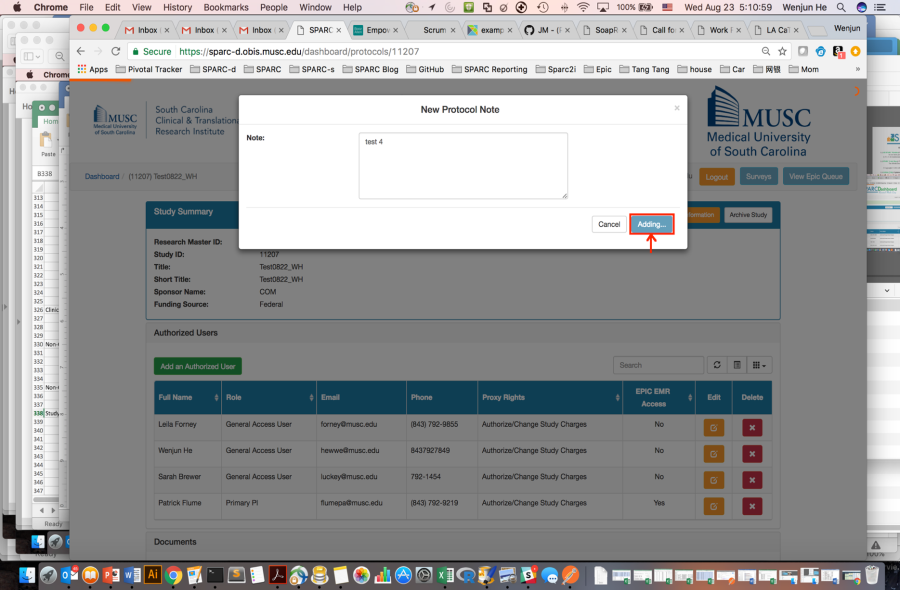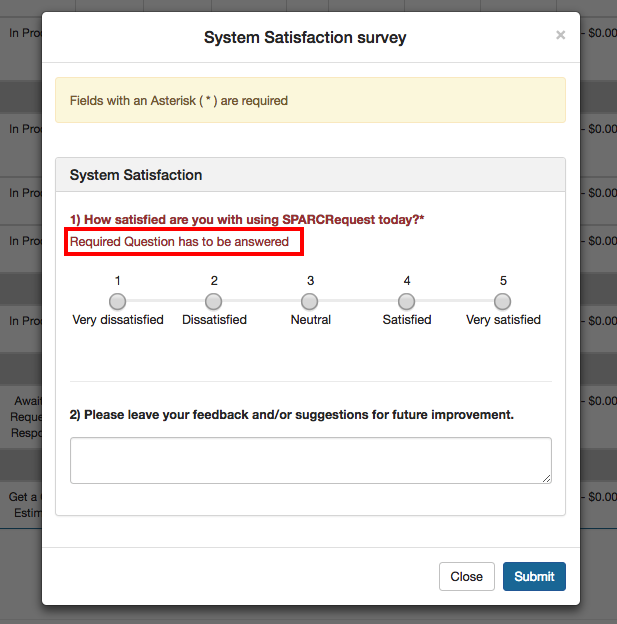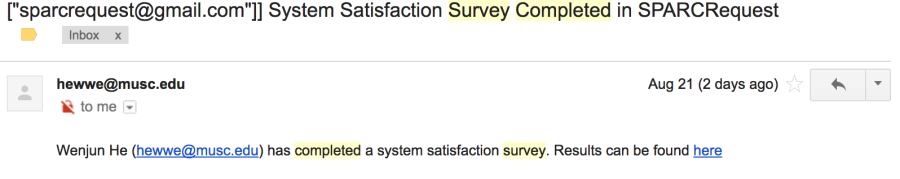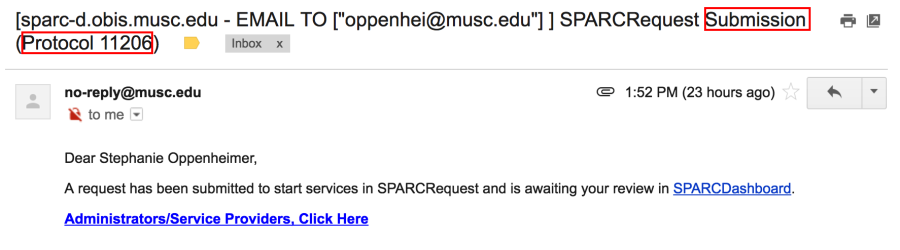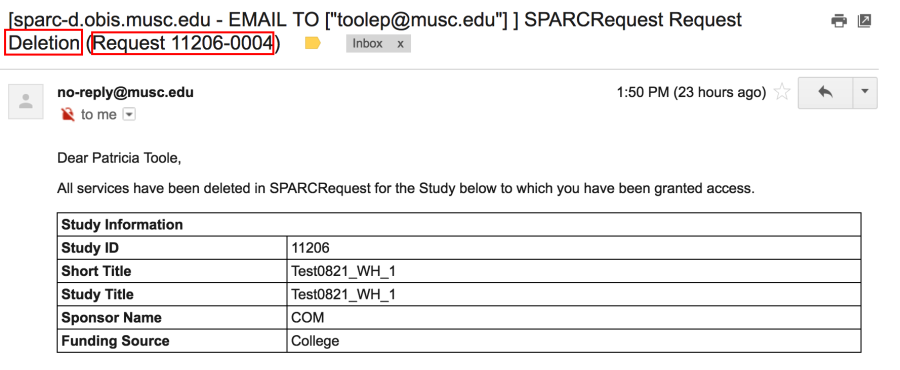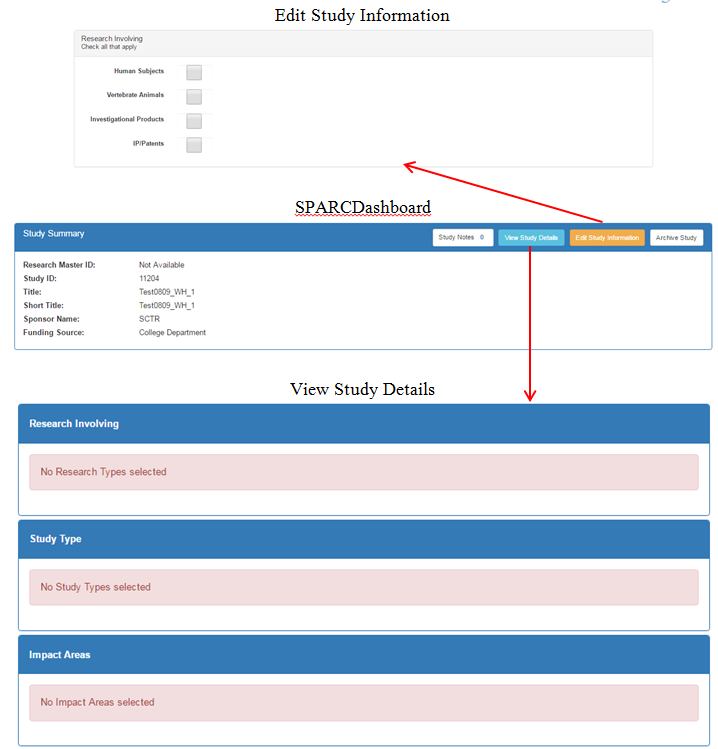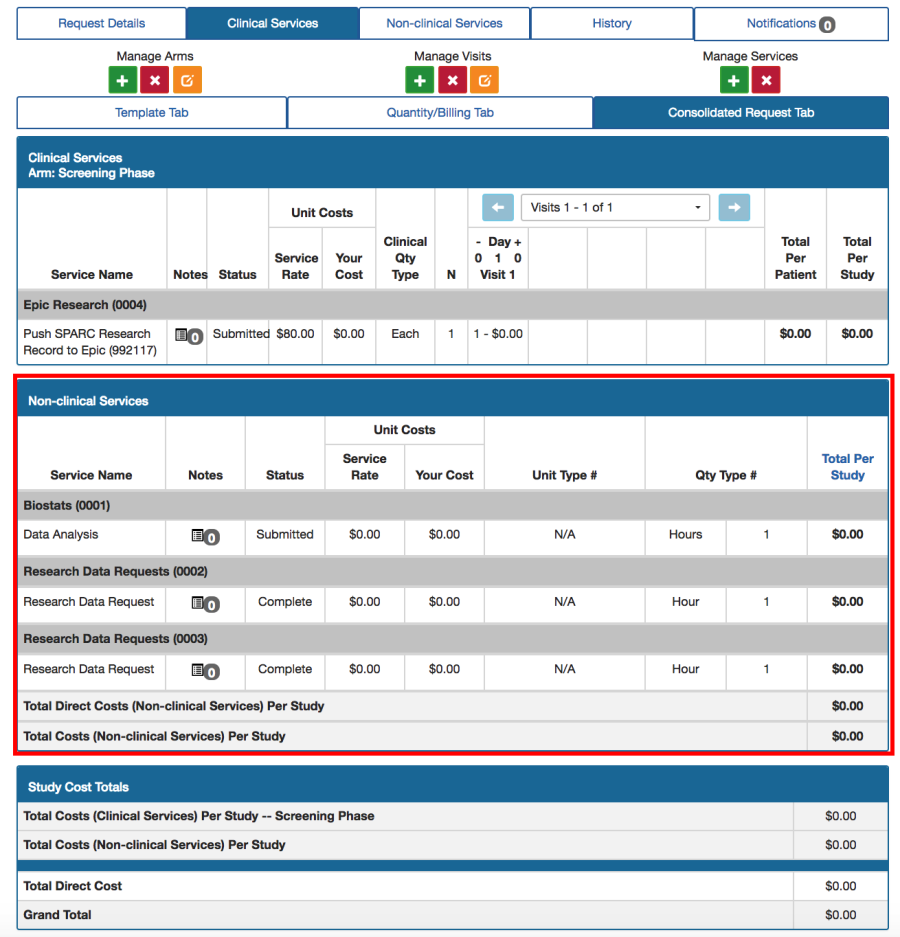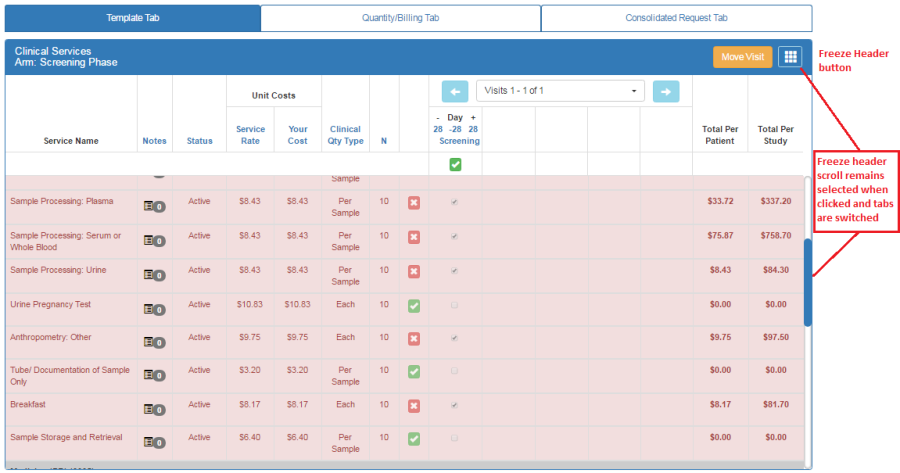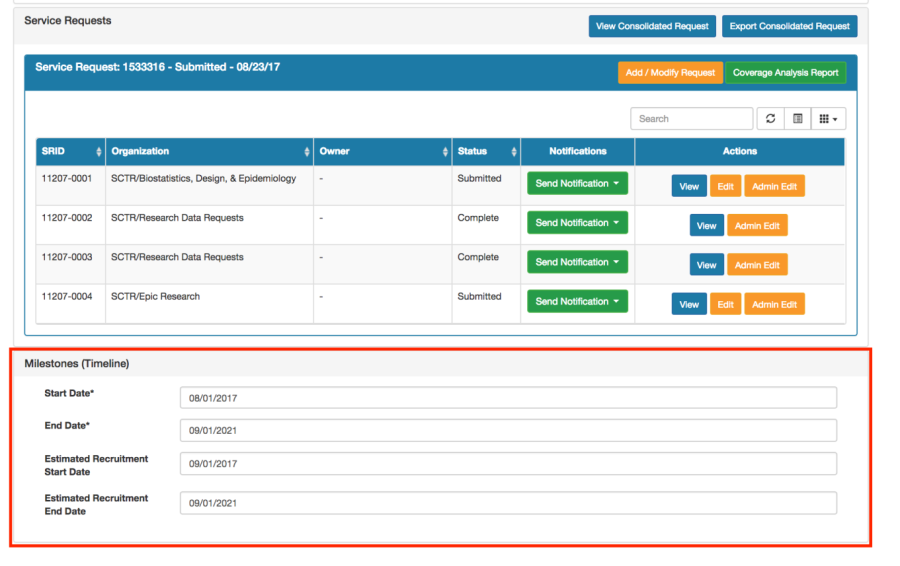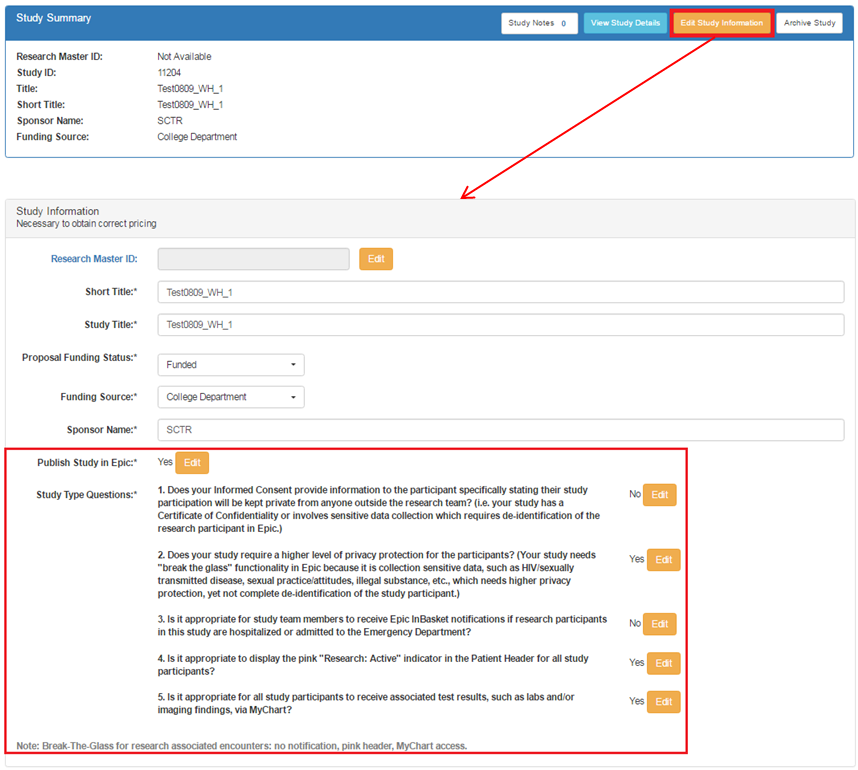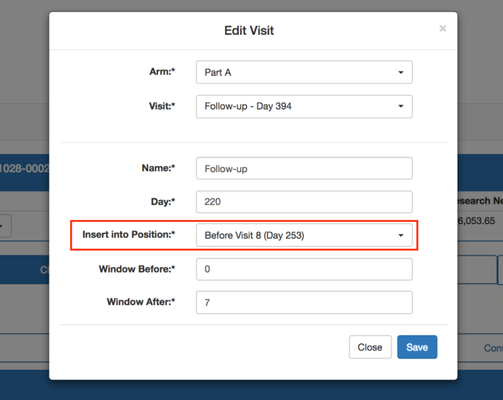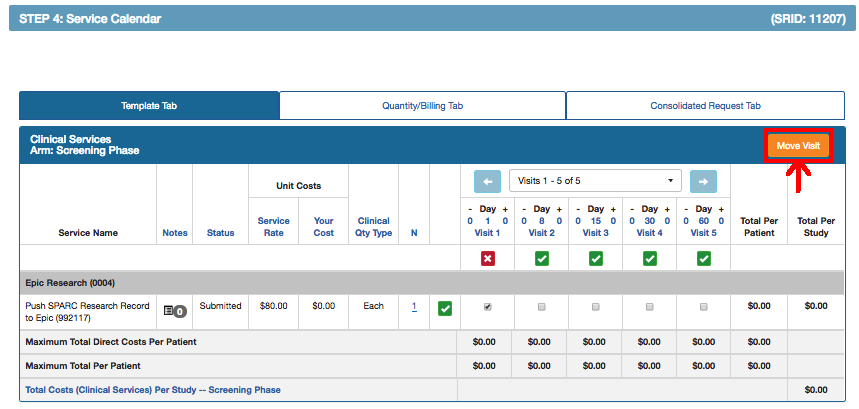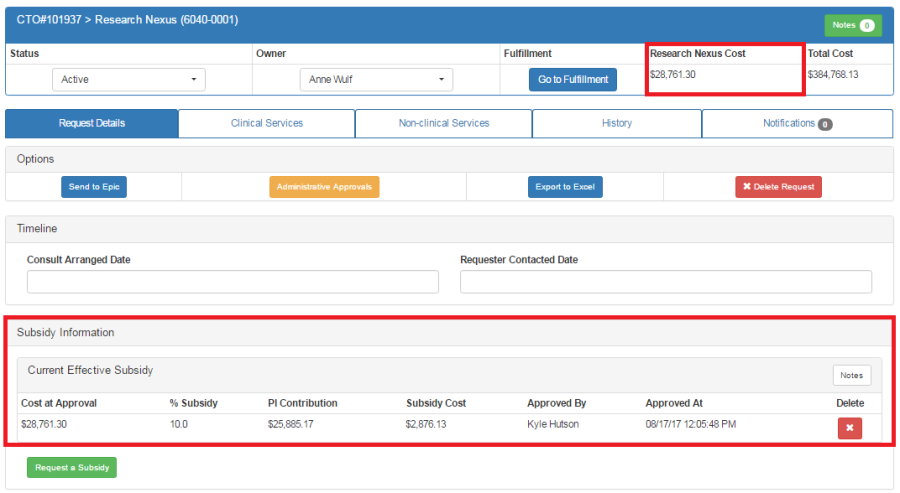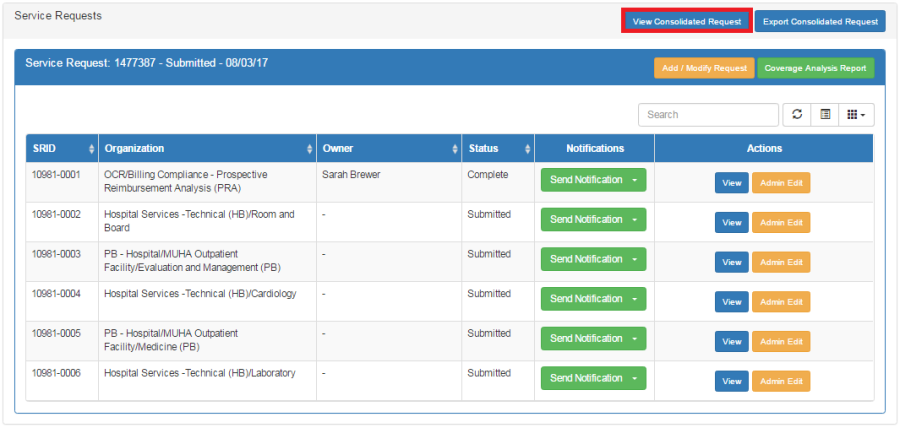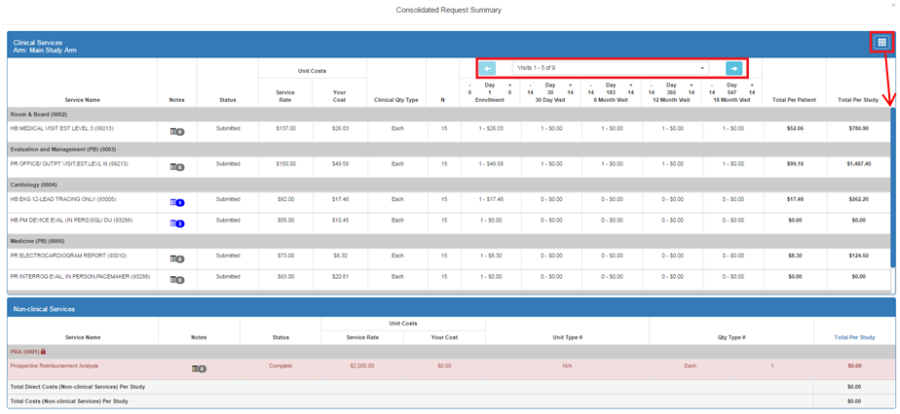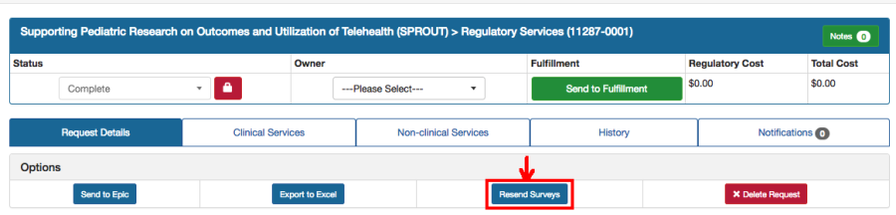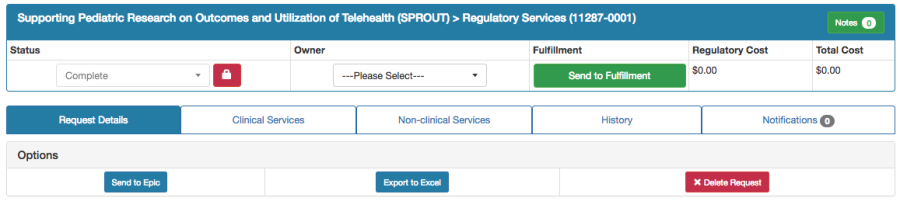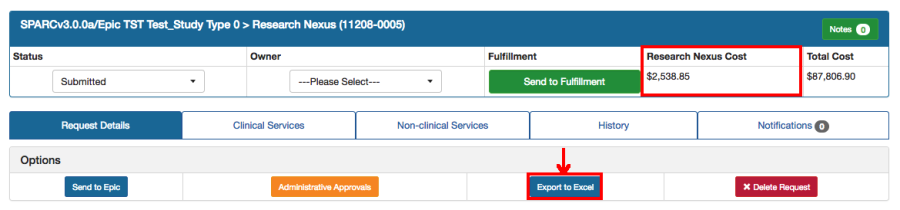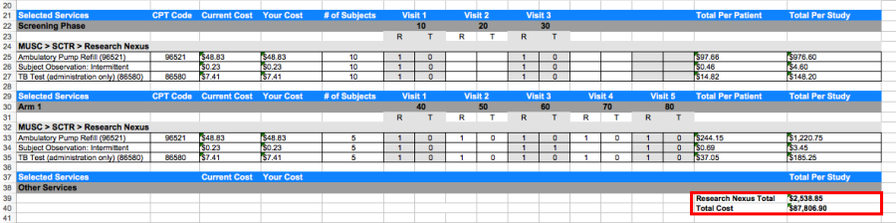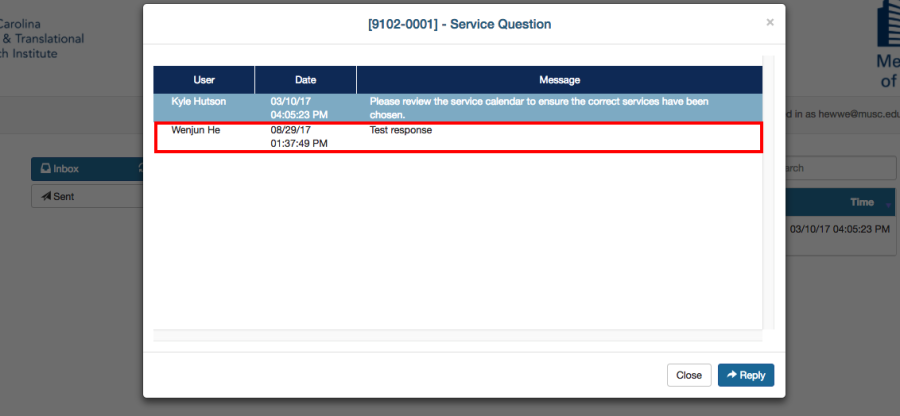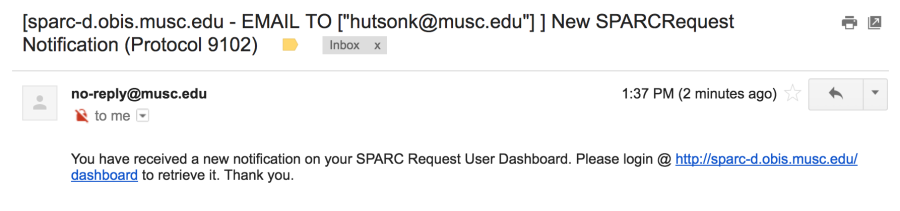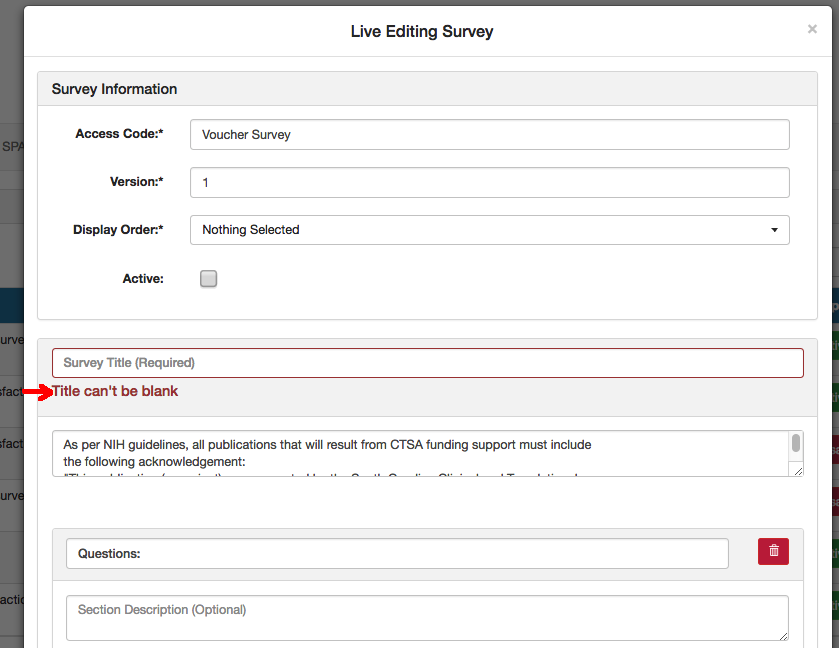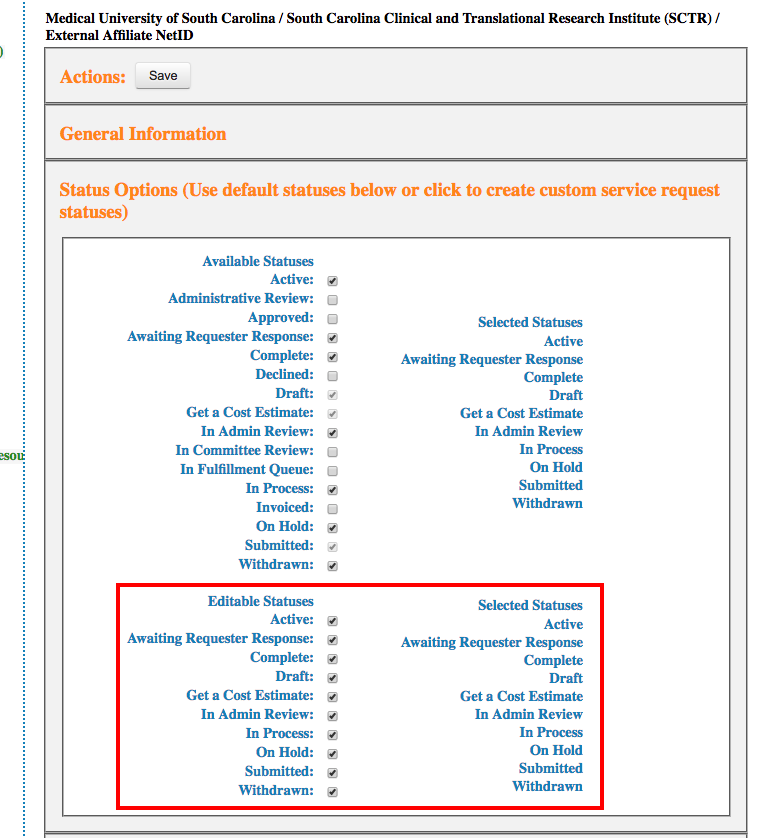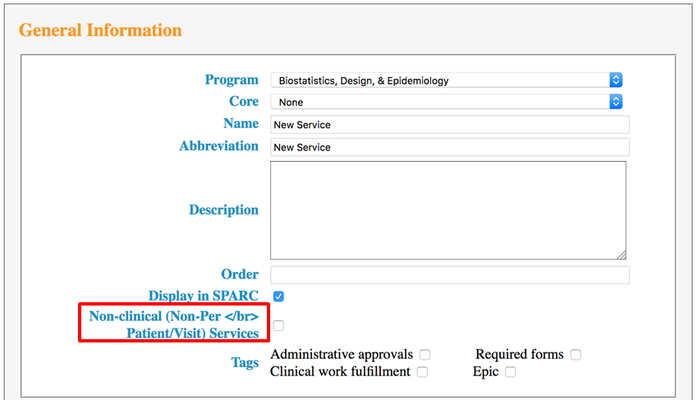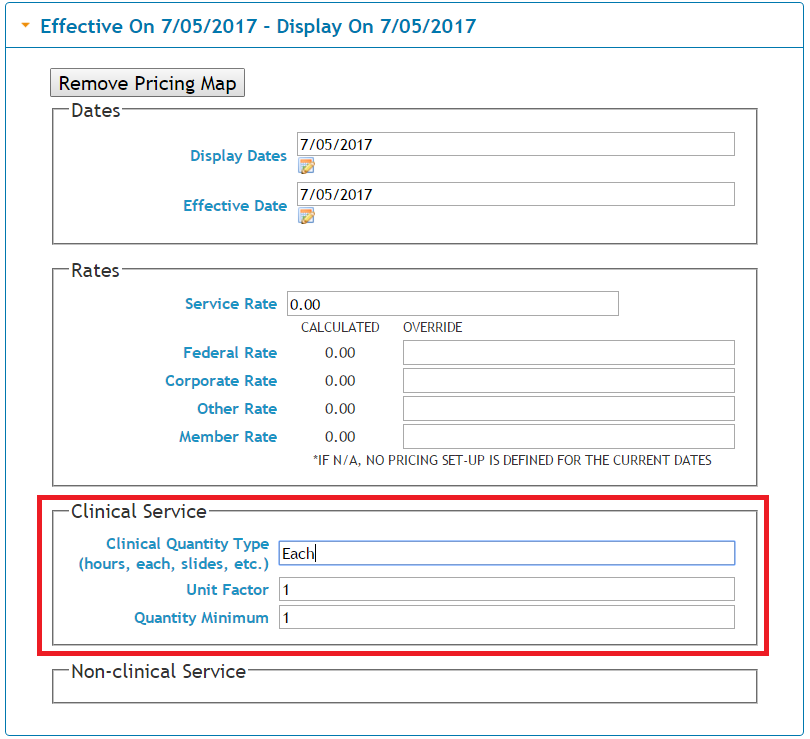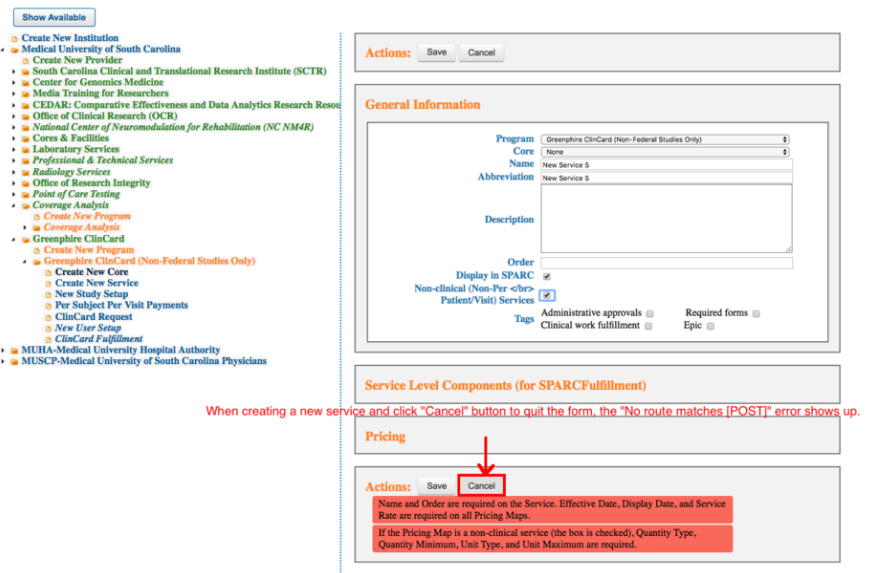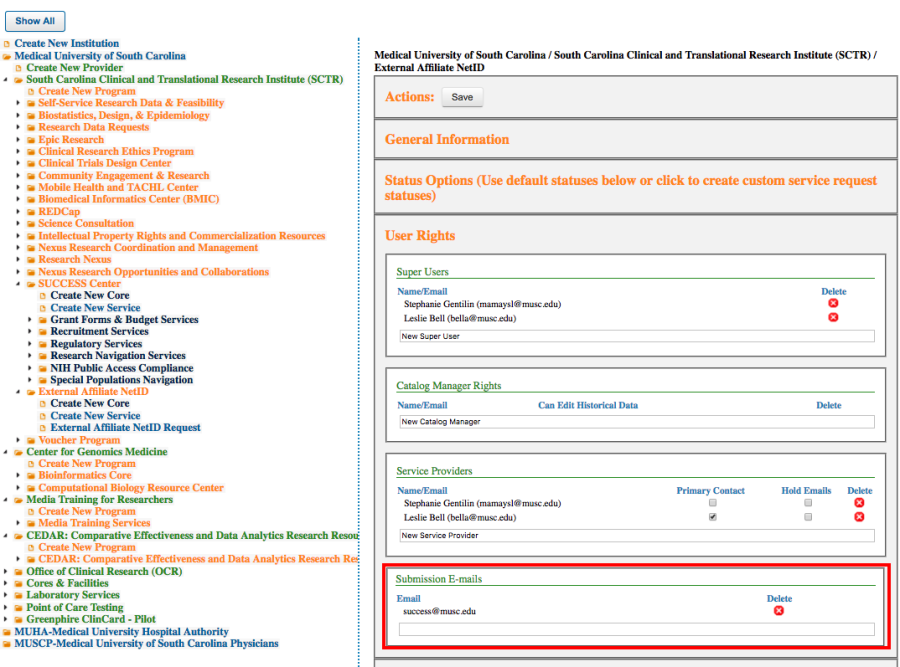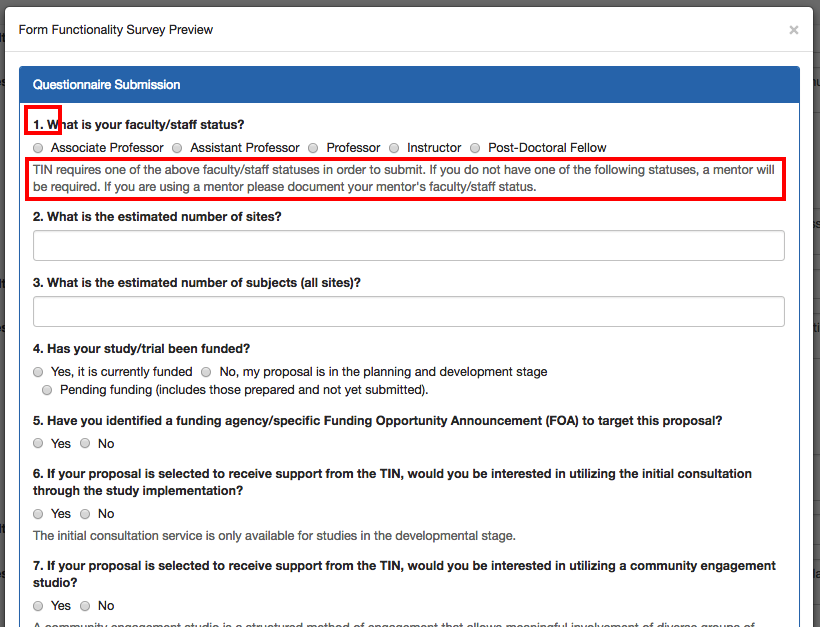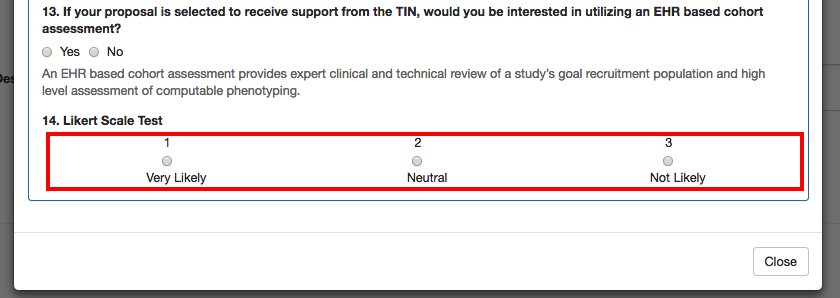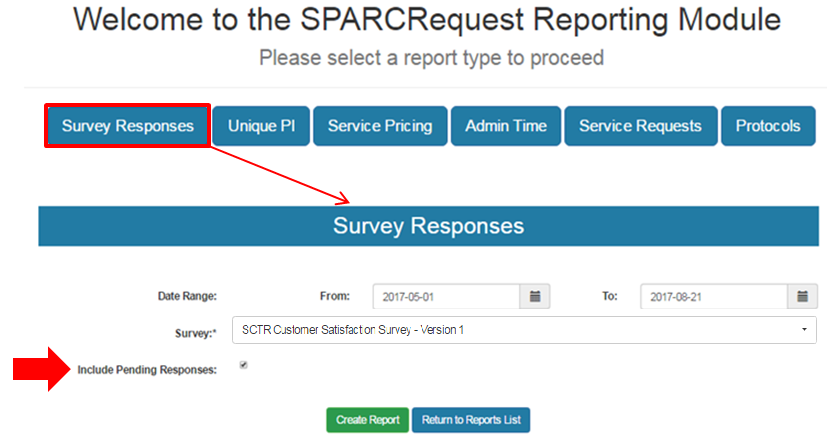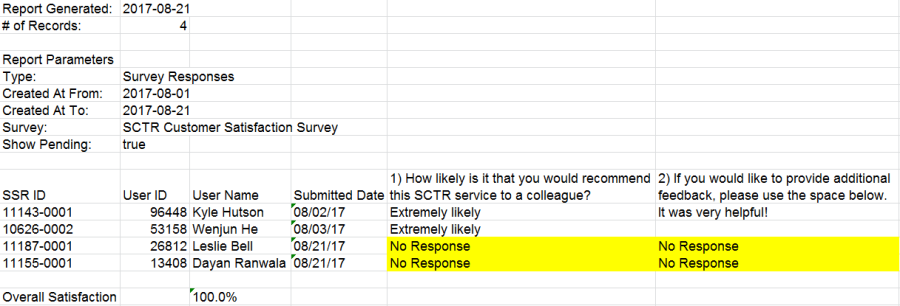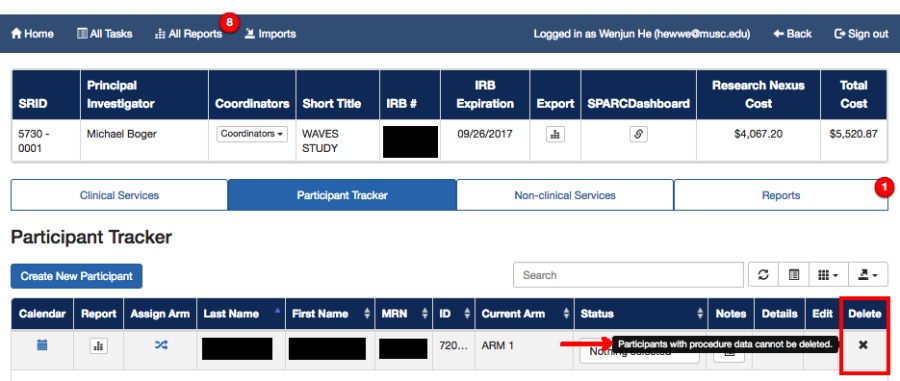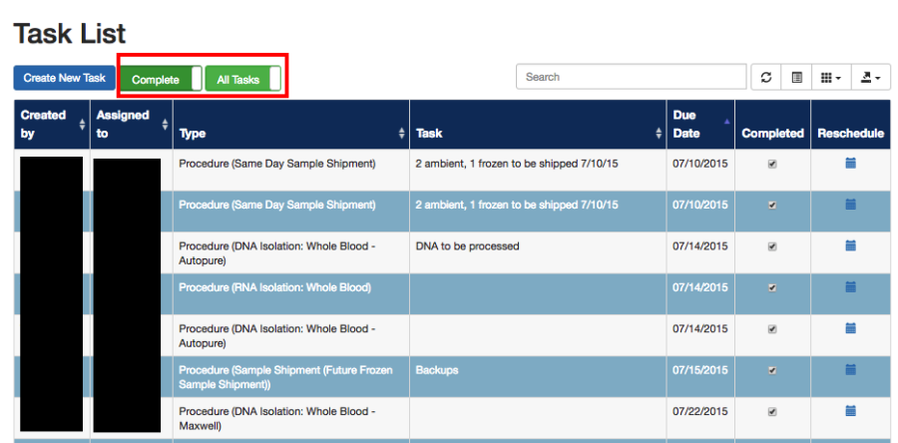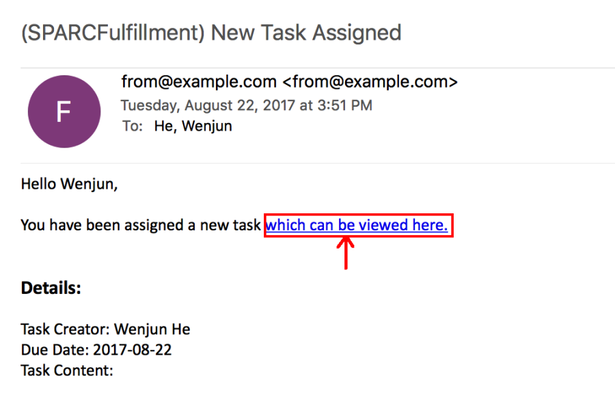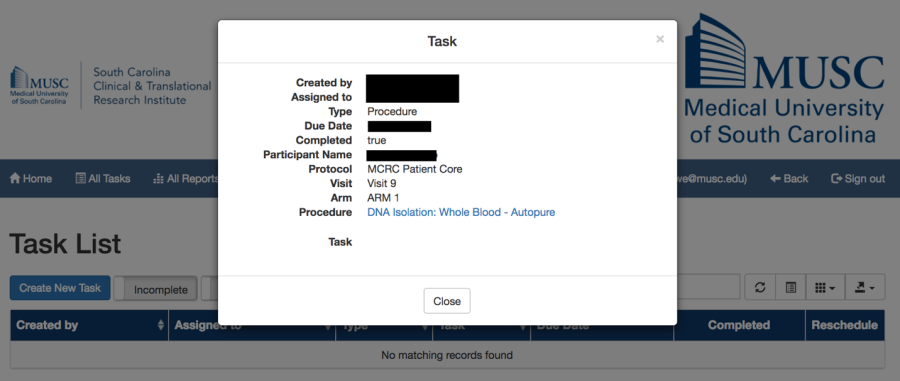SPARCRequest Wiki
SPARCRequest v3.0.0a +SPARCFulfillment v2.6.0
SPARCRequest Version 3.0.0a New Features
Release Date: SPARC (August 23, 2017) + Fulfillment (August 29, 2017)
1.(SPARC Codes) Framework Updates
In our latest production, the framework has been updated to jQuery 2.2.4, obis-net-ldap-0.4.0, and Rails 5.1.3, for maintenance and better performance.
2. (SPARC Codes) Copyright Year Update
The SPARCRequest copyright language has been updated to include the current year.
Copyright © 2011-2017 MUSC Foundation for Research Development
3. (SPARC GitHub Documents) Updated Documentation for Pull Request Process and Contribution
The documentation for SPARC open source contribution and pull request guidelines has been updated to reflect the current standard and workflow.
4. (All SPARC Modules) SCTR Logo Update
The MUSC SCTR logo has been updated on the application header to the approved logo.
5. (SPARCRequest Step 2 & SPARCDashboard) Authorized User Window Role/User Rights Labels Misalignment Bug Fixed
The Role and User Rights labels were previously misaligned on the authorized user form with SPARCRequest Step 2 (Services and Protocol Information) and SPARCDashboard. This bug has been fixed.
6. (SPARCRequest & RMID) Automatic Refresh Protocol Short and Long Titles for Validated Studies from Research Master ID
The SPARC Protocol Short Title and Title is now being updated according to the validated Research Master Short Title and Title. A visual cue is displayed to show that this Protocol has been updated with data from RMID (see screenshots below), after the RMID record has been validated by the associated eIRB record.
7. (SPARCRequest) System Step Navigation Reconfiguration
Previously, the steps on top of SPARCRequest pages did not reflect all the existing steps for requesting services. There were many hidden steps that were inaccessible.
To improve the usability, in this production the following changes have been made:
1). All the steps for SPARCRequest are now accessible from the navigation arrows on top of each page;
2). The label on each step has been updated correspondingly;
3). The Step 4a (Subsidy Information) navigation arrow only appears when subsidy function is triggered (see below);
4). The protocol ID is now displayed on the step labels on top of each page.
5). The background labeling color is now consistent with the corresponding step arrow colors.
8. (SPARCRequest & SPARCDashboard) "Deletion of All Services" Email Bug Fixed (LA CaTS Contribution)
Since last production, there was a bug causing emails to not send to service providers when a user deleted the last service from the shopping cart with the corresponding service provider and an empty amendment email was sent instead. This bug has been fixed.
We have also updated the email format for the "Deletion of All Services" emails to be consistent, which are sent out by a service provider clicking "Delete Request" button on SPARCDashboard Admin Edit section.
9. (SPARCRequest) Adding "On Hold" Status as Updatable Statuses (MUSC Only)
The status "On Hold" has been added into the updatable statuses, so that a user can re-submit an on-hold request if needed.
10. (SPARCRequest) Step 4: Service Calendar Processing Speed Improvements
Following the previous efforts that we have been working on for accelerating building the calendar, this release includes more changes that we have made to improve the processing speed on revisions made on Step 4 (Service Calendar) page when loading the page, editing the checkboxes, and/or editing the subject counts on a calendar.
11. (SPARCRequest) Step 4 and Step 6: Inactive Label Missing for Non-clinical Services (LA CaTS Contribution)
The "(Inactive)" labels were previously missing on the SPARCRequest Step 4 (Service Calendar) and Step 6 (Review Your Request) page(s) for Non-clinical Services. This bug has been fixed.
12. (SPARCRequest & SPARCDashboard) "Add Note" Multi-click Disabled
When adding a new note on SPARCRequest Step 5 or SPARCDashboard, the "Add Note" button could previously be multi-clicked to repeatedly add the same note. This function has been enhanced so the "Add Note" button is disabled when adding and updating a new note.
13. (SPARCSurvey) Survey Response Required Question Errors Message Fix
When a required question is not answered on a survey, an error message now shows up beneath the required question highlighted in red, instead of silent failing.
14. (SPARCRequest) Step 6 Survey Notifications Bug Fixed (LA CaTS Contribution)
When a user would submit the System Satisfaction Survey on the SPARCRequest Step 6 (Review Your Request) page, the system would previously send a notification email to designated users to review the answer. Since the new survey module was built, there was a bug causing the email to not send. This bug has been fixed.
15. (SPARCRequest) System-generated Email Title Improvements
To improve the informativeness, the titles of the system-generated emails from SPARCRequest is now more informative, with the Protocol ID (and request ID) and the type of submission (Get Cost Estimate, Submission, Amendment, etc) indicated. We will publish the updated SPARC email manual soon.
16. (SPARCRequest & SPARCDashboard) Improved Display for Study Details
When no information has been entered for the "Research Involving" section on a study, the display with "View Study Details" has been improved to include a message, i.e. "No Research Types selected" using consistent styling.
17. (SPARCRequest & SPARCDashboard) Non-clinical Services Table Display Bug in Consolidated View
On SPARCDashboard Admin Edit section Clinical Services Consolidated Request Tab, the Non-clinical Services table was only showing on some of the requests, but not all. Since the bug fix, administrative users can now see a populated table for all the requests (for clinical and non-clinical services) in the "Consolidated Request" tab as a full view of the requests.
18. (SPARCRequest &SPARCDashboard) Hold Header Freeze Upon Tab Change
When the user has chosen to freeze the column header on Step 4 (Service Calendar) and switch between tabs (i.e. Template, Quantity/Billing, Consolidated Request Tab), the frozen header now stays available so users do not have to select the freeze header button again.
19. (SPARCDashboard) New Milestones (Timeline) Section Added
A new "Milestones (Timeline)" section has been added onto SPARCDashboard inside a protocol (shown below), for authorized users and administrators to add and/or update the time-related information on a study or project, without having to go back to SPARCRequest Step 3 (Milestones and Calendar Structure) page.
The previous "Proposed Start Date" and "Proposed End Date" has been removed from inside each Admin Edit "Request Detail" tab, since the protocol timeline affects more than individual request.
20. (SPARCDashboard) New Feature for Users to Edit Answers to Epic (CofC) Questions
On SPARCDashboard, when a user clicks into the "Edit Study Information" on the Study Summary tab, an "Edit" button now exists next to the "Publish Study in Epic" questions, as well as the following Study Type questions. When Epic configuration is turned off, the non-Epic-specific Certificate of Confidentiality questions will still show up, with the "Edit" button displayed.
This new functionality now allows users to edit the existing confidentiality answers from SPARCDashboard directly, without forcing the administrative users to fill out the information when editing other study level information.
21. (SPARCDashboard) Overlord Users Access to Documents Increased
The Overlord users now have access to documents for all the protocols on SPARCDashboard. That functionality was built for institutional high-level centralized users (such as Office of Clinical Research) to be able to make necessary document updates to protocols without adding themselves onto each protocol.
22. (SPARCRequest & SPARCDashboard) Move Visit Bug Fixed
In the SPARCDashboard Admin Edit section, when editing a visit to move to a new position, there was a bug causing the visit to be moved to the left to the intended position instead.
In addition, when a user moved a visit to a different position on the SPARCRequest Step 4 (Service Calendar) page, which caused visit day to be out of order, there was another bug stopping the user from editing the visit day to be sequential. Both of these bugs have been fixed.
23. (SPARCDashboard) Subsidy Calculation Bug
The Subsidy calculation was previously incorrect on the "Subsidy Information" section within the SPARCDashboard Admin Edit "Request Details" tab, which was using the Total Cost to calculate subsidy provided by an organization, rather than the organization total. This bug has since been fixed and subsidy calculation is now correct.
24. (SPARCDashboard) View Consolidated Request Switch Visits and Freeze Header Fix
Previously when using the "View Consolidated Request" button on SPARCDashboard and switching views for the next group of visits, an error message showed up. This bug has since been fixed.
25. (SPARCDashboard) Request Details Tab New Feature: Resend Survey
When an organization is associated with a survey (such as "SCTR Customer Satisfaction Survey" and "Voucher Survey"), and the service provider change the SSR status to "Complete", SPARCDashboard sends out emails to the PI and requester of the study with a link to the survey.
If a previous survey has been sent out but no response has been received yet, the administrative user can now resend a survey to follow up with the PI and/or requester.
If both the primary PI and requestor have responded to the survey, the "Resend Surveys" button will not show up.
26. (SPARCDashboard) Export to Excel Report Bugs Fixed
Previously there were two bugs on the request report, generated from clicking "Export to Excel" button on SPARCDashboard Admin Edit "Request Details" tab.
Bug fixes include:
1). Alignment of the Organization Total and Total Cost. The two totals are now aligned under the same column ("Total Per Study").
2). The service provider total (i.e., "Research Nexus Total") is now consistent with the calculation shown on SPARCDashboard header (without indirect cost rate calculated).
27. (SPARCDashboard) Report Visit Sequence Bug Fixed
The visit information shown in "Export to Excel" and "Coverage Analysis" reports generated from SPARCDashboard is now consistent with the service calendar data. Previously the Visit Names and Visit Days as well as the selected services were not displaying in the same sequence as the service calendar, when any of the visits have been moved by an authorized user. This bug has been fixed.
28. (SPARCDashboard) Notification Replies Now Sending Emails
When a user responds to a notification via SPARCDashboard to a previous message that was sent through SPARC, the system is not sending out the corresponding emails.
29. (SPARCDashboard) Survey Builder: Errors Message Improvement
The real-time error messages have been improved on the survey builder, so that when a required field is not filled out correctly, the field is highlighted with red outline, with the error message is displayed underneath.
30. (SPARCCatalog) Research Nexus FY18 Pricing Update (MUSC Only)
The pricing for the SCTR/Research Nexus services has been updated for Fiscal Year 2018, based on pricing in the approved service center application.
31. (SPARCCatalog) Editable Statuses New Feature
The "Editable Statuses", as a subset of "Available Statuses", were set up in application configurations on individual organizations, for the use of configuring the unlocked statuses. This feature and configuration is now available in SPARCCatalog "Status Option" section for the Overlords.
32. (SPARCCatalog) Non-Clinical and Clinical Label Fixes
When creating a new service in SPARCCatalog, the label for Non-Clinical Services checkbox had a "<br>", which has been fixed.
Also, the "Per Patient" label inside Pricing Maps has been changed to "Clinical Service" for consistency.
33. (SPARCCatalog) New Service Cancel Button Bug Fix
In SPARCCatalog, previously when a user clicked "Create New Service" (to build a service), start entering information, and then clicked "Cancel" to back out, the system errors out. This bug has been fixed.
34. (SPARCCatalog) Submission Email Bug Fixes
In SPARCCatalog, there were bugs causing User Rights "Submission E-mails" section on an organization is where users would enter email addresses that are not tied with an identity (such as success@musc.edu) to be repetitively saved and not able to be deleted. This bug has been fixed.
35. (SPARCCatalog) Form Functionality Bug Fixes
There were a few bugs with the SPARCCatalog form builder. They have been fixed in this release:
1). Description(s) (when added) are now displayed;
2). Capitalizations are now displayed correctly (i.e. FOA, TIN, etc);
3). The leading numbers are now saved and displayed correctly;
4). Likert scale options are now showing up.
36. (SPARCReport) Survey Report Show Pending Responses
The Survey Responses report gives super users the ability to see survey responses and user information for submitted survey responses. Previously, there was no way to know which surveys were sent out and still had pending answers. Some service providers want this information to know whether follow-up work needs to be done.
The following has been done to accommodate this new feature:1). A checkbox option was added on the Survey Report filter to "Include Results with Pending Responses."2). When the checkbox is chosen, return the SSR information and in the generated report, with "No Response" to the required survey questions.
SPARCFulfillment Version 2.6.0 New Features
1.(SPARCFulfillment) SCTR Logo Update
The MUSC SCTR logo has been updated on the application header to the approved logo.
2. (SPARCFulfillment) Validations Added to Participant Deletion
To avoid the cases of orphaned fulfillment data, validations have been added to the Participant Tracker tab, so that once there are any fulfillments (procedures) done on a participant, that record can no longer be deleted.
3. (SPARCFulfillment) Task List Query Improvement
Previous bugs have been fixed on the SPARCFulfillment "All Tasks" tab for the Task List. Now the list updates correctly according to the choices made.
We have also updated the buttons to be switches for better usability.
4. (SPARCFulfillment) New Email Function for Task Creation
When a new task is created in SPARCFulfillment, emails are now sent out to the assigned clinical provider of the task, with an URL in the message leading back to the page with the task details.
List of Programming Changes with Links to GitHub
SPARCRequest v3.0.0a:
- Survey notifications not being sent (LA CaTS Contribution) View commit
- Changed Funding Sources Constant Call to Query View commit
- Include Was Causing Issue, Moved Inside Module and Use Extend View commit
- Step 2b: Calendar Query and Rendering Improvement 2 View commit
- Cancel New Service Bug View commit
- Step 2b: Calendar Query and Rendering Improvement 4 View commit
- Disabling Notes Button View commit
- Hold Freeze Header Upon Tab Change View commit
- (GitHub Wiki) Documentation for Pull Request Process View commit
- (SPARCCatalog) Non-clinical Services Label & Bug For New Service View commit
- (SPARCDashboard) Non-clinical Services Table Display Bug in Consol View View commit
- Update Rails to 5.1.2 View commit
- Remove Empty Sass Selectors View commit
- Update jQuery to 2.2.4 View commit
- Model Specs Instantiated Incorrectly View commit
- Update Net-Ldap Gem View commit
- Refactor Add_Service Method View commit
- Refresh SPARC Protocol Information If Associated to Valid RMID View commit
- View Details With No Research Involving View commit
- Change Datatype Delayed Job Handler From Text to Long Text View commit
- Production Bug: in Service_Calendars Table View commit
- Export Alignment and Indirect Cost Issues View commit
- (SPARCCatalog) Editable Statuses View commit
- Step 2b: Calendar Query & Rendering Need Improvement Part 5 View commit
- Add Authorized User Labels Misaligned View commit
- Edge Case View commit
- Adding Specs View commit
- Centered Likert Scales View commit
- Production Bug: ENOENT Occurred In service_requests#catalog View commit
- Another PermissibleValue Method View commit
- Change Constant User_Roles to PermissibleValue View commit
- Add "Edit" Epic Question/CofC Answers for Authorized Users View commit
- Nexus Pricing Import View commit
- OS Setting Fixes View commit
- Survey Form Errors Not Appearing View commit
- Editable Statuses Update View commit
- Study Type Questions Tooltip Text Change View commit
- Production Bug: A NoMethodError Occurred in protocols#new View commit
- Changed Available/Default Statuses Constant Call to Query View commit
- Production Bug: OpenTimeout Occurred in service_requests View commit
- Missing Inactive Labels for Non-clinical Services on Step 2b and Step 4 View commit
- Production Bug: An Icalendar Error View commit
- Fixed Deletion of All Services Email Bug (LA CaTS Contribution) View commit
- Changed Impact Areas Constant Call to Query View commit
- System Satisfaction Email Bug View commit
- (SPARCRequest) Deletion of All Services and Resubmit Users Email Bug View commit
- Production Bug: A NoMethodError Occurred in protocols#new View commit
- Service Request Controller #remove_service View commit
- (SPARCRequest) Step 2b: Calendar Query & Rendering Needs Improvement Part 3 View commit
- Admin Edit Proposed Start/End Date Bug View commit
- Approved Subsidy Cost Bug View commit
- (SPARCDashboard) View Consolidated Request Switch Visit View commit
- Changed Subspecialties Constant Call to Query View commit
- (SPARCReport) Survey Report Bug View commit
- Status Bug Fix View commit
- (SPARCDashboard) View Consolidated Request Scroll Bug View commit
- More OS Settings Configurations Updates View commit
- PermissibleValue Finishing Changes View commit
- Report Forms Dependency Bug View commit
- (SPARCDashboard) Report Visit Sequence Bug View commit
- (SPARCRequest) Update Contribution Doc View commit
- Fixed SR Spec View commit
- (SPARCDashboard) Edit Visit Position Bug View commit
- (SPARCDashboard) View Consolidated Request Scroll Bug View commit
- (SPARCCatalog) Form Functionality Bugs View commit
- (SPARCDashboard) "Deletion of All Services" Email Feature: Part 3 View commit
- (SPARCDashboard) Allow Overlord Users Access to Documents On All View commit
- (SPARCCatalog) Submission Email Duplicates Bug View commit
- Merge Pull Request #1050 from SR & Form Functionality Bugs View commit
- (SPARCDashboard) Add Milestone (Timeline) Section for Protocols View commit
- (SPARCCatalog) Form Functionality Likert Scale Bug View commit
- Update to Rails 5.1.3 View commit
- (SPARCDashboard) Archive Refresh Fix View commit
- MileStone Touchups View commit
- Indirect Cost Rate Validation Change View commit
- Pending Responses/Response Errors View commit
- (SPARC Code Base) Update Copyright Year View commit
- Update SCTR Header Logo View commit
- Add Option Button Must Be Outside Nested Item Area View commit
- Reply to Notification Not Sending Emails View commit
- Orphaned Service Requests Bug View commit
- (SPARCRequest) Make System-Generated Email Titles More Informative View commit
- System Steps Reconfiguration View commit
- Survey Response Error Language Update View commit
- Layout Overflow Bug View commit
- SSR Status History Recovery View commit
- Protocol Merge Refactor View commit
- Refresh SPARC Protocol Information if Associated To A Validated RMID View commit
- Request Details Tab New Feature: Resend Survey View commit
- Production Bug: An ActionController::ParameterMissing View commit
- Survey Report Show Pending Responses View commit
- User Search MySQL Error View commit
- Editable Status Bug View commit
- Step 6 Step Arrows Not Working View commit
- Survey Response Email Link Broken View commit
- Survey Response Email Link Broken View commit
- Edit Status Obis Setup View commit
- (SPARCDashboard) Allow Overlord User Access to Documents View commit
- Fixing Step Link Disable View commit
- Removed Pointer-Events for Disabled Steps View commit
SPARCFulfillment v2.6.0
- Auditing Report Bug View commit
- Auditing Report Title Bug View commit
- Validation Participant Tracker Tab View commit
- Email Feature for Task Creation View commit
- Project Summary Report Changes View commit
Copyright © 2011-2020 MUSC Foundation for Research Development