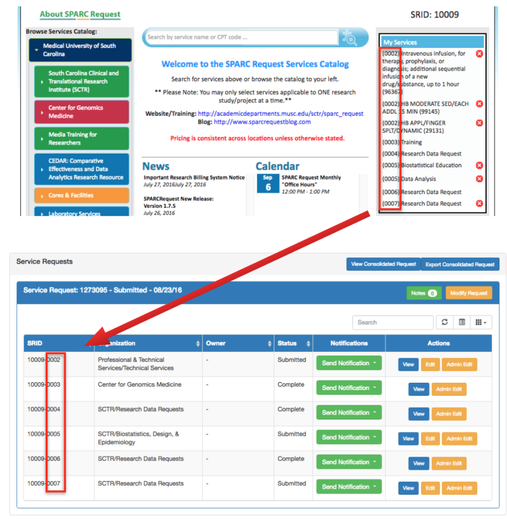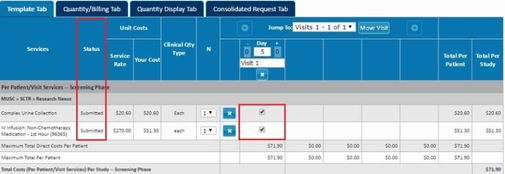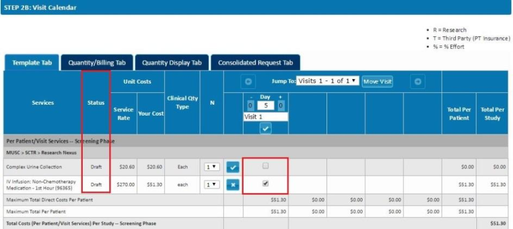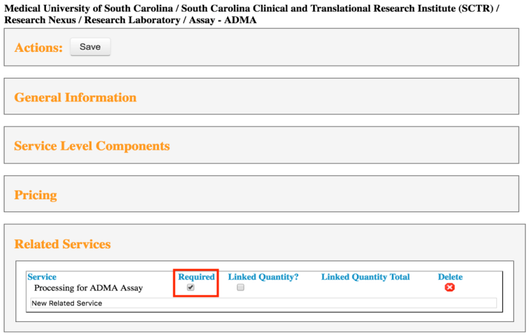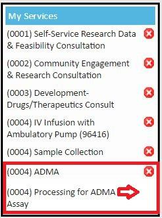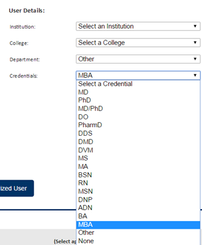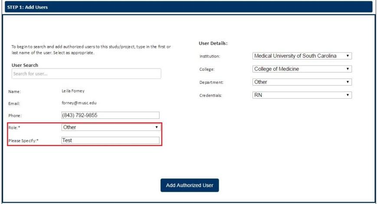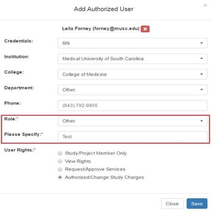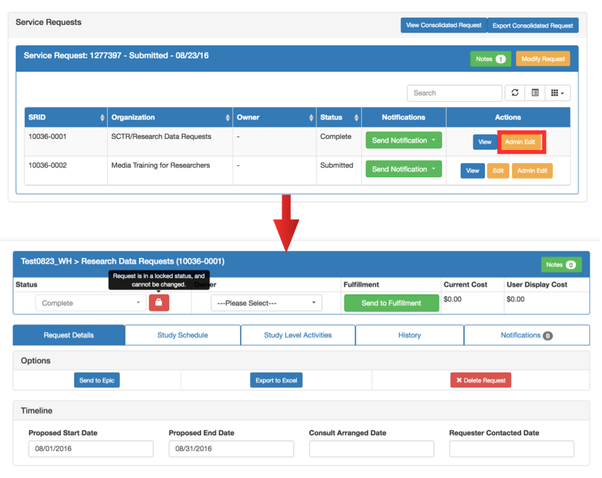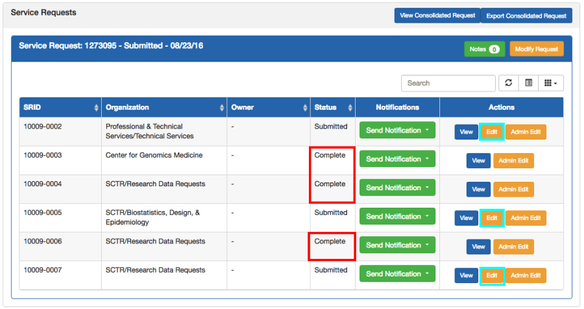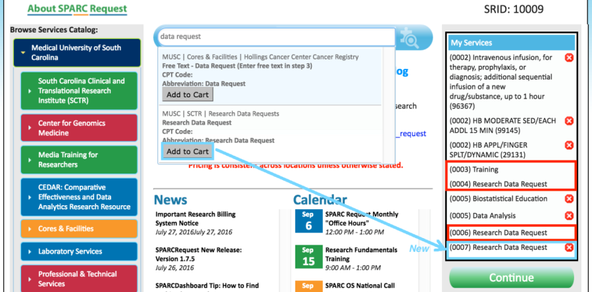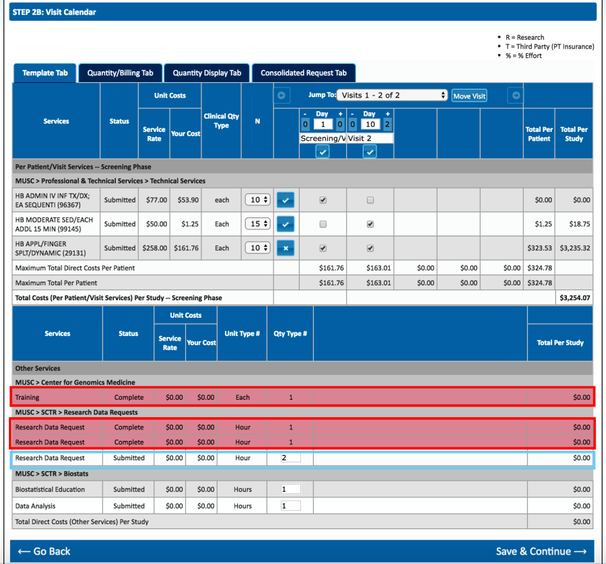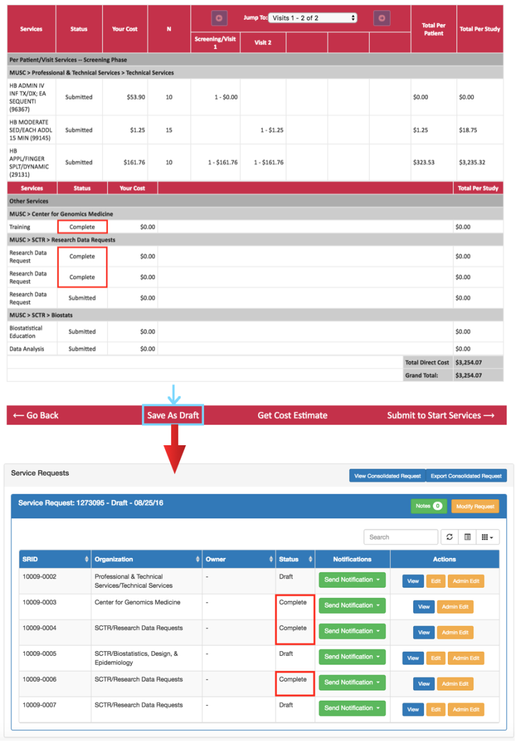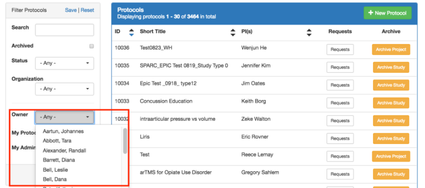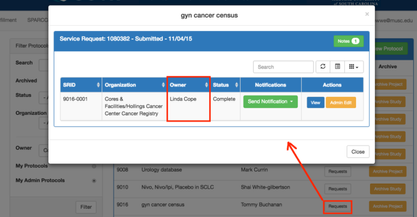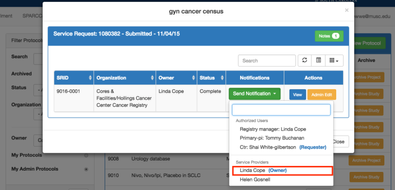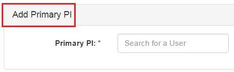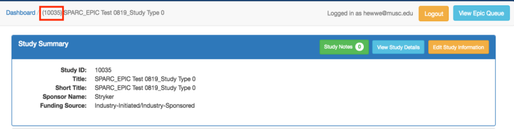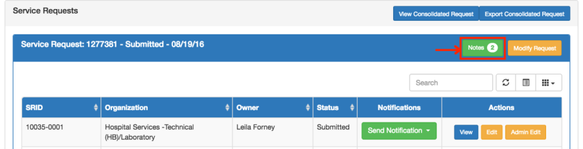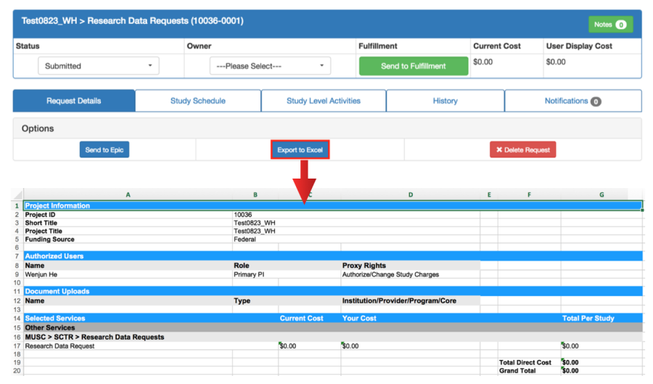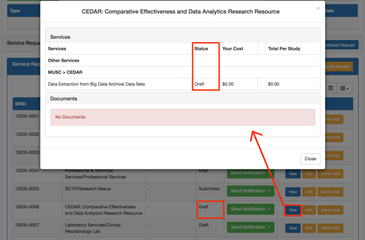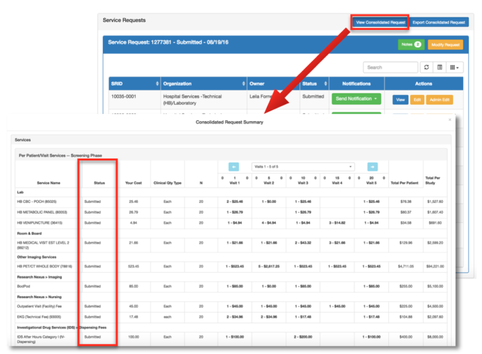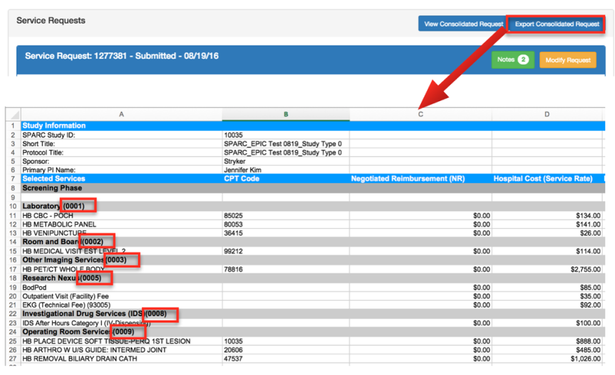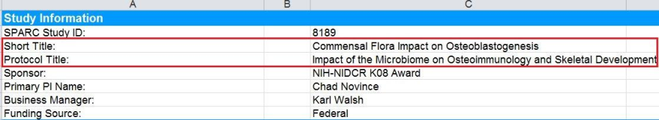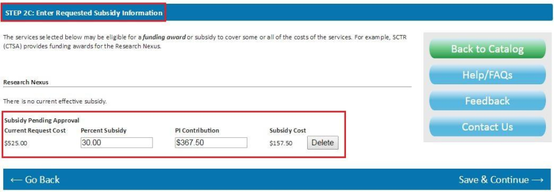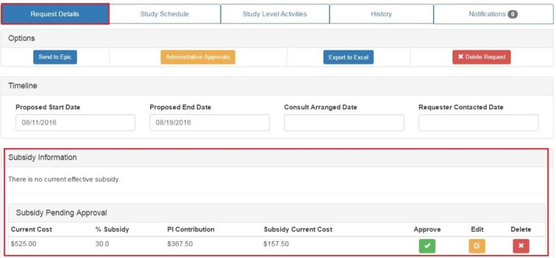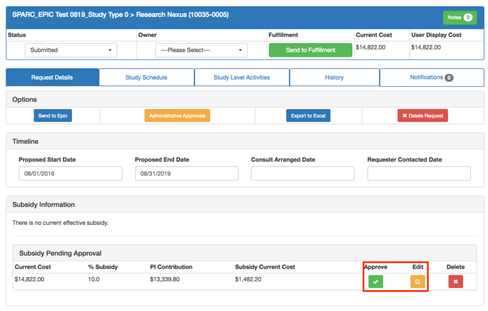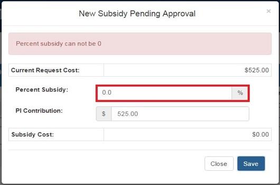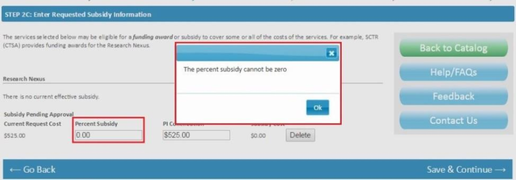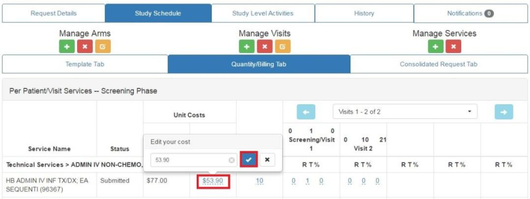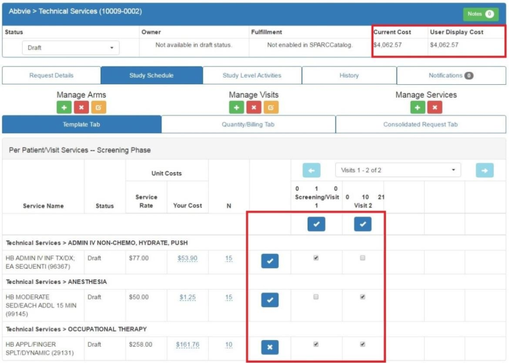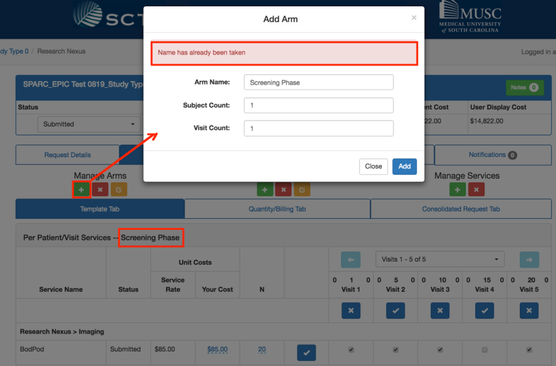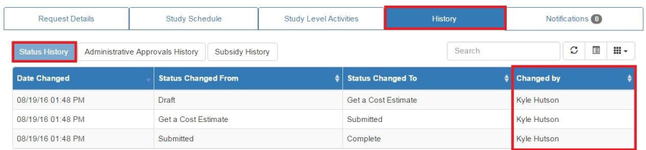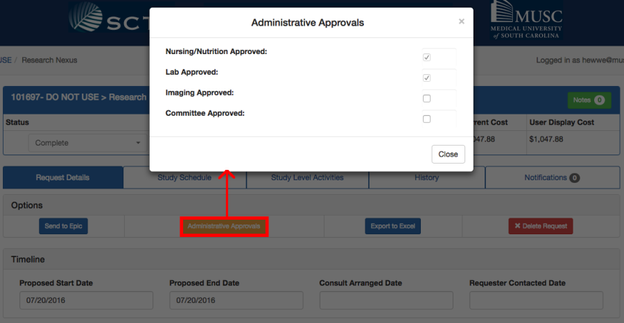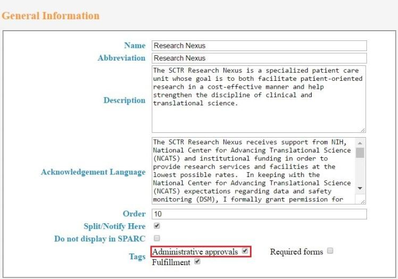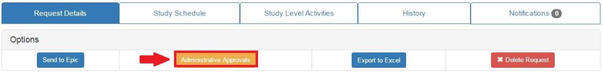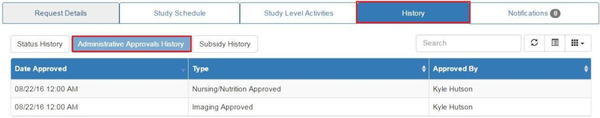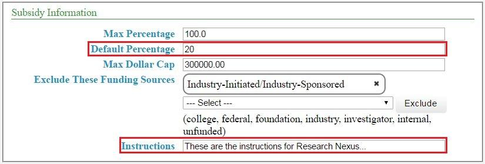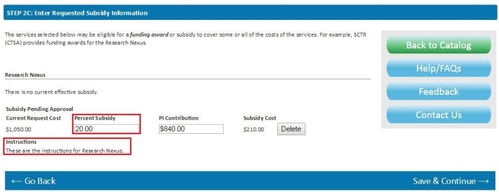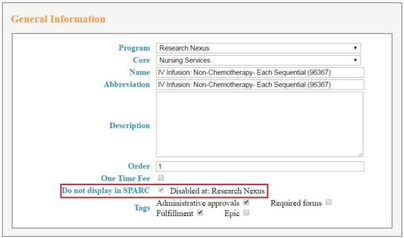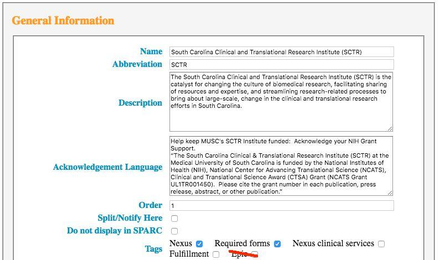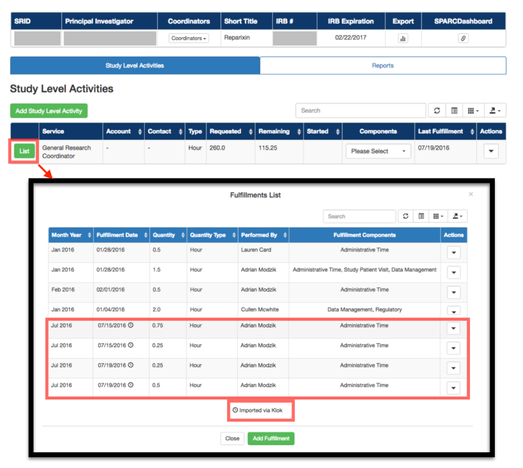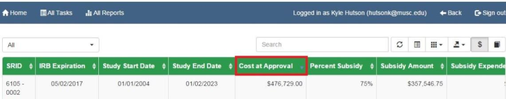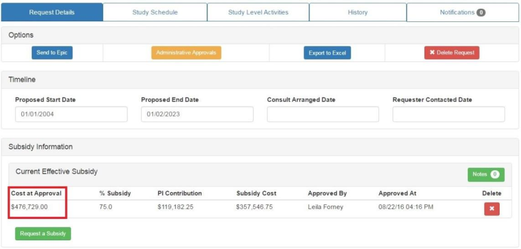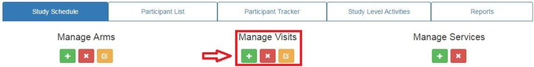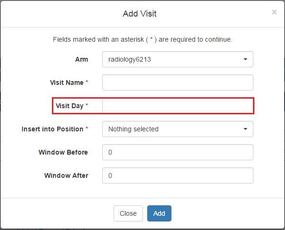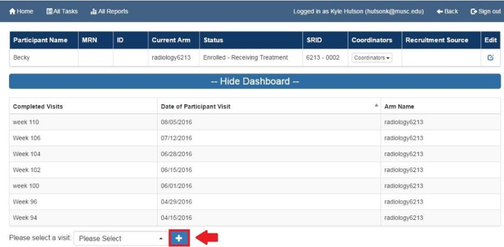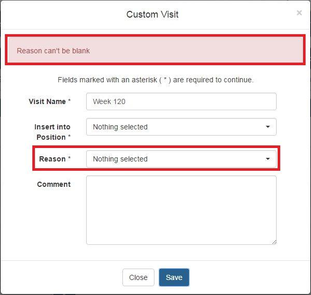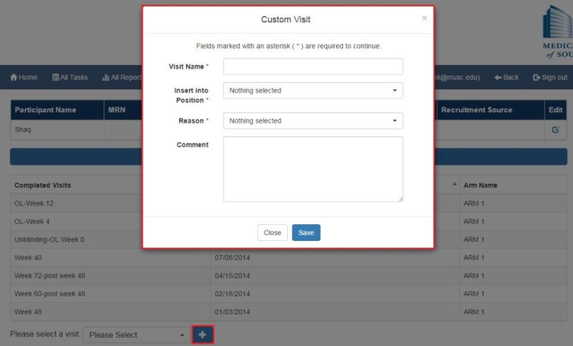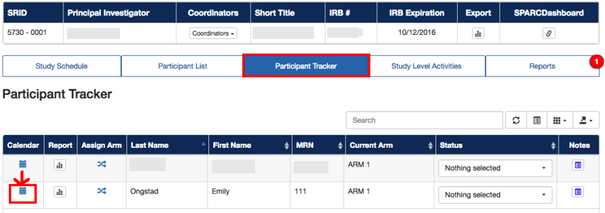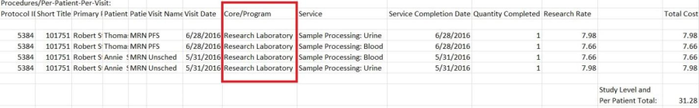SPARCRequest Wiki
SPARCRequest v1.8.0+SPARCFulfillment v2.2.5 New Features and Fixes (OS Version)
SPARCRequest Version 1.8.0 New Features
- (SPARCRequest, SPARCDashboard, & SPARCReport) New Navigation Bar Features
"SPARCRequest" has been added onto the Navigation Bar throughout SPARCRequest, SPARCDashboard and SPARCReport modules, with the current involved module highlighted as shown below. Also, the display of modules is tied with user rights (i.e., if a user only has rights to SPARCRequest and SPARCDashboard then only these two modules will show).
- (SPARCRequest) Request Number Displayed in Shopping Cart
On the SPARCRequest front page, the (request number) is added in front of its encompassing services as a unique identifier for the request on a protocol. For example, Protocol 10009 below curren6ly has 6 requests (0002), (0003), (0004), (0005), (0006), and (0007), which could also be found on SPARCDashboard "Service Requests" section inside Protocol 10009.
- (SPARCRequest) Draft Status Indicating Line Item Changes
In this new release, we have included the new functionality of tracking line item changes in a request using the status of the request:
1). When services are added or deleted in the shopping cart (on SPARCRequest Step 1) for a request that is in any other status than "Draft", the corresponding request is triggered to change back to "Draft" status, indicating the modification.
2). When an authorized user goes back onto the Step 2B (Visit Calendar) page though either "Edit" or "Modify Request" button on their Dashboard, if any of the properties on the line item is changed (such as subject count "N", Clinical Qty Type, selection of the services on the Template Tab, R/T/% numbers on the Quantity/Billing Tab), the corresponding request will be changed "Draft" status, to indicate that changes has been made.
3). This will allow the system to send out appropriate emails when changes are made
- (SPARCRequest) Bug Fix: Step 3 Page Service Routing back to Step 2C (Open Source)
If a request is eligible for a subsidy and the user is proceeding from Step 2C (Enter Requested Subsidy Information) to the Step 3 (Shared Documents & Notes) page, clicking "Back" button on Step 3 will now redirect users to Step 2C.
- (SPARCRequest) Bug Fix: Deleting Required Services
In this new release, users are no longer able to delete required services from the service shopping cart if the service was added automatically as a "required" linked service (defined in SPARCCatalog) and the other service is still present. For example, if the service "ADMA" is added from the Research Nexus, it adds "Processing for Assay ADMA", and "Processing for Assay ADMA" is not allowed to be deleted with "ADMA" still presenting.
- (SPARCRequest) Get A Cost Estimate Email and Submission Email Language Revision
On SPARCRequest Step 4 page, when the user clicks "Get Cost Estimate" or "Submit to Start Services" button, the corresponding emails will be sent to authorized users as well as service providers (unless there is no status change of the requests at all). In this release, email language has been revised to be more user-friendly and informative. The revisions include:
1). The email and attachment to service providers only shows the requests that they have rights to, with hyperlinks linking directly to the "Admin Edit" section of the Dashboard;
2). The email and attachment to authorized users now lists all the requests for a protocol, with a link to that protocol on SPARCDashboard.
3). The requester (the original submitter of a protocol) is now indicated in the User Information table;
4). Epic Access column in the User Information table only shows up when a protocol is chosen to "push to Epic" on Step 1a (Protocol Information) page.
5). Language designating when note(s) are associated to request has been added "*Note(s) are included with this submission".
See an example of the submission email to a service provider below:
Subject: 10036 - SPARCRequest service request
Dear Tara Abbott,
A request has been submitted to start services in SPARCRequest and is awaiting your review in
SPARCDashboard.
Administrators/Service Providers, Click Here
Project Information | |
Project ID | 10036 |
Short Title | Test0823_WH |
Project Title | Test0823_WH |
Sponsor Name | |
Funding Source | Federal |
User Information | ||
User Name | Contact Information | Role |
Wenjun He | PRIMARY-PI (Requester) | |
Leila Forney | Co-I | |
Kyle Hutson | Business Manager |
Service Request Information | ||
SRID | Organization | Status |
Media Training for Researchers | Submitted |
*Note(s) are included with this submission.
A list of requested services is attached.
Please contact the SUCCESS Center at (843) 792-8300 or success@musc.edu for assistance with this process or with any questions you may have.
- (SPARCRequest & SPARCDashboard) Bug Fix: Submission Email for New Requests and Modified Requests of an Existing Protocol
On SPARCDashboard, when a user clicks "Modify Request" on an existing protocol to go back to SPARCRequest and add new requests or edit existing ones, when the "Submit to Start Services" on Step 4 is clicked, the system is now sending submission emails to the corresponding service providers.
- (SPARCRequest & SPARCDashboard) Credentials List Update
In SPARCRequest Step 1b and SPARCDashboard, "MBA" and "None" have been added to the authorized user credential(s) dropdown list, in order to be more inclusive about the types of credentials.
- (SPARCRequest & SPARCDashboard) Other Credentials Reconfiguration
There is no longer an inconsistency between SPARCRequest and SPARCDashboard when the credential of an authorized user is chosen to be "Other," as the "Please Specify" field now shows up and is required for both.
- (SPARCRequest and SPARCDashboard) Reconfiguration for Completed Requests (Service Provider Section)
Inside the SPARCDashboard "Admin Edit" section, when a request has been changed to "Complete" status by a service provider, the status dropdown box is now locked so it can't be switched back to an active status. This was implemented as part of the completed requests reconfiguration, so that it is possible for an authorized user to add another request with the same service(s) previously completed. See the next item on this document (10) for more details of this new feature's influence on the authorized users.
- (SPARCRequest and SPARCDashboard) Reconfiguration for Completed Requests (Authorized User Section)
To further hold the status of a completed request and allow authorized users to add additional pre-requested services after the previous ones have been completed, several reconfigurations have been made in this release:
Once a request has been changed to "Complete" status by its service provider:
1). In SPARCDashboard, the "Edit" button is no longer available for authorized users on the requests with "Complete" status.
2) To add new requests, or editing existing ones, the authorized user can click the "Modify Request" button, which will re-direct to the SPARCRequest shopping cart front page. There is no longer a red "x" in the cart next to the services have been Completed by a service provider, as shown below for the requests circled with red.
To request the services again from the same service provider, users can search key words in the search box, or browse the service catalog to find and add them. A new 4-digit ID will be generated for the newly added services. For example, in the screenshot above, the newly added Research Data Request service circled with blue is showing up as a new request with request id of (0007) for Protocol 10009. Notice here that deleting the newly added service will only delete that specific service, without affecting the completed ones, so the historical data in the system is maintained. This also allows new fulfillment data to be entered for the newly requested service without interfering with completed services.
3) Continuing to Step 2B (Visit Calendar) page, services with the "Complete" requests are indicated by highlighting in light red. These requests are locked and no longer editable on the Template Tab and Quantity/Billing Tab; services with requests that are under other statuses are still editable, with the exception of programs who have chosen not to allow multiple services requests such as the Research Nexus locked services.
As shown below, the "Complete" Training service with the Center for Genomics Medicine and the two "Complete" Research Data Request services with SCTR are highlighted on the calendar and no longer editable, whereas the new Research Data Request (in "Submitted" status) is still editable.
4). When the authorized user updates a protocol and clicks "Submit to Start Services", "Get Cost Estimate" or "Save As Draft" On Step 4 page, the completed request will not be affected. For example, when the user chooses "Save As Draft" from the testing protocol 10009 below, only the three Submitted requests were changed back to draft and the three already completed requests held their statuses with no notification emails sent to the corresponding service providers.
- (SPARCDashboard) New Sorting Functionality on Protocol Index Page
The user is now able to sort the protocols list on SPARCDashboard homepage by protocol ID, short title or PI name (see below).
- (SPARCDashboard) Request Owner Reconfiguration
For service providers and super users, there is an "Owner" filter on the left panel of SPARCDashboard that shows a multi-selection dropdown list of request owners (the person that any request on your dashboard has been assigned to).
For all users, when clicking the "Requests" button on each protocol, the "Owner" column is now shown with the assigned service provider for each request. This column is also displayed inside each protocol in the Service Requests table.
For communication convenience, we have also added an "(Owner)" indicator next to the name of service provider on the notification dropdown, both on the "Requests" and inside the protocol Service Requests table.
- (SPARCDashboard) New Protocol Label Change for Primary PI
When starting a new project or study in SPARCDashboard, "Add Primary PI" has replaced the previous "Authorized Users" label at the bottom of the page to avoid confusion. Only Primary PI is required for creating a protocol; other authorized users can be added from the SPARCDashboard at any time
- (SPARCDashboard) Protocol ID Added into the Breadcrumb
On SPARCDashboard, the Protocol ID has been added in front of the short title in the second level of the breadcrumb (see attached screenshot for details). Users will always know which protocol they are working on easily by referring to the breadcrumb.
- (SPARCDashboard) Incrementing Counter for Notes
An incrementing counter feature has been added to all "Notes" on SPARCDashboard to indicate the number of notes (if present).
- (SPARCDashboard) Bug Fix: Export to Excel Function for Service Providers
The "Export to Excel" button on "Request Details" tab inside SPARCDashboard "Admin Edit" section generates a spreadsheet with details of the corresponding request. The bug that was causing service providers to see more than the requests that belongs to their own organization was fixed.
- (SPARCDashboard) Bug Fix: SSR View Button Inconsistency
On SPARCDashboard inside a protocol, all services inside a request are now viewable when clicking the "View" button, no matter the status of the request.
- (SPARCDashboard): View Consolidated Request Button Reconfiguration
On SPARCDashboard protocol page, when the user clicks "View Consolidated Request" button:
1). A "Status" column has been added into the view to show the status of the corresponding request;
2). All the services inside the non-draft requests are now displayed, for the purpose of budgeting review and consistent with the "Export Consolidated Request" functions.
- (SPARCDashboard) Export Consolidated Report New Feature and Minor Bug Fixes
In the "Consolidated Corporate Study Budget" report generated by the "Export Consolidated Report" button on the dashboard protocol page, the following adjustments have been made:
1). (Request ID) has been added to each organization (i.e. Research Nexus) for each tab of the report, to indicate which request the services belong to, as shown below.
2). A bug, in which the arm name contained special characters, that created issues while generating an Excel spreadsheet tab name has been fixed. The special characters in arm names are now replaced with a blank in this report.
3). The "Protocol Title" field is no longer duplicating the "Short Title".
- (SPARCDashboard) Auto-Refresh Request Details Tab
In the SPARCDashboard "Admin Edit" section, the fields on "Request Details" tab now auto-refresh when switching to another tab and returning. The information (including Subsidy Information) on this tab is now updated in real time.
- (SPARCDashboard) Remove Validation on Subsidy Admin Approve and Edit Button
In the SPARCDashboard Subsidy Information section, a service provider or super user, with the organization that has a subsidy setup, can now "Edit" and "Approve" any subsidy amount/percentage without the limitation of max subsidy percent or amount.
- (SPARCDashboard & SPARCRequest) Subsidy Validation Adjustment
0% subsidy is no longer allowed in the SPARCDashboard "Subsidy Information" section, or on SPARCRequest Step 2C page. If no longer desired, please "Remove" or "Delete" the subsidy. This is done for the purpose for data integrity and easier maintenance.
- (SPARCDashboard) Bug Fix: Admin Edit Study Schedule
Inside SPARCDashboard "Admin Edit" Study Schedule tab, "Your Cost" column now updates properly when an authorized service provider edits and saves the unit cost.
- (SPARCDashboard) Admin Edit Header Auto-refresh Cost
On Dashboard inside the "Admin Edit", when selecting or de-selecting all for a column or a row on the study calendar, the "Current Costs" and "User Display Cost" in the page header are now auto-updating accordingly.
- (SPARCDashboard) Validation Added for Duplicated Arm Name
In order to avoid duplicated arms caused by mistakes (such as multiple-clicks), a validation has been added to prevent duplicated arm names on the SPARCDashboard Study Schedule tab for service providers.
- (SPARCDashboard) "Changed By" column Added in Status History Table
On SPARCDashboard inside the (Admin Edit) History tab, a "Changed by" column has been added to indicate the user (service providers, super users, or authorized users) who changed the status of the corresponding request.
- (SPARCDashboard & SPARCCatalog) Administrative Approvals When Not Applicable
The "Administrative Approvals" function is used for nursing, lab, imaging, committee approval stamps on the "Request Details" tab in SPARCDashboard for service providers as shown below. It is now triggered by the "Administrative Approvals" tag in SPARCCatalog (the previous "Nexus" tag). In this release, we revised the terminology to be consistent between the modules.
In addition, on the History tab the "Administrative Approvals History" label and table is now logically linked with SPARCCatalog: the label and its contents only show up when the "Administrative Approvals" tag is checked in SPARCCatalog for the corresponding organization.
- (SPARCCatalog & SPARCRequest) Add Default Subsidy Percentage and Subsidy Instruction Language
In the SPARCCatalog, "Default Percentage" (number, i.e., 50.0) and "Instruction" (free text) fields have been added to the "Subsidy Information" section. Now on the SPARCRequest Step 2C subsidy page, the "Default Percentage" will pre-populate the percentage when a new subsidy is created with the customized "Instructions" for subsidy underneath the corresponding subsidy.
- (SPARCCatalog) "Do not Display in SPARC" Checkbox Reconfiguration
In SPARCCatalog, when an organization is chosen as "Do not display in SPARC", there is now an indication where the inactivity occurs. On all the organizations that belong to an inactive parent organization, a greyed-out (disabled) checkbox is displayed, shown as pre-chosen to be inactive.
For example, when the "Research Nexus" Program is chosen to be "Do not display in SPARC", the "Nursing Services" Core underneath it is default to "Do not display in SPARC", with an indicator "Disabled at: Research Nexus".
- (SPARCCatalog) Remove Epic tag from Organizations
In the SPARCCatalog "General Information" section of each organization, the "Epic" tag has been removed since there is no longer any functionality triggered by it (the function is triggered at service level).
SPARCFulfillment Version 2.2.5 New Features
- (SPARCFulfillment) Klok Integration Part I – Import Klok report by Script
Klok ({+}http://www.getklok.com/features.html+) is a cloud-based mobile application for tracking time/effort and generating reports, and it is currently being utilized by the MUSC SCTR Research Coordination Management (RCM) group.
In this new release, we have added a script ({+}https://github.com/sparc-request/sparc-fulfillment/blob/master/lib/tasks/import_klok_data.rake+) for importing .xml reports generated by the Klok application to import data into Fulfillment systematically. The script currently prevents duplicated entries from the report and generates a list of the failed imports. The study/project level activity fulfillment entries imported from Klok is indicated by a clock symbol, as shown below.
The "Month Year" column is automatically generated based on the fulfillment date for reporting purposes; all the components are displayed in the "Fulfillment Components" column for easy viewing; Clinical providers still have the flexibility to edit the imported entries if needed, or manually add new fulfillments on the same protocol.
- (SPARCFulfillment) "Cost at Approval" Column Added to Homepage
On SPARCFulfillment homepage, a "Cost at Approval" column has been added to display the total study/project cost at the time of the subsidy approval when that applies.
SPARCFulfillment Homepage | |
SPARCFufillment Homepage Financial View | |
SPARCDashboard Admin Edit |
- (SPARCFulfillment) Add Required Field Indicator to Visit Day
On the "Add Visit" popup window from the "Study Schedule" tab, "*" has been added to the "Visit Day" label to indicate it is a required field.
- (SPARCFulfillment) Study Schedule Added Visit Bug Fixes
In SPARCFulfillment Study Schedule tab, two bugs have been fixed in this release:
1). Adding a service to the study schedule using the "Add Services" button is no longer adding that same service to the completed visits.
2). New visit(s) added on the study schedule is now showing for every participant's schedule for the incomplete and/or un-started visits.
- (SPARCFulfillment) Participant Tracker Custom Visit Change Default Reason
Inside SPARCFulfillment Participant Tracker, when users add a new "Custom Visit", there is now an asterisk ![]() next to the "Reason" label to indicate that it is a required field, with the "Reason" defaulting to "Nothing Selected."
next to the "Reason" label to indicate that it is a required field, with the "Reason" defaulting to "Nothing Selected."
- (SPARCFulfillment) Participant Tracker Custom Visit Bug Fix
In SPARCFulfillment Participant Tracker, there is no longer a bug which was causing the inability to add more than one custom visits to the same participant has been corrected.
- (SPARCFulfillment) Participant Tracker Default Assigned Arm when Only One Arm
Participants are now defaulted to the only arm if only one arm is available. This will also light up/enable the calendar automatically so there is no need to assign arm for the patient if there is only one arm in the study.
- (SPARCFulfillment) Inactive Service Indicator Added on Study Schedule and Study Level Activities Tabs
On the SPARCFulfillment "Study Schedule" and "Study Level Activities" tabs, an "Inactive" indicator has been added, based on SPARCCatalog settings.
- (SPARCFulfillment) Invoice Report: Add Core/Program Column and Default Grouping by Core
In the Fulfillment Invoice report, a "Core/Program" column has been added before the "Service" column to show which core or program the services belong to. The services are also grouped by the fulfilled services within a protocol by the Core/Program.
List of Programming Changes with Links to GitHub
SPARCRequest v1.8.0:
- Add Sort by Protocol Filter View commit
- Title Typo View commit
- Export to Excel Bug View commit
- Email Changes Part I View commit
- Reconfigure for Complete Part 2 View commit
- (SPARCDashboard) History Add Changed by Column View commit
- (SPARCRequest) Subsidy Back Bug View commit
- Reconfigure View Consolidated View commit
- Reconfigure Completed SSR Part 1 View commit
- Fixing Header Cost Updating View commit
- Adding Owner Column to Sub Service Requests Table View commit
- Removing Special Characters from Arm Names View commit
- Remove Duplicate Form Submit View commit
- Bug Fixes in SPARC Proper Catalog View commit
- Populate Past Status Changed By View commit
- SSR Notifications Owner Indicator View commit
- Hide Approval History Button When Not Applicable View commit
- Deleting Services Bug View commit
- Changed SR Table Widths View commit
- Fix Notifications Bug View commit
- Reconfigure View Consolidated View commit
- Draft Status Change View commit
- Reconfigure Completed SSR Part I View commit
- Adding ID Breadcrumbs View commit
- Updating Example File View commit
- Subsidy Fix View commit
- Reconfigure View Consolidated View commit
- Duplicate Arms Fix View commit
- Dashboard Add Primary PI View commit
- Adding Duplicate Line Item if Original is in Complete Status Bug View commit
- Add SRID to Consolidated Report View commit
- Note Badges View commit
- Zero Percent Subsidy Validation View commit
- Add SSR Owner Filter on Dashboard View commit
- Typo Fix View commit
- Reconfigure for Complete 3 View commit
- (SPARCDashboard) Custom Protocol Sorting View commit
- Disabling Status Dropdwon & Adding Glyphicon with Tooltip View commit
- (SPARCDashboard) Add SSR Owner Filter Bug Fixes View commit
- Attachment for Service Provider View commit
- Fixed Header Bug View commit
- Email Changes Part II View commit
- Reconfiguration for Complete Multiple Line Items Bug View commit
- Reconfigure View Consolidated View commit
- Requestor Fix View commit
- Scoping Method to Sub_Service Request Instead of Service Request View commit
- Update Pricing Maps for FY17 View commit
- Added Specs for Epic Column View commit
- Service Calendar Headers View commit
- Fixed Export to Excel Bug View commit
- Add SSR Owner Filter View commit
- Email & Attachment Admin Specific View commit
- Refactor How E-mails Go Out On Confirmation & Get A Quote View commit
- Epic Column Logic Changed View commit
SPARCFulfillment v2.2.5:
- Klok Import View commit
- Add Service Inactive Label in Study Schedule/SLA View commit
- Fixing Issue with Custom Visits not Able to be Added View commit
- Positioning Fix View commit
- Refactoring Rake Task and Adding One to Revert Data from Backup View commit
- Updating View for Fulfillments Table, Adding Grouper, Sorting Grouper View commit
- Import Notes from Klok View commit
- Removing Old Method View commit
- If Appt is Complete, Do Not Add New Procedures if Service is Added to Cal. View commit
- Invoice Report Alignment View commit
- Adding Arm Name Validation Scoped on protocol View commit
- Making Reason a Requirement When Creating a Custom Appointment View commit
- Rake Task to Destroy Spinning Reports View commit
Copyright © 2011-2020 MUSC Foundation for Research Development