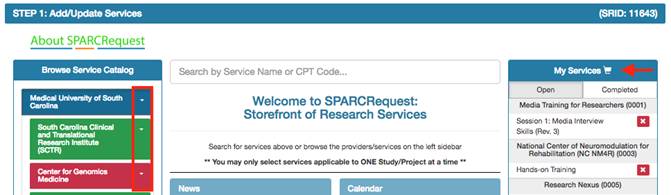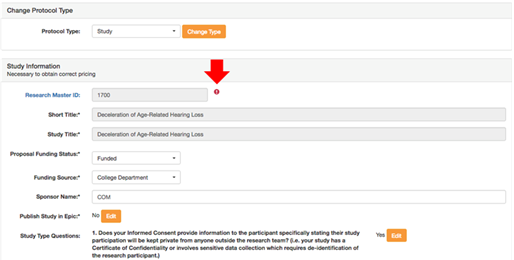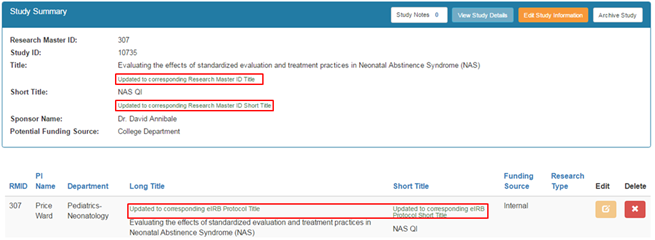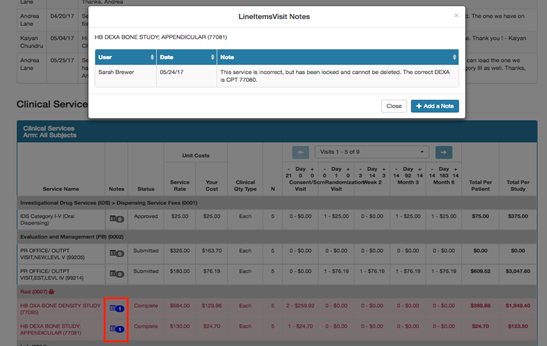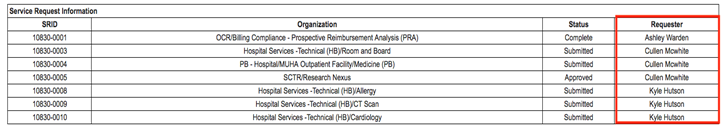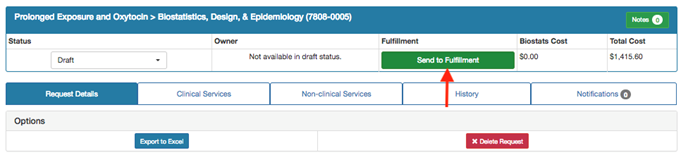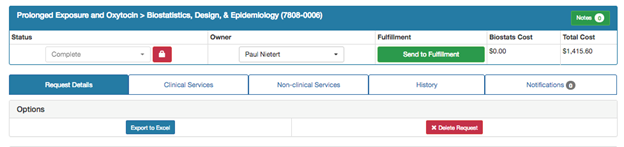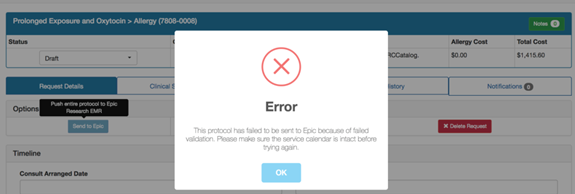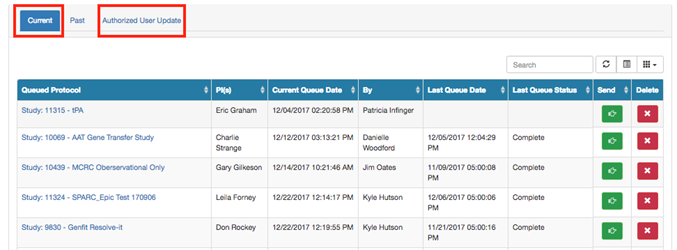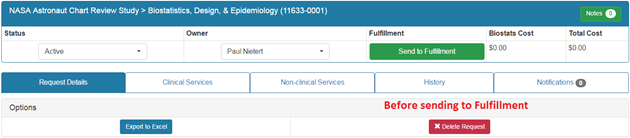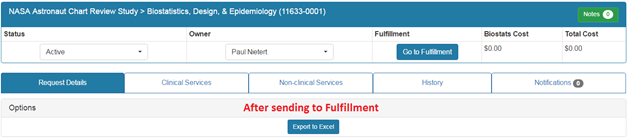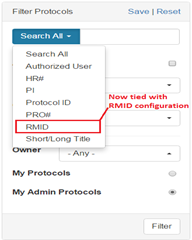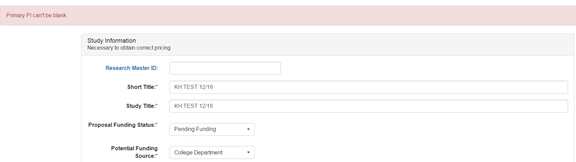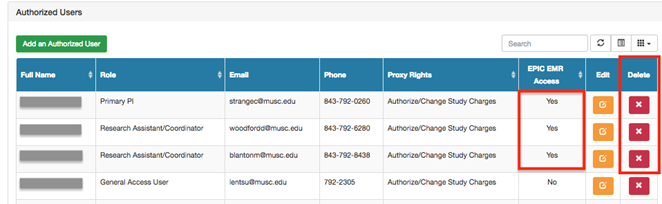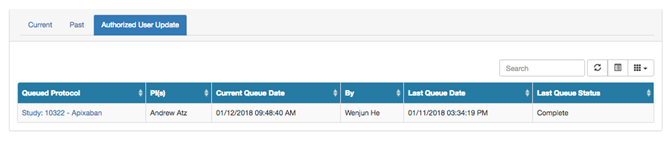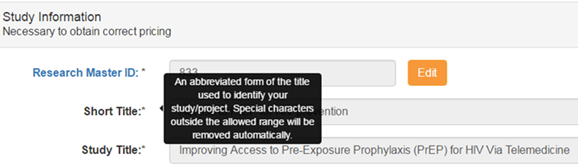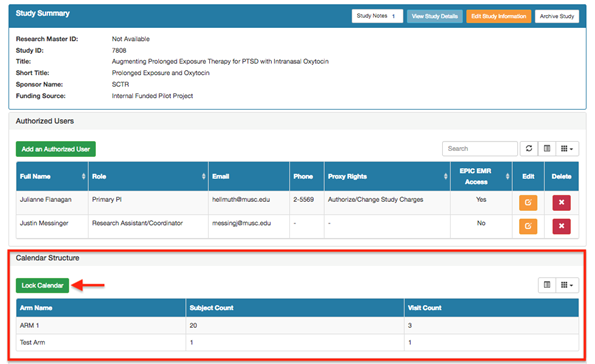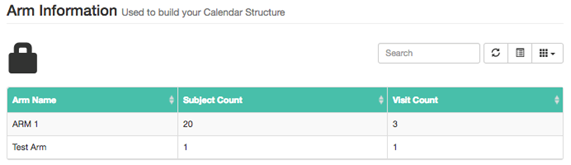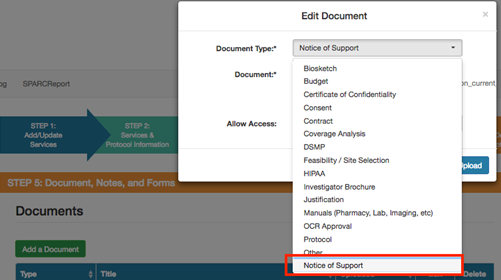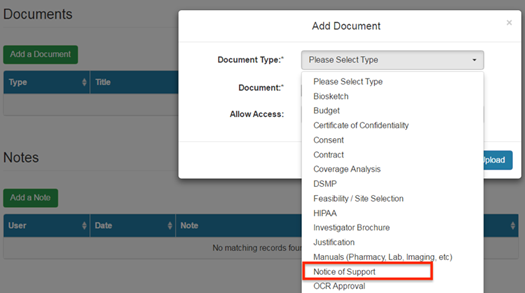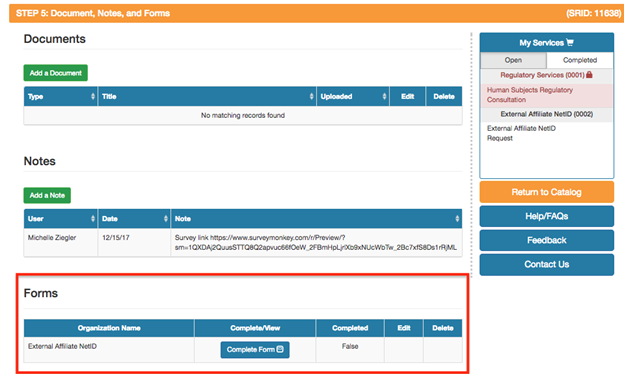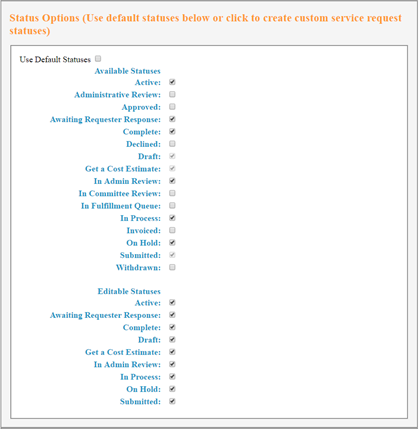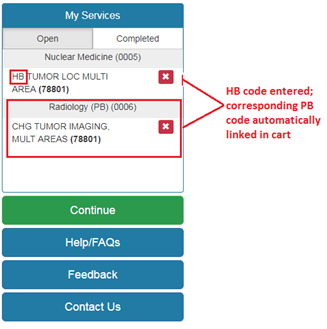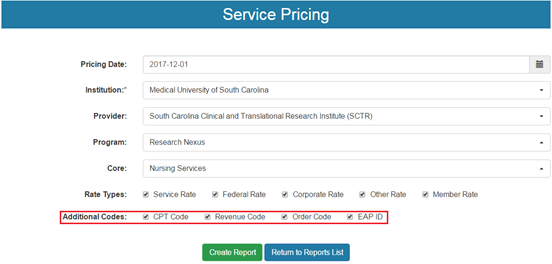Release Date: January 29, 2018 |
|---|
| Branch | Feature | |
|---|---|---|
| 1 | (SPARC Codes) | Moving Funding Statuses Constants into Database (LA CaTS Contribution) In this production, the funding statuses constants have been removed from constants.yml file into the backend, along with their reference. |
| 2 | (SPARC Codes) | Migrate piwik_tracking.html.haml into Database To allow each adopting institution to easily implement their own metric tracking integration, the MUSC PiWik setting has been removed from the pivik_tracking.html.haml file to the database settings table. This tool is used to track site analytics (visit counts, duration, etc.).. |
| 3 | (SPARC Gem) | Update Rubyzip Gem Rubyzip Gem has been updated to v1.2.1 to avoid a vulnerability issue found in one of the dependencies defined in Gemfile.lock. |
| 4 | (GitHub) | Documentation Updates The content for both Readme.md and Install.md have been updated and linked to the current branch in this production. |
| 5 | (SPARCRequest) | Gemfiles Pre-production Check Hakiri Facets has been used to scan SPARCRequest gem files to check the security. Corresponding gems have been updated as required
|
| 6 | (SPARCRequest) | Icons Added to Step 1 (Add/Update Services) On the SPARCRequest Step 1 page, users are not always aware the Service Catalog menu on the left side is expandable. Since there are many layers of providers, programs, cores, etc., dropdown arrow icons have been added where the organizations are expandable. Secondly, a "shopping cart" icon was added to the "My Services" cart on the right on every page where the cart is displayed. |
| 7 | (SPARCRequest) | RMID Server Warning Bug When creating/editing a protocol in SPARC, the RMID server warning will no longer display if the RMID configuration is not turned on (in the settings table). The warning does not display in the case of the token being bad and the setting is set to false. |
| 8 | (SPARCRequest) | SPARC/RMID Validation Status Bug Fix The validation tag on short title and long title fields that indicates a protocol’s titles have been updated, according to the associated validated RMID records, was not updating correctly. This bug has been fixed with the API, and it is now refreshing (updating validation tag and titles if validated) daily at 4:30 am. |
| 9 | (SPARCRequest) | Step 6 (Review Your Request) Line Item Visit Notes Bug Fix There was a bug causing the added line item visit notes (from SPARCRequest Step 4 page or SPARCDashboard Admin Edit section) to not display on Step 6 page. This bug has since been fixed. |
| 10 | (SPARCRequest) | System-generated Email "Requester" Column Feature System-generated emails were previously only showing the “(Requester)” notation on a study team user when all the requests under that protocol were requested by the same person. This logic has been revamped and now a “Requester” column is displayed for each request, showing the user who submitted that individual request. |
| 11 | (SPARCRequest) | Epic Push Origin Bug Fix |
| 12 | (SPARC/RMID API) | Method Improved for Handling Deleted RMID Record Previously, when a Research Master ID (RMID) used on a SPARC protocol that no longer existed (the RMID was removed by a user from the Research Master ID website), there was no feedback loop into SPARC. The RMID was still recorded in the database until the next time a user edited the protocol information (causing an error). In this production, the API rules have been changed so when a RMID is deleted, the RMID is also removed from the SPARC database (with the interfaced fields still keeping values). This function is tied with the RMID configuration. |
| 13 | (SPARCDashboard) | Calendar Validation Added When Sending Request to SPARCFulfillment When a user clicks the "Send to Fulfillment" button on SPARCDashboard (for Service Providers to push the request to SPARCFulfillment), the calendar is now validated and an error message indicates when further info is require. This was done to prevent silent failures caused by broken calendar. |
| 14 | (SPARCDashboard) | Validations Added when Sending Protocol to Epic 1). The "Send to Epic" button now only displays when a protocol has been selected to be sent to Epic; 2). The "Send to Epic" button now only shows up if the service provider’s organization has services that go to Epic (see screenshot below taken for an organization without Epic-related services); 3). Validations are added to check the calendar integrity, with a popup error message "This protocol has failed to be sent to Epic because of failed validation. Please make sure the service calendar is intact before trying again" (see screenshot below). 4). When the calendar validation fails, no protocol (SOAP message) will be sent to Epic. |
| 15 | (SPARCDashboard) | Epic Queue Logic Improvement Previously, when a user went back to an existing protocol (which had been pushed to Epic before), clicked the "Add/Modify Request" button, changed users with Epic rights, and then re-submitted the protocol, it was placing the protocol into the "Authorized User Update" tab. This resulted in a protocol-level information update, but not the "Current" tab for sending the whole protocol to Epic (with calendar). In this release, the queue logic has been improved so the protocol is only listed as a full protocol push to Epic (with calendar) when the scenario mentioned above happens. |
| 16 | (SPARCDashboard) | Delete Request Disabled for Requests Already in Fulfillment From SPARCDashboard Admin Edit section, service providers have the ability to "Delete Request" under the "Request Details" tab. In this release, a new feature was implemented to hide the “Delete Request” button, when a request has already been sent to SPARCFulfillment. This functionality was done to prevent inconsistency in records between SPARCRequest and SPARCFulfillment. |
| 17 | (SPARCDashboard) | Search Field Option Tied with RMID configuration Previously, when the RMID configuration was turned off, the "RMID" option was still showing up in the Search options on SPARCDashboard. The search option has now been tied with the RMID configuration in order to eliminate confusion with other institutions that do not use RMID. |
| 18 | (SPARCRequest) (SPARCDashboard) | Improved Error Message for Missing Primary PI When creating a study or project without choosing a Primary PI, the previous error message stated "Project roles identity can't be blank." This error message was confusing to users and the language has now been changed to "Primary PI can't be blank" instead. |
| 19 | (SPARCRequest) (SPARCDashboard) | Epic User Update/Deletion Feature |
| 20 | (SPARCRequest) (SPARCDashboard) | Special Character Filter Added to Title and Short Title Fields Methods have been implemented with the new release to automatically filter out special characters (such as ░ ▒ ▓ ╣║ ╗ ╝ ±, ≥) and excessive blanks in the Study Title and Short Title fields, to prevent silent failures with the SPARC/Epic interface, as well as other errors caused by special characters. The tooltip language on the Title fields have also been updated accordingly. |
| 21 | (SPARCRequest) (SPARCDashboard) | Add Calendar Structure Lock for Overlords For overlord users (such as Office of Clinical Research users), a “Lock Calendar” button is available for locking the calendar structure after a protocol has been reviewed and approved by the centralized office. The overlord users can still “Unlock Calendar” when necessary. When a service calendar structure is locked, the users are no longer able to edit arm name, subject count, visit count, or the sequence/name of visits. (SPARCRequest Step 3) (SPARCRequest Step 4) |
| 22 | (SPARCRequest) (SPARCDashboard) | Permissible Values Display with Defined Order Bug Fix Previously when adding a new document type into the permissible_values table, the sequence of the list displayed on the frontend was not following the order defined in sort_oder column. The methods have been updated to display the defined permissible values (such as document type, grant code, impact area, etc) by the defined order. Before After |
| 23 | (SPARCRequest Step 5) | Form on Organization Display Bug Fix When a form was added on an organization level (and a service level form did not exist), the form section on SPARCRequest Step 5 page (Documents, Notes & Forms) was not showing up, although the form did appear on SPARCDashboard. This bug has since been fixed and the form now appears on both sides. |
| 24 | (SPARCRequest) (SPARCDashboard) | Indirect Cost Rate Validation and Configuration Conflict Bug In a previous production, indirect cost rate validation was added so that the entered number is required to be greater than or equal to 1. However, there was a bug for the validation still acting when the indirect cost rate is turned off (use_indirect_cost). For historical data with bad indirect cost rate values, users were unable to go back and fix the rate, or save the updated protocol. This bug has been fixed so the indirect cost rate validation is tied with the corresponding configuration. |
| 25 | (SPARCCatalog) | Use Boolean Flags for Available Statuses and Editable Statuses The method for saving the available and editable statuses has been improved, so that it is more efficient storing and updating the changes with the statuses from SPARCCatalog actions. |
| 26 | (SPARC Script) | New Service Linking Import Script A new script has been created for importing the hospital service linkage (technical service and professional service) into SPARCCatalog from an excel spreadsheet. For example, at MUSC there are 5561 couples of HB and PB services that are now linked. Now, when a user chooses a HB/PB service, the corresponding PB/HB service will appear in the shopping cart automatically (see the screenshot below for an example). |
| 27 | (SPARC Report) | Service Pricing Report Improvement The previous service pricing report was not easy to differentiate among services (such as hospital services with similar names). Secondly, when running the report at a higher level, the lowest denominator of the organization that service belongs to didn’t display on the report (i.e. Core or Program). The following changes have been made to improve this report:
2). All organizational levels are now shown (i.e. "Institution/ Provider/ Program/ Core") for the listed services in the report. |
List of Programming Changes with Links to GitHub
...